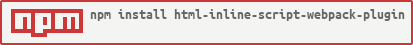HTML Inline Script Webpack Plugin for webpack (html-inline-script-webpack-plugin)
A webpack plugin for converting external script files <script src="app.js"></script> to inline script block <script>...</script>. Requires html-webpack-plugin to work.
Inspired by react-dev-utils created by Facebook.
Install
Webpack5
npm i html-inline-script-webpack-plugin -DWebpack4
npm i html-inline-script-webpack-plugin@^1 -DUsage
By default, the plugin will convert all the external script files to inline script block, and remove the original script file from build assets.
const HtmlWebpackPlugin = require('html-webpack-plugin');
const HtmlInlineScriptPlugin = require('html-inline-script-webpack-plugin');
module.exports = {
plugins: [new HtmlWebpackPlugin(), new HtmlInlineScriptPlugin()],
};Options
Below are lists of options supported by this plugin:
| Name | Description | Type |
|---|---|---|
| scriptMatchPattern | List of script files that should be processed and inject as inline script. This will be filtered using the output file name. | RegExp[] |
| htmlMatchPattern | List of HTML template files that should be processed by this plugin. Useful when you have multiple html-webpack-plugin initialized. This will be filtered using the options?.filename provided by html-webpack-plugin. |
RegExp[] |
| assetPreservePattern | List of script files that should be preserved by this plugin after inserting them inline. This will be filtered using the output file name. | RegExp[] |
Here are some examples illustrating how to use these options:
Process only script files that have file name start with runtime~ and app~
const HtmlWebpackPlugin = require('html-webpack-plugin');
const HtmlInlineScriptPlugin = require('html-inline-script-webpack-plugin');
module.exports = {
plugins: [
new HtmlWebpackPlugin(),
new HtmlInlineScriptPlugin({
scriptMatchPattern: [/runtime~.+[.]js$/, /app~.+[.]js$/],
}),
],
};Process any script files but only have them inlined in index.html
const HtmlWebpackPlugin = require('html-webpack-plugin');
const HtmlInlineScriptPlugin = require('html-inline-script-webpack-plugin');
module.exports = {
plugins: [
new HtmlWebpackPlugin({
filename: 'index.html',
template: 'static/index.webos.html',
}),
new HtmlWebpackPlugin({
filename: 'page2.html',
template: 'page2.html',
}),
new HtmlInlineScriptPlugin({
htmlMatchPattern: [/index.html$/],
}),
],
};Process script files that have file name start with runtime~ and app~ and inject only to index.html
const HtmlWebpackPlugin = require('html-webpack-plugin');
const HtmlInlineScriptPlugin = require('html-inline-script-webpack-plugin');
module.exports = {
plugins: [
new HtmlWebpackPlugin({
filename: 'index.html',
template: 'static/index.webos.html',
}),
new HtmlWebpackPlugin({
filename: 'page2.html',
template: 'page2.html',
}),
new HtmlInlineScriptPlugin({
scriptMatchPattern: [/runtime~.+[.]js$/, /app~.+[.]js$/],
htmlMatchPattern: [/index.html$/],
}),
],
};Process any script files but preserve main.js from build assets
const HtmlWebpackPlugin = require('html-webpack-plugin');
const HtmlInlineScriptPlugin = require('html-inline-script-webpack-plugin');
module.exports = {
plugins: [
new HtmlWebpackPlugin(),
new HtmlInlineScriptPlugin({
assetPreservePattern: [/main.js$/],
}),
],
};Known limitations
- This plugin does not transform Web Worker syntax like
new Worker(new URL('./worker.js', import.meta.url));`. It simply embeds the source code processed by webpack into HTML files, and emits any JavaScript files that is not processed by the plugin. - This plugin is designed to embed script content into HTML files for deployment to environments where only a single file can be uploaded, or where the script file itself is small enough that it doesn't warrant an additional HTTP request. It is not intended for use in development, and may fail if HMR is enabled.
Contributors
Thanks goes to these wonderful people:
|
@kmalakoff |
@SorsOps |