@arelstone/react-native-animated-tabbar
This component can be used to have an animated tabbar in your react-native app.
This package leverages on react-native-svg and d3-shapes.



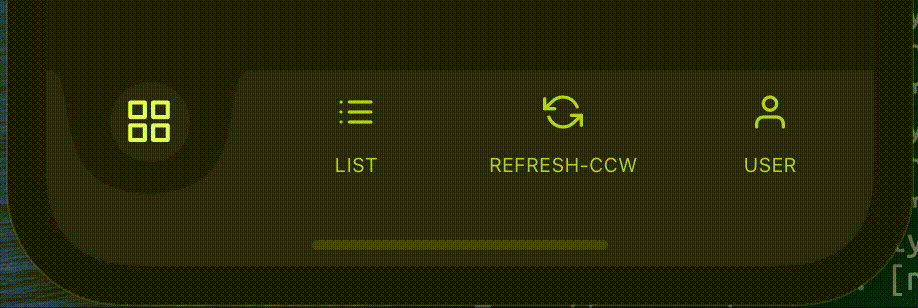
Install
npm i @arelstone/react-native-animated-tabbar
// or
yarn add @arelstone/react-native-animated-tabbarFor ios remember to run pod install in the ./ios-directory to apply react-native-svg.
Props
| Prop | Type | Description |
|---|---|---|
| tabs | { icon: ReactElement; activeIcon: ReactElement; onPress: () => void; label?: string;} | An array of tabs that will be displayed |
| backgroundColor | string (optional) | Set the backgroundColor of the tabbar and the circle. Default: white |
| circleAnimationDurationMs | number (optional) | Change the duration of the circle animation. Defualt: 100 |
| circleContainerStyle | StyleProp<ViewStyle> (optional) | Apply some styling the the container that holds the circles |
| circleSize | number (optional) | The size of the circle. Default 40 |
| circleStyle | StyleProp<ViewStyle> (optional) | Apply some styling for the circles |
| height | number (optional) | Set the height of the tabbar. Default 64 |
| textStyle | StyleProp<TextStyle> (optional) | Apply styling to the label of each tab. |
Credits
This component wouldn't have been able to do without the videos from William Candillon who was the inspiration for this component. I will reccoment all of his videos.
