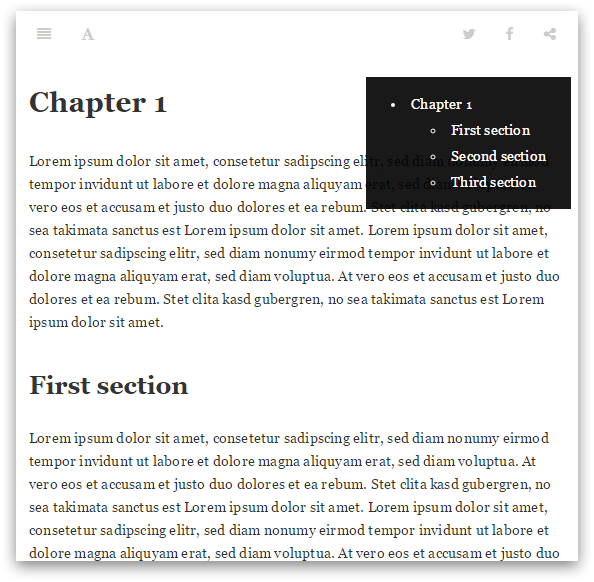Honkit Page TOC Button Plugin
This plugin adds a table of content (TOC) button to your GitBook page. All three GitBook themes (White, Sepia, Night) are supported. This project took heavy inspiration from https://plugins.gitbook.com/plugin/anchor-navigation.
Fork of gitbook-plugin-page-toc-button
honkit-plugin-back-to-top is a fork of https://github.com/stuebersystems/gitbook-plugin-back-to-top-button
This plugin has a feature to customize icon to display.
Usage
Installation
Add the plugin to your book.json:
{
"plugins" : [ "@dogatana/page-toc-button" ]
} Optional configuration
You can add the following configuration params to your book.json:
{
"plugins" : [
"page-toc-button"
],
"pluginsConfig": {
"page-toc-button": {
"maxTocDepth": 2,
"minTocSize": 2,
"icon": "<i class='fas fa-ellipsis-h'></i>"
}
}
} | Name | Type | Default | Description |
|---|---|---|---|
| maxTocDepth | Number | 2 | Maximal depth of headers (2 = h1 + h2 + h3). A value > 2 is not supported. |
| minTocSize | Number | 2 | Minimal number of toc entries for showing the toc button. |
| icon | String | <i class='fa fa-bars'></i> |
Icon charcter of FontAwesome 4 (Above configuration needs FontAwesome 5) |
Screenshots
The page toc button:

The page toc menu: