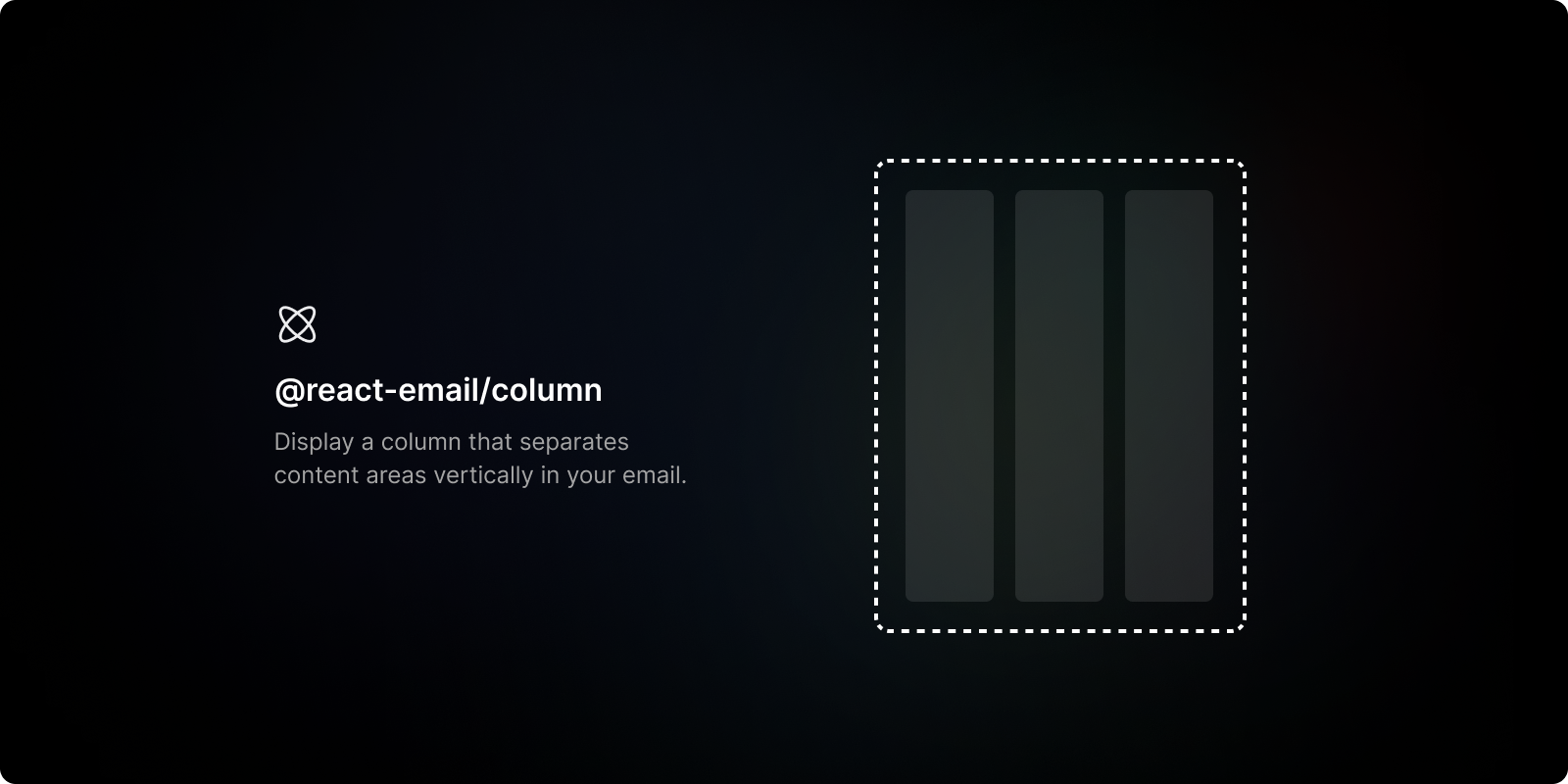
@react-email/column
Display a column that separates content areas vertically in your email.
Install
Install component from your command line.
With yarn
yarn add @react-email/column -EWith npm
npm install @react-email/column -EGetting started
Add the component to your email template. Include styles where needed.
import { Row } from '@react-email/row';
import { Column } from '@react-email/column';
const Email = () => {
return(
<Row>
<Column>A<Column/>
<Column>B<Column/>
<Column>C<Column/>
</Row>
);
};Support
This component was tested using the most popular email clients.
| Gmail ✔ | Apple Mail ✔ | Outlook ✔ | Yahoo! Mail ✔ | HEY ✔ | Superhuman ✔ |
License
MIT License