Minecraft Server MOTD Parser
A powerful and lightweight library to parse Minecraft server MOTD (Message of the Day) data into various formats.
Table of Contents
Features
✨ Zero Dependencies - Lightweight and fast
🔄 Auto Detection - Automatically detects MOTD data type
🎨 Multiple Formats - Convert to HTML, JSON, or clean text
🌈 Full Color Support - Including Minecraft 1.16+ hex colors
📦 Module Support - CommonJS, ES Modules, and tree shaking
🎯 TypeScript Ready - Full TypeScript support
Installation
Choose your favorite package manager:
# npm
npm install @sfirew/minecraft-motd-parser
# yarn
yarn add @sfirew/minecraft-motd-parser
# pnpm
pnpm add @sfirew/minecraft-motd-parserQuick Start
ES6 Modules
import { autoToHTML } from '@sfirew/minecraft-motd-parser'
const motd = "§aHypixel Network §7§c1.8/1.9/1.10/1.11/1.12 §e§lNEW PTL GAME:§b§l THE BRIDGE";
const html = autoToHTML(motd);
console.log(html);CommonJS
const { autoToHTML } = require('@sfirew/minecraft-motd-parser');Default Import
import motdParser from '@sfirew/minecraft-motd-parser'
motdParser.autoToHTML('motdString...');API Reference
Auto Detection
autoToHTML(data: string | object): string
Automatically detects the MOTD data type and converts it to HTML.
import { autoToHTML } from '@sfirew/minecraft-motd-parser'
// Works with both text and JSON formats
const textMOTD = "§aHypixel Network §c1.8-1.19";
const jsonMOTD = { text: "", extra: [{ color: "green", text: "Hello World" }] };
console.log(autoToHTML(textMOTD));
console.log(autoToHTML(jsonMOTD));autoCleanToText(data: string | object): string
Automatically detects the MOTD data type and returns clean text without formatting codes.
import { autoCleanToText } from '@sfirew/minecraft-motd-parser'
const motd = "§aHypixel Network §c1.8-1.19";
console.log(autoCleanToText(motd)); // "Hypixel Network 1.8-1.19"Text Parsing
textToHTML(text: string): string
Converts MOTD text format to HTML.
import { textToHTML } from '@sfirew/minecraft-motd-parser'
const motd = "§aGreen §lBold §rReset §cRed";
const html = textToHTML(motd);
// Output: <span style="color:#55FF55;">Green <span style="font-weight:bold;">Bold </span></span><span style="color:#FF5555;">Red</span>textToJSON(text: string): object
Converts MOTD text format to JSON structure.
import { textToJSON } from '@sfirew/minecraft-motd-parser'
const motd = "§aHello §bWorld";
const json = textToJSON(motd);
console.log(json);JSON Parsing
JSONToHTML(json: object): string
Converts MOTD JSON format to HTML.
import { JSONToHTML } from '@sfirew/minecraft-motd-parser'
const motdJson = {
text: "",
extra: [
{ color: "green", text: "Hello " },
{ color: "blue", text: "World", bold: true }
]
};
const html = JSONToHTML(motdJson);Clean Text
cleanCodes(text: string): string
Removes all formatting codes from MOTD text.
import { cleanCodes } from '@sfirew/minecraft-motd-parser'
const motd = "§aHypixel Network §c1.8-1.19";
const clean = cleanCodes(motd);
console.log(clean); // "Hypixel Network 1.8-1.19"Examples
Complex MOTD with Multiple Formats
import motdParser from '@sfirew/minecraft-motd-parser'
// Text format example
const textExample = "§aHypixel Network §7§c1.8/1.9/1.10/1.11/1.12 §e§lNEW PTL GAME:§b§l THE BRIDGE";
console.log(motdParser.autoToHTML(textExample));
// JSON format example
const jsonExample = {
"text": "",
"extra": [
{ "bold": true, "color": "gold", "text": "Viper " },
{ "color": "gray", "text": "┃ " },
{ "color": "yellow", "text": "Summer Sale" },
{ "color": "white", "text": " at " },
{ "color": "gold", "text": "store.vipermc.net\n" }
]
};
console.log(motdParser.autoToHTML(jsonExample));Visual Examples
The parser supports rich formatting including colors, bold, italic, underline, and strikethrough text.
With Minecraft Font
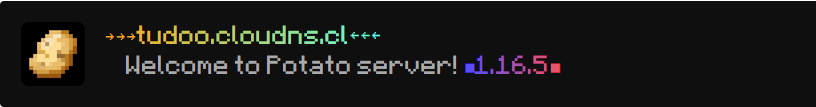
Standard Font
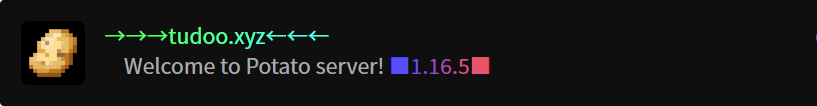
Try it live: Check out the Minecraft Server Status Viewer to see the parser in action.
Contributing
Contributions are welcome! Please feel free to submit a Pull Request.
License
This project is licensed under the MIT License - see the LICENSE file for details.



