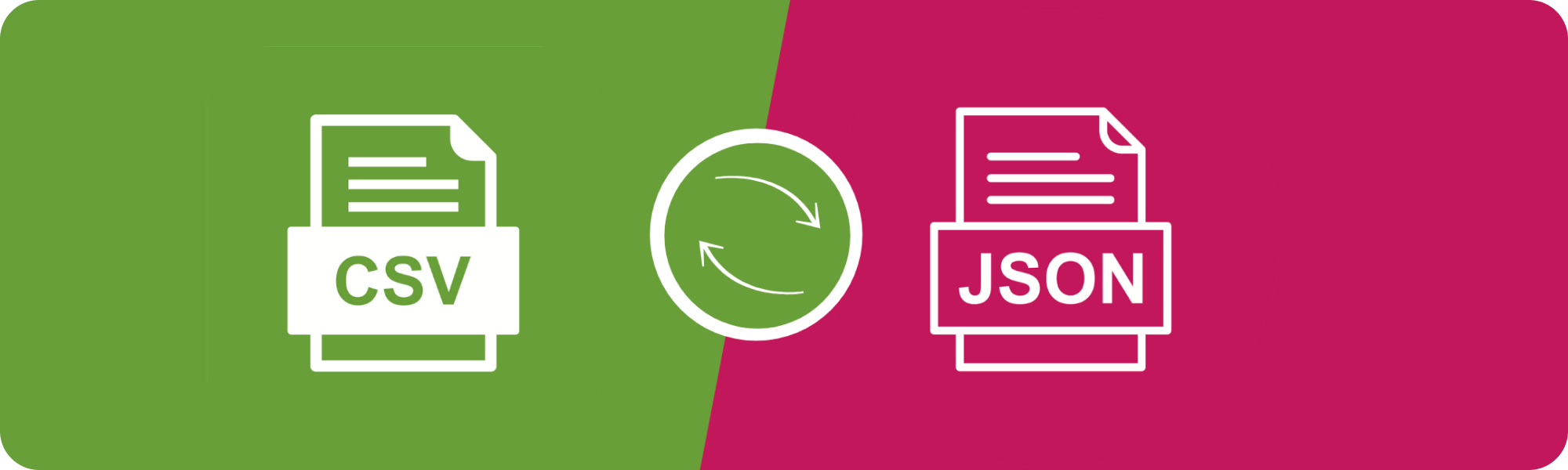
CSV to JSON converter is a lightweight and powerful utility that uses node.js to convert CSV files to JSON in an easy and customizable manner.
Installation
npm install @srihari_007/csv-to-json-converterUsage
const csvtojson = require("@srihari_007/csv-to-json-converter");
// Convert a CSV file at the specified file path to a JSON object
const jsonFromFilePath = csvtojson().fromFilePath("/path/to/file.csv");
// Convert a CSV string to a JSON object
const jsonFromString = csvtojson().fromString(
"header1,header2\nvalue1,value2\nvalue3,value4"
);
// Convert a CSV array to a JSON object
const jsonFromArray = csvtojson().fromArray([
"header1,header2",
"value1,value2",
"value3,value4",
]);
// Convert a CSV two-dimensional array to a JSON object
const jsonFromTwoDArray = csvtojson().fromTwoDimensonArray([
["header1", "header2"],
["value1", "value2"],
["value3", "value4"],
]);Error Handling
The csvtojson object has four methods: fromFilePath, fromString, fromArray, and fromTwoDimensonArray. If an error occurs while using one of these methods, an error will be thrown with a message indicating the cause of the error.
The possible error messages are:
Invalid file: The file specified by filePath is empty or contains only the headers.Invalid path: The file specified by filePath does not exist.Invalid file format: The file specified by filePath is not a CSV file.Invalid syntax: The number of headers does not match the number of values in a row of the CSV file.
Notes
- The
fromFilePathmethod expects the file path to be specified as a string. - The
fromString,fromArray, andfromTwoDimensonArraymethods expect the CSV data to be in the form of a string, array, or two-dimensional array, respectively. - The first row of the CSV data is assumed to contain the headers.
- The values in the JSON objects will be of the appropriate data type (e.g. numbers will be converted to numbers,
True/Falsewill be converted to boolean, strings will be left as strings).
Motivation
The reason for this tool is that I was in charge of converting a couple of csv files to JSON and I couldn't find anything simple that did exactly what I expected. So I built this to be flexible enough for any file.
Author
License
csv-to-json-converter is released under the MIT license.