@takram/three-atmosphere
A Three.js and R3F (React Three Fiber) implementation of Eric Bruneton’s Precomputed Atmospheric Scattering.
This library is part of a project to prototype the rendering aspect of a Web GIS engine. For more details on the background and current status of this project, please refer to the main README.
Installation
npm install @takram/three-atmosphere
pnpm add @takram/three-atmosphere
yarn add @takram/three-atmospherePeer dependencies include three and postprocessing, as well as @react-three/fiber, @react-three/postprocessing, and @react-three/drei when using R3F.
three postprocessing
@react-three/fiber @react-three/postprocessing @react-three/dreiUsage
Post-process lighting
Suitable for large-scale scenes, but supports only Lambertian BRDF.
Lighting is applied in AerialPerspectiveEffect. Materials must be unlit (e.g. MeshBasicMaterial) and the render buffer is considered albedo.
import { EffectComposer } from '@react-three/postprocessing'
import {
AerialPerspective,
Atmosphere,
Sky
} from '@takram/three-atmosphere/r3f'
const Scene = () => (
<Atmosphere date={/* Date object or timestamp */}>
<Sky />
<mesh>
<meshBasicMaterial />
</mesh>
<EffectComposer enableNormalPass>
<AerialPerspective sunLight skyLight />
</EffectComposer>
</Atmosphere>
)Light-source lighting
Compatible with built-in Three.js materials and shadows, but both direct and indirect irradiance are approximated only for small-scale scenes.
Objects are lit by SunDirectionalLight, SkyLightProbe, and possibly other light sources.
import { EffectComposer } from '@react-three/postprocessing'
import {
AerialPerspective,
Atmosphere,
Sky,
SkyLight,
SunLight
} from '@takram/three-atmosphere/r3f'
const Scene = () => (
<Atmosphere date={/* Date object or timestamp */}>
<Sky />
<group position={/* ECEF coordinate in meters */}>
<SkyLight />
<SunLight />
</group>
<mesh>
<meshPhysicalMaterial />
</mesh>
<EffectComposer>
<AerialPerspective />
</EffectComposer>
</Atmosphere>
)Mixed lighting
Selectively applies the post-process and light-source lighting using LightingMaskPass or an MRT texture. It combines the advantages of both, but transparency over the post-process lighting is not supported.
import { EffectComposer } from '@react-three/postprocessing'
import {
AerialPerspective,
Atmosphere,
LightingMask,
Sky,
SkyLight,
SunLight
} from '@takram/three-atmosphere/r3f'
import { Layers } from 'three'
const LIGHTING_MASK_LAYER = 10
const layers = new Layers()
layers.enable(LIGHTING_MASK_LAYER)
const Scene = () => (
<Atmosphere date={/* Date object or timestamp */}>
<Sky />
<group position={/* ECEF coordinate in meters */}>
<SkyLight />
<SunLight />
</group>
<mesh>
{/* This mesh is lit in post-process. */}
<meshBasicMaterial />
</mesh>
<mesh layers={layers}>
{/* This mesh is lit by light sources. */}
<meshPhysicalMaterial />
</mesh>
<EffectComposer enableNormalPass>
<LightingMask selectionLayer={LIGHTING_MASK_LAYER} />
<AerialPerspective sunLight skyLight />
</EffectComposer>
</Atmosphere>
)Transient update by date
import { useFrame } from '@react-three/fiber'
import {
Atmosphere,
Sky,
type AtmosphereApi
} from '@takram/three-atmosphere/r3f'
import { useRef } from 'react'
const Scene = () => {
const atmosphereRef = useRef<AtmosphereApi>(null)
useFrame(() => {
atmosphereRef.current?.updateByDate(new Date())
})
return (
<Atmosphere ref={atmosphereRef}>
<Sky />
...
</Atmosphere>
)
}Vanilla Three.js
See the story for complete example.
const position = new Vector3(/* ECEF coordinate in meters */)
// SkyMaterial disables projection. Provide a plane that covers clip space.
const skyMaterial = new SkyMaterial()
const sky = new Mesh(new PlaneGeometry(2, 2), skyMaterial)
sky.frustumCulled = false
sky.position.copy(position)
scene.add(sky)
// SkyLightProbe computes sky irradiance of its position.
const skyLight = new SkyLightProbe()
skyLight.position.copy(position)
scene.add(skyLight)
// SunDirectionalLight computes sunlight transmittance to its target position.
const sunLight = new SunDirectionalLight()
sunLight.target.position.copy(position)
scene.add(sunLight)
scene.add(sunLight.target)
// Demonstrates light-source lighting here. For post-process lighting, set
// sunLight and skyLight to true, remove SkyLightProbe and
// SunDirectionalLight, and provide a normal buffer to AerialPerspectiveEffect.
const aerialPerspective = new AerialPerspectiveEffect(camera)
// Use floating-point render buffer, as radiance/luminance is stored here.
const composer = new EffectComposer(renderer, {
frameBufferType: HalfFloatType
})
composer.addPass(new RenderPass(scene, camera))
composer.addPass(
new EffectPass(
camera,
aerialPerspective,
new ToneMappingEffect({ mode: ToneMappingMode.AGX })
)
)
const generator = new PrecomputedTexturesGenerator(renderer)
generator.update().catch((error: unknown) => {
console.error(error)
})
const { textures } = generator
Object.assign(skyMaterial, textures)
sunLight.transmittanceTexture = textures.transmittanceTexture
skyLight.irradianceTexture = textures.irradianceTexture
Object.assign(aerialPerspective, textures)
const sunDirection = new Vector3()
const moonDirection = new Vector3()
function render(): void {
// Suppose `date` is updated elsewhere.
getSunDirectionECEF(date, sunDirection)
getMoonDirectionECEF(date, moonDirection)
skyMaterial.sunDirection.copy(sunDirection)
skyMaterial.moonDirection.copy(moonDirection)
sunLight.sunDirection.copy(sunDirection)
skyLight.sunDirection.copy(sunDirection)
aerialPerspective.sunDirection.copy(sunDirection)
sunLight.update()
skyLight.update()
composer.render()
}Limitations
The reference frame is fixed to ECEF and cannot be configured, #11.
The aerial perspective (specifically the inscatter term) includes a workaround for the horizon artifact, but due to finite floating-point precision, this artifact cannot be removed completely.
Volumetric light shaft is not implemented as it requires ray tracing or an additional depth pass from the sun. You may notice scattered light is not occluded by scene objects.
Although you can generate custom precomputed textures, the implementation is effectively limited to Earth’s atmosphere. For rendering atmospheres of other planets, consider implementing Sébastien Hillaire’s A Scalable and Production Ready Sky and Atmosphere Rendering Technique.
Currently developed using GLSL. It does not use node-based TSL yet, and WebGPU is not supported, but both are planned.
Note on lighting methods
I have observed some confusion between the post-process lighting and light-source lighting. This is a follow-up note.
The post-process lighting represents the correct lighting model, except that the current implementation only supports the Lambertian BRDF. Surfaces are lit in the post-processing stage by AerialPerspectiveEffect when sunLight and skyLight are enabled. It could support various BRDFs if we could afford deferred rendering, but not quite yet, especially without TSL.
Pixel values in the render buffer (the output of RenderPass) are considered surface albedo and are usually rendered using MeshBasicMaterial. MeshBasicMaterial is an unlit material and is not affected by light sources in the scene.
The light-source lighting approximates the post-process lighting by taking the incoming radiance computed at a single point in the scene using SunDirectionalLight and SkyLightProbe and applying it to every point in the scene.
It offers other BRDFs using built-in materials such as MeshPhysicalMaterial. Such materials are lit materials, and their outgoing radiance (lit by light sources) is stored in the render buffer (completely black if there are no light sources), so they cannot be considered surface albedo.
Fortunately, since MeshBasicMaterial is always unlit regardless of light sources, we can store both albedo and lit surface radiance information in a single render buffer. This will produce the correct results if we enable sunLight and skyLight only for albedo pixels. That’s the purpose of LightingMaskPass.
Rules of thumb:
- Use
MeshBasicMaterialunder post-process lighting. - Any materials can be used under light-source lighting.
- Don’t enable
sunLightorskyLightonAerialPerspectiveEffectwhen usingSunDirectionalLightandSkyLightProbe, unless correctly masked usingLightingMaskPass.
API
The underlying concepts of these components and classes might be a bit complex. If you have any questions, feel free to ask in the Issues or Discussions.
Interfaces
R3F components
Three.js
AtmosphereMaterialBaseSkyMaterialStarsMaterialSkyLightProbeSunDirectionalLightAerialPerspectiveEffectLightingMaskPassPrecomputedTexturesGeneratorPrecomputedTexturesLoader
Functions
PrecomputedTextures
An interface for the collection of precomputed textures.
interface PrecomputedTextures {
irradianceTexture: Texture
scatteringTexture: Data3DTexture
transmittanceTexture: Texture
singleMieScatteringTexture?: Data3DTexture
higherOrderScatteringTexture?: Data3DTexture
}Properties
transmittanceTexture
A 2D LUT texture that contains the transmittance between an arbitrary point in the atmosphere and the atmosphere’s top boundary. The LUT is parameterized by view height and the angle between view direction and zenith.
scatteringTexture
A 4D LUT packed into a 3D texture. It contains the Rayleigh scattering and the red component of single Mie scattering terms. The LUT is parameterized by view height, the angle between view direction and zenith, the angle between sun direction and zenith, and the angle between view and sun direction.
irradianceTexture
A 2D LUT texture that contains the indirect irradiance on horizontal surfaces. The LUT is parameterized by view height and the angle between sun direction and zenith.
singleMieScatteringTexture
An optional LUT texture that contains the full RGB components of the single Mie scattering term. This might reduce artifacts when the red component of the single Mie scattering term is very small.
This texture is not required until you encounter problems.
higherOrderScatteringTexture
An optional LUT texture that contains only higher-order (N ≥ 2) scattering terms. By using this information, it can attenuate only single scattering in the shadowed segments of rays.
This texture is not required unless you have shadow length information, or you use the clouds package with the lightShafts option enabled.
Atmosphere
Provides and synchronizes props of atmosphere components. It’s the recommended way to configure components unless you need finer control over properties of individual components.
→ Source
import { useFrame, useLoader, useThree } from '@react-three/fiber'
import {
DEFAULT_PRECOMPUTED_TEXTURES_URL,
PrecomputedTexturesLoader
} from '@takram/three-atmosphere'
import {
Atmosphere,
Sky,
type AtmosphereApi
} from '@takram/three-atmosphere/r3f'
import { useRef } from 'react'
const loader = new PrecomputedTexturesLoader()
const Scene = () => {
const atmosphereRef = useRef<AtmosphereApi>(null)
useFrame(() => {
// Computes sun direction, moon direction and ECI to ECEF rotation
// matrix by the date, then propagates them to descendant components via
// context.
atmosphereRef.current?.updateByDate(new Date())
})
const renderer = useThree(({ gl }) => gl)
const textures = useLoader(
loader.setType(renderer),
DEFAULT_PRECOMPUTED_TEXTURES_URL
)
return (
<Atmosphere ref={atmosphereRef} {...textures}>
<Sky />
...
</Atmosphere>
)
}Props
textures
textures: PrecomputedTextures | string = undefinedThe precomputed textures, or a URL to the directory containing them.
If left undefined, the textures will be generated using PrecomputedTexturesGenerator.
ellipsoid
ellipsoid: Ellipsoid = Ellipsoid.WGS84The ellipsoid model representing Earth.
correctAltitude
correctAltitude: boolean = trueWhether to adjust the atmosphere’s inner sphere to osculate (touch and share a tangent with) the ellipsoid.
The atmosphere is approximated as a sphere, with a radius between the ellipsoid’s major and minor axes. The difference can exceed 10,000 meters in worst cases, roughly equal to the cruising altitude of a passenger jet. This option compensates for this difference.
An example at an altitude of 2,000 meters and a latitude of 35°:
correctAltitude = false |
correctAltitude = true |
|---|---|
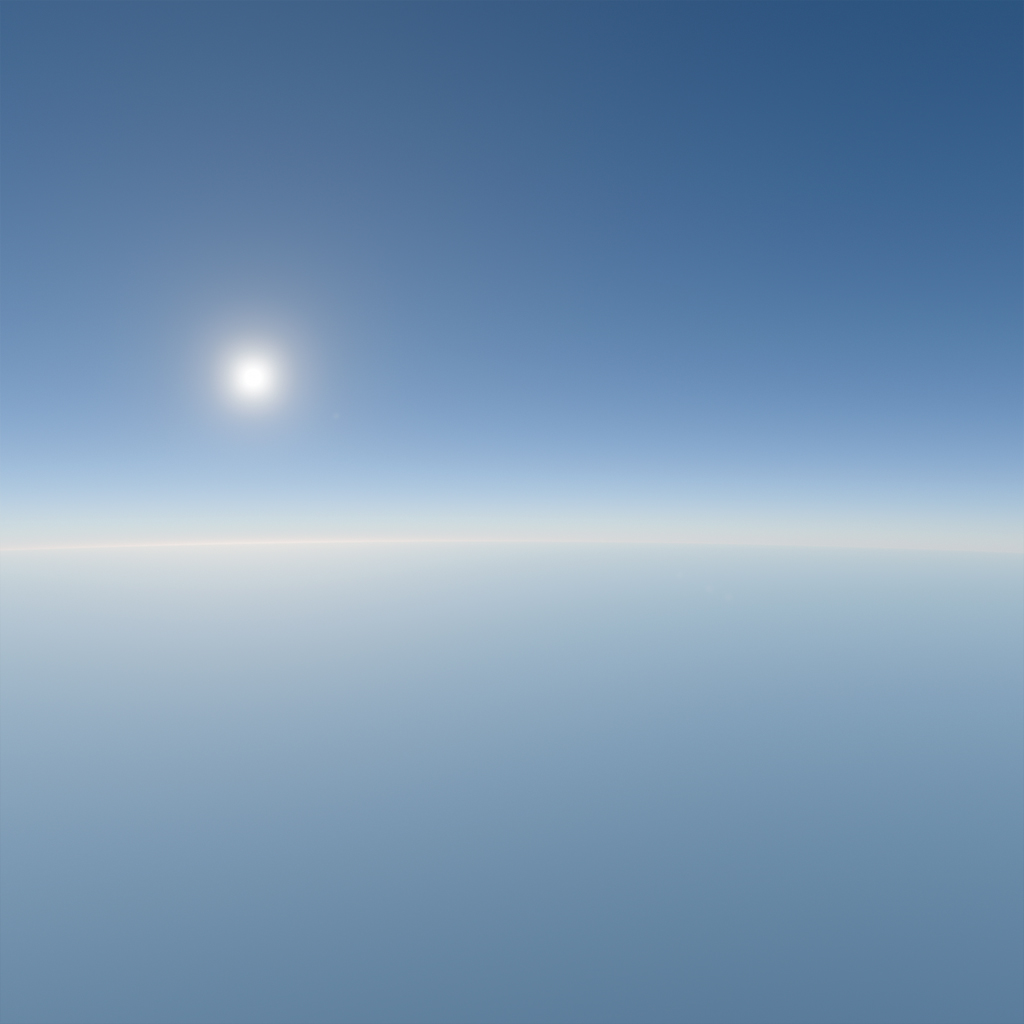 |
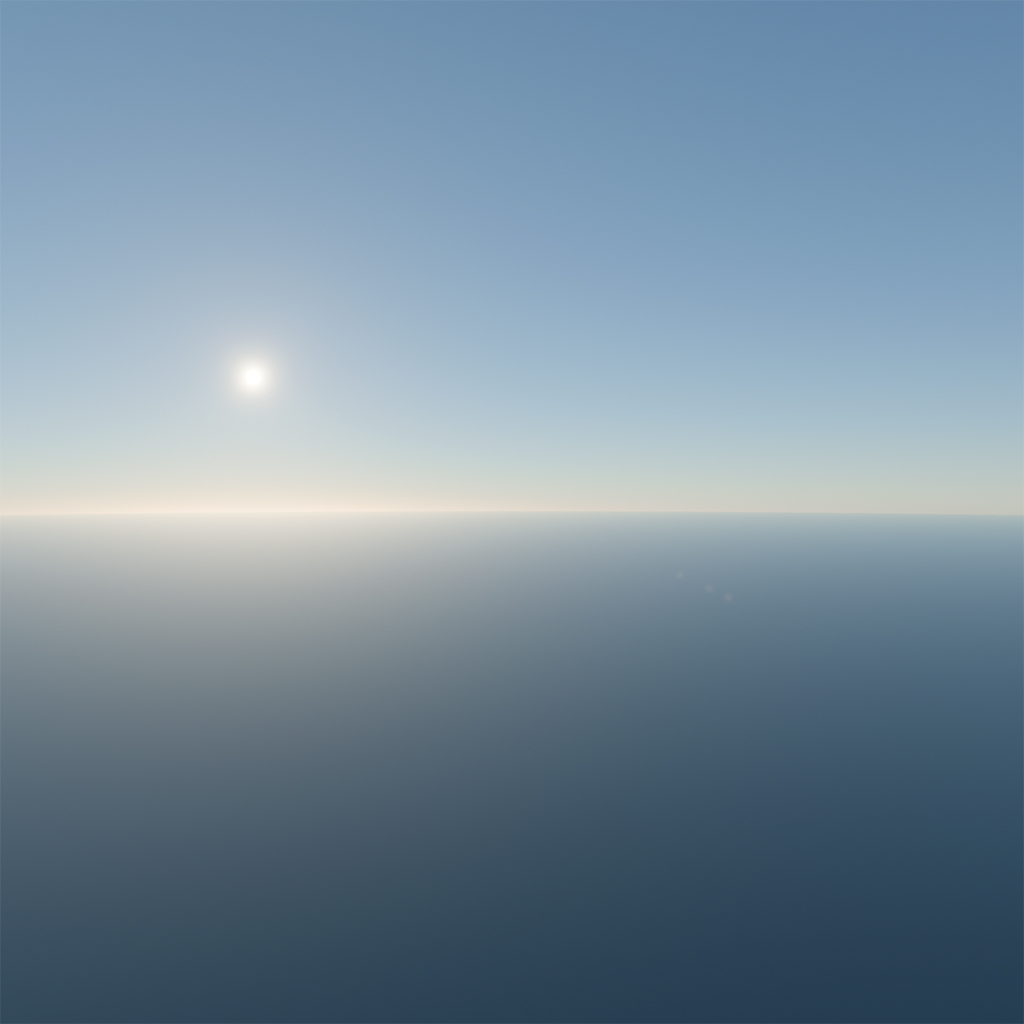 |
date
date: number | Date = undefinedSpecifies the date used to obtain the directions of the sun, moon, and ECI to ECEF rotation matrix.
The behavior when used together with the updateByDate function is not defined.
Ref
sunDirection, moonDirection
sunDirection: Vector3
moonDirection: Vector3The normalized direction to the sun and moon in ECEF coordinates. This value is shared with descendant components and is overwritten by the date prop or the updateByDate function.
The default values are [0, 0, 0].
inertialToECEFMatrix
inertialToECEFMatrix: Matrix4The rotation matrix for converting ECI to ECEF coordinates. This value is shared with descendant components and is overwritten by the date prop or the updateByDate function.
The default value is an identity matrix.
worldToECEFMatrix
worldToECEFMatrix: Matrix4The matrix for converting world coordinates to ECEF coordinates. Use this matrix to define a reference frame or, more commonly, to orient the ellipsoid for working near the world space origin and adapting to Three.js’s Y-up coordinate system.
The default value is an identity matrix, and it must be orthogonal and consist only of translation and rotation (no scaling).
import { type AtmosphereApi } from '@takram/three-atmosphere/r3f'
import { Ellipsoid } from '@takram/three-geospatial'
import { Vector3 } from 'three'
const position = new Vector3(/* ECEF coordinate in meters */)
const east = new Vector3()
const north = new Vector3()
const up = new Vector3()
declare const atmosphere: AtmosphereApi
// Move and rotate the ellipsoid so that the world space origin locates at
// the given geographic coordinate, and the scene's orientation aligns with
// X: north, Y: up, Z: east, for example.
Ellipsoid.WGS84.getEastNorthUpVectors(position, east, north, up)
atmosphere.worldToECEFMatrix.makeBasis(north, up, east).setPosition(position)
// Alternatively in this case, simply:
Ellipsoid.WGS84.getNorthUpEastFrame(position, atmosphere.worldToECEFMatrix)See the story for complete example.
updateByDate
function updateByDate(date: number | Date): voidUpdates the directions of the sun, moon, and the ECI to ECEF rotation matrix for the specified date. Use this function via the ref instead of the date prop if you want to update it smoothly.
The behavior when used together with the date prop is not defined.
Sky
Displays the sky in a screen quad.
See SkyMaterial for further details.
→ Source
import { useLoader } from '@react-three/fiber'
import {
getMoonDirectionECEF,
getSunDirectionECEF
} from '@takram/three-atmosphere'
import { Sky } from '@takram/three-atmosphere/r3f'
const sunDirection = getSunDirectionECEF(/* Date object or timestamp */)
const moonDirection = getMoonDirectionECEF(/* Date object or timestamp */)
const Scene = () => (
<Sky sunDirection={sunDirection} moonDirection={moonDirection} />
)Props
The parameters of AtmosphereMaterialBase and SkyMaterial are exposed as props.
Stars
Represents the brightest stars as points at an infinite distance.
See StarsMaterial for further details.
→ Source
import { useLoader } from '@react-three/fiber'
import {
getECIToECEFRotationMatrix,
getSunDirectionECEF
} from '@takram/three-atmosphere'
import { Stars } from '@takram/three-atmosphere/r3f'
import { ArrayBufferLoader } from '@takram/three-geospatial'
const sunDirection = getSunDirectionECEF(/* Date object or timestamp */)
const inertialToECEFMatrix =
getECIToECEFRotationMatrix(/* Date object or timestamp */)
const Scene = () => {
const starsData = useLoader(ArrayBufferLoader, '/assets/stars.bin')
return (
<Stars
data={starsData}
sunDirection={sunDirection}
matrix={inertialToECEFMatrix}
/>
)
}Props
The parameters of AtmosphereMaterialBase and StarsMaterial are also exposed as props.
data
data: ArrayBuffer | string = DEFAULT_STARS_DATA_URLThe data containing the position and magnitude of the stars, or a URL to it.
If left undefined, the data will be loaded directly from GitHub.
SkyLight
A light probe for indirect sky irradiance.
See SkyLightProbe for further details.
→ Source
import { useLoader, useThree, useLoader } from '@react-three/fiber'
import {
DEFAULT_PRECOMPUTED_TEXTURES_URL,
getSunDirectionECEF,
PrecomputedTexturesLoader
} from '@takram/three-atmosphere'
import { SkyLight } from '@takram/three-atmosphere/r3f'
import { DataTexture, Vector3 } from 'three'
const position = new Vector3(/* ECEF coordinate in meters */)
const sunDirection = getSunDirectionECEF(/* Date object or timestamp */)
const loader = new PrecomputedTexturesLoader()
const Scene = () => {
const renderer = useThree(({ gl }) => gl)
const { irradianceTexture } = useLoader(
loader.setType(renderer),
DEFAULT_PRECOMPUTED_TEXTURES_URL
)
return (
<SkyLight
irradianceTexture={irradianceTexture}
position={position}
sunDirection={sunDirection}
/>
)
}Props
The parameters of SkyLightProbe are exposed as props.
SunLight
A directional light representing the sun.
See SunDirectionalLight for further details.
→ Source
import { useLoader, useThree, useLoader } from '@react-three/fiber'
import {
getSunDirectionECEF,
DEFAULT_PRECOMPUTED_TEXTURES_URL,
PrecomputedTexturesLoader
} from '@takram/three-atmosphere'
import { SunLight } from '@takram/three-atmosphere/r3f'
import { DataTexture, Vector3 } from 'three'
const position = new Vector3(/* ECEF coordinate in meters */)
const sunDirection = getSunDirectionECEF(/* Date object or timestamp */)
const loader = new PrecomputedTexturesLoader()
const Scene = () => {
const renderer = useThree(({ gl }) => gl)
const { transmittanceTexture } = useLoader(
loader.setType(renderer),
DEFAULT_PRECOMPUTED_TEXTURES_URL
)
return (
<SunLight
transmittanceTexture={transmittanceTexture}
position={position}
sunDirection={sunDirection}
/>
)
}Props
The parameters of SunDirectionalLight are exposed as props.
AerialPerspective
A post-processing effect that renders atmospheric transparency and inscattered light.
See AerialPerspectiveEffect for further details.
→ Source
import { useLoader, useThree, useLoader } from '@react-three/fiber'
import { EffectComposer } from '@react-three/postprocessing'
import {
DEFAULT_PRECOMPUTED_TEXTURES_URL,
getSunDirectionECEF,
PrecomputedTexturesLoader
} from '@takram/three-atmosphere'
import { AerialPerspective } from '@takram/three-atmosphere/r3f'
import { Vector3 } from 'three'
const sunDirection = getSunDirectionECEF(/* Date object or timestamp */)
const loader = new PrecomputedTexturesLoader()
const Scene = () => {
const renderer = useThree(({ gl }) => gl)
const textures = useLoader(
loader.setType(renderer),
DEFAULT_PRECOMPUTED_TEXTURES_URL
)
return (
<EffectComposer>
<AerialPerspective {...textures} sunDirection={sunDirection} />
</EffectComposer>
)
}Props
The parameters of AerialPerspectiveEffect are exposed as props.
LightingMask
A post-processing pass that renders a mask for the mixed lighting.
See LightingMaskPass for further details.
→ Source
import { EffectComposer } from '@react-three/postprocessing'
import { Atmosphere, LightingMask } from '@takram/three-atmosphere/r3f'
import { Layers } from 'three'
const LIGHTING_MASK_LAYER = 10
const layers = new Layers()
layers.enable(LIGHTING_MASK_LAYER)
const Scene = () => {
return (
<Atmosphere>
<mesh>
{/* This mesh is included in the mask. */}
<meshBasicMaterial />
</mesh>
<mesh layers={layers}>
{/* This mesh is masked out. */}
<meshPhysicalMaterial />
</mesh>
<EffectComposer>
<LightingMask selectionLayer={LIGHTING_MASK_LAYER} />
</EffectComposer>
</Atmosphere>
)
}Props
The parameters of LightingMaskPass are exposed as props.
AtmosphereMaterialBase
The base class of SkyMaterial and StarsMaterial.
→ Source
Parameters
irradianceTexture, scatteringTexture, transmittanceTexture, singleMieScatteringTexture, higherOrderScatteringTexture
irradianceTexture: Texture | null = null
scatteringTexture: Data3DTexture | null = null
transmittanceTexture: Texture | null = null
singleMieScatteringTexture: Data3DTexture | null = null
higherOrderScatteringTexture: Data3DTexture | null = nullThe precomputed textures.
ellipsoid
ellipsoid: Ellipsoid = Ellipsoid.WGS84See ellipsoid.
worldToECEFMatrix
worldToECEFMatrix: Matrix4See worldToECEFMatrix.
correctAltitude
correctAltitude: boolean = trueSee correctAltitude.
sunDirection
sunDirection: Vector3 = new Vector3()The normalized direction to the sun in ECEF coordinates.
sunAngularRadius
sunAngularRadius: number = 0.004675The angular radius of the sun, in radians.
Increase this value if the sun flickers in a low-resolution environment map. Modifying this value does not affect the sky’s total radiance unless the sun is partially visible.
sunAngularRadius = 0.004675 |
sunAngularRadius = 0.1 |
|---|---|
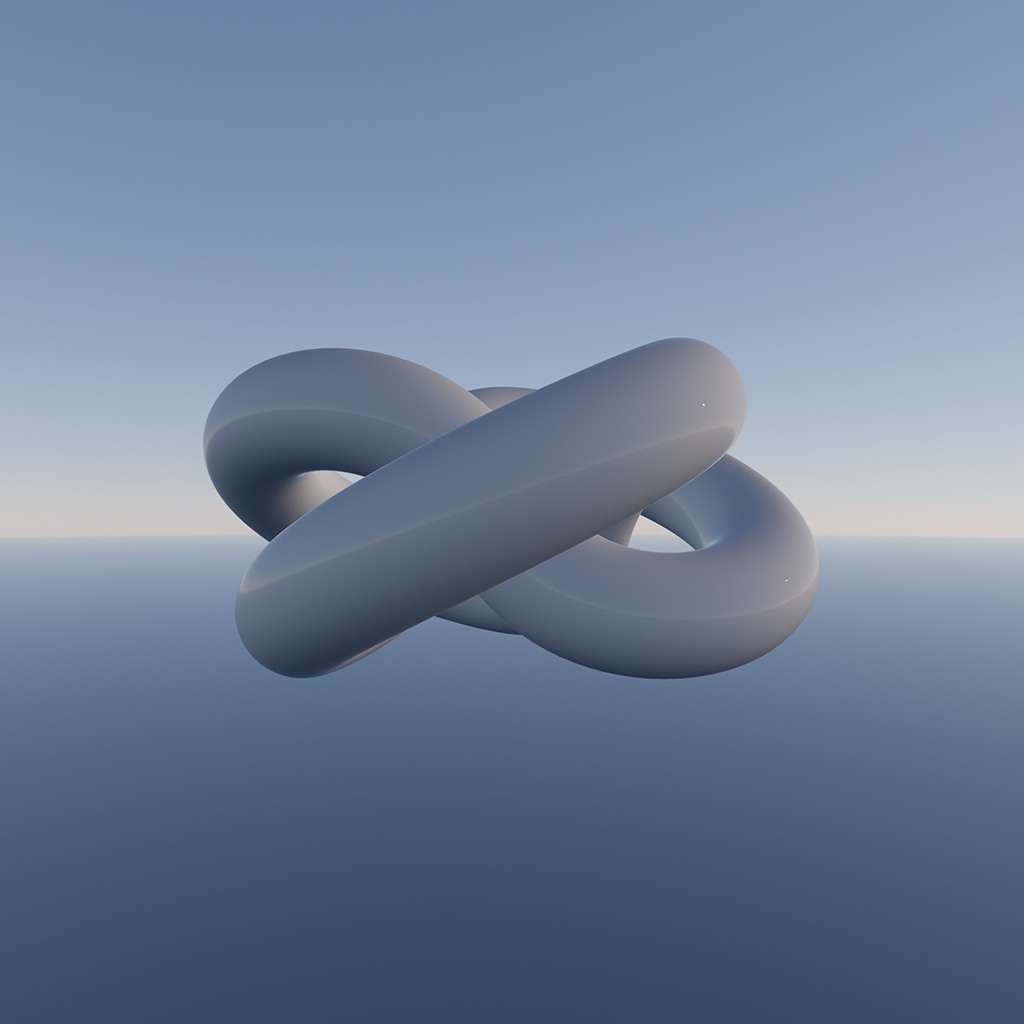 |
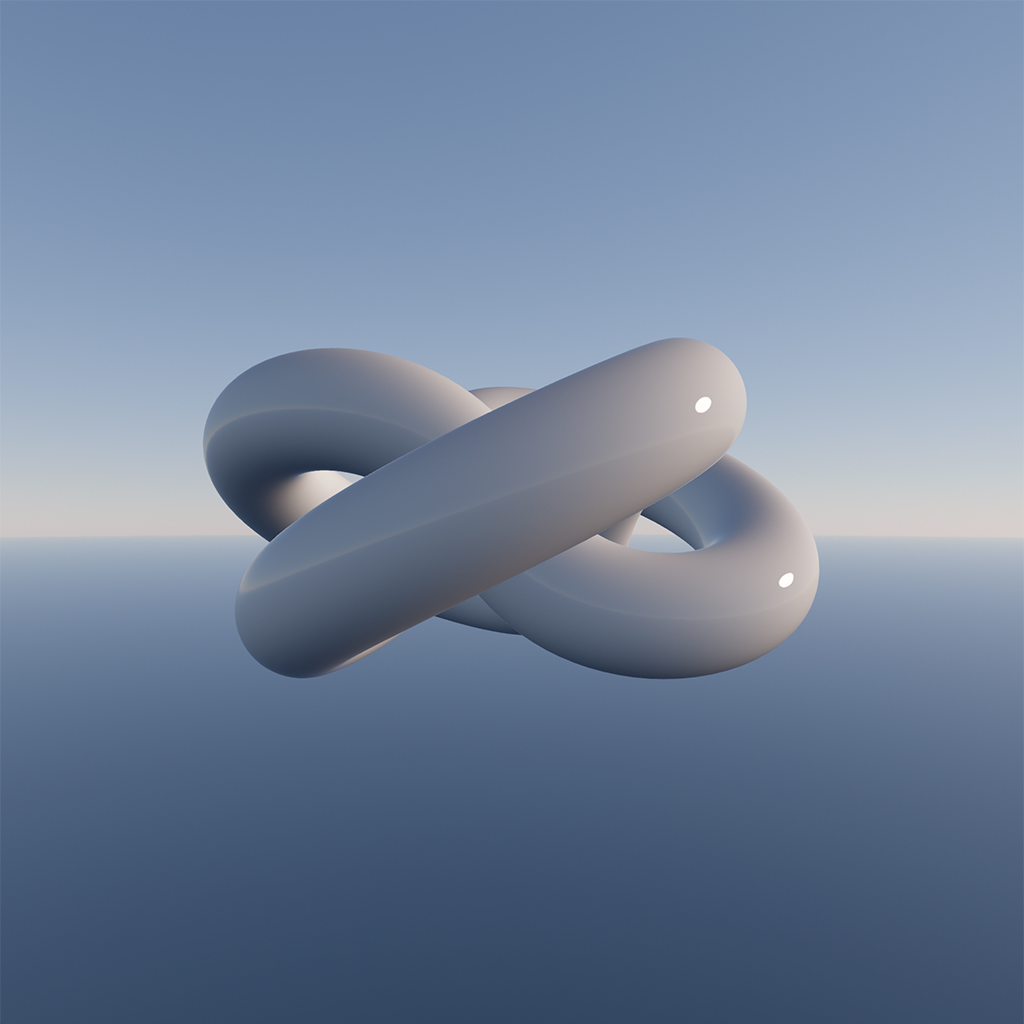 |
SkyMaterial
A material for displaying the sky. Apply this to a screen quad.
Despite its name, this material renders the atmosphere itself, along with the sun and moon. When viewed from within the atmosphere, it appears as the sky. From space, it represents Earth’s atmosphere with a flat ground.
→ Source
const material = new SkyMaterial()
getSunDirectionECEF(date, material.sunDirection)
const sky = new Mesh(new PlaneGeometry(2, 2), material)
sky.frustumCulled = false
scene.add(sky)Parameters
Extends AtmosphereMaterialBase.
sun, moon
sun: boolean = true
moon: boolean = trueWhether to display the sun and moon.
moonDirection
moonDirection: Vector3 = new Vector()The normalized direction to the moon in ECEF coordinates.
moonAngularRadius
moonAngularRadius: number = 0.0045The angular radius of the moon, in radians.
lunarRadianceScale
lunarRadianceScale: number = 1A scaling factor to adjust the brightness of the moon.
lunarRadianceScale = 1 |
lunarRadianceScale = 5 |
|---|---|
 |
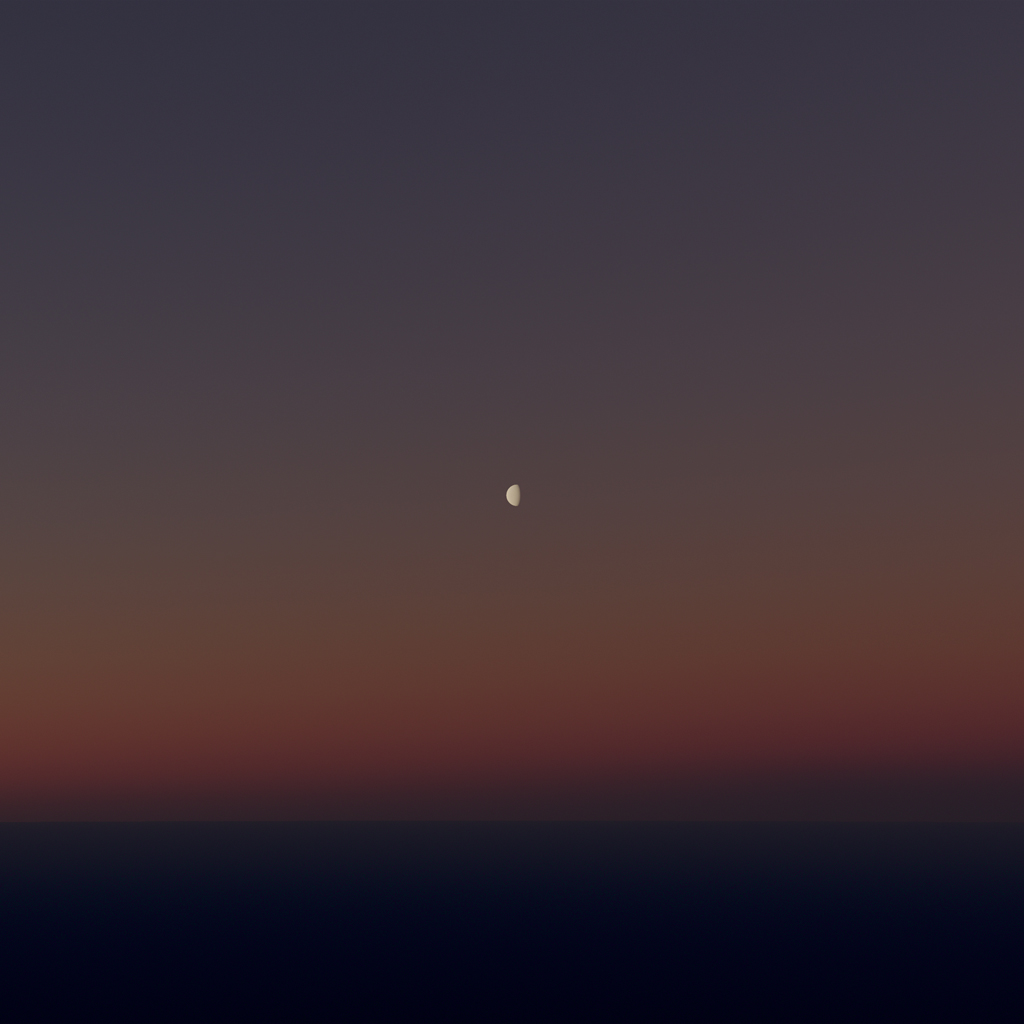 |
groundAlbedo
groundAlbedo: Color = new Color()The albedo of the ground. Defaults to 0.
StarsMaterial
Represents the brightest stars as points at an infinite distance.
The provided data (stars.bin) contains the J2000 ECI directions, magnitudes and black body chromaticities of the 9,096 stars listed in Yale Bright Star Catalog version 5.
→ Source
const material = new StarsMaterial({
irradianceTexture,
scatteringTexture,
transmittanceTexture
})
getSunDirectionECEF(date, material.sunDirection)
const stars = new Points(
new StarsGeometry(await new ArrayBufferLoader(url).loadAsync()),
material
)
stars.setRotationFromMatrix(getECIToECEFRotationMatrix(date))
scene.add(stars)Parameters
Extends AtmosphereMaterialBase.
pointSize
pointSize: number = 1The size of each star, in points.
intensity
intensity: number = 1A scaling factor to adjust the brightness of the stars.
background
background: boolean = trueWhether to display the stars at an infinite distance, otherwise, they appear on a unit sphere.
SkyLightProbe
A light probe for indirect sky irradiance.
It calculates spherical harmonics of sky irradiance at its position by sampling the precomputed irradiance texture on the CPU.
→ Source
const skyLight = new SkyLightProbe({ irradianceTexture })
skyLight.position.set(position)
getSunDirectionECEF(date, skyLight.sunDirection)
scene.add(skyLight)
skyLight.update()Parameters
Extends LightProbe
irradianceTexture
irradianceTexture: Texture | null = nullThe precomputed irradiance texture.
ellipsoid
ellipsoid: Ellipsoid = Ellipsoid.WGS84See ellipsoid.
worldToECEFMatrix
worldToECEFMatrix: Matrix4See worldToECEFMatrix.
correctAltitude
correctAltitude: boolean = trueSee correctAltitude
sunDirection
sunDirection: Vector3 = new Vector3()See sunDirection.
SunDirectionalLight
A directional light representing the sun.
It calculates the sun’s radiance by sampling the precomputed transmittance texture on the CPU.
→ Source
const sunLight = new SunDirectionalLight({ transmittanceTexture })
sunLight.target.position.set(position)
getSunDirectionECEF(date, sunLight.sunDirection)
scene.add(sunLight)
scene.add(sunLight.target)
sunLight.update()Parameters
Extends DirectionalLight
transmittanceTexture
transmittanceTexture: Texture | null = nullThe precomputed transmittance texture.
ellipsoid
ellipsoid: Ellipsoid = Ellipsoid.WGS84See ellipsoid.
worldToECEFMatrix
worldToECEFMatrix: Matrix4See worldToECEFMatrix.
correctAltitude
correctAltitude: boolean = trueSee correctAltitude
sunDirection
sunDirection: Vector3 = new Vector3()See sunDirection.
Note it's the direction to the sun, not that of light.
distance
distance: number = 1The distance from the target. Adjust this value if shadows are enabled for the light, as it may need to cover the entire scene.
AerialPerspectiveEffect
A post-processing effect that renders atmospheric transparency and inscattered light. It can optionally render sun and sky irradiance as post-process lighting.
This is for use with the postprocessing’s EffectComposer and is not compatible with the one in Three.js examples.
→ Source
const aerialPerspective = new AerialPerspectiveEffect(camera, {
irradianceTexture,
scatteringTexture,
transmittanceTexture,
higherOrderScatteringTexture
})
getSunDirectionECEF(position, aerialPerspective.sunDirection)
const composer = new EffectComposer(renderer, {
frameBufferType: HalfFloatType
})
composer.addPass(new RenderPass(scene, camera))
composer.addPass(
new EffectPass(
camera,
aerialPerspective,
new ToneMappingEffect({ mode: ToneMappingMode.AGX })
)
)Parameters
Extends postprocessing’s Effect.
normalBuffer
normalBuffer: Texture | null = nullThe normal buffer used for post-process lighting. It is not required if both sunLight and skyLight are disabled.
EffectComposer’s default normal buffer lacks sufficient precision, causing banding in shaded areas. Using a floating-point normal buffer resolves this issue.
octEncodedNormal
octEncodedNormal: boolean = falseIndicates that the normal is oct-encoded and stored in the first two elements of the normal buffer texels.
reconstructNormal
reconstructNormal: boolean = falseWhether to reconstruct normals from depth buffer.
irradianceTexture, scatteringTexture, transmittanceTexture, singleMieScatteringTexture, higherOrderScatteringTexture
irradianceTexture: Texture | null = null
scatteringTexture: Data3DTexture | null = null
transmittanceTexture: Texture | null = null
singleMieScatteringTexture: Data3DTexture | null = null
higherOrderScatteringTexture: Data3DTexture | null = nullThe precomputed textures.
ellipsoid
ellipsoid: Ellipsoid = Ellipsoid.WGS84See ellipsoid.
worldToECEFMatrix
worldToECEFMatrix: Matrix4See worldToECEFMatrix.
correctAltitude
correctAltitude: boolean = trueSee correctAltitude
correctGeometricError
correctGeometricError: boolean = trueThese options corrects lighting artifacts caused by geometric errors in surface tiles. The Earth’s surface normals are gradually morphed to a true sphere.
Disable this option if your scene contains objects that penetrate the atmosphere or are located in space.
correctGeometricError = false |
correctGeometricError = true |
|---|---|
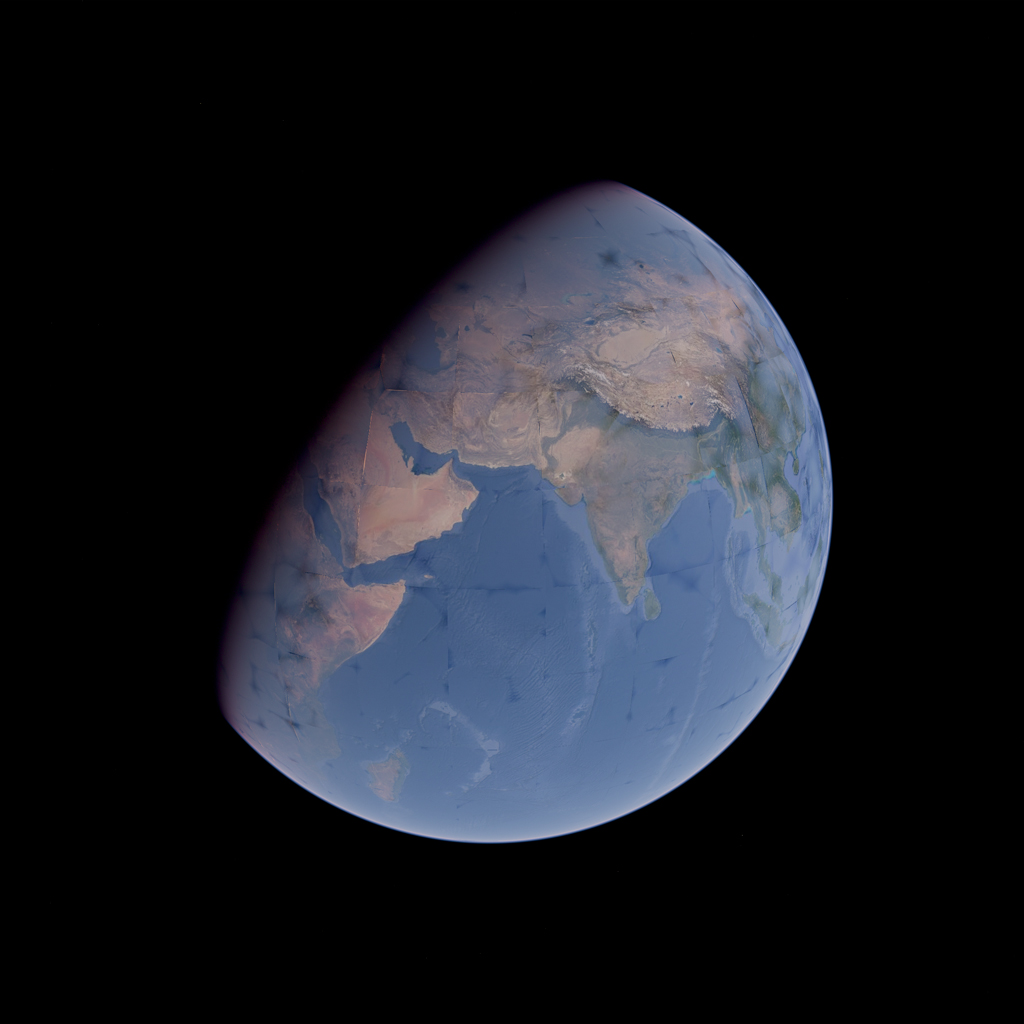 |
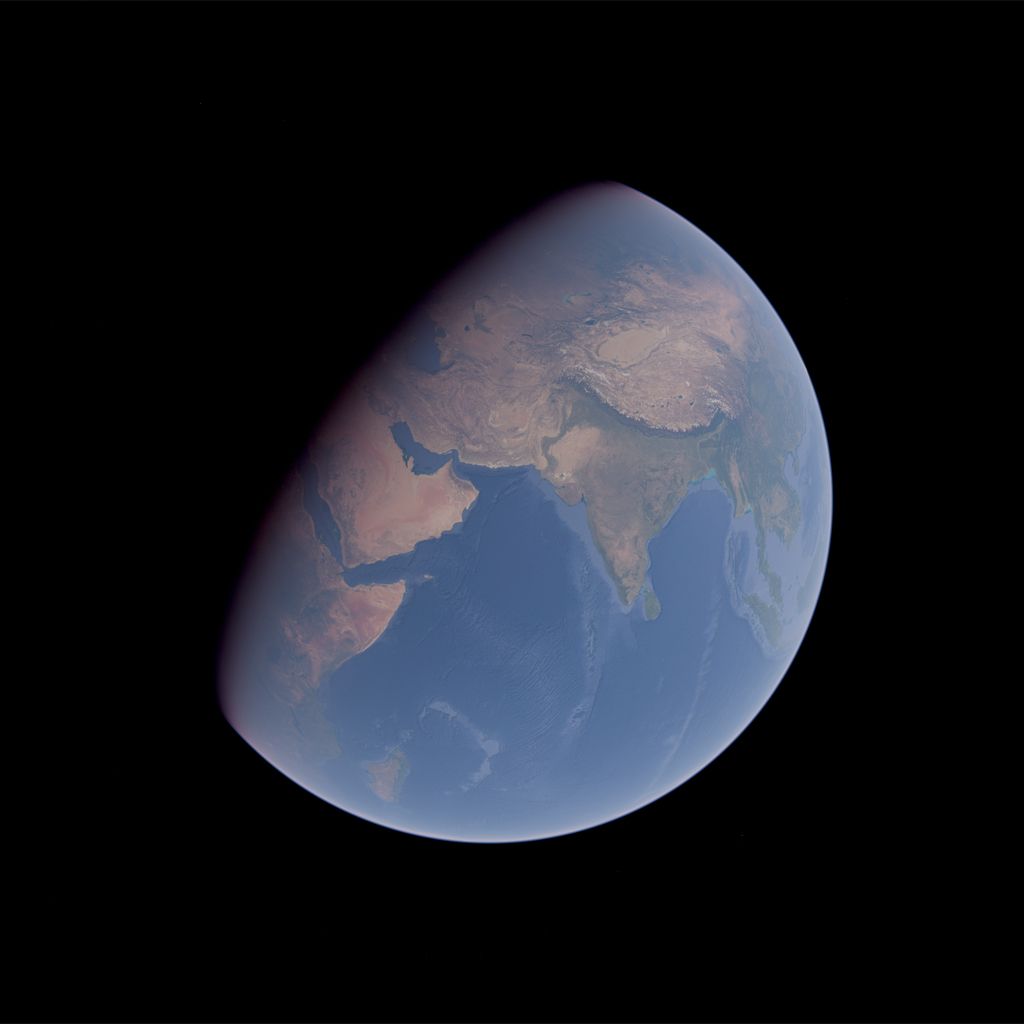 |
sunDirection
sunDirection: Vector3 = new Vector3()See sunDirection.
sunLight, skyLight
sunLight: boolean = false
skyLight: boolean = falseWhether to apply sun and sky irradiance as post-process lighting.
Enabling one without the other is physically incorrect and should only be done for demonstration purposes.
transmittance, inscatter
transmittance: boolean = true
inscatter: boolean = trueWhether to account for the atmospheric transmittance and inscattered light.
albedoScale
albedoScale: number = 1This value adjusts the color buffer to reduce contrast.
Post-process lighting treats the color buffer as albedo, but textures like those in Google Photorealistic 3D Tiles have baked lighting and shadows, resulting in higher contrast. Adjusting this value helps make it less noticeable.
sky
sky: boolean = falseWhether to render the sky as a post-processing effect. Enabling this may reduce the total number of fragments needed to compute the sky radiance.
In this case, the Sky component is redundant and should be omitted.
sun, moon
sun: boolean = true
moon: boolean = trueSee sun, moon.
moonDirection
moonDirection: Vector3 = new Vector()See moonDirection.
moonAngularRadius
moonAngularRadius: number = 0.0045See moonAngularRadius.
lunarRadianceScale
lunarRadianceScale: number = 1See lunarRadianceScale.
LightingMaskPass
A post-processing pass that renders a mask for the mixed lighting.
If you can afford using MRT, it is preferable to render this mask in your render pass instead.
→ Source
const LIGHTING_MASK_LAYER = 10
const layers = new Layers()
layers.enable(LIGHTING_MASK_LAYER)
const lightingMask = new LightingMaskPass(scene, camera)
lightingMask.selectionLayers = LIGHTING_MASK_LAYER
const aerialPerspective = new AerialPerspectiveEffect(camera, {
irradianceTexture,
scatteringTexture,
transmittanceTexture
})
const composer = new EffectComposer(renderer, {
frameBufferType: HalfFloatType
})
composer.addPass(new RenderPass(scene, camera))
composer.addPass(lightingMask)
composer.addPass(
new EffectPass(
camera,
aerialPerspective,
new ToneMappingEffect({ mode: ToneMappingMode.AGX })
)
)Parameters
selectionLayer
selectionLayer: number = /* The next unique layer on creation */Specifies the layer to which the meshes are assigned for rendering to the mask.
inverted
inverted: boolean = falseBy default, meshes with the selection layer are masked out from the post-process lighting. Set this to true when rendering the objects for the post-process lighting is less expensive (generally, fewer triangles) than that for the light-source lighting, and configure the layers accordingly.
PrecomputedTexturesGenerator
A class for generating the precomputed textures.
→ Source
const generator = new PrecomputedTexturesGenerator(renderer, options)
generator.update().catch(error => {
console.error(error)
})
const aerialPerspective = new AerialPerspectiveEffect(camera, {
...generator.textures
})Parameters
type
type: AnyFloatType = /* Depends on the renderer's capabilities */Specifies the type of intermediate render targets and precomputed textures. It defaults to FloatType if the provided renderer supports the linear filtering on FloatType. Otherwise, it falls back to HalfFloatType.
combinedScattering
combinedScattering: boolean = trueSetting this option to false generates the singleMieScatteringTexture.
See singleMieScatteringTexture for further details.
higherOrderScattering
higherOrderScattering: boolean = trueSpecifies whether to generate the higherOrderScatteringTexture.
See higherOrderScatteringTexture for further details.
Properties
textures
textures: PrecomputedTexturesThe generated precomputed textures.
Methods
update
async update(): Promise<PrecomputedTextures>Performs the precomputation and updates the textures property.
This is an async function that performs precomputation incrementally over multiple frames so that you can render a meaningful result earlier. It doesn’t need to be awaited because the textures in the textures property are allocated when the instance is created.
dispose
dispose(options?: { textures: boolean = true }): voidFrees the GPU-related resources allocated by this instance, as usual.
Setting the optional textures flag to false doesn’t deallocate the precomputed textures, effectively transferring their ownership to the caller.
Recipes
Suspend until textures are fully generated
import { Canvas, useThree } from '@react-three/fiber'
import { Suspense, useEffect } from 'react'
import { suspend } from 'suspend-react'
import { PrecomputedTexturesGenerator } from '@takram/three-atmosphere'
import { Atmosphere } from '@takram/three-atmosphere/r3f'
const Scene = () => {
const renderer = useThree(({ gl }) => gl)
const textures = suspend(async () => {
const generator = new PrecomputedTexturesGenerator(renderer)
const textures = await generator.update()
// Transfers ownership of the textures. We are now responsible for
// deallocating them when they are no longer needed.
generator.dispose({ textures: false })
return textures
}, [PrecomputedTexturesGenerator, renderer])
useEffect(() => {
return () => {
for (const texture of Object.values(textures)) {
texture?.dispose()
}
}
}, [textures])
return <Atmosphere textures={textures} />
}
const App = () => (
<Canvas>
<Suspense>
<Scene />
</Suspense>
</Canvas>
)PrecomputedTexturesLoader
An aggregated loader class for the precomputed textures.
→ Source
const loader = new PrecomputedTexturesLoader(options).setType(renderer)
const textures = loader.load(url)
const aerialPerspective = new AerialPerspectiveEffect(camera, {
...textures
})Parameters
format
format: 'exr' | 'binary' = 'exr'Specifies the format of precomputed textures to load.
type
type: AnyFloatType = HalfFloatTypeSpecifies the type of precomputed textures.
combinedScattering
combinedScattering: boolean = trueSetting this option to false loads the singleMieScatteringTexture.
See singleMieScatteringTexture for further details.
higherOrderScattering
higherOrderScattering: boolean = trueSpecifies whether to load the higherOrderScatteringTexture.
See higherOrderScatteringTexture for further details.
Methods
setType
setType(renderer: WebGLRenderer): thisSets the type of precomputed textures to FloatType if the provided renderer supports the linear filtering on FloatType. Otherwise, it falls back to HalfFloatType.
Recipes
Non-blocking texture loading
import { Canvas, useThree } from '@react-three/fiber'
import { useMemo } from 'react'
import { PrecomputedTexturesLoader } from '@takram/three-atmosphere'
import { Atmosphere } from '@takram/three-atmosphere/r3f'
const loader = new PrecomputedTexturesLoader()
const Scene = () => {
const renderer = useThree(({ gl }) => gl)
const textures = useMemo(
() => loader.setType(renderer).load(url),
[renderer]
)
return <Atmosphere textures={textures} />
}
const App = () => (
<Canvas>
<Scene />
</Canvas>
)Suspend until textures are fully loaded
import { Canvas, useLoader, useThree } from '@react-three/fiber'
import { Suspense } from 'react'
import { PrecomputedTexturesLoader } from '@takram/three-atmosphere'
import { Atmosphere } from '@takram/three-atmosphere/r3f'
const loader = new PrecomputedTexturesLoader()
const Scene = () => {
const renderer = useThree(({ gl }) => gl)
const textures = useLoader(loader.setType(renderer), url)
return <Atmosphere textures={textures} />
}
const App = () => (
<Canvas>
<Suspense>
<Scene />
</Suspense>
</Canvas>
)Functions
getSunDirectionECEF, getMoonDirectionECEF
function getSunDirectionECEF(date: number | Date, result?: Vector3): Vector3
function getMoonDirectionECEF(date: number | Date, result?: Vector3): Vector3Obtains the direction to the sun and moon in ECEF coordinates for the specified UTC time. This internally uses astronomy-engine and it approximates UTC as being equivalent to UT1.
→ Source
getECIToECEFRotationMatrix
function getECIToECEFRotationMatrix(
date: number | Date,
result?: Matrix4
): Matrix4Obtains the rotation matrix to convert coordinates from J2000 ECI to ECEF. This internally uses astronomy-engine and it approximates UTC as being equivalent to UT1.
→ Source
getSunLightColor
interface SunLightColorOptions {
ellipsoid?: Ellipsoid
correctAltitude?: boolean
}
function getSunLightColor(
transmittanceTexture: Texture,
worldPosition: Vector3,
sunDirection: Vector3,
result?: Color,
options?: SunLightColorOptions
): ColorCalculates the radiance of sunlight observed from a given position by sampling the precomputed transmittance texture on the CPU.
→ Source
References
In alphabetical order
- A Scalable and Production Ready Sky and Atmosphere Rendering Technique
- Outdoor Light Scattering Sample Update
- Physically Based Real-Time Rendering of Atmospheres using Mie Theory
- Precomputed Atmospheric Scattering
Implementation references


 →
→ 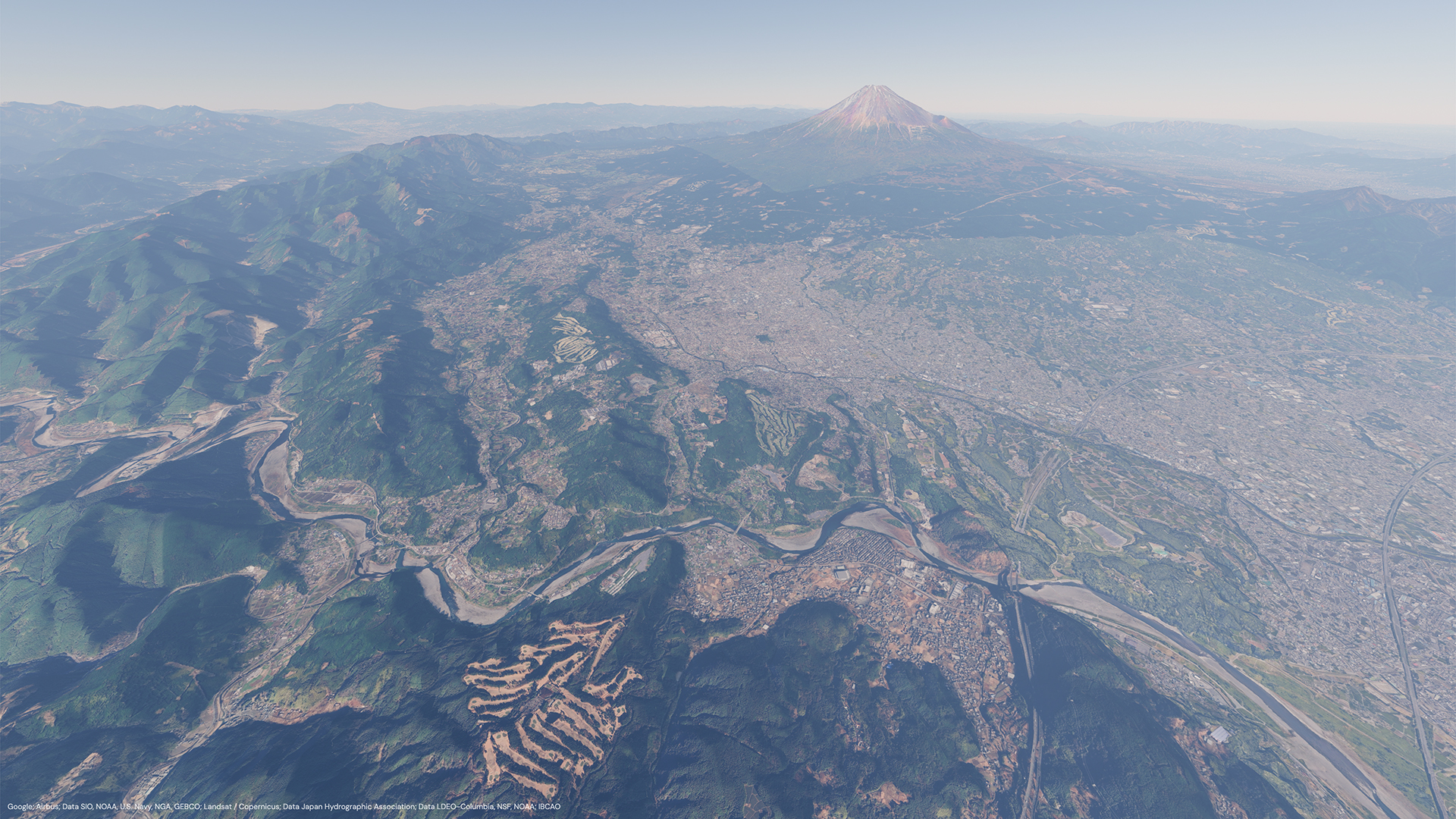 →
→  →
→ 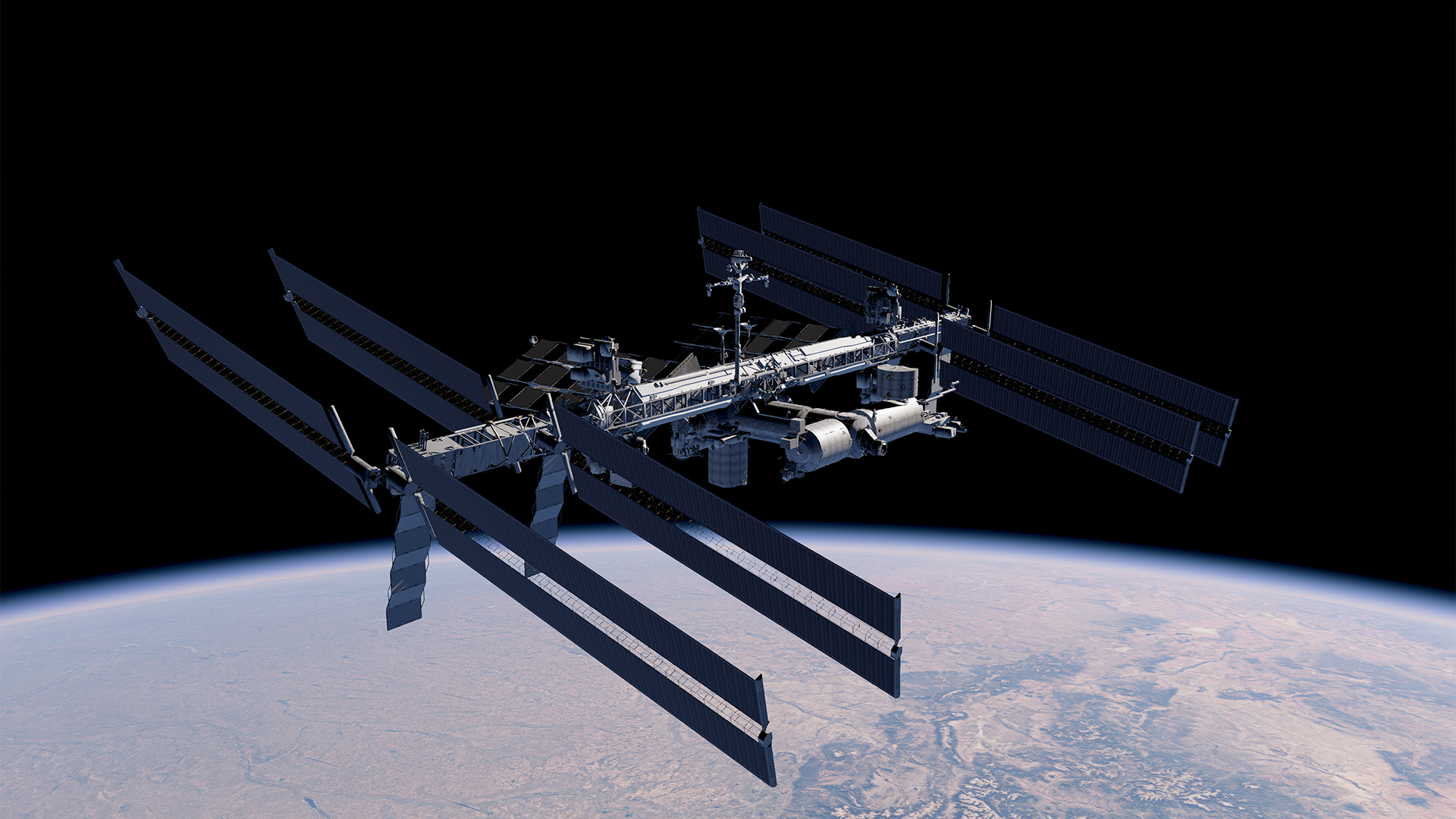 →
→