cz-conventional-changelog-for-jira-smart-commits
Part of the commitizen family. Prompts for conventional changelog standard and also prompts for a mandatory JIRA issue.
Adds Smart commits functionality in @digitalroute/cz-conventional-changelog-for-jira
Features
- Works seamlessly with semantic-release 🚀
- Works seamlessly with Jira smart commits
- Automatically detects the Jira issue from the branch name
Quickstart
Note: This tool is framework-agnostic and works with any project that uses Git and Node.js. You can use it in backend, frontend, CLI tools, libraries, monorepos, and more—not just React projects.
There are two ways to set up cz-conventional-changelog-for-jira-smart-commits:
1. Per-Project Installation (Recommended)
This is the best approach for teams, as it ensures all contributors use the same commitizen adapter version.
Using NPM:
npm install --save-dev commitizen cz-conventional-changelog-for-jira-smart-commitsUsing Yarn:
yarn add --dev commitizen cz-conventional-changelog-for-jira-smart-commitsNext, add the following configuration to your package.json:
{
"scripts": {
"commit": "git-cz"
},
"config": {
"commitizen": {
"path": "./node_modules/cz-conventional-changelog-for-jira-smart-commits"
}
}
}Now, instead of git commit, you can run npm run commit or yarn commit.
2. Global Installation
This method is useful if you want to use this adapter for all of your projects.
Using NPM:
npm install -g commitizen cz-conventional-changelog-for-jira-smart-commitsUsing Yarn:
yarn global add commitizen cz-conventional-changelog-for-jira-smart-commitsThen, create a .czrc file in your home directory (~/.czrc) and add the following:
{
"path": "cz-conventional-changelog-for-jira-smart-commits"
}Now, you can run git cz in any of your repositories.
Usage
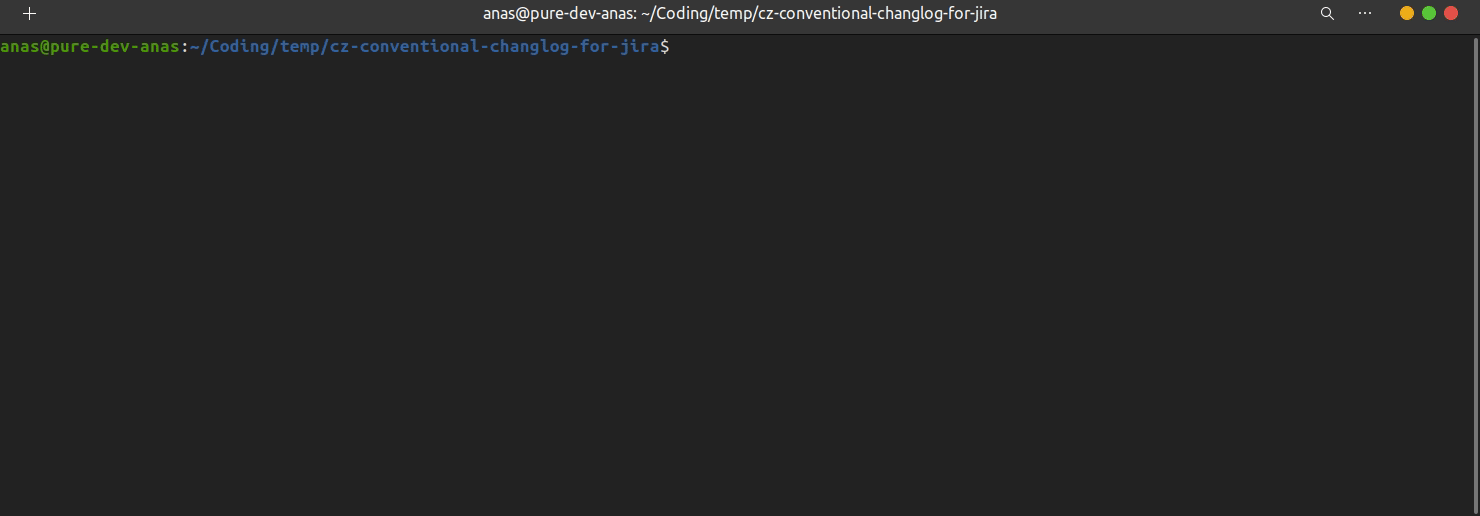
Using with Non-JavaScript Projects (Android, iOS, Windows, PHP, etc.)
You can use cz-conventional-changelog-for-jira-smart-commits in any project that uses Git, regardless of the programming language or framework (e.g., Java/Kotlin for Android, Swift/Objective-C for iOS, C# for Windows, PHP, Python, etc.).
The only requirements are:
- Your project uses Git for version control.
- Node.js is installed on your system.
Steps for Non-JS Projects
- Install Node.js (if not already installed).
Install this tool globally:
Using NPM:
npm install -g commitizen cz-conventional-changelog-for-jira-smart-commitsUsing Yarn:
yarn global add commitizen cz-conventional-changelog-for-jira-smart-commits- Create a
.czrcfile in your home directory (~/.czrc) with the following content:{ "path": "cz-conventional-changelog-for-jira-smart-commits" } - Use it in your project:
- Instead of
git commit, run:git cz - This will prompt you for a conventional commit message, regardless of your project's language.
- Instead of
Benefits:
- Consistent commit messages across all repositories and languages
- Automated changelogs and better integration with tools like semantic-release, Jira, etc.
- Works with any Git project—Java, Swift, C#, PHP, Python, and more
Configuration
Like commitizen, you can specify the configuration of cz-conventional-changelog-for-jira through the package.json's config.commitizen key, or with environment variables.
| Environment variable | package.json | Default | Description |
|---|---|---|---|
| CZ_JIRA_MODE | jiraMode | true | If this is set to true, CZ will ask for a Jira issue and put it in the commit head. If set to false CZ will ask for the issue in the end, and can be used for GitHub. |
| CZ_MAX_HEADER_WIDTH | maxHeaderWidth | 72 | This limits how long a commit message head can be. |
| CZ_MIN_HEADER_WIDTH | minHeaderWidth | 2 | This limits how short a commit message can be. |
| CZ_MAX_LINE_WIDTH | maxLineWidth | 100 | Commit message bodies are automatically wrapped. This decides how long the lines will be. |
| CZ_SKIP_SCOPE | skipScope | true | If scope should be used in commit messages. |
| CZ_TYPE | defaultType | undefined | The default type. |
| CZ_SCOPE | defaultScope | undefined | The default scope. |
| CZ_SUBJECT | defaultSubject | undefined | A default subject. |
| CZ_BODY | defaultBody | undefined | A default body. |
| CZ_ISSUES | defaultIssues | undefined | A default issue. |
| CZ_JIRA_OPTIONAL | jiraOptional | false | If this is set to true, you can leave the JIRA field blank. |
Dynamic Configuration
Alternatively, if you want to create your own profile, you can use the configurable approach. Here is an example: ./index.js
const custom = require('cz-conventional-changelog-for-jira-smart-commits/configurable');
// You can do this optionally if you want to extend the commit types
const defaultTypes = require('cz-conventional-changelog-for-jira-smart-commits/types');
module.exports = custom({
types: {
...defaultTypes,
perf: {
description: 'Improvements that will make your code perform better',
title: 'Performance'
}
},
skipScope: false,
scopes: ['myScope1', 'myScope2']
});./package.json
{
"config": {
"commitizen": {
"path": "./index.js"
}
}
}This example would:
- Display "perf" as an extra commit type
- Ask you to add a commit scope
- Limit the scope selection to either
myScopeormyScope2
List of all supported configurable options when using the configurable approach: | Key | Default | Description | | -------------- | --------- | --------------------------------------------------------------------------------------------------------------------------------------------------------------------- | | jiraMode | true | If this is set to true, CZ will ask for a Jira issue and put it in the commit head. If set to false CZ will ask for the issue in the end, and can be used for GitHub. | | maxHeaderWidth | 72 | This limits how long a commit message head can be. | | minHeaderWidth | 2 | This limits how short a commit message can be. | | maxLineWidth | 100 | Commit message bodies are automatically wrapped. This decides how long the lines will be. | | skipScope | true | If scope should be used in commit messages. | | defaultType | undefined | The default type. | | defaultScope | undefined | The default scope. | | defaultSubject | undefined | A default subject. | | defaultBody | undefined | A default body. | | defaultIssues | undefined | A default issue. | | jiraPrefix | 'DAZ' | The default JIRA ticket prefix that will be displayed. | | types | ./types.js| A list (JS Object) of supported commit types. | | workflows | ./workflows.js| A list (JS Object) of supported Jira issues Workflow transitions types. | | scopes | undefined | A list (JS Array) of scopes that will be available for selection. Note that adding this will change the scope field from Inquirer 'input' to 'list'. | | jiraOptional | false | If this is set to true, you can leave the JIRA field blank. |
Commitlint
If using the commitlint js library, the "maxHeaderWidth" configuration property will default to the configuration of the "header-max-length" rule instead of the hard coded value of 72. This can be ovewritten by setting the 'maxHeaderWidth' configuration in package.json or the CZ_MAX_HEADER_WIDTH environment variable.

