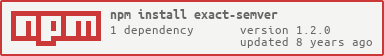exact-semver
Removes fuzzy characters from listed dependencies in your package.json
Install
npm install -g exact-semverRun in the same folder as a package.json
exact-semverOr use as a module
var exactSemver = require('exact-semver');
var pkg = require('./package.json');
exactSemver(pkg);You can run it as a git pre-commit hook
npm install --save-dev pre-git exact-semverThen add the name to the pre-commit configuration inside package.json and in
the scripts commands
"scripts": {
"exact-semver": "exact-semver"
},
"configuration": {
"pre-commit": [
"npm test",
"npm run exact-semver"
]
}Small print
Author: Gleb Bahmutov © 2015
License: MIT - do anything with the code, but don't blame me if it does not work.
Spread the word: tweet, star on github, etc.
Support: if you find any problems with this module, email / tweet / open issue on Github
MIT License
Copyright (c) 2015 Gleb Bahmutov
Permission is hereby granted, free of charge, to any person obtaining a copy of this software and associated documentation files (the "Software"), to deal in the Software without restriction, including without limitation the rights to use, copy, modify, merge, publish, distribute, sublicense, and/or sell copies of the Software, and to permit persons to whom the Software is furnished to do so, subject to the following conditions:
The above copyright notice and this permission notice shall be included in all copies or substantial portions of the Software.
THE SOFTWARE IS PROVIDED "AS IS", WITHOUT WARRANTY OF ANY KIND, EXPRESS OR IMPLIED, INCLUDING BUT NOT LIMITED TO THE WARRANTIES OF MERCHANTABILITY, FITNESS FOR A PARTICULAR PURPOSE AND NONINFRINGEMENT. IN NO EVENT SHALL THE AUTHORS OR COPYRIGHT HOLDERS BE LIABLE FOR ANY CLAIM, DAMAGES OR OTHER LIABILITY, WHETHER IN AN ACTION OF CONTRACT, TORT OR OTHERWISE, ARISING FROM, OUT OF OR IN CONNECTION WITH THE SOFTWARE OR THE USE OR OTHER DEALINGS IN THE SOFTWARE.