expo-images-picker
Multiple Asset Photos | Videos selecting package for Expo SDK 43+. For users who use React native and managed workflow + Styled Components.
Test permissions with SDK 47 working without issues.
Best Practice just watch the video or Copy the snack :)
How to Video => https://youtu.be/xcMcVZTw6xA
Copy & Paste => https://snack.expo.dev/@natysoz/expo-images-picker
Features
- expo multiple image selector
- Allow selecting multiple Photos or Videos.
- Allow getting extra metadata.
- Allow resizing and get base64 images.
- Permission requests built in.
- Support Both landscape and portrait.
- Simple Indicator for the selected Assets.
- Custom Indicator for the selected Assets.
- Allow using custom navbar component.
- Optimized for speed.
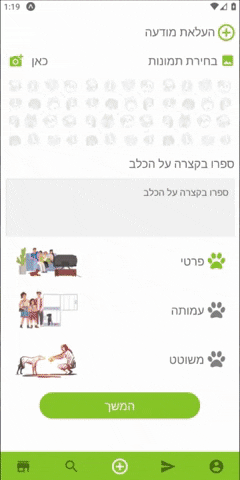

Usage
Install with
$ npm install expo-images-pickeror
$ yarn add expo-images-pickerthen
$ expo install expo-image-manipulator expo-media-libraryimport to the top of your file like
import { AssetsSelector } from 'expo-images-picker'- install @expo-vectors package and send icons as props to the widget
import { Ionicons } from '@expo/vector-icons' - Use the imported as Following =>
<AssetsSelector Settings={widgetSettings} Errors={widgetErrors} Styles={widgetStyles} Resize={widgetResize} // optional Navigator={widgetNavigator} // optional CustomNavigator={{ // optional Component: CustomNavigator, props: { backFunction: true, onSuccess, text: T.ACTIONS.SELECT, }, }} />
[📚 Params]
Settings :
you better create this const out of your component , if you do need it inside your component , use useMemo from react.
const widgetSettings = useMemo(
() => ({
getImageMetaData: false,
initialLoad: 100,
assetsType: [MediaType.photo, MediaType.video],
minSelection: 1,
maxSelection: 3,
existingSelectionIds: ["<selected Id 1>", "<selected Id 2>", "<selected Id N>"],
portraitCols: 4,
landscapeCols: 4,
}),
[]
)getImageMetaData- return an asset with extra metadata fields * may cause slower results .but on some ios versions its a must , because u need the absolute file path
file://and notasset-library://
initialLoad- initial amount of assets to load first time.
assetsType- array that includes[MediaType.photo, MediaType.video]. [photo,video].
minSelection- min amount of images user need to select.
maxSelection- max amount of images user need to select.
existingSelectionIds- array that includes the id's of those assets previously selected. Each value comes from the Asset in onSuccess callback.optional
portraitCols- Number of columns in portrait Mode.
landscapeCols- Number of columns in landscape Mode.
Errors :
const widgetErrors = useMemo(
() => ({
errorTextColor: polar_text_2,
errorMessages: {
hasErrorWithPermissions: translator(
T.ERROR.HAS_PERMISSIONS_ERROR
),
hasErrorWithLoading: translator(T.ERROR.HAS_INTERNAL_ERROR),
hasErrorWithResizing: translator(T.ERROR.HAS_INTERNAL_ERROR),
hasNoAssets: translator(T.ERROR.HAS_NO_ASSETS),
},
}),
[]
)onError- callback function that you can pass and will fire whenever there is an error.errorTextColor- set the text color of an error message.errorMessages`hasErrorWithPermissions`- error text when there are no permissions. `hasErrorWithLoading` - error text for issue with loading assets. `hasErrorWithResizing` - error text for issue with resizing. `hasNoAssets` - text shows when there are no assets to show.
Styles :
const widgetStyles = useMemo(
() => ({
margin: 2,
bgColor: bg,
spinnerColor: main,
widgetWidth: 99,
screenStyle:{
borderRadius: 5,
overflow: "hidden",
},
widgetStyle:{
margin: 10
},
videoIcon: {
Component: Ionicons,
iconName: 'ios-videocam',
color: polar_text_1,
size: 20,
},
selectedIcon: {
Component: Ionicons,
iconName: 'ios-checkmark-circle-outline',
color: 'white',
bg: mainWithOpacity,
size: 26,
},
}),
[polar_text_1, mainWithOpacity]
)margin- set margin between the images.bgColor- set the widget background color.spinnerColor- set the color of the spinner (loading indicator).widgetWidth- the widget width in percentages .screenStyle(Optional) - set the style of theScreenwrapping bothNavigatorandWidget.widgetStyle(Optional) - set the style of theWidgetwrapping theAssetList(contains all the images, videos,etc)videoIcon
`Component` - the icon component.(from @expo/vector-icons).
`iconName` - the icon name.
`Component` - the icon color.
`Component` - the icon size.selectedIcon- the widget width in percentages .
`Component` - the icon component.(from @expo/vector-icons).
`iconName` - the icon name.
`color` - the icon color.
`bg` - set the cover color when an asset is select.
`size` - the icon size.Navigator :
const widgetNavigator = useMemo(
() => ({
Texts: {
finish: 'finish',
back: 'back',
selected: 'selected',
},
midTextColor: polar_text_2,
minSelection: 3,
buttonTextStyle: _textStyle,
buttonStyle: _buttonStyle,
onBack: () => navigation.goBack(),
onSuccess: (data: Asset[]) => onSuccess(data),
}),
[]
)Texts- send infinishbackselectedtexts.midTextColor- set the color of the middle text aka "selected" .minSelection- set the min selection ,continuebutton will be unavailable until user select this amount of images.buttonTextStyle- Text Style Object , design the text inside the buttons.buttonStyle- View Style Object, design the button itself.onBack- Send in a function to go back to your screen.onSuccess- Send in a function to go back and send the returned data.
Resize :
const widgetResize = useMemo(
() => ({
width: 512,
height: 384,
majorAxis: 512,
compress: 0.7,
base64: false,
saveTo: SaveType.JPG,
}),
[]
)**Note that using manipulate might result with crash or slow loading times on older phones.
All fields are optional , in order to resize and keep images Ratio its recommend sending only width or height, and it will resize using this axis only.
width- Manipulate image widthoptionalheight- Manipulate image widthoptionalmajorAxis- Manipulate image's major axis only (if width and height are not specified)optionalcompress- compress 0.1 Super low quality 1.0 leave as is (high quality).base64- will add extra result , image as a base64 string.saveTo- can bepngorjpeg.
CustomNavigator :
Make sure your CustomTopNavigator can receive onSuccess function. And bind this onFinish function on the correct button. This is useful for integrating with React Navigation header.
Component- Send in your Custom nav bar.propsSend any props your Custom Component needs.
Example with React Navigation
type CustomNavImageSelectionProps = {
navigation: CustomNavigationProp
onSuccess: () => void
backFunction: boolean
text: string
};
function CustomNavImageSelection({ navigation, onSuccess, backFunction, text }: CustomNavImageSelectionProps) {
useEffect(() => {
navigation.setOptions({
headerRight: () => <Button title={text} onPress={onSuccess} />,
})
}, [navigation, onSuccess, text])
return null
}
<AssetsSelector
options={{
...otherProps,
CustomTopNavigator: {
Component: CustomNavImageSelection,
props: {
navigation,
onSuccess: (data: Asset[]) => {
onDone(data)
navigation.goBack()
},
backFunction: true,
text: T.ACTIONS.SELECT
},
},
}}
/>