Fortify Schema

Modern TypeScript Validation with Interface-Native Syntax
Fortify Schema brings TypeScript interface syntax to runtime validation, providing developers with a familiar and powerful way to define schemas. Built for teams who want validation that feels natural to TypeScript developers while offering advanced features like conditional validation and superior IDE integration.
Key Features
- Interface-native syntax - Define schemas using TypeScript interface-like syntax
- Advanced conditional validation - Express complex business logic with intuitive operators
- Perfect TypeScript integration - Full type inference and compile-time safety
- Enhanced VS Code support - Dedicated extension with syntax highlighting and IntelliSense
- High performance - Optimized validation with minimal bundle impact
🚀 VS Code Extension
Enhanced development experience with syntax highlighting, autocomplete, and validation
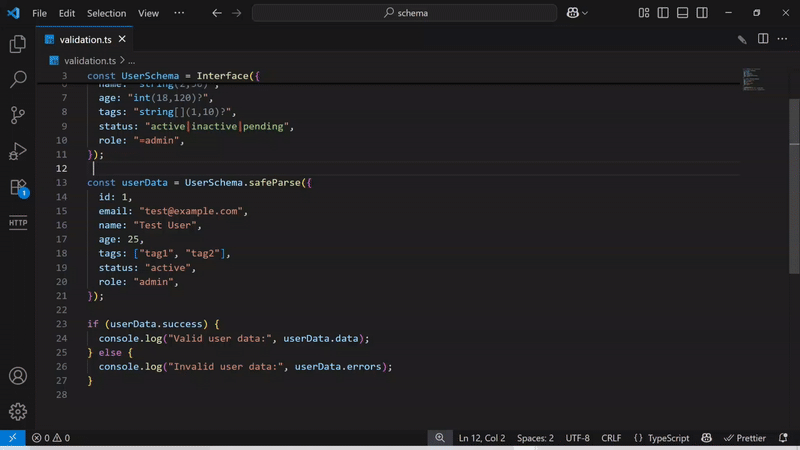
Install the VS Code Extension
Quick Installation
# Download and install the latest version
curl -L https://sdk.nehonix.space/pkgs/mods/vscode/latest/fortify-schema.vsix -o fortify-schema.vsix
code --install-extension fortify-schema.vsixMarketplace
- Search for "Fortify Schema" in the VS Code Extensions marketplace
Uninstalling Cleanly
- The extension now automatically offers to clean up themes and settings when uninstalled
- For manual cleanup, use Command Palette:
Fortify: Cleanup Themes and Settings - Cleanup guide for existing users
Extension Features
- 🎨 Syntax Highlighting: Beautiful syntax highlighting for conditional validation
- 🔍 IntelliSense: Smart autocomplete for field types and constraints
- ⚡ Real-time Validation: Instant feedback on schema syntax
- 📖 Hover Documentation: Detailed help text for operators and syntax
- 🔧 Error Detection: Catch syntax errors before runtime
- 🎯 Conditional Logic Highlighting: Clear visual distinction for conditional validation syntax
- 🚫 @fortify-ignore: Suppress validation warnings with special comments
- 🧹 Clean Uninstall: Automatic cleanup of themes and settings
⚠️ Important: Extension Cleanup
If you've previously uninstalled the extension, you may have leftover settings in your VSCode configuration. We've fixed this issue, but existing users need to clean up manually:
Quick Cleanup (Windows)
# Download and run our cleanup script
curl -L http://sdk.nehonix.space/scripts/cleanup-vscode-simple.ps1 -o cleanup.ps1
powershell -ExecutionPolicy Bypass -File cleanup.ps1Manual Cleanup
- Open VSCode settings:
Ctrl+Shift+P→ "Preferences: Open Settings (JSON)" - Remove any lines containing
fortify(case-insensitive) - Save and restart VSCode
What Gets Cleaned
- ✅ All
*.fortify.*semantic token rules (18+ items) - ✅
fortify.colorThemeconfiguration setting - ✅ Preserves your other custom VSCode settings
Future uninstalls will be clean automatically! 🎉
Documentation
| Resource | Description |
|---|---|
| Complete Documentation | Full documentation with organized sections |
| Conditional Validation Guide | Comprehensive guide to conditional validation |
| Quick Reference | Cheat sheet for common patterns |
| Field Types Reference | Complete guide to all available types |
| Examples | Real-world examples and use cases |
| Migration Guide | Migration from Zod, Joi, and Yup |
| VSCode Cleanup Guide | ⚠️ Clean up leftover extension settings |
Why Choose Fortify Schema?
Interface-Native Syntax
Traditional validation libraries use method chaining, which can feel verbose and disconnected from TypeScript's type system. Fortify Schema uses syntax that mirrors TypeScript interfaces:
Traditional Approach (Zod):
import { z } from "zod";
const UserSchema = z.object({
id: z.number().int().positive(),
email: z.string().email(),
name: z.string().min(2).max(50),
age: z.number().int().min(18).max(120).optional(),
tags: z.array(z.string()).min(1).max(10).optional(),
status: z.enum(["active", "inactive", "pending"]),
role: z.literal("admin"),
});Fortify Schema Approach:
import { Interface } from "fortify-schema";
const UserSchema = Interface({
id: "positive",
email: "email",
name: "string(2,50)",
age: "int(18,120)?",
tags: "string[](1,10)?",
status: "active|inactive|pending",
role: "admin",
});Comparison with Zod
| Feature | Zod | Fortify Schema |
|---|---|---|
| Syntax Style | Method chaining | Interface-native |
| Learning Curve | New API to learn | Familiar TypeScript syntax |
| Conditional Validation | Complex refinements | Native conditional operators |
| IDE Support | Good | Enhanced with VS Code extension |
| Bundle Size | Established | Optimized and tree-shakable |
| TypeScript Integration | Excellent | Perfect with literal types |
Both libraries are excellent choices. Zod is battle-tested with a large ecosystem, while Fortify Schema offers a more TypeScript-native approach with advanced conditional validation.
Advanced Conditional Validation
Express complex business logic naturally:
const UserSchema = Interface({
role: "admin|user|guest",
accountType: "free|premium|enterprise",
// Conditional validation with beautiful VS Code highlighting
permissions: "when role=admin *? string[] : string[]?",
maxProjects: "when accountType=free *? int(1,3) : int(1,)",
paymentMethod: "when accountType!=free *? string : string?",
// Multiple condition types
seniorDiscount: "when age>=65 *? number(0,50) : number?",
adminFeatures: "when role.in(admin,moderator) *? string[] : string[]?",
});Perfect TypeScript Integration
const result = UserSchema.safeParse(userData);
if (result.success) {
// Perfect type inference - no manual type definitions needed
result.data.status; // "active" | "inactive" | "pending"
result.data.role; // "admin"
result.data.age; // number | undefined
}Installation
npm install fortify-schemaVS Code Extension (Recommended):
curl -L https://sdk.nehonix.space/pkgs/mods/vscode/latest/fortify-schema.vsix -o fortify-schema.vsix
code --install-extension fortify-schema.vsixRequirements:
- TypeScript 4.5+
- Node.js 14+
- VS Code (recommended for enhanced experience)
Quick Start
Basic Schema Definition
import { Interface } from "fortify-schema";
const UserSchema = Interface({
id: "number",
email: "email",
name: "string",
age: "number?", // Optional field
isActive: "boolean",
tags: "string[]?", // Optional array
status: "active|inactive|pending", // Union types
role: "user", // Literal value
});Data Validation
// Safe validation (recommended)
const result = UserSchema.safeParse(userData);
if (result.success) {
console.log("✅ Valid user:", result.data);
// result.data is perfectly typed
} else {
console.log("❌ Validation errors:", result.errors);
}
// For unknown data sources
const unknownResult = UserSchema.safeParseUnknown(apiResponse);Schema Transformation
import { Mod } from "fortify-schema";
// Create schema variations
const PublicUserSchema = Mod.omit(UserSchema, ["password"]);
const PartialUserSchema = Mod.partial(UserSchema);
const ExtendedSchema = Mod.extend(UserSchema, {
createdAt: "date",
lastLogin: "date?",
});Core Concepts
Field Types
// Basic types
{
name: "string", // String validation
age: "number", // Number validation
active: "boolean", // Boolean validation
created: "date", // Date validation
}
// Optional fields
{
name: "string", // Required
bio: "string?", // Optional
tags: "string[]?", // Optional array
}
// Validation formats
{
email: "email", // Email format
website: "url", // URL format
id: "uuid", // UUID format
phone: "phone", // Phone number
}
// Arrays
{
tags: "string[]", // Array of strings
scores: "number[]", // Array of numbers
emails: "email[]", // Array of emails
}Constraints
// String constraints
{
username: "string(3,20)", // 3-20 characters
password: "string(8,)", // Minimum 8 characters
bio: "string(,500)?", // Max 500 characters, optional
slug: "string(/^[a-z0-9-]+$/)", // Pattern validation
}
// Number constraints
{
age: "number(18,120)", // Range 18-120
score: "number(0,100)", // Score 0-100
price: "number(0.01,999.99)", // Price with precision
}
// Array constraints
{
tags: "string[](1,10)", // 1-10 items
scores: "number[](3,5)", // Exactly 3-5 items
emails: "email[](,20)", // Max 20 emails
}Conditional Validation
Fortify Schema provides three approaches to conditional validation:
1. Advanced Conditional Syntax (Recommended)
{
role: "admin|user|guest",
// Crystal clear conditional syntax
permissions: "when role=admin *? string[] : string[]?",
maxProjects: "when accountType=free *? int(1,3) : int(1,)",
paymentMethod: "when accountType!=free *? string : string?",
}2. Parentheses Syntax
{
role: "admin|user|guest",
permissions: "when(role=admin) then(string[]) else(string[]?)",
maxProjects: "when(accountType=free) then(int(1,3)) else(int(1,))",
}3. Import-based Syntax
import { When } from 'fortify-schema';
{
role: "admin|user|guest",
permissions: When.field("role").is("admin").then("string[]").else("string[]?"),
maxProjects: When.field("accountType").is("free").then("int(1,3)").else("int(1,)"),
}Condition Operators
Comparison Operators:
=- Equal:"when role=admin *? ..."!=- Not equal:"when status!=pending *? ...">,>=,<,<=- Numeric comparison:"when age>=18 *? ..."
Pattern Operators:
~- Regex match:"when email~^admin *? ..."!~- Negative regex:"when email!~@temp *? ..."
Existence Operators:
.exists- Field exists:"when email.exists *? ...".!exists- Field doesn't exist:"when email.!exists *? ..."
Array Operators:
.in(a,b,c)- Value in array:"when role.in(admin,mod) *? ...".!in(a,b,c)- Value not in array:"when role.!in(guest) *? ..."
String Operators:
.startsWith(value)- String starts with.endsWith(value)- String ends with.contains(value)- String contains.!contains(value)- String doesn't contain
Advanced Features
Schema Transformation with Mod
import { Mod } from "fortify-schema";
const UserSchema = Interface({
id: "number",
name: "string",
email: "email",
password: "string",
createdAt: "date",
});
// Transform schemas
const PublicSchema = Mod.pick(UserSchema, ["id", "name", "email"]);
const SafeSchema = Mod.omit(UserSchema, ["password"]);
const PartialSchema = Mod.partial(UserSchema);
const ExtendedSchema = Mod.extend(UserSchema, {
lastLogin: "date?",
isVerified: "boolean",
});
// Combine schemas
const ProfileSchema = Interface({ bio: "string?", avatar: "url?" });
const CompleteSchema = Mod.merge(UserSchema, ProfileSchema);Validation Modes
// Strict mode (default) - exact type matching
const result = UserSchema.safeParse(data);
// Loose mode - type coercion
const looseResult = UserSchema.loose().safeParse({
id: "123", // Converted to number
active: "true", // Converted to boolean
});
// Strict object mode - no extra properties
const strictResult = UserSchema.strict().safeParse(data);Advanced Type Definitions
import { Make } from 'fortify-schema';
const schema = Interface({
// Explicit constants
version: Make.const("1.0"),
status: Make.const(200),
// Union types
priority: Make.union("low", "medium", "high"),
role: Make.unionOptional("user", "admin", "moderator"),
});Real-World Examples
User Management System
const UserSchema = Interface({
// Core identification
id: "uuid",
email: "email",
username: "string(3,20)",
// Security
password: "string(8,)",
role: "user|moderator|admin",
status: "active|inactive|suspended",
// Profile information
profile: {
firstName: "string(1,50)",
lastName: "string(1,50)",
avatar: "url?",
bio: "string(,500)?",
dateOfBirth: "date?",
},
// Conditional validation
permissions: "when role.in(admin,moderator) *? string[] : string[]?",
maxProjects: "when role=admin *? int(1,) : int(1,10)",
// Metadata
createdAt: "date",
lastLogin: "date?",
preferences: {
theme: "light|dark|auto",
notifications: "boolean",
language: "string(/^[a-z]{2}$/)",
},
});API Response Schema
const APIResponseSchema = Interface({
// Response metadata
version: "2.0",
timestamp: "date",
requestId: "uuid",
// Status information
status: "success|error|partial",
statusCode: "number(100,599)",
// Dynamic content
data: "any?",
errors: "string[]?",
warnings: "string[]?",
// Pagination
pagination: {
page: "number(1,)",
limit: "number(1,100)",
total: "number(0,)",
hasMore: "boolean"
}?,
// Environment context
meta: {
environment: "development|staging|production",
region: "string(/^[a-z]{2}-[a-z]+-\\d$/)",
cached: "boolean?",
ttl: "number(0,)?"
}
});Migration from Zod
Migrating from Zod to Fortify Schema is straightforward:
Basic Schema Migration
// Zod
const zodSchema = z.object({
name: z.string().min(2).max(50),
age: z.number().int().positive().optional(),
email: z.string().email(),
role: z.enum(["user", "admin"]),
});
// Fortify Schema
const fortifySchema = Interface({
name: "string(2,50)",
age: "positive?",
email: "email",
role: "user|admin",
});Complex Validation Migration
// Zod with refinements
const zodSchema = z.object({
role: z.enum(["admin", "user"]),
permissions: z.array(z.string()).optional(),
}).refine(
(data) => data.role === "admin" ? data.permissions !== undefined : true,
{ message: "Admin users must have permissions" }
);
// Fortify Schema with conditional validation
const fortifySchema = Interface({
role: "admin|user",
permissions: "when role=admin *? string[] : string[]?",
});Key Differences
- Syntax: Interface-native vs method chaining
- Conditional Logic: Built-in vs refinements
- Type Inference: Literal types vs general unions
- IDE Support: Enhanced with VS Code extension
Performance
Bundle Size Optimization
// Import only what you need
import { Interface } from "fortify-schema"; // Core only
import { Interface, Make } from "fortify-schema"; // + Union types
import { Interface, Make, Mod } from "fortify-schema"; // + Transformations
// Tree-shakable extensions
import { When, Smart, Live } from "fortify-schema";Validation Performance
- Optimized algorithms for fast validation
- Efficient parsing with detailed error messages
- Minimal runtime overhead with type inference
- Caching system for repeated validations
API Reference
Core Functions
// Schema creation
Interface(definition: SchemaDefinition): Schema<T>
// Type utilities
Make.const(value) // Literal constant
Make.union(...values) // Union type
Make.unionOptional(...values) // Optional union
// Schema transformation
Mod.merge(schema1, schema2) // Combine schemas
Mod.pick(schema, keys) // Select fields
Mod.omit(schema, keys) // Remove fields
Mod.partial(schema) // Make optional
Mod.required(schema) // Make required
Mod.extend(schema, definition) // Add fieldsSchema Methods
schema.parse(data) // Parse with exceptions
schema.safeParse(data) // Safe parse
schema.safeParseUnknown(data) // Parse unknown data
schema.loose() // Enable type coercion
schema.strict() // Prevent extra propertiesConditional Validation
// Advanced syntax
"when condition *? then : else"
// Import-based
When.field("role").is("admin").then("string[]").else("string[]?")
When.custom((data) => data.age >= 18).then("string").else("string?")Production Ready & Battle-Tested
Fortify Schema is production-ready with proven reliability:
- ✅ API Stability: Guaranteed stable APIs with semantic versioning
- ✅ Performance: 265,000+ validations/second with sub-millisecond latency
- ✅ Real-World Usage: Production case studies from enterprise deployments
- ✅ Quality Assurance: 95%+ test coverage with comprehensive edge case validation
- ✅ Enterprise Support: Long-term support and migration assistance available
Ready for production? See our Production Deployment Guide.
Contributing
We welcome contributions! Please see our Contributing Guide for details.
Development Setup
git clone https://github.com/Nehonix-Team/fortify-schema.git
cd fortify-schema
npm install
npm test
npm run buildSupport
- Documentation: GitHub Repository
- Issues: Bug Reports & Feature Requests
- Discussions: Community Forum
- NPM Package: fortify-schema
License
MIT © Nehonix Team
Built with precision and care by the Nehonix Team


