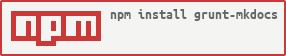grunt-mkdocs
Grunt plugin generating documentation web site from Markdown sources using mkdocs
Getting Started
You need node >= 0.8, npm and grunt >= 0.4 installed and your project build managed by a Gruntfile with the necessary modules listed in package.json. If you haven't used Grunt before, be sure to check out the [Getting Started] guide, as it explains how to create a Gruntfile as well as install and use Grunt plugins. Once you're familiar with that process, you may install this plugin with this command:
$ npm install grunt-mkdocs --save-devOnce the plugin has been installed, it may be enabled inside your Gruntfile with this line of JavaScript:
grunt.loadNpmTasks('grunt-mkdocs');The "mkdocs" tool
This plugin depends on the mkdocs documentation web site generator, which can produce HTML files and other assets suitable for upload to the Read The Docs web site. You must install it before you build the documentation.
You need Python and pip installed, then you install the mkdocs package:
$ sudo pip install mkdocsInput
Store your written articles in to a folder (docs) and specify a target folder for the generated HTML pages (site); the index.md file will become the title page:
docs/
index.md
overview.md
...
site/
overview/
index.html
...
mkdocs.yml
Gruntfile.jsThe "mkdocs" task
This module provides a grunt multi-task generating HTML documentation from
Markdown sources using mkdocs. In your project's Gruntfile, add a section
named mkdocs to the data object passed into grunt.initConfig().
grunt.initConfig({
mkdocs: {
dist: {
src: '.',
options: {
clean: true
}
}
}
})All documentation project options should be maintained in the mkdocs configuration file (mkdocs.yml) in this plugin version.
Options
src
Type: String
Default value: '.'
Path to documentation root directory with the mkdocs.yml file.
options.clean
Type: Boolean
Default value: false
Removes stale files (from previous builds) from the target folder.
Build
Call the mkdocs task:
$ grunt mkdocsor integrate it to the default build sequence in the Gruntfile:
grunt.registerTask('default', ['mkdocs', ...]);Notes
If you want to browse the generated web site from the file system (using
the file:// scheme), add the option use_directory_urls: false to the
mkdocs.yml configuration files. The generated links will point to
.../index.html files instead of just .../ directories relying on the
default documents supported by the web servers.
Contributing
In lieu of a formal styleguide, take care to maintain the existing coding style. Add unit tests for any new or changed functionality. Lint and test your code using Grunt.
Release History
- 2018-04-27 v1.0.0 Dropped support of Node.js 4
- 2016-02-24 v0.2.3 Upgrade dependencies
- 2016-26-08 v0.2.0 Upgrade to Grunt 1.x
- 2015-07-30 v0.1.0 Initial release
License
Copyright (c) 2015-2019 Ferdinand Prantl
Licensed under the MIT license.