homebridge-alexa Version 2 - Home Skill Based
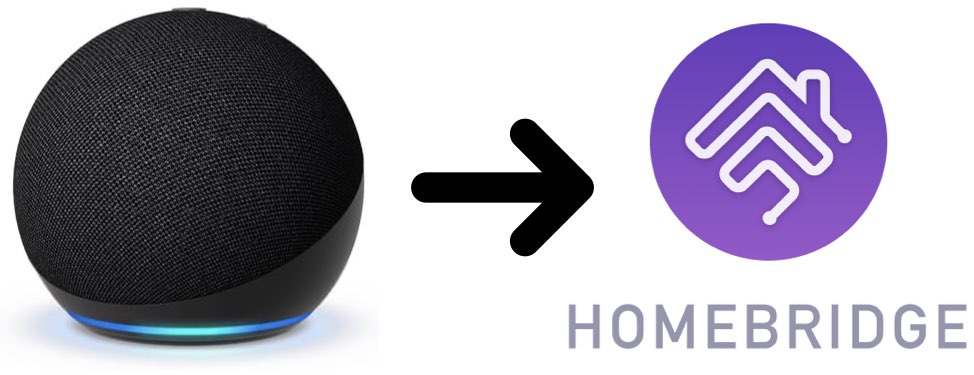
Enable Amazon Alexa to control your homebridge smart home devices and accessories. Please note, that this does NOT bring Alexa enabled devices into homebridge, for this please try homebridge-alexa-smarthome.
Note to users of the service
Everyone, as your probably aware we have been running this for a number of years as a free service, and with the growth in users of the service and the volume of transactions flowing thru the cloud components we need to change to a subscription based service to continue to offer the service in a sustainable manner.
The ongoing costs to run and support the cloud services have grown to the point where it is larger than pocket change, and rather than reducing functionality we have made the hard decision to switch to a subscription based model to continue to offer the current high levels of service.
For the subscription model, we have set this up with PayPal to start with, and with a price cheaper than a cup of Starbucks coffee. We thought a coffee a month was a reasonable contribution for the continued delivery of service.
New Users
For new users of the service, they will receive a trial account, with 7 days of service to test out the service and work thru any issues prior to a subscription being required to continue service. During the trial period users can apply for a subscription at any time, and it will be future dated to start on the trial period end date.
Availability
Country availability - The plugin is available in these countries, English (AU), German (DE), English (CA), English (US), French (FR), English (UK), Italian (IT), English (IN), Spanish (ES), Japanese (JP), Spanish(US), Portuguese (BR) and Spanish (MX).
Features
- Supports multiple homebridge instances running on your network.
- Auto-discovery of multiple Homebridge's
- Supports the following HomeKit accessory types Lightbulb, Outlet, Fan, Fan2, Temperature Sensor, Window Coverings, Garage Doors and Switches.
- Supports passing of sensor updates in real time to Alexa for use in routines.
- Includes support for brightness and colour.
- Creates a Contact Sensor that monitors the status of the connect to the Homebridge Alexa Cloud Servers.
- The plugin does not need to be installed in your 'main' homebridge instance. It can be installed in any 'Homebridge' instance in your setup.
- Enables control from non-hardware based alexa devices like Invoxia Triby, and AlexaPI.
Table of Contents
- Note to users of the service
- Availability
- Features
- Table of Contents
- Supported devices
- Alexa Voice Commands
- Setup
- Light bulbs / Switches / Dimmer Switches
- Color lights
- Color temperature
- Garage door, Blinds and Window Coverings
- Thermostat's and Heater / Cooler's
- Lock / Unlock Doors
- Temperature sensors
- AppleTV ( homebridge-apple-tv, homebridge-apple-tv-remote or homebridge-appletv-enhanced )
- HomeKit Television
- Speakers
- Yamaha Receiver/Spotify control
- Contact and Motion Sensors
- Door bell devices
- Installation of homebridge-alexa
- Service Availability and Issues
- Roadmap
- Credits
Supported devices
- Support for Light Bulbs, Switches and outlets
- Support for Color Light Bulbs and Colour Temperature of white Light bulbs
- Support for Fans (As Alexa doesn't support Fans coverings I'm using Other)
- Support for Window coverings/blinds
- Support for Garage Doors
- Support for Temperature, Contact and Motion Sensors.
- Support for Occupancy Sensors as a Contact sensor.
- Also supports sending real time updates from Contact, Occupancy and Motion sensors to Alexa, for use in routines.
- Support for Fan2 aka Dyson fans
- Support for Valves, Sprinklers and Shower Heads (As Alexa doesn't support these, they are Other)
- Support for more than 100 accessories
- Support for generation 2 Echo's and other Alexa devices not supported with the original version
- Support for Speakers ( Tested with homebridge-yamaha-home, homebridge-soundtouch and homebridge-http-irblaster )
- Support for Apple TV ( Supports homebridge-apple-tv, and homebridge-apple-tv-remote )
- Support Spotify playback controls on Yamaha Receivers via homebridge-yamaha-home
- Support for door locks
- Support for door bells ( Tested with homebridge-camera-ffmpeg )
Alexa device names are the same as the homebridge device names.
This only supports accessories connected via a homebridge plugin, any 'Homekit' accessories are not supported, and will never be supported. See Non-Homebridge Devices
HomeKit/Homebridge Devices supported
Native Support
- Lightbulbs, outlets and switches
- Dimmable lightbulbs, outlets and switches
- Colour lightbulbs
- Speakers
- Apple TV
- Temperature Sensors
- Motion Sensors
- Contact Sensors
- Thermostat
- Heater/Cooler
- Door locks ( Lock and status only, Alexa does not support unlocking )
- HomeKit Television ( Initial support only On/Off, Inputs and Volume Control )
- Garage Doors and Window Coverings/Blinds
- Door bells
Supported as Other Types
- Fans, Humidifier Dehumidifier and Air Purifiers - Supported as a Switch
- Valves, Sprinklers and Shower Heads - Supported as a light bulb
- Occupancy Sensors - Supported as a Contact Sensor
Non-Homebridge Devices
homebridge-alexaonly supports devices that are managed by the Homebridge instance. This means that HomeKit-supported devices that you add to your home via only HomeKit will not be available to Alexa through this plugin. You may wish to use the device manufacturer's app (if they have one) to link Alexa to the device(s) in duplicate to your existing HomeKit binding. Most devices are perfectly happy to be part of two worlds in this sense.
Unsupported device types
- Camera's ( for use with an Alexa show etc )
- Eve devices
- Security Systems
Alexa Voice Commands
Setup
- Alexa, discover devices
Light bulbs / Switches / Dimmer Switches
- Alexa, turn on device
Alexa, turn off device
Alexa, set device to 50
- Alexa, dim device
- Alexa, brighten device
Color lights
- Alexa, turn device red/green/blue
Color temperature
- Alexa, set/make the device cooler/whiter ( Color temperature )
- Alexa, set/make the device warmer/softer ( Color temperature )
- Alexa, make the device warm white ( Color temperature )
Color Temperatures
warm, warm white
incandescent, soft white
white
daylight, daylight white
cool, cool whiteGarage door, Blinds and Window Coverings
Garage Door With door = false
- Alexa, turn on device ( Open's a garage door )
- Alexa, turn off device ( Close's a garage door )
See example for using a routine to fix the wording
Window coverings / blinds With blind = false
- Alexa, turn on device ( Open's blinds )
- Alexa, turn off device ( Close's blinds )
- Alexa, set device to 50 ( Moves blinds to 50% )
Garage Door With blind = true ( Not supported in all countries )
- Alexa, raise device ( Open's a garage door )
- Alexa, open device ( Open's a garage door )
- Alexa, lower device ( Close's a garage door )
Alexa, close device ( Close's a garage door )
Opening a garage door requires configuring a voice pin in the Alexa App.
Window coverings / blinds With blind = true ( Not supported in all countries )
- Alexa, raise device ( Open's blinds )
- Alexa, lower device ( Close's blinds )
- Alexa, set device to 50 ( Moves blinds to 50% )
Thermostat's and Heater / Cooler's
- Alexa, set thermostat to 20
- Alexa, set thermostat to heat/cool/automatic/off
For Thermostat's only
- Alexa, turn off thermostat
- Alexa, turn on thermostat
The Turn On thermostat behaviour is configured in the Optional Setting config menu under Thermostat Turn On Behaviour, and unless this is configured Turn On is disabled, and alexa will respond with That command does not work on device.
Adamo Maisano provided a deeper comparison of Thermostat Voice Control here.
Lock / Unlock Doors
- Alexa, unlock my device ( Amazon is blocking this function )
- Alexa, lock my device
Temperature sensors
- Alexa, what is the temperature in the device ( Not supported in Japan )
AppleTV ( homebridge-apple-tv, homebridge-apple-tv-remote or homebridge-appletv-enhanced )
- Alexa, pause device ( Apple TV )
- Alexa, resume device ( Apple TV )
- Alexa, play device ( Apple TV )
- Alexa, stop device ( Apple TV )
- Alexa, next on device ( right arrow )
Alexa, rewind on device ( left arrow )
Alexa, turn on device ( Apple TV )
- Alexa, turn off device ( Apple TV )
With the enhancedSkip option on the homebridge-appletv-enhanced plugin, and when watching YouTube or other sources, you can use the wording Alexa, tv skip or alexa skip tv to press the skip button that appears after a little while.
HomeKit Television
- Alexa, turn on device
Alexa, turn off device
Alexa, raise the volume on device
- Alexa, lower the volume on device
- Alexa, volume up 20 on device
- Alexa, set the volume of device to 50
These are the remote buttons
- Alexa, pause device ( pause/play )
- Alexa, resume device ( pause/play )
- Alexa, play device ( select )
- Alexa, stop device ( back )
- Alexa, next on device ( right arrow )
Alexa, rewind on device ( left arrow )
Alexa, change input to input on the device
HomeKit Television - Tested plugins
Panasonic TV: - homebridge-panasonic-viera-tv@4.1.0
- Alexa can turn on and off and control volume
Sony Bravia TV (Android TV) - homebridge-bravia@1.1.0
- Alexa can turn on and off and control volume
Sky Q decoder - homebridge-sky-q-experimental@1.0.2
- Alexa can turn on and off
Samsung Tizen - homebridge-samsung-tizen
- Alexa can turn on and off and control volume
Yamaha AVR - homebridge-yamaha-zone-tv
- Alexa can turn on and off and control volume. Also control Spotify/Airplay playback
LG WebOS TV - homebridge-lgwebos-tv
- Alexa can turn on and off. Volume control has not validated
Television Inputs and Channels
- Alexa, change channel to cbc on device ( Station name )
- Alexa, change input to input on the device
Speakers
- Alexa, lower the volume on device
- Alexa, volume up 20 on device ( Speakers )
- Alexa, set the volume of device to 50 ( Speakers )
Bose SoundLink - Change preset
- Alexa, change channel to 1-6 on device
Yamaha Receiver/Spotify control
- Alexa, pause Stereo
- Alexa, resume Stereo
- Alexa, stop Stereo
- Alexa, next song on Stereo
- Alexa, rewind on Stereo
Contact and Motion Sensors
- These are only visible to routines, no voice commands are available
Door bell devices
- Their is no voice control of door bells, only the ability to have Alexa announce when the door bell is triggered. For a sample here is my Door Bell being rang.
Installation of homebridge-alexa
Installation and configuration instructions are here.
Service Availability and Issues
Homebridge cloud service monitoring ( homebridge.ca )
Contact Sensor Alexa monitors the connection to the cloud service. When the contact sensor is Closed, the connection has been successfully made to the cloud service, and when the contact sensor is Open the connection to the cloud service has not been made. To determine why the connection to the cloud service is not working, please check your homebridge log files. During normal operation the Contact Sensor should be Closed.
Real time monitoring of the homebridge.ca cloud service is provided by Uptime Robot.
Cloud service operational event reporting and alerting is sent to the #homebridge-alexa channel in the Homebridge Discord instance, and the uptime robot reports events there in real time. To access the homebridge discord server, here is an Invite.
Raising Issues and Troubleshooting
Troubleshooting
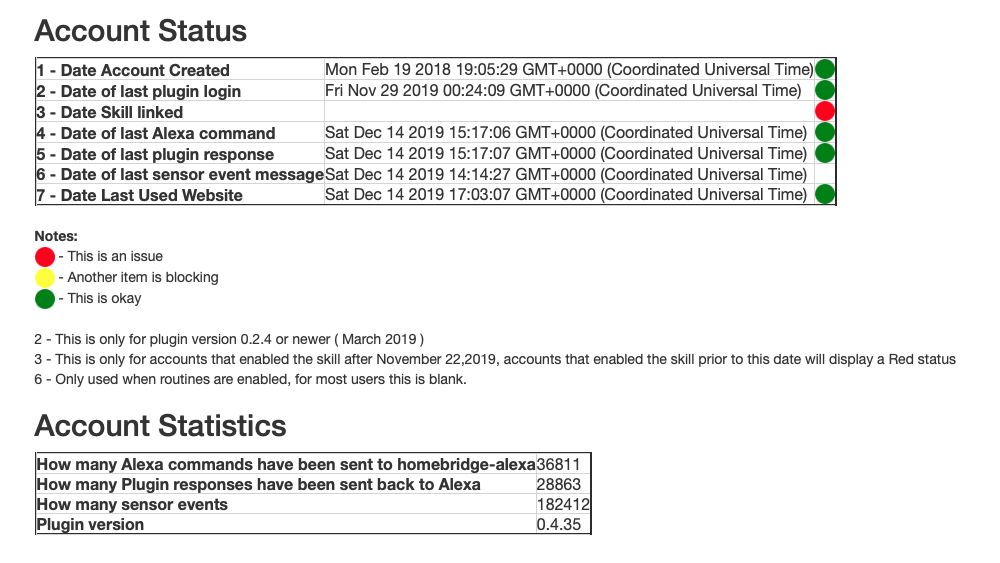
To assist in troubleshooting setup issues with your account, the hombridge.ca website displays the status of your account.
From here you should be able to determine if your plugin is communicating with the service and if your Amazon Alexa account has enabled the Homebridge-Alexa skill.
Known Issues
- I have started recording troubleshooting tips here based on issues seen by the community Troubleshooting.
- All homebridge PIN's in your setup need to be set to the same value.
- An Alexa device or a software based Alexa is required. Using just the App or Website does not work, and device discovery will fail to find devices. The Reverb app is a software based Alexa that is known to work.
- The maximum number of supported devices is 300. This is a limitation from the from the Amazon side, and not the plugin.
- If your Amazon account is not domiciled in the country where your Alexa is located the skill will not work. This is a limitation on the Amazon side and not with the plugin. ie if you are in the UK and use an Amazon.com account, the skill will not work. You need to use an Amazon account domiciled in the UK
Discord Channel
I have created a Discord channel on the homebridge discord server to troubleshoot issues not on the troubleshooting page. If you reach out there, I'm usually available. The channel is called #homebridge-alexa Invite
Debug logs
To collect a debug log, please start homebridge with this command line
DEBUG=* homebridge -IHomebridge Accessory Dump
Sometimes during troubleshooting I need a dump of your homebridge accessories. Please use this command to collect it. If needed you can change the ip address, port or pin to match your environment.
curl -X PUT http://127.0.0.1:51826/accessories --header "Content-Type:Application/json" --header "authorization: 031-45-154"If needed during plugin startup with the debug option enabled ( this is available with version 0.5.64 ), the plugin will log the unique command for each homebridge instance in your setup, including child bridges.
The entries in the log file look like this for each homebridge instance.
alexaActions Homebridge Accessory Information Dump for Hue B509
alexaActions curl -X PUT http://192.168.1.11:40889/accessories --header "Content-Type:Application/json" --header "authorization: 031-45-154"
alexaActions
alexaActions Homebridge Accessory Information Dump for Alexa E33F
alexaActions curl -X PUT http://192.168.1.11:33019/accessories --header "Content-Type:Application/json" --header "authorization: 031-45-154"
alexaActions
alexaActions Homebridge Accessory Information Dump for Tuner 8723
alexaActions curl -X PUT http://192.168.1.11:45397/accessories --header "Content-Type:Application/json" --header "authorization: 031-45-154"
alexaActions
alexaActions Homebridge Accessory Information Dump for Tasmota 5019
alexaActions curl -X PUT http://192.168.1.11:38859/accessories --header "Content-Type:Application/json" --header "authorization: 031-45-154"
alexaActions
alexaActions Homebridge Accessory Information Dump for homebridge-tuya BF07
alexaActions curl -X PUT http://192.168.1.11:36323/accessories --header "Content-Type:Application/json" --header "authorization: 031-45-154"
alexaActions Roadmap
See Roadmap
Credits
- Ben Hardill - For the inspiration behind the design.
- Chrisx9 - German translation
- Tait Brown - HomeSkill Icon
- ozno - Recommendation for the bonjour MDNS implementation, and testing on RPI 0 W
- fazerize - Initial support for Thermostats
- francescob - Validate TV Integration for homebridge-panasonic-viera-tv@4.1.0, homebridge-bravia@1.1.0 and homebridge-sky-q-experimental@1.0.2
- jelvs - Validate TV Integration for homebridge-samsung-tizen
- krocko - bose soundlink preset / channel change
- pwilms - deviceList feature
