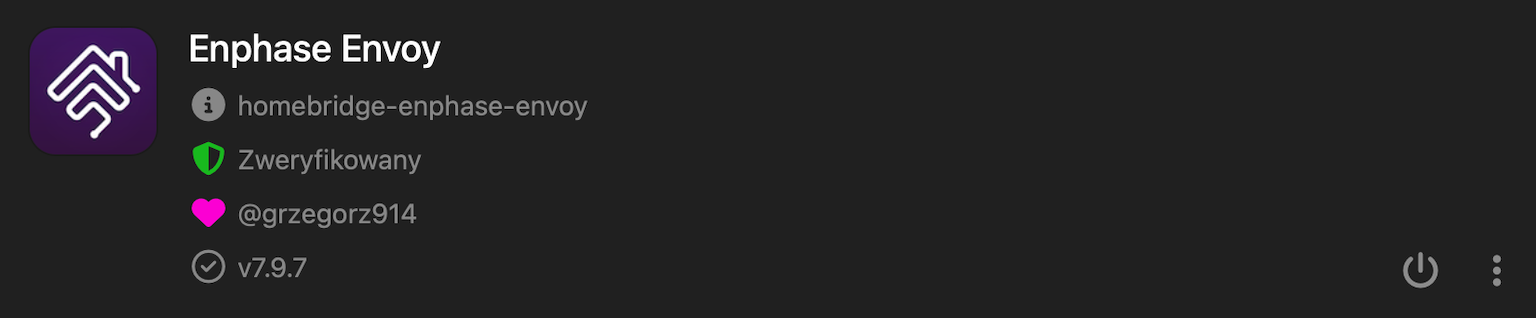name |
| string |
Envoy Enphase Gateway accessory name to be displayed in Home app |
|
host |
| string |
The Envoy Enphase Gateway IP Address or Hostname. If not supplied, defaults to envoy.local. For firmware v7.0+, please set the IP Address. |
|
displayType |
| number |
Accessory type to be displayed in Home app: 0 - None/Disabled, 1 - Light Bulb, 2 - Fan, 3 - Humidity Sensor, 4 - Carbon Monoxide Sensor |
|
envoyFirmware7xxTokenGenerationMode |
| number |
How you will obtain the token: 0 - Envoy Password (firmware < v7.0), 1 - Enlighten Credentials, 2 - Your Own Generated Token |
|
envoyPasswd |
| string |
Envoy password (only if U already changed the default password) |
|
enlightenUser |
| string |
Enlighten username |
|
enlightenPasswd |
| string |
Enlighten password |
|
envoyToken |
| string |
Token if you selected 2 - Your Own Generated Token for envoyFirmware7xxTokenGenerationMode |
|
envoyTokenInstaller |
| boolean |
Enable if you are using the installer token |
|
lockControl |
| boolean |
Enable if you want to use auto lock control |
|
productionStateSensor |
| key |
Production State Sensor for production state monitoring |
|
| name |
string |
Accessory name for Home app |
|
| displayType |
number |
Accessory type to be displayed in Home app: 0 - None/Disabled, 1 - Motion Sensor, 2 - Occupancy Sensor, 3 - Contact Sensor |
|
| namePrefix |
boolean |
Use accessory name for prefix |
|
plcLevelControl |
| key |
PLC Level Control for PLC level check (firmware v7.0+ require installer credentials) |
|
| name |
string |
Accessory name for Home app |
|
| displayType |
number |
Accessory type for Home app: 0 - None/Disabled, 1 - Switch, 2 - Outlet, 3 - Lightbulb |
|
| namePrefix |
boolean |
Use accessory name for prefix |
|
powerProductionSummary |
| number |
Power Summary, in W, of all microinverters. This will be used to calculate the display power level in the Home app 0-100 % |
|
powerProductionLevelSensors |
| key |
Power Level Sensor for production monitoring |
|
| name |
string |
Accessory name for Home app |
|
| compareMode |
string |
Comparison mode: <, <=, ==, >, >=, != |
|
| powerLevel |
number |
Power production level in W to compare to sensor that was triggered |
|
| displayType |
number |
Accessory type to be displayed in Home app: 0 - None/Disabled, 1 - Motion Sensor, 2 - Occupancy Sensor, 3 - Contact Sensor |
|
| namePrefix |
boolean |
Use accessory name for prefix |
|
energyProductionLifetimeOffset |
| number |
Energy Offset in Wh for production (if needed) +/- |
|
energyProductionLevelSensors |
| key |
Energy Level Sensor for production monitoring |
|
| name |
string |
Accessory name for Home app |
|
| compareMode |
string |
Comparison mode: <, <=, ==, >, >=, != |
|
| energyLevel |
number |
Energy production level in Wh to compare to sensor that was triggered |
|
| displayType |
number |
Accessory type to be displayed in Home app: 0 - None/Disabled, 1 - Motion Sensor, 2 - Occupancy Sensor, 3 - Contact Sensor |
|
| namePrefix |
boolean |
Use accessory name for prefix |
|
gridProductionQualitySensors |
| key |
Power Level Sensor for production monitoring |
|
| name |
string |
Accessory name for Home app |
|
| compareMode |
string |
Comparison mode: <, <=, ==, >, >=, != |
|
| compareType |
string |
Comparison type: Current, Voltage, Frequency, Power Factor |
|
| compareLevel |
number |
Level to compare to sensor that was triggered |
|
| displayType |
number |
Accessory type to be displayed in Home app: 0 - None/Disabled, 1 - Motion Sensor, 2 - Occupancy Sensor, 3 - Contact Sensor |
|
| namePrefix |
boolean |
Use accessory name for prefix |
|
powerConsumptionTotalLevelSensors |
| key |
Power Level Sensor for total consumption monitoring |
|
| name |
string |
Accessory name for Home app |
|
| compareMode |
string |
Comparison mode <, <=, ==, >, >=, != |
|
| powerLevel |
number |
Total power consumption level in W to compare to power level sensor that was triggered |
|
| displayType |
number |
Accessory type to be displayed in Home app: 0 - None/Disabled, 1 - Motion Sensor, 2 - Occupancy Sensor, 3 - Contact Sensor |
|
| namePrefix |
boolean |
Use accessory name for prefix |
|
energyConsumptionTotalLifetimeOffset |
| number |
Energy Offset in Wh for total consumption (if needed) +/- |
|
energyConsumptionTotalLevelSensors |
| key |
Energy Level Sensor for total consumption monitoring |
|
| name |
string |
Accessory name for Home app |
|
| compareMode |
string |
Comparison mode <, <=, ==, >, >=, != |
|
| energyLevel |
number |
Energy level total in Wh to compare to sensor that was triggered |
|
| displayType |
number |
Accessory type to be displayed in Home app: 0 - None/Disabled, 1 - Motion Sensor, 2 - Occupancy Sensor, 3 - Contact Sensor |
|
| namePrefix |
boolean |
Use accessory name for prefix |
|
gridConsumptionTotalQualitySensors |
| key |
Power Level Sensor for production monitoring |
|
| name |
string |
Accessory name for Home app |
|
| compareMode |
string |
Comparison mode: <, <=, ==, >, >=, != |
|
| compareType |
string |
Comparison type: Current, Voltage, Frequency, Power Factor |
|
| compareLevel |
number |
Level to compare to sensor that was triggered |
|
| displayType |
number |
Accessory type to be displayed in Home app: 0 - None/Disabled, 1 - Motion Sensor, 2 - Occupancy Sensor, 3 - Contact Sensor |
|
| namePrefix |
boolean |
Use accessory name for prefix |
|
powerConsumptionNetLevelSensors |
| key |
Power Level Sensor for net power consumption level monitoring |
|
| name |
string |
Accessory name for Home app |
|
| compareMode |
string |
Comparison mode <, <=, ==, >, >=, != |
|
| powerLevel |
number |
Net power consumption power level in W to compare for the sensor that was triggered |
|
| displayType |
number |
Accessory type to be displayed in Home app: 0 - None/Disabled, 1 - Motion Sensor, 2 - Occupancy Sensor, 3 - Contact Sensor |
|
| namePrefix |
boolean |
Use accessory name for prefix |
|
energyConsumptionNetLifetimeOffset |
| number |
Energy Offset in Wh for consumption Net (if needed) +/- |
|
energyConsumptionNetLevelSensors |
| key |
Energy Level Sensor for net consumption monitoring |
|
| name |
string |
Accessory name for Home app |
|
| compareMode |
string |
Comparison mode <, <=, ==, >, >=, != |
|
| energyLevel |
number |
Net energy comsumption level in Wh to compare to sensor that was triggered |
|
| displayType |
number |
Accessory type to be displayed in Home app: 0 - None/Disabled, 1 - Motion Sensor, 2 - Occupancy Sensor, 3 - Contact Sensor |
|
| namePrefix |
boolean |
Use accessory name for prefix |
|
gridConsumptionNetQualitySensors |
| key |
Power Level Sensor for production monitoring |
|
| name |
string |
Accessory name for Home app |
|
| compareMode |
string |
Comparison mode: <, <=, ==, >, >=, != |
|
| compareType |
string |
Comparison type: Current, Voltage, Frequency, Power Factor |
|
| compareLevel |
number |
Level to compare to sensor that was triggered |
|
| displayType |
number |
Accessory type to be displayed in Home app: 0 - None/Disabled, 1 - Motion Sensor, 2 - Occupancy Sensor, 3 - Contact Sensor |
|
| namePrefix |
boolean |
Use accessory name for prefix |
|
qRelayStateSensor |
| key |
Q-Relay State Sensor for monitoring. If State ON, the contact was opened. |
|
| name |
string |
Accessory name for Home app |
|
| displayType |
number |
Accessory type to be displayed in Home app: 0 - None/Disabled, 1 - Motion Sensor, 2 - Occupancy Sensor, 3 - Contact Sensor |
|
| namePrefix |
boolean |
Use accessory name for prefix |
|
| multiphase |
boolean |
Enables multiphase support, if present |
|
acBatterieName |
| string |
AC Bettery Accessory name for Home app, if not set will use default name |
|
acBatterieBackupLevelSummaryAccessory |
| key |
AC Batteries Backup Level Summary Accessory in Home app, if present |
|
| displayType |
number |
Accessory type to be displayed in Home app: 0 - None/Disabled, 1 - Light Bulb, 2 - Fan, 3 - Humidity Sensor, 4 - Carbon Monoxide Sensor, 5 - Battery |
|
| minSoc |
boolean |
Minimum SoC level in (%) for ac batteries backup level summary |
|
acBatterieBackupLevelAccessory |
| key |
AC Battery Backup Level Accessory in Home app, if present |
|
| displayType |
number |
Accessory type to be displayed in Home app: 0 - None/Disabled, 1 - Light Bulb, 2 - Fan, 3 - Humidity Sensor, 4 - Carbon Monoxide Sensor, 5 - Battery |
|
| minSoc |
boolean |
Minimum SoC level in (%) for ac battery backup level |
|
enpowerGridStateControl |
| key |
Enpower Grid State Control for Grid ON/OFF control from HomeKit |
|
| name |
string |
Accessory name for Home app |
|
| displayType |
number |
Accessory type to be displayed in Home app: 0 - None/Disabled, 1 - Switch, 2 - Outlet, 3 - Lightbulb |
|
| namePrefix |
boolean |
Use accessory name for prefix |
|
enepowerGridStateSensor |
| key |
Enpower Grid State Sensor for monitoring. If Grid ON, the contact was opened. |
|
| name |
string |
Accessory name for Home app |
|
| displayType |
number |
Accessory type to be displayed in Home app: 0 - None/Disabled, 1 - Motion Sensor, 2 - Occupancy Sensor, 3 - Contact Sensor |
|
| namePrefix |
boolean |
Use accessory name for prefix |
|
enpowerGridModeSensors |
| key |
Enpower Grid Mode Sensors for monitoring. If the Mode matches, the contact was opened. |
|
| name |
string |
Accessory name for Home app |
|
| gridMode |
string |
Grid mode: Grid On, Grid Off, Multimode Grid On, Multimode Grid Off, Grid Tied, Grid Forming |
|
| displayType |
number |
Accessory type to be displayed in Home app: 0 - None/Disabled, 1 - Motion Sensor, 2 - Occupancy Sensor, 3 - Contact Sensor |
|
| namePrefix |
boolean |
Use accessory name for prefix |
|
enchargeName |
| string |
Encharge Accessory name for Home app, if not set will use default name |
|
enchargeBackupLevelSummaryAccessory |
| key |
Encharge Backup Level Summary Accessory in Home app, if present |
|
| displayType |
number |
Accessory type to be displayed in Home app: 0 - None/Disabled, 1 - Light Bulb, 2 - Fan, 3 - Humidity Sensor, 4 - Carbon Monoxide Sensor, 5 - Battery |
|
| minSoc |
boolean |
Minimum SoC level in (%) for encharges backup level summary |
|
enchargeBackupLevelAccessory |
| key |
Encharge Backup Level Accessory in Home app, if present |
|
| displayType |
number |
Accessory type to be displayed in Home app: 0 - None/Disabled, , 1 - Battery |
|
| minSoc |
boolean |
Minimum SoC level in (%) for encharges backup level summary |
|
enchargeStateSensor |
| key |
Encharge State Sensor for monitoring. If State ON, the contact was opened. |
|
| name |
string |
Accessory name for Home app |
|
| displayType |
number |
Accessory type to be displayed in Home app: 0 - None/Disabled, 1 - Motion Sensor, 2 - Occupancy Sensor, 3 - Contact Sensor |
|
| namePrefix |
boolean |
Use accessory name for prefix |
|
enchargeProfileControls |
| key |
Encharge Profile Controls for Profile control from HomeKit |
|
| name |
string |
Accessory name for Home app |
|
| profile |
string |
Profile: Savings, Economy, Full Backup, Self Consumption |
|
| displayType |
number |
Accessory type to be displayed in Home app: 0 - None/Disabled, 1 - Lightbulb |
|
enchargeProfileSensors |
| key |
Encharge Profile Sensors for monitoring. If the Profile matches, the contact was opened. |
|
| name |
string |
Accessory name for Home app |
|
| profile |
string |
Profile: Savings, Economy, Full Backup, Self Consumption |
|
| displayType |
number |
Accessory type to be displayed in Home app: 0 - None/Disabled, 1 - Motion Sensor, 2 - Occupancy Sensor, 3 - Contact Sensor |
|
| namePrefix |
boolean |
Use accessory name for prefix |
|
enechargeGridStateSensor |
| key |
Encharge Grid State Sensor for monitoring. If Grid ON, the contact was opened. |
|
| name |
string |
Accessory name for Home app |
|
| displayType |
number |
Accessory type to be displayed in Home app: 0 - None/Disabled, 1 - Motion Sensor, 2 - Occupancy Sensor, 3 - Contact Sensor |
|
| namePrefix |
boolean |
Use accessory name for prefix |
|
enchargeGridModeSensors |
| key |
Encharge Grid Mode Sensors for monitoring. If the Mode matches, the contact was opened. |
|
| name |
string |
Accessory name for Home app |
|
| gridMode |
string |
Grid mode: Multimode Grid On, Multimode Grid Off |
|
| displayType |
number |
Accessory type to be displayed in Home app: 0 - None/Disabled, 1 - Motion Sensor, 2 - Occupancy Sensor, 3 - Contact Sensor |
|
| namePrefix |
boolean |
Use accessory name for prefix |
|
enchargeBackupLevelSensors |
| key |
Encharge Backup Level Sensors for monitoring. If the Level matches, the contact was opened. |
|
| name |
string |
Accessory name for Home app |
|
| compareMode |
string |
Comparison mode: <, <=, ==, >, >= |
|
| backupLevel |
number |
Backup level in % to compare to sensor that was triggered |
|
| displayType |
number |
Accessory type to be displayed in Home app: 0 - None/Disabled, 1 - Motion Sensor, 2 - Occupancy Sensor, 3 - Contact Sensor |
|
| namePrefix |
boolean |
Use accessory name for prefix |
|
solarGridStateSensor |
| key |
Solar Grid State Sensor for monitoring. If Grid ON, the contact was opened. |
|
| name |
string |
Accessory name for Home app |
|
| displayType |
number |
Accessory type to be displayed in Home app: 0 - None/Disabled, 1 - Motion Sensor, 2 - Occupancy Sensor, 3 - Contact Sensor |
|
| namePrefix |
boolean |
Use accessory name for prefix |
|
solarGridModeSensors |
| key |
Solar Grid Mode Sensors for monitoring. If the Mode matches, the contact was opened. |
|
| name |
string |
Accessory name for Home app |
|
| gridMode |
string |
Grid mode: Grid On, Grid Off, Multimode Grid On, Multimode Grid Off, Grid Tied, Grid Forming |
|
| displayType |
number |
Accessory type to be displayed in Home app: 0 - None/Disabled, 1 - Motion Sensor, 2 - Occupancy Sensor, 3 - Contact Sensor |
|
| namePrefix |
boolean |
Use accessory name for prefix |
|
enpowerDryContactsControl |
| boolean |
Enables Dry Contacts control and exposes Switches in Home app |
|
enpowerDryContactsSensor |
| boolean |
Enables Dry Contacts monitoring and exposes Sensors in Home app |
|
generatorStateControl |
| key |
Generator State Control for Generator OFF/ON control in Home app |
|
| name |
string |
Accessory name for Home app |
|
| displayType |
number |
Accessory type to be displayed in Home app: 0 - None/Disabled, 1 - Switch, 2 - Outlet, 3 - Lightbulb |
|
| namePrefix |
boolean |
Use accessory name for prefix |
|
generatorStateSensor |
| key |
Generator State Sensor for State monitoring. If State not Off, the contact was opened. |
|
| name |
string |
Accessory name for Home app |
|
| displayType |
number |
Accessory type to be displayed in Home app: 0 - None/Disabled, 1 - Motion Sensor, 2 - Occupancy Sensor, 3 - Contact Sensor |
|
| namePrefix |
boolean |
Use accessory name for prefix |
|
generatorModeContol |
| key |
Generator Mode Control, for Generator OFF/ON/AUTO control in Home app |
|
| name |
string |
Accessory name for Home app |
|
| mode |
string |
Grid mode: Off, On, Auto |
|
| displayType |
number |
Accessory type to be displayed in Home app: 0 - None/Disabled, 1 - Switch, 2 - Outlet, 3 - Lightbulb |
|
generatorModeSensors |
| key |
Generator Mode Sensors for monitoring, if the Mode matches, the contact was opened. |
|
| name |
string |
Accessory name for Home app |
|
| mode |
string |
Grid mode: Off, On, Auto |
|
| displayType |
number |
Accessory type to be displayed in Home app: 0 - None/Disabled, 1 - Motion Sensor, 2 - Occupancy Sensor, 3 - Contact Sensor |
|
| namePrefix |
boolean |
Use accessory name for prefix |
|
acBatterieBackupLevelAccessory |
| key |
AC Battery Backup Level Accessory in Home app, if present |
|
| displayType |
number |
Accessory type to be displayed in Home app: 0 - None/Disabled, , 1 - Battery |
|
| minSoc |
boolean |
Minimum SoC level in (%) for ac battery backup level summary |
|
dataRefreshControl |
| key |
Data Refresh Control from HomeKit. |
|
| name |
string |
Accessory name for Home app |
|
| displayType |
number |
Here select the tile type to be displayed in Home app: 0 - None/Disabled, 1 - Switch, 2 - Outlet, 3 - Lightbulb |
|
| namePrefix |
boolean |
Use accessory name for prefix |
|
dataRefreshSensor |
| key |
Data Refresh Sensor for monitoring. If operating, the contact was opened. |
|
| name |
string |
Accessory name for Home app |
|
| displayType |
number |
Accessory type to be displayed in Home app: 0 - None/Disabled, 1 - Motion Sensor, 2 - Occupancy Sensor, 3 - Contact Sensor |
|
| namePrefix |
boolean |
Use accessory name for prefix |
|
productionDataRefreshTime |
| number |
Production Data refresh time (seconds) |
|
liveDataRefreshTime |
| number |
Live Data refresh time (seconds) |
|
ensembleDataRefreshTime |
| number |
Ensemble Data refresh time (seconds) |
|
disableLogDeviceInfo |
| boolean |
Disables log device info for every connected device to the network |
|
disableLogInfo |
| boolean |
Disables to the Homebridge log console |
|
disableLogSuccess |
| boolean |
Disables logging of device success |
|
disableLogWarn |
| boolean |
Disables logging of device warnings |
|
disableLogError |
| boolean |
Disables logging of device errors |
|
enableDebugMode |
| boolean |
Verbose logging to the Homebridge console |
|
restFul |
| key |
REST service |
|
| enable |
boolean |
Enables REST service to start automatically and respond to any request |
|
| port |
number |
Port for REST service |
|
| debug |
boolean |
Enables verbose logging to the Homebridge console for REST service |
|
mqtt |
| key |
MQTT broker |
|
| enable |
boolean |
Enables MQTT broker to start automatically and publish available data |
|
| host |
string |
IP Address or Hostname for MQTT Broker |
|
| port |
number |
Port for MQTT broker (default to 1883) |
|
| clientId |
string |
Client Id of MQTT broker (optional) |
|
| prefix |
string |
Prefix for Topic (optional) |
|
| auth |
boolean |
Enables MQTT broker authorization credentials |
|
| user |
string |
MQTT broker user |
|
| passwd |
string |
MQTT Broker password |
|
| debug |
boolean |
Enables verbose logging to the Homebridge console for the MQTT broker |
|