icomp
A CLI and UI tool for developers to generate React functional Icon components from SVG files.
✨ Features
- Convert SVG files to React functional components
- Auto-generate index files
- CLI tool with watch mode for auto-updating components
- Supports SVG attributes and props
- UI tool for easy SVG management
- Simple and intuitive interface
- Customizable component names
- Drag and drop support in UI mode
- Paste SVG code or file directly into the UI
- Paste icon directly from Figma
- Option to generate single or multiple (selected) components
- Lightweight and developer-friendly
📦 Installation
Install globally:
npm install -g icompOr use via npx:
npx icomp [command]Or as a dev dependency:
npm install --save-dev icomp🚀 Usage CLI mode
Generate React Components from SVGs
icomp generate --input ./path/to/svg/folder --output ./path/to/output/folderExample
icomp generate --input ./icons --output ./src/components/iconsWatch mode (listen for changes)
icomp generate --input ./icons --output ./src/components/icons --watchOptions for generate command
| Option | Description |
|---|---|
-i --input |
Path to the folder containing SVG files. |
-o --output |
Path to the folder where the React components will be generated. |
-w --watch |
Watch input dir for changes and auto-generate components. |
Add script to package.json
{
"scripts": {
"gen:icons": "icomp generate -i ./icons -o ./src/components/icons -w"
}
}🚀 UI mode
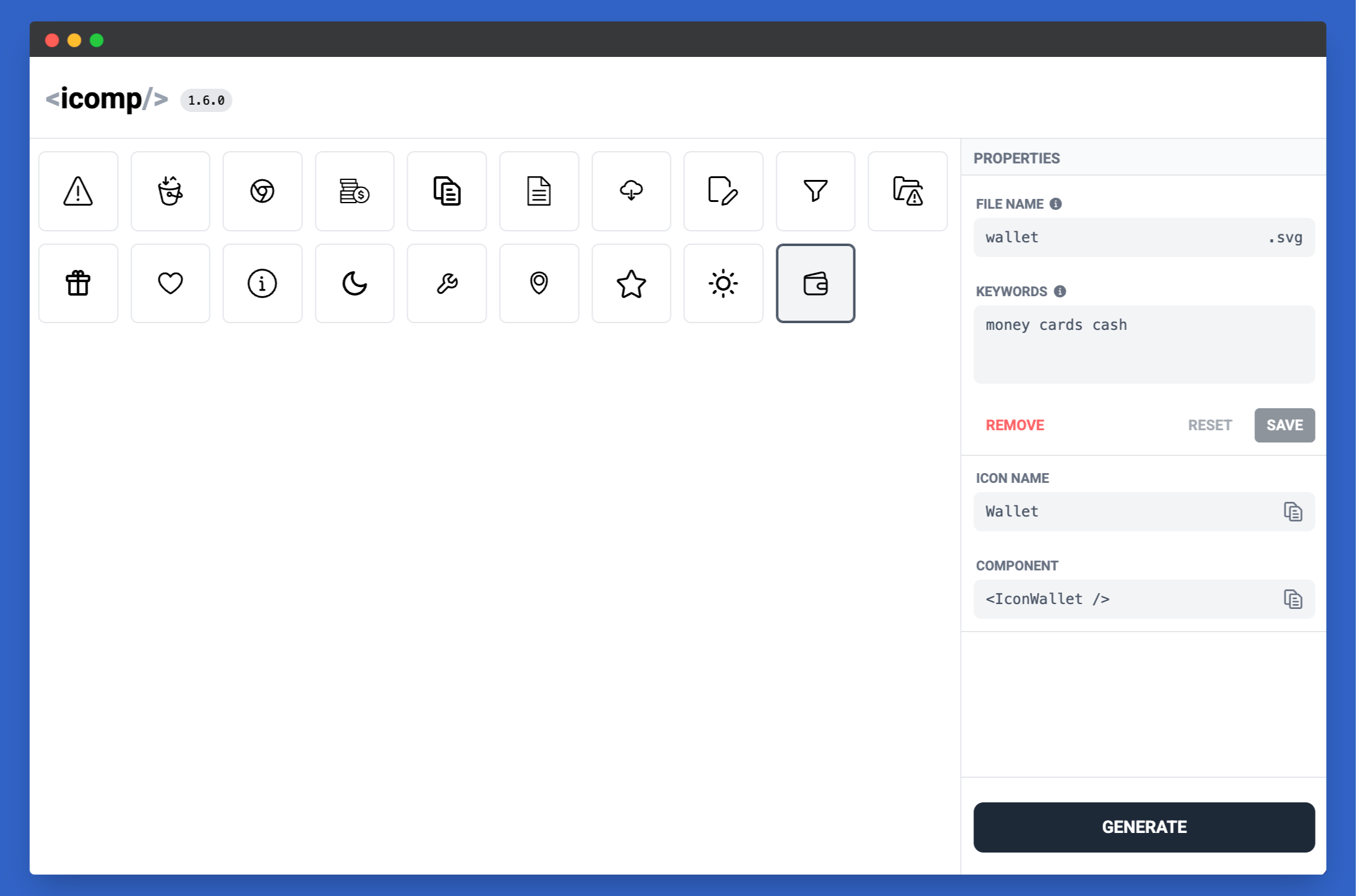
Start the UI
icomp ui --input ./path/to/svg/folder --output ./path/to/output/folderExample
icomp ui --input ./icons --output ./src/components/iconsStart ui with specific port
icomp ui --input ./icons --output ./src/components/icons --port 5001Options for generate command
| Option | Description |
|---|---|
-i --input |
Path to the folder containing SVG files. |
-o --output |
Path to the folder where the React components will be generated. |
-p --port |
Start ui with specific port. Default is 5001 or next free port. |
Add script to package.json
{
"scripts": {
"icomp:ui": "icomp ui -i ./icons -o ./src/components/icons -p 5001"
}
}Then open your browser and go to http://localhost:5001 to access the UI.
ℹ️ Tips
- You can drag&drop SVG files into the UI.
- You can paste SVG code directly into the UI.
- You can paste icon directly from Figma.
- You can rename, generate, and delete icons in the UI.
- Index is regenerated automatically.


