js-htmlencode


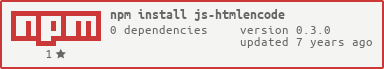
A simple HTML encode / decode function for JavaScript.
Demo
HTML Encode Online
HTML Decode Online
Download
Installation
You can also install js-htmlencode by using Bower.
bower install js-htmlencodeFor node.js, you can use this command to install:
npm install js-htmlencodeUsage
You could use like this:
htmlEncode('Html to encode');
htmlDecode('String to decode');If you use node.js, you should require the module first:
var htmlEncode = require('js-htmlencode');Or
var htmlEncode = require('js-htmlencode').htmlEncode;
var htmlDecode = require('js-htmlencode').htmlDecode;It supports AMD:
require(['your/path/htmlencode.js'], function (htmlEncode) {
var htmlEncode = htmlEncode.htmlEncode;
var htmlDecode = htmlDecode.htmlDecode;
// ...
});
For TypeScript
```TypeScript
import { htmlEncode, htmlDecode } from 'js-htmlencode';
htmlEncode('ooo');
htmlDecode('xxx');Example
htmlEncode('<a href="#">HTML Encode</a>'); // <a href="#">HTML Encode</a>
htmlDecode('<a href="#">HTML Encode</a>'); // <a href="#">HTML Encode</a>
htmlDecode('<a href="#">HTML Encode</a>'); // <a href="#">HTML Encode</a>License
The project is released under the MIT license.
Contact
The project's website is located at https://github.com/emn178/js-htmlencode
Author: Chen, Yi-Cyuan (emn178@gmail.com)