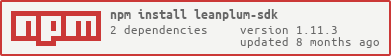Leanplum JavaScript SDK
This is the JavaScript SDK for Leanplum, allowing developers to access and integrate the functionality of Leanplum with applications and devices through JavaScript and HTML5.
Leanplum is a marketing cloud platform that provides A/B testing, messaging, and personalization features for applications.
Installation
As a static script
Add leanplum.js to your project:
<script src="https://unpkg.com/leanplum-sdk@1.3.0/dist/leanplum.min.js"></script>As a NPM module
Install the package with
npm install leanplum-sdkUse the package in your project
import Leanplum from 'leanplum-sdk';
Usage
// This value should be set to true only if you're developing on your server.
var isDevelopmentMode = true;
// Sample variables. This can be any JSON object.
var variables = {
items: {
color: 'red',
size: 20,
showBadges: true
},
showAds: true
};
// Insert your API keys here.
if (isDevelopmentMode) {
Leanplum.setAppIdForDevelopmentMode("APP_ID", "DEVELOPMENT_KEY");
} else {
Leanplum.setAppIdForProductionMode("APP_ID", "PRODUCTION_KEY");
}
Leanplum.setVariables(variables);
Leanplum.start(function(success) {
console.log('Success: ', success);
console.log('Variables: ', Leanplum.getVariables());
});For a complete reference on how to use the Leanplum JavaScript SDK, refer to the developer documentation.
Development
Setup
Install yarn package manager and run have it install all dependencies.
npm i -g yarn
yarn installTasks
yarn start- Starts Webpack in development/watch mode.yarn lint- Lints all files.yarn build- Builds a distribution version of the library.yarn test- Runs the unit tests.
Contributing
Before making a contribution, please read through the contribution guidelines.
Once you have done that:
- Fork the project
- Create your feature branch:
git checkout -b feature/my-new-feature - Commit your changes:
git commit -am 'Add some feature' - Push to the branch:
git push origin feature/my-new-feature - Submit a pull request to the develop branch
Release / Building
git flow release start "NEW_VERSION"
yarn install
./bump_version.sh OLD_VERSION NEW_VERSION
yarn build
yarn test
git flow release finish "NEW_VERSION"Test Coverage
Run:
yarn test --coverageLicense
See the LICENSE file.