Lovelace Mini Graph Card
A minimalistic and customizable graph card for Home Assistant Lovelace UI.
The card works with entities from within the sensor domain and displays the sensors current state as well as a line graph representation of the history.

Install
Simple install
Download and copy
mini-graph-card-bundle.jsfrom the latest release into yourconfig/wwwdirectory.Add a reference to
mini-graph-card-bundle.jsinside yourui-lovelace.yaml.resources: - url: /local/mini-graph-card-bundle.js?v=0.2.1 type: module
CLI install
Move into your
config/wwwdirectoryGrab
mini-graph-card-bundle.js$ wget https://github.com/kalkih/mini-graph-card/releases/download/v0.2.1/mini-graph-card-bundle.jsAdd a reference to
mini-graph-card-bundle.jsinside yourui-lovelace.yaml.resources: - url: /local/mini-graph-card-bundle.js?v=0.2.1 type: module
(Optional) Add to custom updater
Make sure you've the custom_updater component installed and working.
Add a new reference under
card_urlsin yourcustom_updaterconfiguration inconfiguration.yaml.custom_updater: card_urls: - https://raw.githubusercontent.com/kalkih/mini-graph-card/master/tracker.json
Updating
If you have a version older than v0.0.8 installed, please delete the current files and follow the installation instructions again.
Find your
mini-graph-card-bundle.jsfile inconfig/wwwor wherever you ended up storing it.Replace the local file with the latest one attached in the latest release.
Add the new version number to the end of the cards reference url in your
ui-lovelace.yamllike below.resources: - url: /local/mini-graph-card-bundle.js?v=0.2.1 type: module
You may need to empty the browsers cache if you have problems loading the updated card.
Using the card
Options
Card options
| Name | Type | Default | Since | Description |
|---|---|---|---|---|
| type | string | required | v0.0.1 | custom:mini-graph-card. |
| entities | string/list | required | v0.0.1 | Single entity id as a string or multiple entities in a list, see entities object for additional entity options. |
| icon | string | optional | v0.0.1 | Set a custom icon from any of the available mdi icons. |
| name | string | optional | v0.0.1 | Set a custom name which is displayed beside the icon. |
| unit | string | optional | v0.0.1 | Set a custom unit of measurement. |
| more_info | boolean | true | v0.0.1 | Set to false to disable the "more info" dialog popup when pressing on the card. |
| group | boolean | false | v0.2.0 | Disable paddings and box-shadow, useful when nesting the card. |
| hours_to_show | integer | 24 | v0.0.2 | Specify how many hours the line graph should render. |
| points_per_hour | integer | 1 | v0.2.0 | Specify amount of data points the graph should render for every hour, (basically the detail/accuracy of the graph). |
| show | list | optional | v0.2.0 | List of UI elements to display/hide, for available items see available show options. |
| animate | boolean | false | v0.2.0 | Add a reveal animation to the graph. |
| height | number | 150 | v0.0.1 | Set a custom height of the line graph. |
| line_width | number | 5 | v0.0.1 | Set the thickness of the line. |
| line_color | string/list | var(--accent-color) | v0.0.1 | Set a custom color for the graph line, provide a list of colors for multiple graph entries. |
| decimals | integer | optional | v0.0.9 | Specify the exact number of decimals to show for states. |
| hour24 | boolean | false | v0.2.1 | Set to true to display times in 24-hour format. |
| font_size | number | 100 | v0.0.3 | Adjust the font size of the state displayed, as percentage of the original size. |
| align_header | string | default |
v0.2.0 | Set the alignment of the header, left, right, center or default. |
| align_icon | string | right |
v0.2.0 | Set the alignment of the icon, left, right or state. |
| align_state | string | left |
v0.2.0 | Set the alignment of the current state, left, right or center. |
| line_color_above | list | optional | v0.2.0 | Set thresholds for different line graph colors, see Line color object. |
| line_color_below | list | optional | v0.2.0 | Set thresholds for different line graph colors, see Line color object. |
Entities object
Providing options are optional, entities can be listed directly, see example below.
| Name | Type | Default | Description |
|---|---|---|---|
| entity | string | required | Entity id of the sensor. |
| name | string | optional | Set a custom display name, defaults to entity's friendly_name. |
| show_state | string | optional | Display the current state of the sensor. |
entities:
- sensor.temperature
- entity: sensor.pressure
name: Pressure
show_state: true
- sensor.humidityAvailable show options
All options are optional.
| Name | Default | parameter | Description |
|---|---|---|---|
| name | true | true / false |
Display name |
| icon | true | true / false |
Display icon |
| state | true | true / false |
Display current state |
| graph | true | true / false |
Display the graph |
| fill | true | true / false |
Display the graph fill |
| points | hover | true / false / hover |
Display graph data points |
| legend | true | true / false |
Display the graph legend (only shown when graph contains multiple entities) |
| extrema | false | true / false |
Display max/min information |
| labels | false | true / false |
Display Y-axis labels |
Line color object
See adaptive line color for example usage.
| Name | Type | Default | Description |
|---|---|---|---|
| value | number | required | The threshold at where the color should apply if state is above/below. |
| color | string | required | Color to apply to line graph, most formats supported (hex, rgb, rgba or just the name of the color etc.) |
Example usage
Single entity card
- type: custom:mini-graph-card
entities: sensor.illumination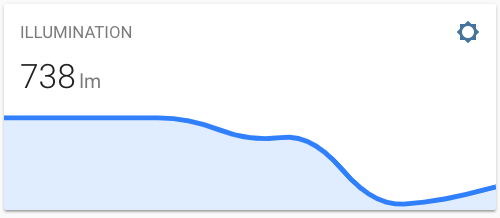
Alternative style
# Example
- type: custom:mini-graph-card
entities: sensor.illumination
location_icon: left
location_state: center
show:
fill: false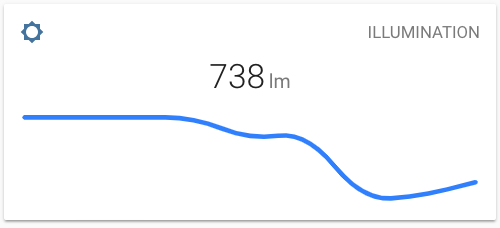
Multiple entities card
- type: custom:mini-graph-card
name: SERVER
icon: mdi:server
entities:
- entity: sensor.server_total
name: TOTAL
- sensor.server_sent
- sensor.server_received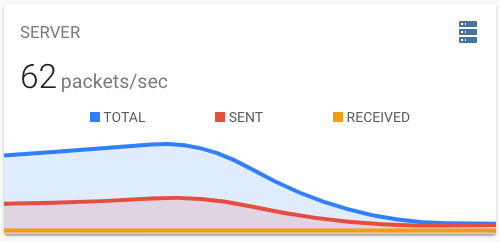
Show data from the past week
Use the hours_to_show option to specify how many hours of history the graph should represent.
Use the points_per_hour option to specify the accuracy/detail of the graph.
- type: custom:mini-graph-card
entities: sensor.living_room_temp
name: LIVONG ROOM
hours_to_show: 168
points_per_hour: 0.25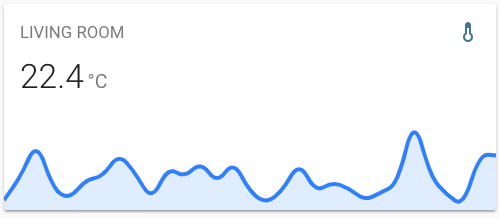
Graph only card
Use the show option to show/hide UI elements.
- type: custom:mini-graph-card
entities: sensor.humidity
show:
icon: false
name: false
state: falseHorizontally stacked cards
You can stack cards horizontally by using one or more horizontal-stack(s).
- type: horizontal-stack
cards:
- type: custom:mini-graph-card
entities: sensor.humidity
line_color: blue
line_width: 8
font_size: 75
- type: custom:mini-graph-card
entities: sensor.illumination
line_color: '#e74c3c'
line_width: 8
font_size: 75
- type: custom:mini-graph-card
entities: sensor.temperature
line_color: var(--accent-color)
line_width: 8
font_size: 75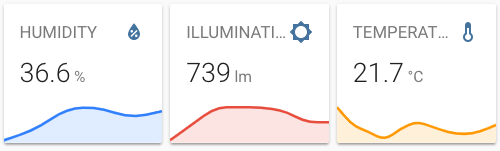
Adaptive line color
Have the line color change with the current state.
When listing more than one color entry, place them in order from low -> high for line_color_above and high -> low for line_color_below.
- type: custom:mini-graph-card
entities: sensor.sensor_temperature
line_color_above:
- value: 10
color: yellow
- value: 20
color: orange
- value: 30
color: red
line_color_below:
- value: -10
color: white
- value: -20
color: lightblue
- value: -30
color: blue
- value: -50
color: "#000000"Development
Clone this repository into your config/www folder using git.
$ git clone https://github.com/kalkih/mini-graph-card.gitAdd a reference to the card in your ui-lovelace.yaml.
resources:
- url: /local/mini-graph-card/mini-graph-card-bundle.js
type: moduleGenerate the bundle
Requires nodejs & npm
Move into the mini-graph-card repo, checkout the dev branch & install dependencies.
$ cd mini-graph-card && git checkout dev && npm installEdit the source, build by running
$ npm run buildThe mini-graph-card-bundle.js will be rebuilt and ready.
For convenience, you can have the source build itself on file change by running
$ npm run watchIf you plan to submit a PR, please base it on the .dev` branch
Getting errors?
Make sure you have javascript_version: latest in your configuration.yaml under frontend:.
Make sure you have the latest versions of mini-graph-card.js & mini-graph-lib.js.
If you have issues after updating the card, try clearing your browser cache.
If you have issues displaying the card in older browsers, try changing type: module to type: js at the card reference in ui-lovelace.yaml.
License
This project is under the MIT license.