newman-reporter-htmlextra

A Newman HTML reporter that has been extended to include the separation of the iteration runs so these are no longer aggregated together and also some additional handlebars helpers to enable users to create better custom templates.
This reporter comes with a dashboard style summary landing page and a set of different tabs which contain the detailed request information. There are also a few optional configuration flags available, to tailor the final report in a number of different ways.
If you're a fan of the project and you wanted to show your appreciation by keeping me highly caffeinated - You can do that here 😍
Report Example
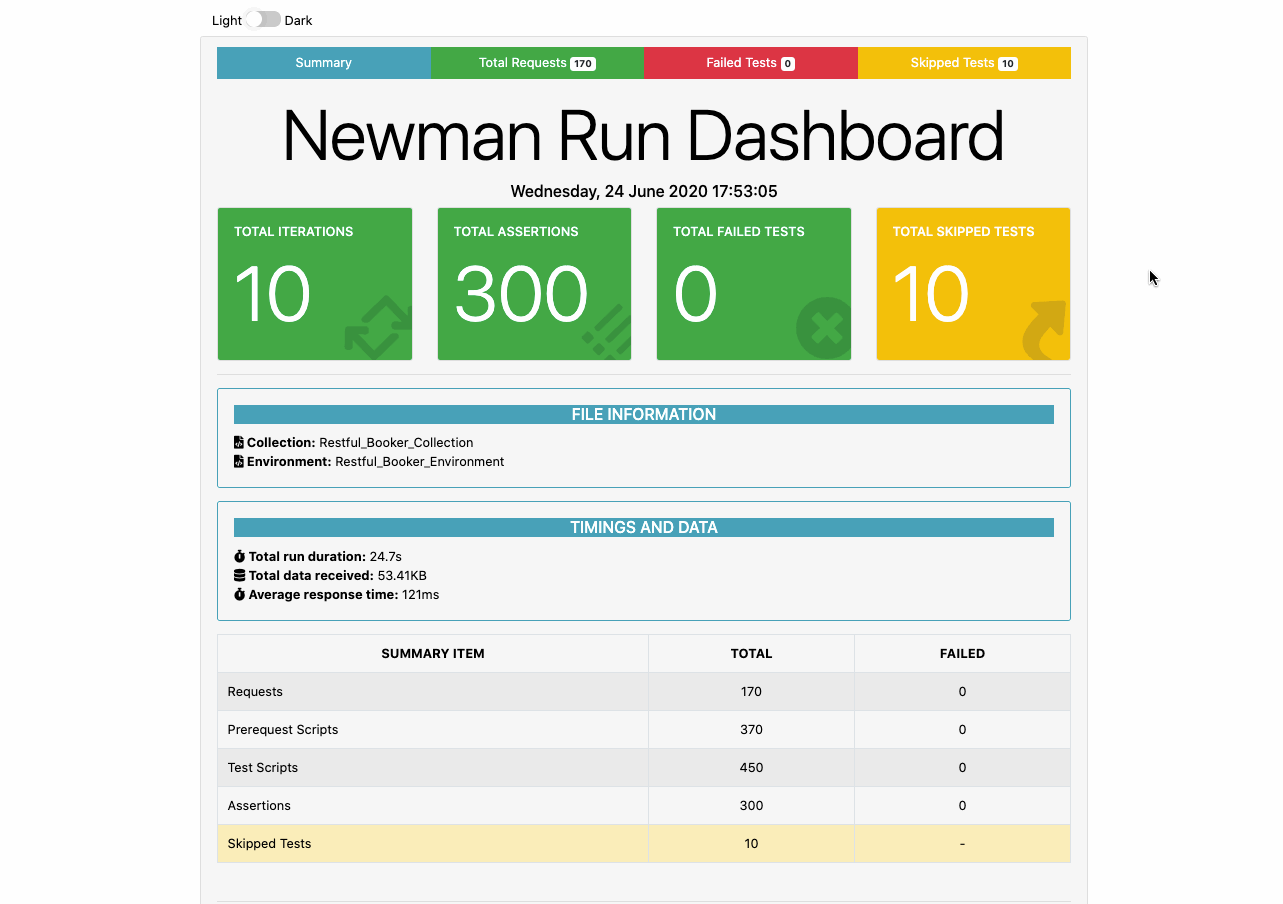
Interactive Example Report
To give you an idea of what the final report will look like, I've added a working example here for you to get your hands on:
Install
The reporter works as a plugin with Newman so ensure that you have already installed that package globally, using
npm install -g newman.
To globally install the htmlextra package:
npm install -g newman-reporter-htmlextraTo use htmlextra as a library, install the package as a dependency into a nodejs project's package.json file using:
npm install -S newman-reporter-htmlextraTo install node, newman and the htmlextra packages together, use this command to pull the Docker image:
docker pull dannydainton/htmlextraUsage
In order to enable this reporter, specify htmlextra in Newman's -r or --reporters option. The following command will create a new report in the ./newman directory, if the directory does not exist, it will be created as part of the Newman run.
newman run collection.json -r htmlextraCLI Options
With Newman CLI
| CLI Option | Description | Example |
|---|---|---|
--reporter-htmlextra-export <path> |
Specify a path where the output HTML file will be written to disk. If not specified, the file will be written to newman/ in the current working directory. |
newman run collection.json -r htmlextra --reporter-htmlextra-export ./results/report.html |
--reporter-htmlextra-template <path> |
Specify a path to the custom template which will be used to render the HTML report. This option depends on --reporter htmlextra and --reporter-htmlextra-export being present in the run command. If this option is not specified, the default template is used |
newman run collection.json -r htmlextra --reporter-htmlextra-template ./template.hbs |
--reporter-htmlextra-showOnlyFails |
Use this optional flag to tell the reporter to display only the requests with failed tests. | newman run collection.json -r htmlextra --reporter-htmlextra-showOnlyFails |
--reporter-htmlextra-testPaging |
Use this optional flag to add pagination to the tests in the request view. | newman run collection.json -r htmlextra --reporter-htmlextra-testPaging |
--reporter-htmlextra-browserTitle |
Use this optional flag to change the name of the title in the browser tab. The default name is "Newman Summary Report". | newman run collection.json -r htmlextra --reporter-htmlextra-browserTitle "My Newman report" |
--reporter-htmlextra-title |
This optional flag can be used to give your report a different main Title in the centre of the report. If this is not set, the report will show "Newman Run Dashboard". |
newman run collection.json -r htmlextra --reporter-htmlextra-title "My Newman Report" |
--reporter-htmlextra-titleSize |
An optional flag to reduce the size of the main report title. The sizes range from 1 to 6, the higher the number, the smaller the title will be. The default size is 2. |
newman run collection.json -r htmlextra --reporter-htmlextra-titleSize 4 |
--reporter-htmlextra-logs |
This optional flag shows any console log statements in the collection, on the final report. This is false by default. |
newman run collection.json -r htmlextra --reporter-htmlextra-logs |
--reporter-htmlextra-omitRequestBodies |
An optional flag which allows you to exclude all Request Bodies from the final report |
newman run collection.json -r htmlextra --reporter-htmlextra-omitRequestBodies |
--reporter-htmlextra-omitResponseBodies |
An optional flag which allows you to exclude all Response Bodies from the final report |
newman run collection.json -r htmlextra --reporter-htmlextra-omitResponseBodies |
--reporter-htmlextra-hideRequestBody |
An optional flag which allows you to exclude certain Request Bodies from the final report. Enter the name of the request that you wish to hide. |
newman run collection.json -r htmlextra --reporter-htmlextra-hideRequestBody "Login" |
--reporter-htmlextra-hideResponseBody |
An optional flag which allows you to exclude certain Response Bodies from the final report. Enter the name of the request that you wish to hide. |
newman run collection.json -r htmlextra --reporter-htmlextra-hideResponseBody "Auth Request" |
--reporter-htmlextra-showEnvironmentData |
An optional flag which allows you to show all the Environment variables used during the run, in the final report |
newman run collection.json -r htmlextra --reporter-htmlextra-showEnvironmentData |
--reporter-htmlextra-skipEnvironmentVars |
An optional flag which allows you to exclude certain Environment variables from the final report |
newman run collection.json -r htmlextra --reporter-htmlextra-skipEnvironmentVars "API_KEY" |
--reporter-htmlextra-showGlobalData |
An optional flag which allows you to show all the Global variables used during the run, in the final report |
newman run collection.json -r htmlextra --reporter-htmlextra-showGlobalData |
--reporter-htmlextra-skipGlobalVars |
An optional flag which allows you to exclude certain Global variables from the final report |
newman run collection.json -r htmlextra --reporter-htmlextra-skipGlobalVars "API_TOKEN" |
--reporter-htmlextra-omitHeaders |
An optional flag which allows you to exclude all Headers from the final report |
newman run collection.json -r htmlextra --reporter-htmlextra-omitHeaders |
--reporter-htmlextra-skipHeaders |
An optional flag which allows you to exclude certain Headers from the final report |
newman run collection.json -r htmlextra --reporter-htmlextra-skipHeaders "Authorization" |
--reporter-htmlextra-skipSensitiveData |
An optional flag that will exclude all the Request/Response Headers and the Request/Response bodies, from each request in the final report. This will only show the main request info and the Test Results. This is false by default. |
newman run collection.json -r htmlextra --reporter-htmlextra-skipSensitiveData |
--reporter-htmlextra-skipFolders |
An optional flag that will exclude specified folders and their corresponding requests, in the final report. Ensure that folder names are separated with comma ',' and without space. | newman run collection.json -r htmlextra --reporter-htmlextra-skipFolders "folder name with space,folderWithoutSpace" |
--reporter-htmlextra-skipRequests |
An optional flag that will exclude specified requests, in the final report. Ensure that request names are separated with comma ',' and without space. | newman run collection.json -r htmlextra --reporter-htmlextra-skipRequests "request name with space,requestWithoutSpace" |
--reporter-htmlextra-showMarkdownLinks |
An optional flag which allows you render Markdown links from the test names and pm.expect() statements, in the final report. This could be useful if you use an external bug tracker. |
newman run collection.json -r htmlextra --reporter-htmlextra-showMarkdownLinks |
--reporter-htmlextra-noSyntaxHighlighting |
An optional flag which allows you disable the code syntax highlighting. This could enhance the performance of opening larger reports. | newman run collection.json -r htmlextra --reporter-htmlextra-noSyntaxHighlighting |
--reporter-htmlextra-showFolderDescription |
An optional flag which allows you to show all the folder descriptions, in the final report | newman run collection.json -r htmlextra --reporter-htmlextra-showFolderDescription |
--reporter-htmlextra-timezone |
An optional flag which allows you to set the timezone on the final report's timestamp | newman run collection.json -r htmlextra --reporter-htmlextra-timezone "Australia/Sydney" |
With Newman as a Library
All the CLI functionality is available for programmatic use within a nodejs script.
Creating a very basic nodejs project can be done like this:
- Create a new directory using
mkdir <new dir name> - Move to the new directory using
cd <new dir name> - Create a
package.jsonfile usingnpm init -y - Install the required node modules using
npm i -S newman newman-reporter-htmlextra - Create a new
<filename>.jsfile and add the script below which contains the current list of reporter options - Add your
collection.jsonfile reference to the script and run usingnode <filename>.js
Once the node script has run, the report will be created in the default ./newman directory. A new save location can be specified using the export flag.
To enable the functionality of a given feature, uncomment any of the options within the htmlextra object.
const newman = require('newman');
newman.run({
collection: './pathToFile/collection.json', // Collection URL from a public link or the Postman API can also be used
reporters: ['htmlextra'],
iterationCount: 1,
reporter: {
htmlextra: {
// export: './report.html',
// template: './template.hbs'
// logs: true,
// showOnlyFails: true,
// noSyntaxHighlighting: true,
// testPaging: true,
// browserTitle: "My Newman report",
// title: "My Newman Report",
// titleSize: 4,
// omitHeaders: true,
// skipHeaders: "Authorization",
// omitRequestBodies: true,
// omitResponseBodies: true,
// hideRequestBody: ["Login"],
// hideResponseBody: ["Auth Request"],
// showEnvironmentData: true,
// skipEnvironmentVars: ["API_KEY"],
// showGlobalData: true,
// skipGlobalVars: ["API_TOKEN"],
// skipSensitiveData: true,
// showMarkdownLinks: true,
// showFolderDescription: true,
// timezone: "Australia/Sydney",
// skipFolders: "folder name with space,folderWithoutSpace",
// skipRequests: "request name with space,requestNameWithoutSpace"
}
}
});Running The Reporter With Docker
A docker image dannydainton/htmlextra has been created for the reporter and can be found on Docker Hub
Basic Usage
Using this command, it will pull down the image and run the Postman Collection with Newman. Once the run has completed it will create a new report file in the /newman dir.
docker run -t -v $(pwd):/etc/newman dannydainton/htmlextra run collection.json -r htmlextraUsing an environment file during the Newman run:
docker run -t -v $(pwd):/etc/newman dannydainton/htmlextra run collection.json -e environment.json -r htmlextraUsing either the Shared Collection link from the Postman App or using the Postman API Link to the files:
docker run -t -v $(pwd):/etc/newman dannydainton/htmlextra run <URL to Collection> -e <URL to Environment> -r htmlextraEach of these command can be used with the different CLI flags to create the final report that you require.
Compatibility
| newman-reporter-htmlextra | newman | node |
|---|---|---|
| >= v1.1.0 | >= v4.2.3 | >= v14.x |
Contributing To The Project
This is an open soruce project and PRs for improvements and bug fixes are ALWAYS welcome!!
The easiest way to contribute is to locally pull down the repository code, make your awesome changes and submit a PR - I've listed a few steps here to hopefully make this a simple process:
- Clone the
newman-reporter-htmlextrarepository - Create a New Branch
- Run
npm i - Run
npm run local-devto globally link the project with Newman - Make your changes to the reporter
- Run
npx newman run collection_file.json -r htmlextrato create a new report and see your changes in the output - Submit a PR for review
Project Contributors
I would be lying if I said that I've created this reporter all on my own, I need to say a massive Thank You! to the following folks for helping make htmlextra even better:
- @codenirvana
- @ldz-w
- @sam-viz
- @bassie1995
- @praveendvd
- @Prachi481992
- @sweetnoods
- @manoelagonzaga
- @stickpin
- @dersvenhesse
- @b-pagis
A huge amount of love and appreciation also goes to Bruce The Legend, for creating the awesome project logo ♥️
License
This software is licensed under Apache-2.0. See the LICENSE.md file for more information.
Special mention
This work have been hugely inspired and copied several aspects of the great work done by Martijn Vander Vlag to create the newman-reporter-htmlfull package. Check out that package too, this contains many of the same aggregation features.
It was also brought together by reviewing the feature requests, from the official Postman HTML reporter and implementing them into this reporter.




