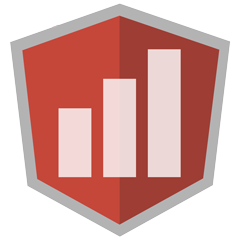
ng-morris-js
Super Easy AngularJS Chart Directives for MorrisJS Charts. ng-morris-js doesn't limit chart options - use ANY or ALL of Morris Chart's native Area, Line, Bar and Donut options.

Demo Site
Our Demo Site has many useful examples and usage tips.
Features
- Super Easy to Use
- Use Any/All MorrisJS Options
- Inverse Axes Tips
- Demos & Tutorials
- Angular Best Practices
Installation
From terminal/command prompt, install the ng-morris-js package with bower or npm.
bower install ng-morris-js
// or
npm install ng-morris-js</div>Include Script and CSS References
If npm install was used, substitute bower_components with node_modules in paths below.
<link rel="stylesheet" href="bower_components/morris.js/morris.css">
<!-- Include these .js references below angular scripts -->
<script src="bower_components/morris.js/morris.js"></script>
<script src="bower_components/ng-morris-js/dist/ng-morris-js.min.js"></script></div>Add Module Reference
Add the ng-morris-js module reference along with others required by your app.
(function () {
angular
.module('app', [
'ng-morris-js'
]);
}());Usage HTML
Declare the directive and the two attributes, chart-options & chart-data.
<ng-morris-bar-chart
chart-options="myCtrl.barChart.options"
chart-data="homeCtrl.barChart.data">
</ng-morris-bar-chart></div>Usage JS
Create an object in your Controller to store the chart options & data.
myCtrl.myBarChart = {
data: [
{year: '2015 Q1', sales: 3, net: 2, profit: 1},
{year: '2015 Q2', sales: 2, net: 0.9, profit: 0.45},
{year: '2015 Q3', sales: 1, net: 0.4, profit: 0.2},
{year: '2015 Q4', sales: 2, net: 1, profit: 0.5}
],
options: {
xkey: 'year',
ykeys: ['sales', 'net', 'profit'],
labels: ['Sales', 'Net', 'Profit'],
barColors: ['#777777', '#e74c3c', 'rgb(11, 98, 164)']
}
};Change Log
Please see CHANGELOG.
Authors
Jeff Boothe (@dezeloper)
Contributing
- Create an issue to discuss your idea
- Fork it
- Create your local feature branch (
git checkout -b my-new-feature) - Commit your changes (
git commit -am 'Adding my new feature') - Push to the branch (
git push origin my-new-feature) - Create a new Pull Request
Credits
Inspired by Connor Leech's ngMorris
License
Please see LICENSE