Ngx Excel Viewer

Ngx-excel-viewer is an angular library to view/edit excel data in the angular application where data is in the form of matrix of string.
Angular version >= 15.2.0
Usage
<ngx-excel-viewer
*ngIf="isFetched"
[data]="data"
[editable]="isEditable"
id="source"
saveDataOutput="edited-only"
(onDataSave)="onSave($event)"
[sheetNames]="['Invoice Info']"
[events]="eventEmitter"
(onScrollEnd)="onScroll($event)">
</ngx-excel-viewer>let data = [
["Year", "Car Name", "Car Type", "Horse power", "Engine"],
["2017", "Telsa", 11, 12, 13],
["2018", "Audi", 11, 14, 13],
["2019", "BMW", 15, 12, 13]
];Example
Screenshots
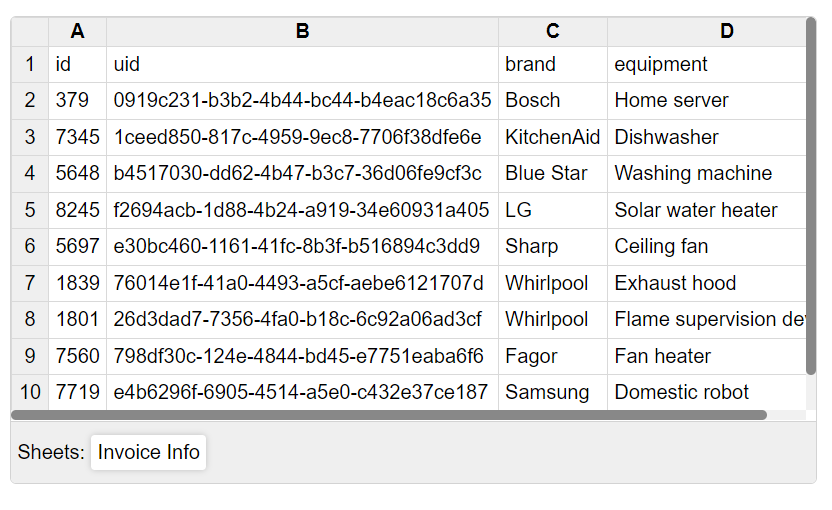 Excel Viewer
Excel Viewer
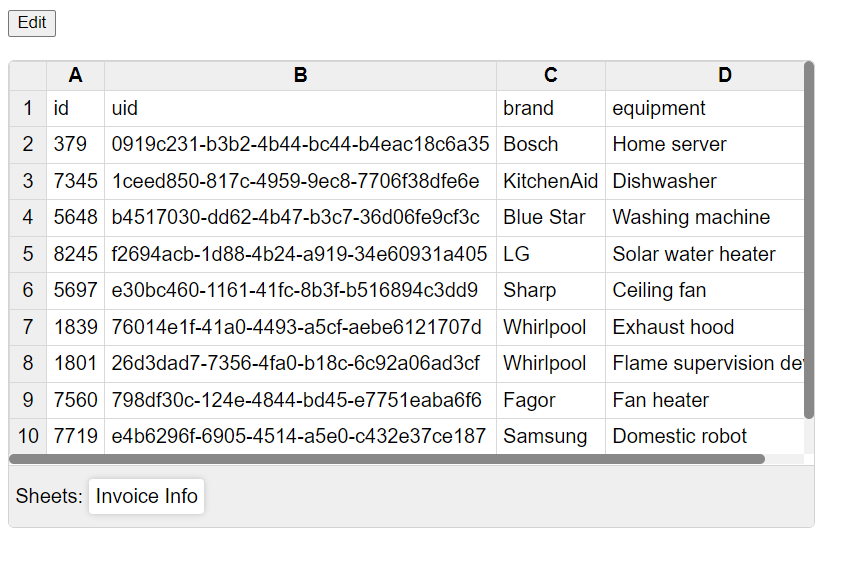 Edit Button (Put button in parent component)
Edit Button (Put button in parent component)
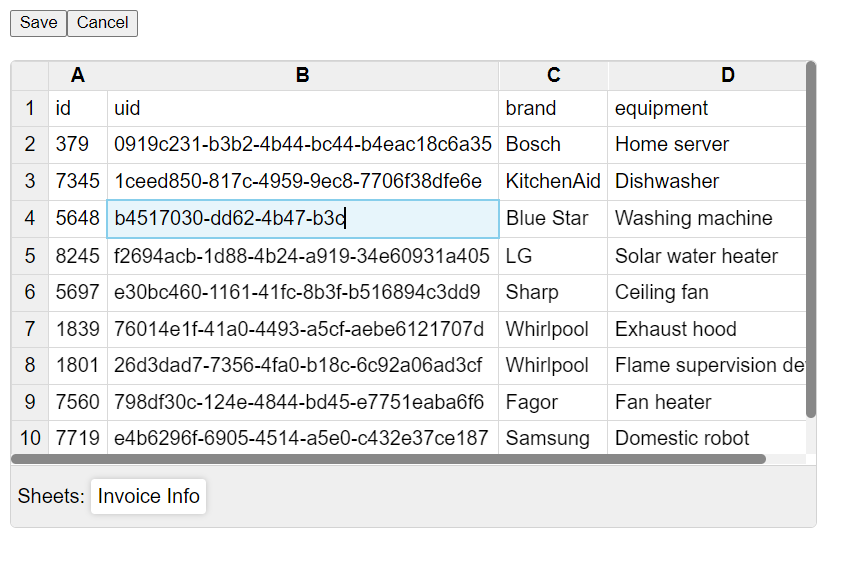 Editing View
Editing View
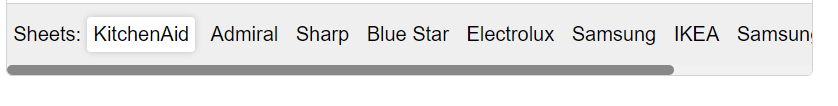 Multiple Sheet Names View
Multiple Sheet Names View
Properties
| Property | Value Type | Description |
|---|---|---|
| id | string | id to identify multiple viewers |
| data | {'sheetName': string[ ][ ]} | Excel data in the form of multi-dimensional array |
| editable | boolean | Enables/disables edit functionality |
| sheetNames | string[ ] | Sheet names in the excel data |
| events | Behavior Subject <{id: string, type: string}> | Triggers events |
| onDataSave | void function({ id: string, pageNo: number, sheet: string }) | Returns data to save |
| onScrollEnd | void function({ id: string, pageNo: number, sheet: string }) | Triggered when scrolled to end of viewer (vertically) |
| saveDataOutput | "complete" / "edited-only" | "complete" returns whole data with modified data included, whereas "edited-only" returns from modified rows |
