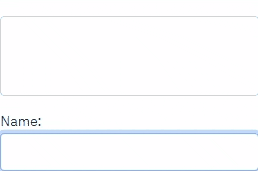NgxSignGen
This library is an Angular-based wrapper class for text-signature.
This library was generated with Angular CLI version 10.2.3.
Installation
Using npm:
$ npm i ngx-sign-genUsage
Import NgxSignGenModule into your app.module.ts file as follows:
// Other imports
import { NgxSignGenModule } from 'ngx-sign-gen';
@NgModule({
imports: [
// ...
NgxSignGenModule
],
providers: [],
})
export class AppModule { }Available Options
| Option | Required? | Description |
|---|---|---|
| [signGenSrc] | true | The text variable that you want to convert into a signature |
| [signGenConfig] | true | The configuration to use to generate the signature image |
| (signGenImg) | true | An event handler to capture the signature image generated |
Usage
You can use the options listed above as follows:
In your component file app.component.ts:
export class AppComponent {
// ...
img: string = '';
username: string = '';
config: any = {
width: 500,
height: 150,
paddingX: 50,
paddingY: 80,
font: ["50px", "'Homemade Apple'"],
color: "black",
customFont: {
name: "'Homemade Apple'",
url: "http://fonts.googleapis.com/css?family=Homemade+Apple"
}
};
getImage(data) {
this.img = data;
}
}In your html file app.component.html:
<img class="img-fluid bd rounded" style="height: 5rem; width: 100%; border: 1px solid lightgray;" alt="Signature" [src]="img">
<input type="text" [(ngModel)]="username" [signGenSrc]="username" [signGenConfig]="config" (signGenImg)="getImage($event)">Output