ngx-text-editor
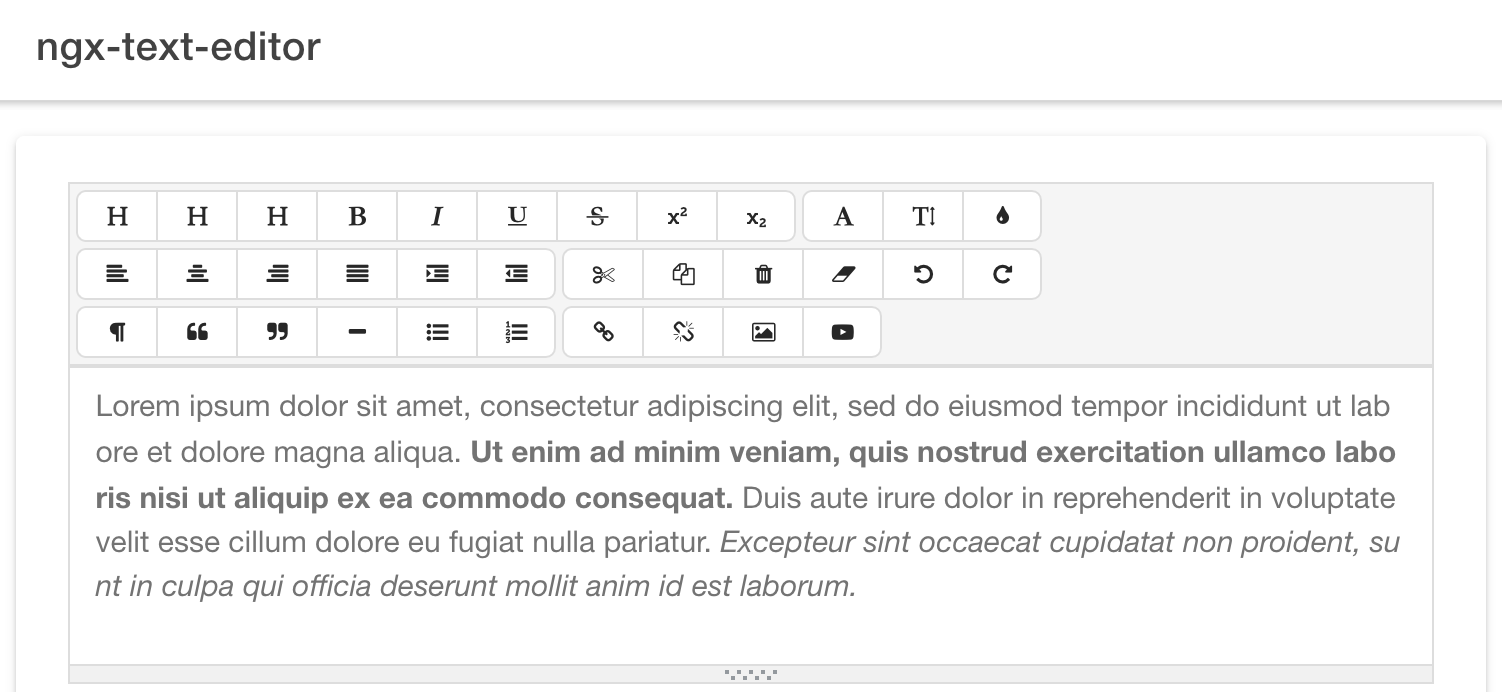
Index
About
This is an Angular 2+ WYSIWYG component.
- Visit the demo to see it in action!
- Visit my website for other cool projects!
Setup
Installation
For Angular 2-7:
npm install ngx-text-editor@^1.0.0 --save
For Angular 8:
npm install ngx-text-editor@^2 --save
For Angular 9+:
npm install ngx-text-editor@^3^ --save
Documentation
Import ngx-text-editor module
import { NgxTextEditorModule } from 'ngx-text-editor';
@NgModule({
imports: [ NgxTextEditorModule ]
})Import font-awesome into your application
Then in HTML
<ngx-text-editor [placeholder]="'Enter text here...'" [spellcheck]="true" [(ngModel)]="htmlContent"></ngx-text-editor>For ngModel to work, You must import FormsModule from @angular/forms
Issues
If you find any issues feel free to open a request in the Issues tab. If I have the time I will try to solve any issues but cannot make any guarantees. Feel free to contribute yourself.
Documentation
Documentation is auto-generated using compodoc, and can be viewed here: https://jrquick17.github.io/ngx-text-editor/
Contributing
A special thanks to all of our contributors! To contribute yourself just submit a pull request!
Deploy
Generate Docs
- Run
npm run docs:build
- Run
Update Version
- Update version
package.jsonfile in the root directory following Semantic Versioning (2.0.0).
- Update version
Build
- Run
npm run buildfrom root.
- Run
Test
- Copy
dist/contents intodemo/node_modules/ngx-text-editor/- Run from root:
cp -fr dist/* demo/node_modules/ngx-text-editor/
- Run from root:
- Run
ionic servefromdemo/ - Run
ionic build --prodfromdemo/
- Copy
NPM Release
- Run
npm publishfromdist/directory.
- Run
Update Changelog
- Add updates to
CHANGELOG.mdin root.
- Add updates to
Future Plans
- Add model for editorConfig
- Update stackblitz
- Update color picker


