
A set of Node-RED enhanced boolean logic and utility nodes, with persistent values after reboot. Compatible also with Homeassistant values.
CHANGELOG
TRANSLATOR NODE
Other than true/false, all nodes accepts Homeassistant output strings.
You can even add your own input translation word list, thanks to the translator-config node.
The translator node can translate an input payload, to a true/false boolean values.
Each row in the text box, represents a translation command.
There are some default translation's rows, to make the boolean-logic-ultimate nodes compatible with Homeassistant as default.
You can add your own translation row.
| | Description |
| --------- | ---------------------------------------------------------------------------------------------------- |
| Translate | Add, delete or edit your own translation command. The row's translation command must be input string:true(or false). For example: open:true closed:false. You can also use an expressions to be evaluated, like this {{value>=50}}:true and {{value<50}}:false. In this case, the tranlsator will evaluate (javascript eval) the expression and, if true, returns the choosen value. |
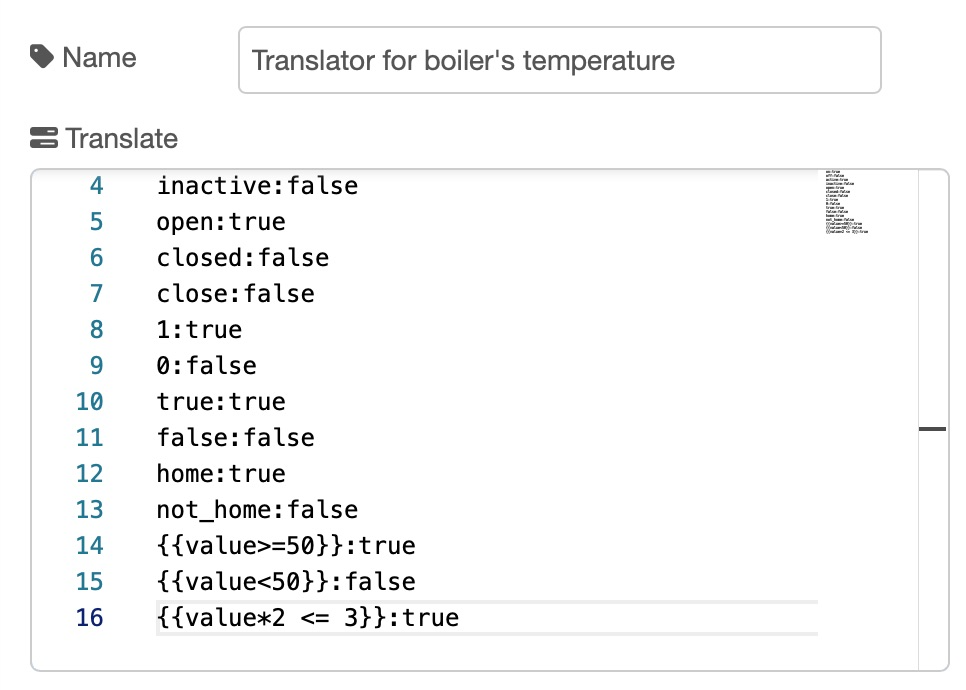
BOOLEAN LOGIC
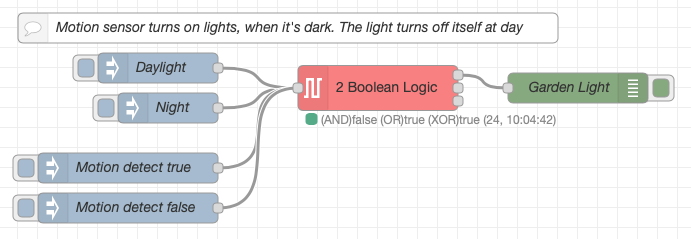
[{"id":"1a90a718.5c0409","type":"BooleanLogicUltimate","z":"adb2ee5c.0bf6e","name":"","filtertrue":"both","persist":true,"sInitializeWith":"WaitForPayload","triggertopic":"trigger","outputtriggeredby":"all","inputCount":2,"topic":"result","x":380,"y":160,"wires":[["5f9fbfcc.d2c34"],[],[]]},{"id":"81ef6fec.5d413","type":"inject","z":"adb2ee5c.0bf6e","name":"Night","topic":"Dark","payload":"true","payloadType":"bool","repeat":"","crontab":"","once":false,"onceDelay":0.1,"x":170,"y":180,"wires":[["1a90a718.5c0409"]]},{"id":"e0d5d620.966478","type":"inject","z":"adb2ee5c.0bf6e","name":"Daylight","topic":"Dark","payload":"false","payloadType":"bool","repeat":"","crontab":"","once":false,"onceDelay":0.1,"x":160,"y":140,"wires":[["1a90a718.5c0409"]]},{"id":"1c2f8e73.2c22ba","type":"inject","z":"adb2ee5c.0bf6e","name":"Motion detect true","topic":"Motion","payload":"true","payloadType":"bool","repeat":"","crontab":"","once":false,"onceDelay":0.1,"x":130,"y":240,"wires":[["1a90a718.5c0409"]]},{"id":"5f9fbfcc.d2c34","type":"debug","z":"adb2ee5c.0bf6e","name":"Garden Light","active":true,"tosidebar":true,"console":false,"tostatus":false,"complete":"true","targetType":"full","x":580,"y":160,"wires":[]},{"id":"201baa3d.7c63ae","type":"inject","z":"adb2ee5c.0bf6e","name":"Motion detect false","topic":"Motion","payload":"false","payloadType":"bool","repeat":"","crontab":"","once":false,"onceDelay":0.1,"x":130,"y":280,"wires":[["1a90a718.5c0409"]]},{"id":"b65f4ff4.bfe2c8","type":"comment","z":"adb2ee5c.0bf6e","name":"Motion sensor turns on lights, when it's dark. The light turns off itself at day","info":"","x":290,"y":100,"wires":[]}]

[{"id":"53a10a7a.cf1894","type":"BooleanLogicUltimate","z":"a76c6a12.37379","name":"","filtertrue":"onlytrue","persist":true,"sInitializeWith":"true","triggertopic":"Pushbutton","outputtriggeredby":"onlyonetopic","inputCount":2,"topic":"result","x":340,"y":220,"wires":[["cd9244ea.471b78"],[],[]]},{"id":"9318320b.670af8","type":"inject","z":"a76c6a12.37379","name":"","topic":"Pushbutton","payload":"true","payloadType":"bool","repeat":"","crontab":"","once":false,"onceDelay":0.1,"x":120,"y":220,"wires":[["53a10a7a.cf1894"]]},{"id":"20a981b9.552b4e","type":"inject","z":"a76c6a12.37379","name":"","topic":"IsNight","payload":"true","payloadType":"bool","repeat":"","crontab":"","once":false,"onceDelay":0.1,"x":110,"y":320,"wires":[["53a10a7a.cf1894"]]},{"id":"da0dff55.d7888","type":"inject","z":"a76c6a12.37379","name":"","topic":"IsNight","payload":"false","payloadType":"bool","repeat":"","crontab":"","once":false,"onceDelay":0.1,"x":110,"y":360,"wires":[["53a10a7a.cf1894"]]},{"id":"7129d101.1fb7d8","type":"comment","z":"a76c6a12.37379","name":"Pushbutton to switch on light stairs, only if it's night.","info":"","x":210,"y":180,"wires":[]},{"id":"cd9244ea.471b78","type":"debug","z":"a76c6a12.37379","name":"Temporized Stairs Lightbulb","active":true,"tosidebar":true,"console":false,"tostatus":false,"complete":"payload","targetType":"msg","x":580,"y":220,"wires":[]},{"id":"ad5a62a1.7ad81","type":"comment","z":"a76c6a12.37379","name":"Brightness sensor","info":"","x":110,"y":280,"wires":[]}]
The node performs Boolean logic on the incoming payloads.
The node expects a fixed number of topics (configured in the settings) on which it will operate. It will only output a value
when it has seen the expected number of topics. If it ever sees more than the configured number of topics it will log a message then reset its state and start over.
The input message is preserved and passed to the output, changing only the topic and the payload.
The node performs some checks on the incoming boolean payloads and outputs all results at the same time, as follow:
- Output "AND": true or false
- Output "OR": true or false
- Output "XOR": true or false
If you need "NAND" or "NOR" gate, just put an InvertUltimate node respectively after the "AND" or "OR" output.
The node can have a persistent input: the input values are retained after a node-red reboot. That means, that if you reboot your node-red, you don't need to wait all inputs to arrive and initialize the node, before the node can output a payload.
You can also set the default values of the topic inputs.
The node can convert arbitrary input values to true/false. It supports Homeassistant string to boolean conversion as well. For enabling auto conversion, please be sure to disable Reject non boolean (true/false) input values
NODE CONFIGURATION
| Property | Description |
|---|---|
| Inputs count | Set the number of different topics to be evaluated. The node will output a message to the flow, after this number of different topics arrives. Remember: each input topic must be different. For example, if you set this field to 3, the node expects 3 different topics. |
| Evaluate | It's the msg property to be evaluated. By default, it is "payload", but you can also specify other properties, for example "payload.value" |
| Filter output | Output both 'true' and 'false' results: Standard behaviour, the node will output true and false whenever it receives an input and calculate the boolean logics as output. Output only 'true' results: whenever the node receives an input, it outputs a payload true only if the result of the logic is true. False results are filtered out. |
| Trigger mode | All topics: standard behaviour, the node will evaluate each input topic and ouputs the values. At each input change, it will output a msg on the flow. Single topic + eval other inputs: the node evaluates all the input topics, but only whenever it receives a msg input with the specified topic, it outputs a msg to the flow. |
| If input states are undefined | Every time you create a node or modify the node, all inputs are set to undefined. This means that the node will wait the arrive of all topics (for example 3 topics, if you've selected 3 topics in the option), before it can output a payload. This can be a problem if your logic must be operative as soon as you deploy the flow. To overcome this problem, you can "initialize" all the undefined inputs with True or False. Leave undefined: Standard behaviour, the node will wait all the "undefined" topics to arrive, then starts a flow with the result. True or False: The node is immediately operative, by force the initialization of the "undefined" inputs with "true" or "false". |
| Remember latest input values after reboot | If checked, the input values are retained after a node-red reboot. That means, that if you reboot your node-red, you don't need to wait all inputs to arrive and initialize the node, before the node can output a payload. Every time you modify the node's config, the retained values are cleared. |
| Reject non boolean (true/false) input values | If checked, the node will accept only boolean true/false values. Otherwise, it will try to convert the payload value to a logic true/false boolean. |
| Delay evaluation (ms) | Delays the evaluation until this time (in milliseconds) is elapsed. Each time a message or "topic trigger message" (see Trigger mode) arrives, the delay is restarted. This option is useful for debouncing pourposes or simply for adding some delay. For example, you can turn on a light if the room is occupied for a long time, allowing people to fast transit repeatedly, without the need of turning the light on. Another example, if you have many sensors changing state rapidly, you can wait until these sensor reach a quiet state, then evaluate the inputs. |
INPUT MSG TO THE NODE
| Input msg | Description |
|---|---|
| msg.reset = true | Resets all saved input values to undefined |
| msg.inputcount | Changes the inputs count property. For example, msg.inputcount = 3 Whenever you lower the inputcount from a higher number to a lower one, for example from 3 to 2, it's suggested to do a msg.reset=true to reset all stored input values. |
INTERRUPT FLOWS ULTIMATE
The interrupt flows is able to stop the input messages to exiting the node.
NODE CONFIGURATION
| Property | Description |
|---|---|
| Trigger by topic | Whenever the node receives a payload = false from this topic,it stops output messages to the flow. As soon it receives payload = true from this topic, the output messages start to flow out again. The node will output the current stored message plus an added property "isReplay = true", as soon as it receives a msg.play = true from this topic. The node will clear the current stored message, as soon as it receives a msg.reset = true from this topic. |
| With Input | It's the msg property to be evaluated. By default, it is "payload", but you can also specify other properties, for example "payload.value" |
| Then | This property, allow you to auto toggle the selected start state (pass or block) after a timer has elapsed. You can choose from some pre-defined delays. If you have, for example, an Homekit-Bridged nodeset with a thermostat node or security system node in your flow, once node-red restarts, these homekit nodes output a default message to the flow. Just put an InterruptFlow node with a "block at start" behaviour and a toggle delay enabled behind homekit nodes, to temporary stop the chained nodes to receive the unwanted startup message. |
INPUT MSG WITH "TRIGGER" TOPIC
Pass msg.payload = true to allow messages to pass through
Pass msg.payload = false to prevent messages from passing through
Pass msg.play = true from a message having the "trigger" topic, to replay the last stored message
Pass msg.reset = true from a message having the "trigger" topic, to clear the last stored message
// Assume you set the "trigger by topic" field to "trigger"
// This code replays the last message and adds the property msg.isReplay = true to the output message.
msg.topic = "trigger"
msg.play = true;
// Assume you set the "trigger by topic" field to "trigger"
// This code clears the last stored message
msg.topic = "trigger"
msg.reset = true;
See the example below.
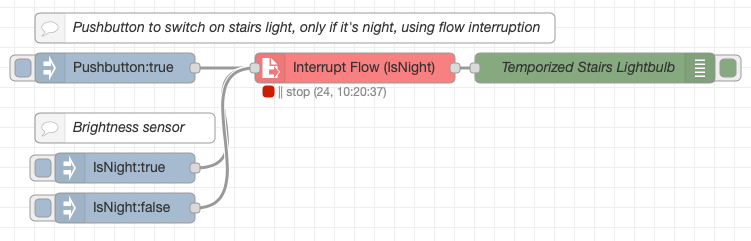
[{"id":"1fd91f1f.c1fae9","type":"InterruptFlowUltimate","z":"96f56ceb91657677","name":"Interrupt Flow","triggertopic":"IsNight","initializewith":"1","autoToggle":"0","x":420,"y":200,"wires":[["b9844c7f.0f306"]]},{"id":"eaa32462.398808","type":"comment","z":"96f56ceb91657677","name":"Motion sensor to switch on stairs light, only if it's night, using flow interruption","info":"","x":350,"y":160,"wires":[]},{"id":"10787f38.edfe81","type":"inject","z":"96f56ceb91657677","name":"","repeat":"","crontab":"","once":false,"onceDelay":0.1,"topic":"IsNight","payload":"true","payloadType":"bool","x":170,"y":300,"wires":[["1fd91f1f.c1fae9"]]},{"id":"a6092a15.1c592","type":"inject","z":"96f56ceb91657677","name":"","repeat":"","crontab":"","once":false,"onceDelay":0.1,"topic":"IsNight","payload":"false","payloadType":"bool","x":170,"y":340,"wires":[["1fd91f1f.c1fae9"]]},{"id":"21ba9c30.02abbc","type":"comment","z":"96f56ceb91657677","name":"Brightness sensor","info":"","x":170,"y":260,"wires":[]},{"id":"af131ae5.a1bfb8","type":"inject","z":"96f56ceb91657677","name":"","props":[{"p":"payload"},{"p":"topic","vt":"str"}],"repeat":"","crontab":"","once":false,"onceDelay":0.1,"topic":"MotionSensor","payload":"true","payloadType":"bool","x":190,"y":200,"wires":[["1fd91f1f.c1fae9"]]},{"id":"b9844c7f.0f306","type":"debug","z":"96f56ceb91657677","name":"Temporized Stairs Lightbulb","active":true,"tosidebar":true,"console":false,"tostatus":false,"complete":"payload","targetType":"msg","x":660,"y":200,"wires":[]},{"id":"a5305f8bef578897","type":"comment","z":"96f56ceb91657677","name":"Temporary stop the flow, with Toggle","info":"","x":220,"y":440,"wires":[]},{"id":"ffc9d3b9d17bc07b","type":"InterruptFlowUltimate","z":"96f56ceb91657677","name":"Interrupt Flow with toggle","triggertopic":"trigger","initializewith":"0","autoToggle":"20","x":400,"y":480,"wires":[["14a72f83f29bb347"]]},{"id":"398548646f66c457","type":"inject","z":"96f56ceb91657677","name":"","props":[{"p":"payload"},{"p":"topic","vt":"str"}],"repeat":"1","crontab":"","once":true,"onceDelay":0.1,"topic":"","payloadType":"date","x":170,"y":480,"wires":[["ffc9d3b9d17bc07b"]]},{"id":"14a72f83f29bb347","type":"debug","z":"96f56ceb91657677","name":"","active":true,"tosidebar":true,"console":false,"tostatus":false,"complete":"false","statusVal":"","statusType":"auto","x":630,"y":480,"wires":[]}]
In this other example, you can see the property "play" in action. This property allow you to replay the last previously stored message.
This allow to save the state of a node and then replay it back whenever you want.
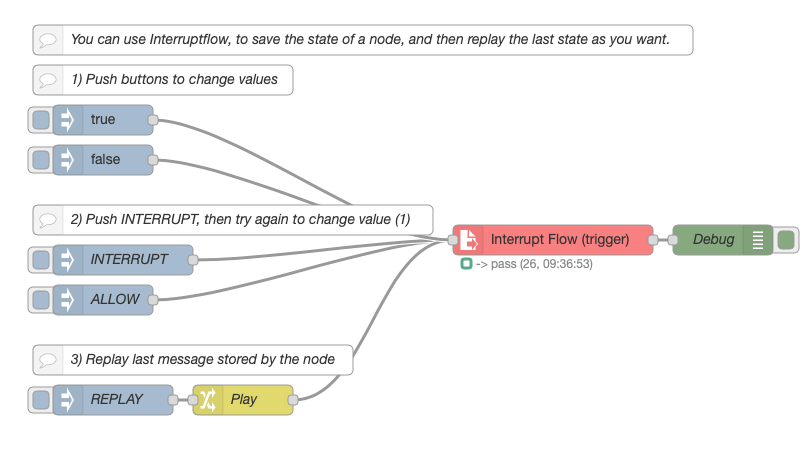
[{"id":"9839dd47.81b2c8","type":"InterruptFlowUltimate","z":"1337569a6adbb2e3","name":"Interrupt Flow","triggertopic":"trigger","initializewith":"1","autoToggle":"0","x":580,"y":300,"wires":[["d371d690.1e2fe8"]]},{"id":"568deb73.394fb4","type":"comment","z":"1337569a6adbb2e3","name":"1) Push buttons to change values","info":"","x":190,"y":140,"wires":[]},{"id":"e1c9f10a.0ba518","type":"inject","z":"1337569a6adbb2e3","name":"ALLOW","repeat":"","crontab":"","once":false,"onceDelay":0.1,"topic":"trigger","payload":"true","payloadType":"bool","x":130,"y":360,"wires":[["9839dd47.81b2c8"]]},{"id":"82ba24f9.0f0bd8","type":"inject","z":"1337569a6adbb2e3","name":"INTERRUPT","repeat":"","crontab":"","once":false,"onceDelay":0.1,"topic":"trigger","payload":"false","payloadType":"bool","x":150,"y":320,"wires":[["9839dd47.81b2c8"]]},{"id":"23ba4f9c.86de9","type":"comment","z":"1337569a6adbb2e3","name":"2) Push INTERRUPT, then try again to change value (1)","info":"","x":260,"y":280,"wires":[]},{"id":"24671ef2.4519e2","type":"inject","z":"1337569a6adbb2e3","name":"","repeat":"","crontab":"","once":false,"onceDelay":0.1,"topic":"","payload":"true","payloadType":"bool","x":130,"y":180,"wires":[["9839dd47.81b2c8"]]},{"id":"d371d690.1e2fe8","type":"debug","z":"1337569a6adbb2e3","name":"Debug","active":true,"tosidebar":true,"console":false,"tostatus":false,"complete":"payload","targetType":"msg","x":750,"y":300,"wires":[]},{"id":"409ec415.735d74","type":"inject","z":"1337569a6adbb2e3","name":"REPLAY","repeat":"","crontab":"","once":false,"onceDelay":0.1,"topic":"trigger","payload":"","payloadType":"str","x":140,"y":460,"wires":[["6653ed0.7186014"]]},{"id":"6653ed0.7186014","type":"change","z":"1337569a6adbb2e3","name":"Play","rules":[{"t":"set","p":"play","pt":"msg","to":"true","tot":"bool"}],"action":"","property":"","from":"","to":"","reg":false,"x":270,"y":460,"wires":[["9839dd47.81b2c8"]]},{"id":"e957a069.0ac458","type":"inject","z":"1337569a6adbb2e3","name":"","repeat":"","crontab":"","once":false,"onceDelay":0.1,"topic":"","payload":"false","payloadType":"bool","x":130,"y":220,"wires":[["9839dd47.81b2c8"]]},{"id":"8f0af608.8fb45","type":"comment","z":"1337569a6adbb2e3","name":"3) Replay last message stored by the node","info":"","x":220,"y":420,"wires":[]},{"id":"46e6f455.0023ac","type":"comment","z":"1337569a6adbb2e3","name":"You can use Interruptflow, to save the state of a node, and then replay the last state as you want.","info":"","x":390,"y":100,"wires":[]}]
INVERT ULTIMATE
Outputs the inverted input. For example true -> false
The input message is preserved and passed to the output, changing only the topic and the payload. If the input message has it's own topic, it'll be preserved as well.
NODE CONFIGURATION
| Property | Description |
|---|---|
| Input | It's the msg property to be evaluated. By default, it is "payload", but you can also specify other properties, for example "payload.value" |
FILTER ULTIMATE
This node has 2 outputs.
If the input payload is true, the node will send true on output 1 and nothing on output 2
If the input payload is false, the node will send nothing on output 1 and false on output 2
The input message is preserved and passed to the output, changing only the topic and the payload. If the input message has it's own topic, it'll be preserved as well.
NODE CONFIGURATION
| Property | Description |
|---|---|
| Input | It's the msg property to be evaluated. By default, it is "payload", but you can also specify other properties, for example "payload.value" |
BLINKER ULTIMATE
The pourpose of this node is to blink a led or something.
output1 : outputs the value true/false
output2 : outputs the inverted value false/true
NODE CONFIGURATION
| Property | Description |
|---|---|
| Input | It's the msg property to be evaluated. By default, it is "payload", but you can also specify other properties, for example "payload.value" |
Pass msg.payload = true to start blinking
Pass msg.payload = false to stop blinking
Pass msg.interval = 2000 to change the blinking interval
- output1 stop behavior : when the blinker receives the stop message, you can select the behavior of the output1
- output2 stop behavior : when the blinker receives the stop message, you can select the behavior of the output2
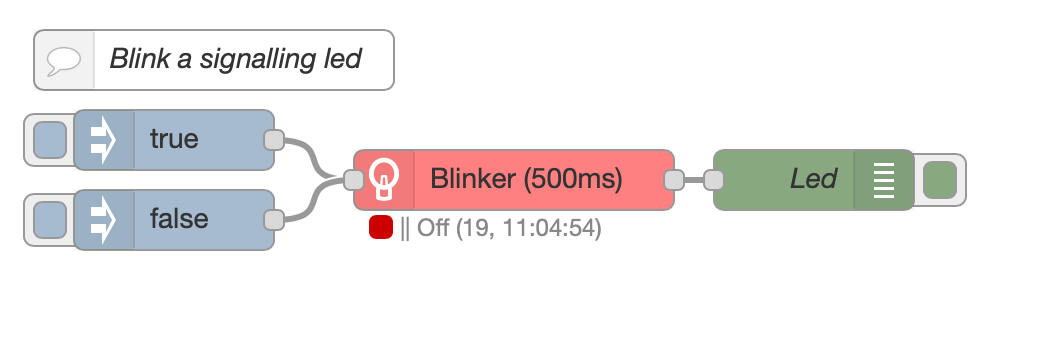
[{"id":"33d76f42.58e088","type":"BlinkerUltimate","z":"c3456bd7.8ee9d8","name":"Blinker","blinkfrequency":"500","x":260,"y":340,"wires":[["ad7488b.2a1d9f8"]]},{"id":"ac0d404f.70cc","type":"inject","z":"c3456bd7.8ee9d8","name":"","topic":"","payload":"true","payloadType":"bool","repeat":"","crontab":"","once":false,"onceDelay":0.1,"x":90,"y":320,"wires":[["33d76f42.58e088"]]},{"id":"bfdc64c6.06e2d","type":"inject","z":"c3456bd7.8ee9d8","name":"","topic":"","payload":"false","payloadType":"bool","repeat":"","crontab":"","once":false,"onceDelay":0.1,"x":90,"y":360,"wires":[["33d76f42.58e088"]]},{"id":"ad7488b.2a1d9f8","type":"debug","z":"c3456bd7.8ee9d8","name":"Led","active":true,"tosidebar":true,"console":false,"tostatus":false,"complete":"payload","targetType":"msg","x":410,"y":340,"wires":[]},{"id":"865e29f9.4d1e98","type":"comment","z":"c3456bd7.8ee9d8","name":"Blink a signalling led","info":"","x":110,"y":280,"wires":[]}]
SIMPLE OUTPUT ULTIMATE
The pourpose of this node is to send a message with payload TRUE on the first output and FALSE on second output, independently from the msg input.
This is useful if you need to simply send a true or false payload.
NODE CONFIGURATION
| Property | Description |
|---|---|
| Input | It's the msg property to be evaluated. By default, it is "payload", but you can also specify other properties, for example "payload.value" |
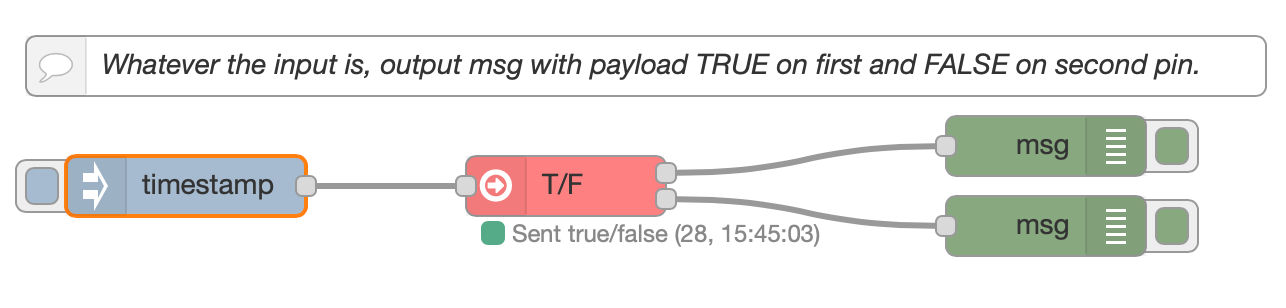
[{"id":"e1149e22.c9b298","type":"inject","z":"81a64dae.012c18","name":"","topic":"","payload":"","payloadType":"date","repeat":"","crontab":"","once":false,"onceDelay":0.1,"x":100,"y":820,"wires":[["6a419c72.5a4e7c"]]},{"id":"6a419c72.5a4e7c","type":"SimpleOutputUltimate","z":"81a64dae.012c18","name":"T/F","x":290,"y":820,"wires":[["8ba3f611.26beb8"],["b469193b.950598"]]},{"id":"8ba3f611.26beb8","type":"debug","z":"81a64dae.012c18","name":"","active":true,"tosidebar":true,"console":false,"tostatus":false,"complete":"true","targetType":"full","x":530,"y":800,"wires":[]},{"id":"b469193b.950598","type":"debug","z":"81a64dae.012c18","name":"","active":true,"tosidebar":true,"console":false,"tostatus":false,"complete":"true","targetType":"full","x":530,"y":840,"wires":[]},{"id":"2451f593.04e62a","type":"comment","z":"81a64dae.012c18","name":"Whatever the input is, output msg with payload TRUE on first and FALSE on second output.","info":"","x":330,"y":760,"wires":[]}]
INJECT ULTIMATE
The pourpose of this node is to send a message with payload TRUE on the first output, FALSE on second output and a TOGGLE (true/false) on the third output, by pressing the pushbutton.
This is useful if you need to simply test your flow.
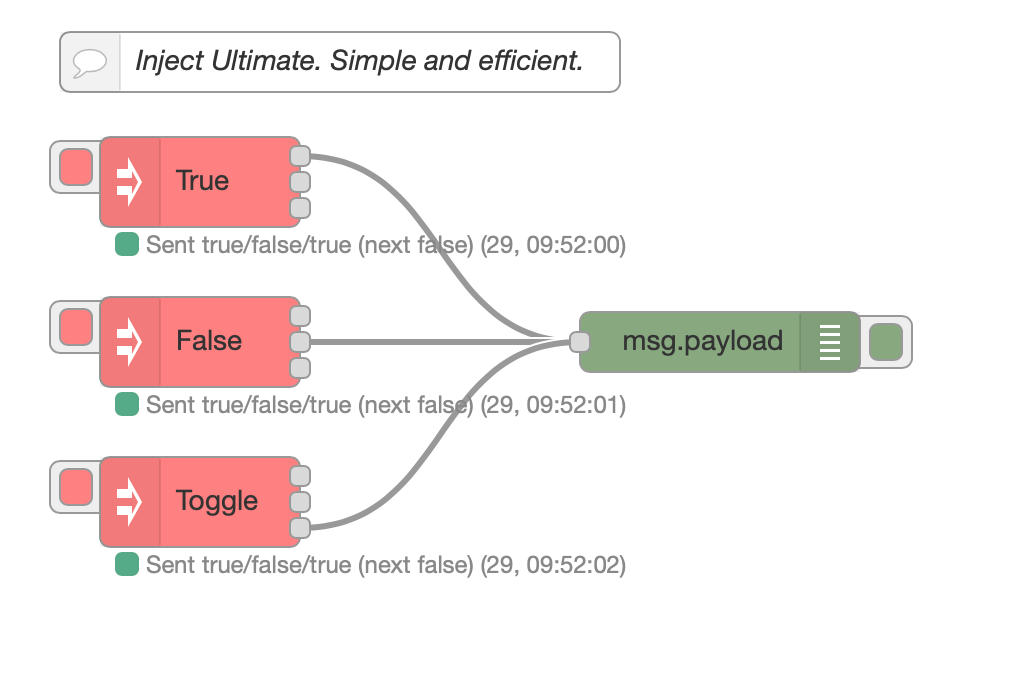
[{"id":"13faaec9.cd80b9","type":"InjectUltimate","z":"81a64dae.012c18","name":"True","x":110,"y":1000,"wires":[["6557d19.c71abb"],[],[]]},{"id":"6557d19.c71abb","type":"debug","z":"81a64dae.012c18","name":"","active":true,"tosidebar":true,"console":false,"tostatus":false,"complete":"false","x":370,"y":1080,"wires":[]},{"id":"569b3820.b056e8","type":"InjectUltimate","z":"81a64dae.012c18","name":"False","x":110,"y":1080,"wires":[[],["6557d19.c71abb"],[]]},{"id":"189399f.c384f66","type":"InjectUltimate","z":"81a64dae.012c18","name":"Toggle","x":110,"y":1160,"wires":[[],[],["6557d19.c71abb"]]},{"id":"56119644.8c4bf8","type":"comment","z":"81a64dae.012c18","name":"Inject Ultimate. Simple and efficient.","info":"","x":180,"y":940,"wires":[]}]
STATUS ULTIMATE
The pourpose of this node is to show a status of the passingthrough message.
Show msg.
- Write here the property you want to get the status from. For example, "payload", "mycar.color", etc.
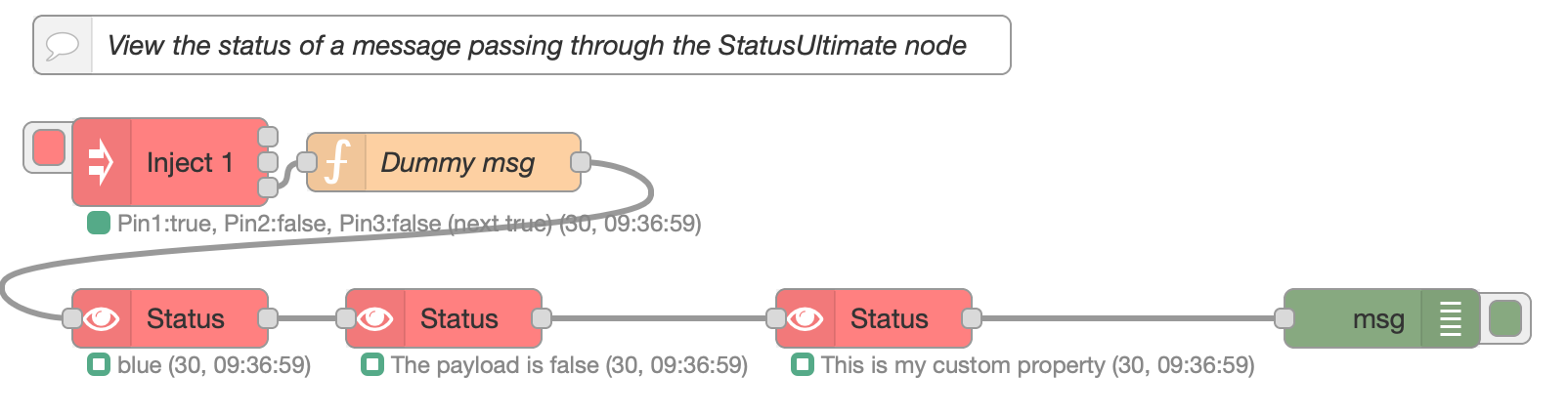
[{"id":"8c1648bf.58e6","type":"StatusUltimate","z":"5c2de561.6a0de4","name":"Status","property":"testobject.color","x":90,"y":180,"wires":[["b96cd259.3f8398"]]},{"id":"3beb9c6.90d1e64","type":"function","z":"5c2de561.6a0de4","name":"Dummy msg","func":"msg.payload = \"The payload is \" + msg.payload;\nmsg.myproperty = \"This is my custom property\";\nmsg.testobject = {len : 100, color : \"blue\"};\nreturn msg;","outputs":1,"noerr":0,"initialize":"","finalize":"","libs":[],"x":230,"y":100,"wires":[["8c1648bf.58e6"]]},{"id":"84080b79.df3f38","type":"debug","z":"5c2de561.6a0de4","name":"","active":true,"tosidebar":true,"console":false,"tostatus":false,"complete":"true","targetType":"full","statusVal":"","statusType":"auto","x":710,"y":180,"wires":[]},{"id":"b534d2ec.635398","type":"InjectUltimate","z":"5c2de561.6a0de4","name":"Inject","topic":"1","curVal":true,"x":90,"y":100,"wires":[[],[],["3beb9c6.90d1e64"]]},{"id":"9745c77a.0361b","type":"comment","z":"5c2de561.6a0de4","name":"View the status of a message passing through the StatusUltimate node","info":"","x":270,"y":40,"wires":[]},{"id":"b96cd259.3f8398","type":"StatusUltimate","z":"5c2de561.6a0de4","name":"Status","property":"payload","x":230,"y":180,"wires":[["ac2b784b.b44a48"]]},{"id":"ac2b784b.b44a48","type":"StatusUltimate","z":"5c2de561.6a0de4","name":"Status","property":"myproperty","x":450,"y":180,"wires":[["84080b79.df3f38"]]}]
IMPULSE ULTIMATE
The pourpose of this node is to send a sequence of pulsed commands to for example, open a garage door or to command an appliance requiring a set of timed commands.
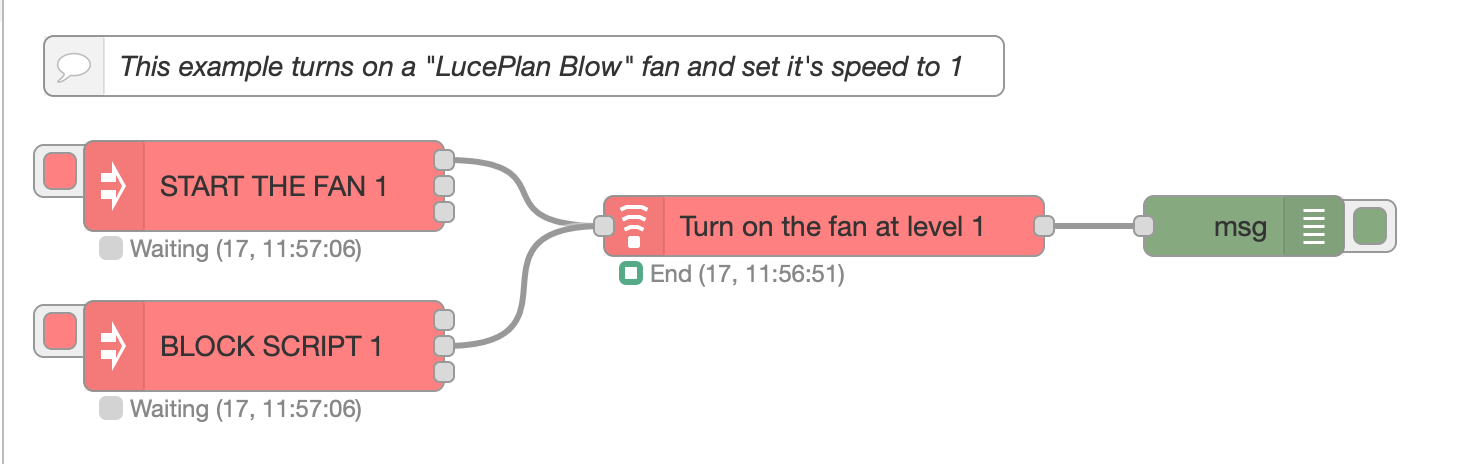
[{"id":"6fc25e59990d5955","type":"ImpulseUltimate","z":"5ed79f4a958a1f20","name":"Turn on the fan at level 1","commandText":"// Turn on the fan (must be sent as first command ever\n// even if the fan is already off)\nsend:true\nwait:300\nsend:false\nwait:3000\n// Reset the fan\nsend:true\nwait:2000\nsend:false\nwait:3000\n// Speed 1\nsend:true\nwait:300\nsend:false","x":410,"y":140,"wires":[["7a2ea180e17e513c"]]},{"id":"0d7de5c606ecaf92","type":"InjectUltimate","z":"5ed79f4a958a1f20","name":"START THE FAN","topic":"1","curVal":true,"x":130,"y":120,"wires":[["6fc25e59990d5955"],[],[]]},{"id":"7a2ea180e17e513c","type":"debug","z":"5ed79f4a958a1f20","name":"","active":true,"tosidebar":true,"console":false,"tostatus":false,"complete":"true","targetType":"full","statusVal":"","statusType":"auto","x":620,"y":140,"wires":[]},{"id":"333733dffda4dc56","type":"InjectUltimate","z":"5ed79f4a958a1f20","name":"BLOCK SCRIPT","topic":"1","curVal":true,"x":130,"y":200,"wires":[[],["6fc25e59990d5955"],[]]},{"id":"cdae7e4bc0835e4f","type":"comment","z":"5ed79f4a958a1f20","name":"This example turns on a \"LucePlan Blow\" fan and set it's speed to 1","info":"","x":260,"y":60,"wires":[]}]
NODE CONFIGURATION
| Property | Description |
|---|---|
| Input | It's the msg property to be evaluated. By default, it is "payload", but you can also specify other properties, for example "payload.value" |
Avaiable Commands
Commands are to be wrote in the format: command:value. For example send:200, wait:2000. Each row represents a command.
send
sends a value. For example: send:true or send:100 or send:Hello
wait
wait for specified time (in milliseconds). For example wait:500 waits for 500 milliseconds
restart
Restart the sequence from the beginning. Use restart alone, without :** and extra value. For example *restart*
//
comment. For example: *// This opens the garage***. The comment are ignored, so you can write what you want.
Pass msg.payload = true to the node to start the sequence
Pass msg.payload = false to the node to stop the running sequence
- Output: the node outputs a message you specified in the command textbox
MATH ULTIMATE
The pourpose of this node is to do maths on the incoming values. Each incoming message MUST HAVE OWN TOPIC.
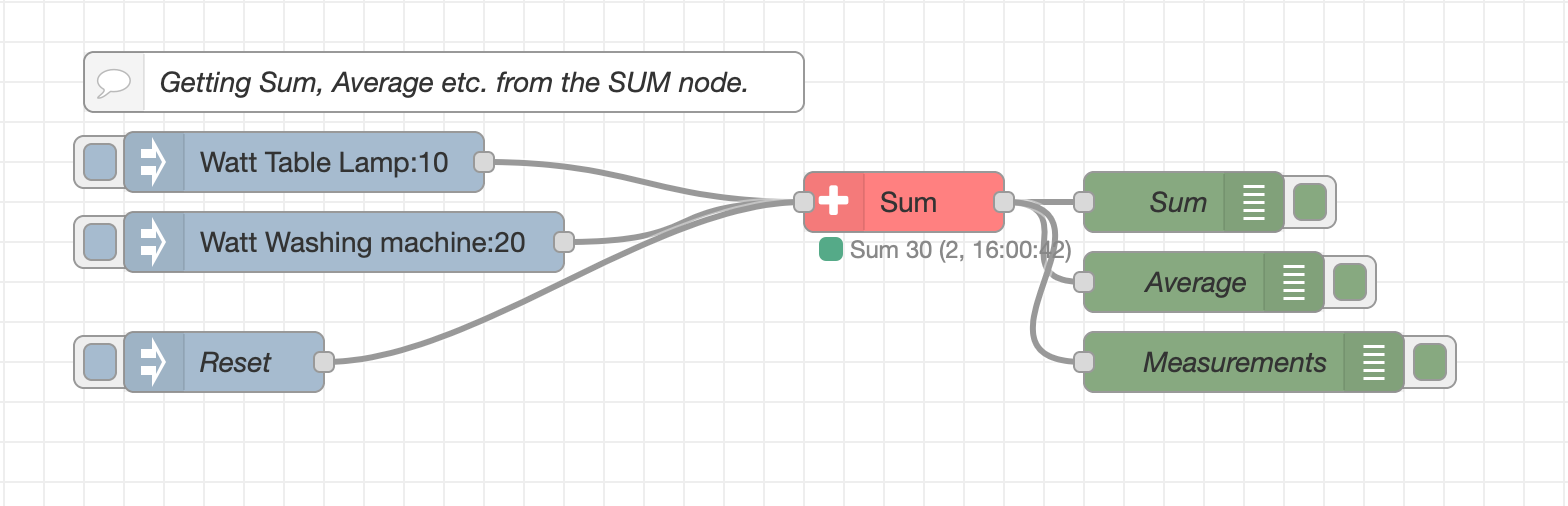
[{"id":"05b6ce0cb476abd5","type":"SumUltimate","z":"2bf641f4b8742755","name":"Multiply","property":"payload","math":"multiply","x":400,"y":180,"wires":[["567aa6a9719e463e"]]},{"id":"6744e01b88d820b9","type":"inject","z":"2bf641f4b8742755","name":"","props":[{"p":"payload"},{"p":"topic","vt":"str"}],"repeat":"","crontab":"","once":false,"onceDelay":0.1,"topic":"Wh Washing machine","payload":"10","payloadType":"num","x":190,"y":180,"wires":[["05b6ce0cb476abd5"]]},{"id":"75823dbc7db78c3c","type":"inject","z":"2bf641f4b8742755","name":"","props":[{"p":"payload"},{"p":"topic","vt":"str"}],"repeat":"","crontab":"","once":false,"onceDelay":0.1,"topic":"Cost per KWh","payload":"20","payloadType":"num","x":160,"y":220,"wires":[["05b6ce0cb476abd5"]]},{"id":"567aa6a9719e463e","type":"debug","z":"2bf641f4b8742755","name":"Result","active":true,"tosidebar":true,"console":false,"tostatus":false,"complete":"payload","targetType":"msg","statusVal":"","statusType":"auto","x":530,"y":180,"wires":[]},{"id":"1793931ba218bc1d","type":"inject","z":"2bf641f4b8742755","name":"Reset","props":[{"p":"reset","v":"","vt":"date"},{"p":"topic","vt":"str"}],"repeat":"","crontab":"","once":false,"onceDelay":0.1,"topic":"","x":130,"y":260,"wires":[["05b6ce0cb476abd5"]]},{"id":"0b3277af03f546d4","type":"comment","z":"2bf641f4b8742755","name":"Getting results, (Sum, Multiply etc...) from the MATH node.","info":"","x":270,"y":140,"wires":[]}]
NODE CONFIGURATION
| Property | Description |
|---|---|
| Input | It's the msg property to be evaluated. By default, it is "payload", but you can also specify other properties, for example "payload.value" |
INPUT
msg.reset
resets the values to zero.
- Output: the node outputs a message as follows:
{
"payload": 30, // This is the math result
"topic": "MyMath", // Node Topic
"average": 15, // This is the AVERAGE, in case of SUM
"measurements": 2 // This is the number of topics that have been evaluated
}
br/>
TOGGLE ULTIMATE
The pourpose of this node is to toggle between true/false, everytime an inboud message arrives.
NODE CONFIGURATION
| Property | Description |
|---|---|
| Input | It's the msg property to be evaluated. By default, it is "payload", but you can also specify other properties, for example "payload.value" |
INPUT
Any message that arrives on input, will be passwd through to the output with the payload toggled between true and false.
RAILWAY SWITCH ULTIMATE
The railway switcher, redirect the incoming messages to one ot the avaiable output pins, just like a railway jinction switch.
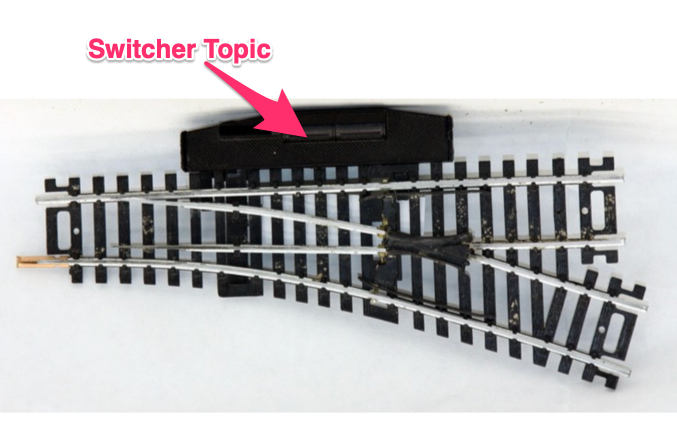
NODE CONFIGURATION
| Property | Description |
|---|---|
| Switcher topic | Whenever the node receives a payload from this topic, it redirects the input messages to a choosen output PIN. |
| With Input | It's the msg property to be evaluated. By default, it is "payload", but you can also specify other properties, for example "payload.value" |
| Translator | Translates the incoming payload value. This allows the compatibility with, for example, HomeAssistant nodes. |
Inputs
The Switcher topic controls where the railway switch must be switched, between the output PINs.
Once an output PIN has been choosen, all messages passing through the node will be deviated to te choosen output PIN.
: topic (string|number) : this is the topic of the switcher message.
: payload (number|boolean) : this is the ouput PIN selector, base 0 (0 is the first output PIN).
JSON switcher message
Take the example where you choosen such properties:
Switcher topic: "switcher"
With Input: "payload"
this JSON input message redirects all input messages to the first PIN
{
topic:"switcher",
payload:0
}this JSON input message redirects all input messages to the second PIN
{
topic:"switcher",
payload:1
}this JSON input message redirects all input messages to the third PIN, and so on...
{
topic:"switcher",
payload:2
}See the example below.
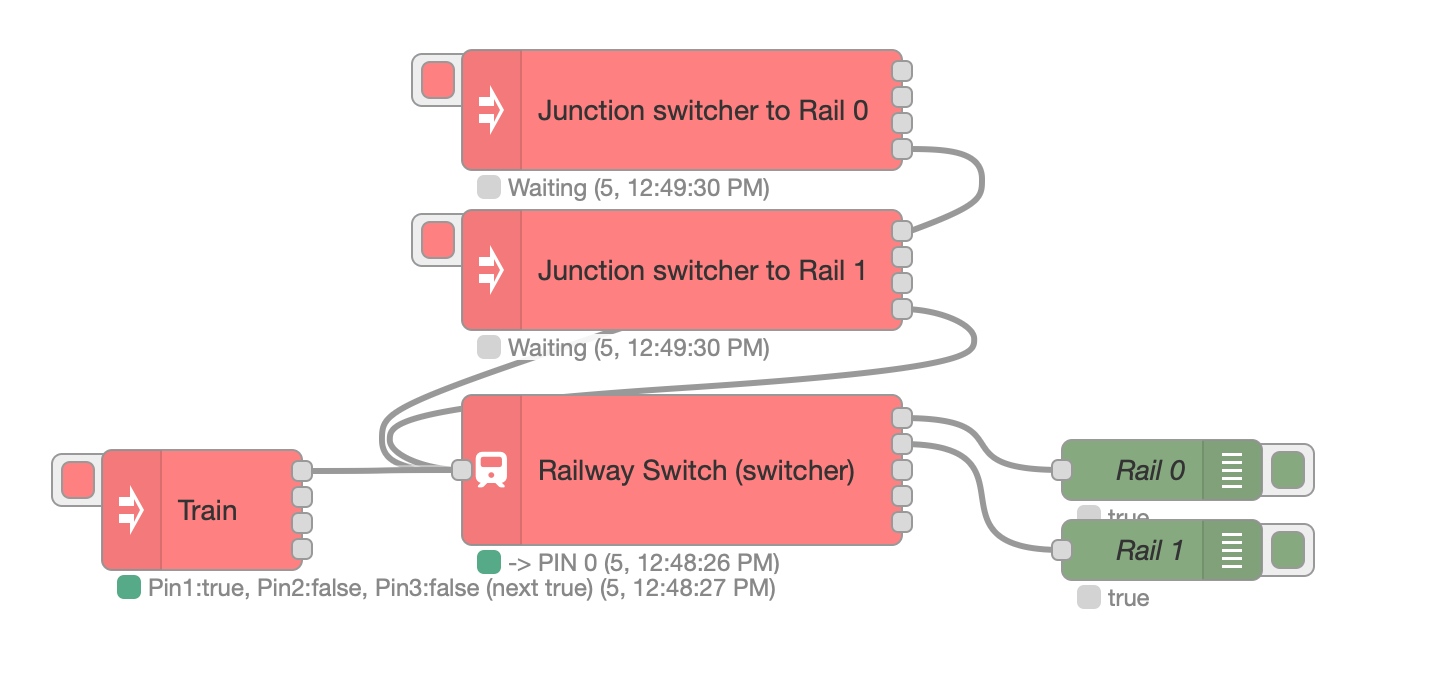
Copy and paste it into your flow
[{"id":"8243309f7c926112","type":"RailwaySwitchUltimate","z":"aa3efc585a6c7b9b","name":"Railway Switch","triggertopic":"switcher","initializewith":"3","payloadPropName":"payload","translatorConfig":"","x":350,"y":260,"wires":[["7f5a2c19a9ef64c8"],["5a35a650b225d910"],[],[],[]]},{"id":"d7bbc077bc20f4ea","type":"InjectUltimate","z":"aa3efc585a6c7b9b","name":"Junction switcher to Rail 0","topic":"","curVal":true,"outputJSON":"{ \n\t\"payload\":0,\n\t\"topic\":\"switcher\"\n}","x":350,"y":80,"wires":[[],[],[],["8243309f7c926112"]]},{"id":"5656d0c2ba66ed5e","type":"InjectUltimate","z":"aa3efc585a6c7b9b","name":"Junction switcher to Rail 1","topic":"","curVal":true,"outputJSON":"{ \n\t\"payload\":\"1\",\n\t\"topic\":\"switcher\"\n}","x":350,"y":160,"wires":[[],[],[],["8243309f7c926112"]]},{"id":"2253336fa8374c78","type":"InjectUltimate","z":"aa3efc585a6c7b9b","name":"Train","topic":"","curVal":true,"outputJSON":"{ \n\t\"payload\":\"hello\",\n\t\"topic\":\"I'm a train!\"\n}","x":110,"y":280,"wires":[["8243309f7c926112"],[],[],[]]},{"id":"7f5a2c19a9ef64c8","type":"debug","z":"aa3efc585a6c7b9b","name":"Rail 0","active":true,"tosidebar":true,"console":false,"tostatus":true,"complete":"payload","targetType":"msg","statusVal":"payload","statusType":"auto","x":590,"y":260,"wires":[]},{"id":"5a35a650b225d910","type":"debug","z":"aa3efc585a6c7b9b","name":"Rail 1","active":true,"tosidebar":true,"console":false,"tostatus":true,"complete":"payload","targetType":"msg","statusVal":"payload","statusType":"auto","x":590,"y":300,"wires":[]}]KALMAN FILTER ULTIMATE
Outputs the Kalman filtered input.
Please refer to this link, on how it works.
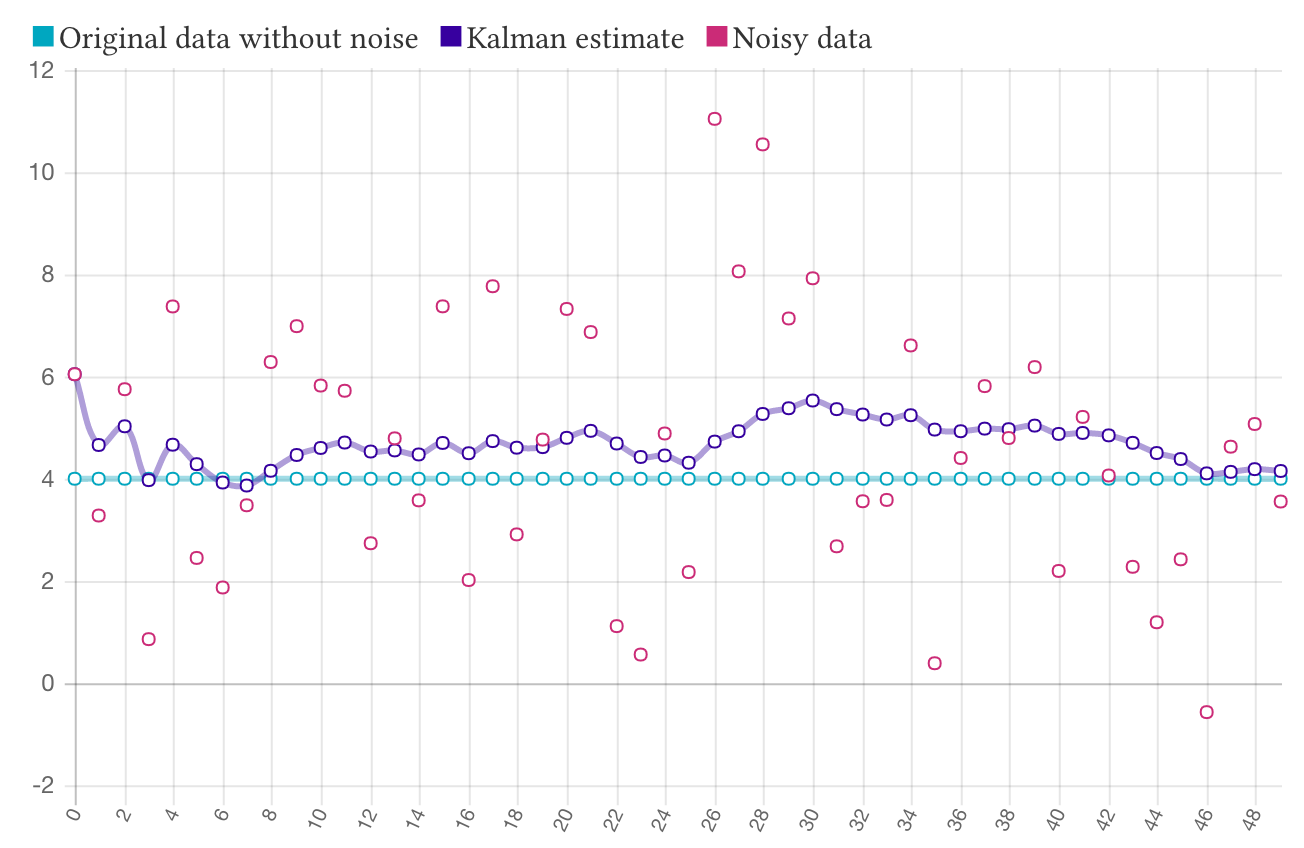
| Property | Description |
|---|---|
| Input | It's the msg property to be evaluated. By default, it is "payload", but you can also specify other properties, for example "payload.value" |
| Measurement noise | Kalman's R parameter. |
| Process noise | Kalman's Q parameter. |
| Translator Input | Translates the incoming payload value, to true/false. This allows the compatibility with, for example, HomeAssistant nodes. |
Inputs
: reset (any) : by passing msg.reset, the Kalman filter will be reset. : payload (number) : the payload containing the number. If you've changed the incoming evaluation property in the Input field, the number to be evaluated must be put in such message's property, instead of the payload property.
RATE LIMITER ULTIMATE
Gateway per sensori e dispositivi troppo “chiacchieroni”: limita burst e rimbalzi con modalità Debounce, Throttle e Window. Lo stato del nodo riporta sempre modalità corrente, contatori di messaggi inoltrati e bloccati.
NODE CONFIGURATION
| Property | Description |
|---|---|
| Mode | Seleziona la logica: Debounce (attende quiete), Throttle (impone un intervallo minimo), Window (massimo N messaggi per finestra temporale). |
| Wait (ms) | Ritardo di quiete per la modalità debounce. |
| Emit | Per debounce: scegli tra Leading (subito), Trailing (ultimo), Both. |
| Interval (ms) | Intervallo minimo tra messaggi in modalità throttle. |
| Emit trailing | In throttle, inoltra l’ultimo messaggio ricevuto allo scadere dell’intervallo. |
| Window size (ms) | Larghezza della finestra mobile in modalità window. |
| Max messages | Numero di messaggi ammessi nella finestra. |
| On limit | Drop scarta i messaggi extra, Queue last accoda l’ultimo e lo riproduce appena possibile. |
| Control topic | Topic dei messaggi di controllo (default rate). |
| With Input | Proprietà del messaggio da monitorare (default msg.payload). |
| Stats every (s) | Ogni quanti secondi emettere un riepilogo statistico (0 = disattivato). |
| Translator | Nodo translator-config opzionale per adattare le stringhe d’ingresso a true/false. |
OUTPUTS
- Output 1: messaggi inoltrati, invariati.
- Output 2: diagnostica (
{mode, reason, passed, dropped, msg, propertyValue}) e statistiche periodiche sucontrolTopic/stats.
CONTROL MESSAGES (msg.topic === controlTopic)
msg.reset = true→ azzera contatori, accoda azzerata e timer cancellati.msg.flush = true→ forza l’emissione immediata del messaggio in attesa.msg.mode = 'debounce'|'throttle'|'window'→ cambia modalità runtime e resetta lo stato.msg.interval,msg.wait,msg.windowSize,msg.maxInWindow→ aggiorna i parametri corrispondenti.
PRESENCE SIMULATOR ULTIMATE
The purpose of this node is to replay a programmable sequence of messages in order to simulate occupancy when you are away.
NODE CONFIGURATION
| Property | Description |
|---|---|
| Control topic | Topic used for runtime commands such as start/stop/reset. |
| Auto start | Starts the sequence automatically after deploy or restart. |
| Loop sequence | Repeats the sequence when it reaches the end. |
| Random delays | Enables a random variation of the programmed delays. |
| Jitter (%) | Maximum percentage of variation applied when random delays are enabled. |
| With Input | Message property to inspect for inline events (default payload). |
| Translator | Optional translator-config to convert incoming values. |
| Sequence | One JSON object per line, each containing at least delay (ms) plus the properties to output. |
CONTROL MESSAGES (msg.topic === controlTopic)
msg.command = 'start'/msg.start = true→ begin playback.msg.command = 'stop'/msg.stop = true→ halt playback.msg.reset = true→ reset counters and start position.msg.sequence = [...]→ load a new sequence at runtime.msg.loop,msg.randomize,msg.jitter→ update the corresponding options.
Each event in the sequence outputs a message configured in the JSON line. When random delays are enabled, the effective delay is varied within the configured jitter.
STAIRCASE LIGHT ULTIMATE
The purpose of this node is to control staircase lighting with a timer, pre-off warning and optional extension on every trigger.
NODE CONFIGURATION
| Property | Description |
|---|---|
| Control topic | Topic that receives manual commands such as on, off, extend. |
| Duration (s) | Lighting duration for each trigger. |
| Warning before off | Enables emission of a pre-off warning on output 2. |
| Warning offset (s) | Seconds before switch-off when the warning is sent. |
| Restart on trigger | Restarts the timer when a new trigger arrives while active. |
| Allow off input | Allows a false from the main input to switch off immediately. |
| With Input | Message property evaluated as trigger (default payload). |
| Translator | Optional translator-config for true/false conversion. |
| On/Off payload | Values emitted on output 1 to turn the light on/off. |
| Warning payload | Value emitted on output 2 when the warning fires. |
CONTROL MESSAGES (msg.topic === controlTopic)
msg.command = 'on'/msg.start = true→ start the timer and turn on the light.msg.command = 'off'/msg.stop = true→ switch off immediately.msg.command = 'extend'/msg.extend = true→ refresh the timer while keeping the light on.msg.duration,msg.warningEnabled,msg.warningOffset→ adjust runtime settings.
Output 1 delivers the ON/OFF command. Output 2 delivers the warning and includes msg.remaining with the seconds left.
DEVELOPMENT
Per eseguire i test automatici:
npm installnpm test






