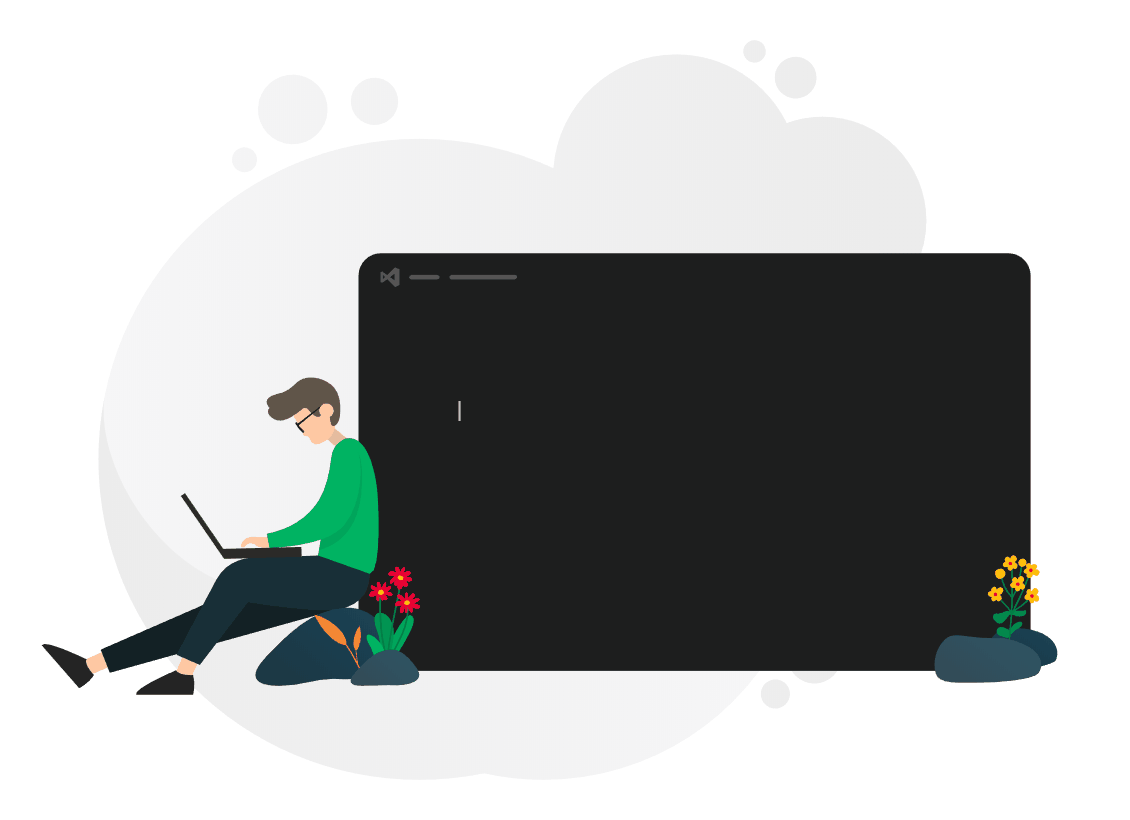
Notiflix
Notiflix is a dependency-free, secure, and lightweight JavaScript library built with pure JavaScript, offering client-side non-blocking notifications, popup boxes, loading indicators, and more.
It is designed to enhance the user experience without the need for heavy dependencies, making it suitable for a wide variety of projects.
Current Version
3.2.8 *
Browser Compatibility
Chrome || Firefox || Safari || Edge || Opera || * Edge Legacy || * IE 10+
* SVG animations are not supported.
Documentation
https://notiflix.github.io/documentation
Modules (Demo/Playground)
- Notiflix Notify => https://notiflix.github.io/notify
- Notiflix Report => https://notiflix.github.io/report
- Notiflix Confirm => https://notiflix.github.io/confirm
- Notiflix Loading => https://notiflix.github.io/loading
- Notiflix Block => https://notiflix.github.io/block
(A) Install and Import
Install
yarn add notiflixnpm i notiflixImport
// all modules
import Notiflix from 'notiflix';
// one by one
import { Notify } from 'notiflix/build/notiflix-notify-aio';
import { Report } from 'notiflix/build/notiflix-report-aio';
import { Confirm } from 'notiflix/build/notiflix-confirm-aio';
import { Loading } from 'notiflix/build/notiflix-loading-aio';
import { Block } from 'notiflix/build/notiflix-block-aio';
(B) Add to an HTML page (Global)
CSS and JS
<link rel="stylesheet" href="dist/notiflix-3.2.8.min.css" />
<script src="dist/notiflix-3.2.8.min.js"></script>or only JS (All in One - Internal CSS)
<script src="dist/notiflix-aio-3.2.8.min.js"></script>or only Modules JS (All in One - Internal CSS)
<script src="dist/notiflix-notify-aio-3.2.8.min.js"></script>
<script src="dist/notiflix-report-aio-3.2.8.min.js"></script>
<script src="dist/notiflix-confirm-aio-3.2.8.min.js"></script>
<script src="dist/notiflix-loading-aio-3.2.8.min.js"></script>
<script src="dist/notiflix-block-aio-3.2.8.min.js"></script>Usage
1- Notify Module
Notiflix Notify module can be used to send non-blocking alerts/notifications. This module includes 4 types of notifications: "Success", "Failure", "Warning", and "Info".
/*
* @param1 {string}: Required, a text in string format.
* @param2 {function | Object}: Optional, a callback function that will be called when the notification element has been clicked. Or, extending the initialize options with the new options for each notification element.
* @param3 {Object}: Optional, extending the initialize options with new the options for each notification element. (If the second parameter has been already used for a callback function.)
*/
// e.g. Only message
Notiflix.Notify.success('Sol lucet omnibus');
Notiflix.Notify.failure('Qui timide rogat docet negare');
Notiflix.Notify.warning('Memento te hominem esse');
Notiflix.Notify.info('Cogito ergo sum');
// e.g. Message with a callback
Notiflix.Notify.success(
'Click Me',
function cb() {
// callback
},
);
// e.g. Message with the new options
Notiflix.Notify.success(
'Click Me',
{
timeout: 6000,
},
);
// e.g. Message with callback, and the new options
Notiflix.Notify.success(
'Click Me',
function cb() {
// callback
},
{
timeout: 4000,
},
);------------------------------------
2- Report Module
Notiflix Report module can be used to show extended notifications that contain a title, description, and button(with a callback function). This module includes 4 types of notifications: "Success", "Failure", "Warning", and "Info".
/*
* @param1 {string}: Required, title text in string format.
* @param2 {string}: Required, message text in string format.
* @param3 {string}: Required, button text in string format.
* @param4 {function | Object}: Optional, a callback function that will be called when the button element has been clicked. Or, extending the initialize options with the new options for each notification element.
* @param5 {Object}: Optional, extending the initialize options with new the options for each notification element. (If the fourth parameter has been already used for a callback function.)
*/
// e.g. Only title, message, and button text
Notiflix.Report.success('Title', 'Message', 'Button Text');
Notiflix.Report.failure('Title', 'Message', 'Button Text');
Notiflix.Report.warning('Title', 'Message', 'Button Text');
Notiflix.Report.info('Title', 'Message', 'Button Text');
// e.g. With a callback
Notiflix.Report.success(
'Title',
'Message',
'Button Text',
function cb() {
// callback
},
);
// e.g. With the new options
Notiflix.Report.success(
'Title',
'Message',
'Button Text',
{
width: '360px',
svgSize: '120px',
},
);
// e.g. With a callback, and the new options
Notiflix.Report.success(
'Title',
'Message',
'Button Text',
function cb() {
// callback
},
{
width: '360px',
svgSize: '120px',
},
);------------------------------------
3- Confirm Module
Notiflix Confirm module can be used to show non-blocking confirm/prompt boxes. This module includes 3 types of prompts: "Show", "Ask", and "Prompt". An additional question can be asked within the prompt box if using the "Ask" and/or "Prompt" ones unlike the "Show" one.
Show:
This method can be used to show a confirm box with info, and take the custom actions via the callback functions.
/*
* @param1 {string}: Required, title text in string format.
* @param2 {string}: Required, message/question in string format.
* @param3 {string}: Required, OK button text in string format.
* @param4 {string}: Optional, Cancel button text in string format.
* @param5 {function}: Optional, a callback function that will be called when the OK button element has been clicked.
* @param6 {function}: Optional, a callback function that will be called when the Cancel button element has been clicked.
* @param7 {Object}: Optional, extending the initialize options with new the options for each confirm box.
*/
Notiflix.Confirm.show(
'Notiflix Confirm',
'Do you agree with me?',
'Yes',
'No',
function okCb() {
alert('Thank you.');
},
function cancelCb() {
alert('If you say so...');
},
{
width: '320px',
borderRadius: '8px',
// etc...
},
);Ask:
This method can be used to ask a question within a confirm box. The confirm box doesn't remove till the client gives the correct answer. Or, the client can click on the cancel button to close/remove the confirm box as well.
/*
* @param1 {string}: Required, title text in string format.
* @param2 {string}: Required, question text in string format.
* @param3 {string}: Required, answer text in string format.
* @param4 {string}: Required, OK button text in string format.
* @param5 {string}: Optional, Cancel button text in string format.
* @param6 {function}: Optional, a callback function that will be called when the OK button element has been clicked.
* @param7 {function}: Optional, a callback function that will be called when the Cancel button element has been clicked.
* @param8 {Object}: Optional, extending the initialize options with new the options for each confirm box.
*/
Notiflix.Confirm.ask(
'Where is Padmé?',
'Is she safe? Is she all right?',
'It seems, in your anger, you killed her.',
'Answer',
'Cancel',
function okCb() {
alert('😡 NOOOOOOOOOOOOOOOOOOOOOOOOOOOOOOO!!!');
},
function cancelCb() {
alert('😪 ...');
},
{
// Custom options
},
);Prompt:
This method works similarly as window.prompt(). The client doesn't have to type a correct answer to the input element to proceed unlike the Notiflix.Confirm.ask(); method. The client answer passes to the callback functions as a parameter and this parameter is always a string.
/*
* @param1 {string}: Required, title text in string format.
* @param2 {string}: Required, question text in string format.
* @param3 {string}: Required, default answer text in string format. An empty string can be used as well.
* @param4 {string}: Required, OK button text in string format.
* @param5 {string}: Optional, Cancel button text in string format.
* @param6 {function}: Optional, a callback function that will be called when the OK button element has been clicked.
* @param7 {function}: Optional, a callback function that will be called when the Cancel button element has been clicked.
* @param8 {Object}: Optional, extending the initialize options with new the options for each confirm box.
*/
Notiflix.Confirm.prompt(
'Hello',
'How are you feeling?',
'Awesome!',
'Answer',
'Cancel',
function okCb(clientAnswer) {
console.log('Client answer is: ' + clientAnswer);
},
function cancelCb(clientAnswer) {
console.log('Client answer was: ' + clientAnswer);
},
{
// Custom options
},
);------------------------------------
4- Loading Module
Notiflix Loading module can be used to show a loading indicator during a process (Fetch/XHR). Includes 6 types of animated SVG icons: "Standard", "Hourglass", "Circle", "Arrows", "Dots", and "Pulse". An additional type is "Custom", and it can be used with a custom SVG icon.
Show:
/*
* @param1 {string | Object}: Optional, a message in string format. Or, extending the initialize options with the new options for each loading indicator.
* @param2 {Object}: Optional, extending the initialize options with new the options for each loading indicator. (If the first parameter has been already used for a message.)
*/
// Only loading indicators
Notiflix.Loading.standard();
Notiflix.Loading.hourglass();
Notiflix.Loading.circle();
Notiflix.Loading.arrows();
Notiflix.Loading.dots();
Notiflix.Loading.pulse();
// Loading indicator with a message
Notiflix.Loading.standard('Loading...');
// Only loading indicator with the new options
Notiflix.Loading.standard({
clickToClose: true,
svgSize: '19px',
});
// Loading indicator with a message, and the new options
Notiflix.Loading.standard('Loading...', {
backgroundColor: 'rgba(0,0,0,0.8)',
});Change:
/*
* @param1 {string}: Required, new message in string format.
*/
Notiflix.Loading.change('Loading %20');Remove:
/*
* @param1 {number}: Optional, milliseconds for delaying in number format.
*/
// Remove immediately
Notiflix.Loading.remove();
// Remove after delay => e.g. 1923ms
Notiflix.Loading.remove(1923);Custom:
// Only custom loading indicator
Notiflix.Loading.custom({
customSvgUrl: 'https://notiflix.github.io/content/media/loading/notiflix-loading-nx-light.svg',
});
// Custom loading indicator with a message
Notiflix.Loading.custom('Loading...', {
customSvgUrl: 'https://notiflix.github.io/content/media/loading/notiflix-loading-nx-light.svg',
});
// Only custom loading indicator (A text-based SVG code)
Notiflix.Loading.custom({
customSvgCode: '<svg xmlns="http://www.w3.org/2000/svg" width="100" height="100" viewBox="0 0 100 100">...</svg>',
});
// Custom loading indicator (A text-based SVG code) with a message
Notiflix.Loading.custom('Loading...', {
customSvgCode: '<svg xmlns="http://www.w3.org/2000/svg" width="100" height="100" viewBox="0 0 100 100">...</svg>',
});------------------------------------
5- Block Module
Notiflix Block module can be used to block/unblock the elements during a process (Fetch/XHR), without locking the browser or the other elements/components to prevent the user’s interactions on the blocked elements.
Block:
/*
* @param1 {string | Array<HTMLElement> | NodeListOf<HTMLElement>}: Required, CSS selector(s) that matches the element(s) | Array of HTMLElments | NodeListOf HTMLElments to block.
* @param2 {string | Object}: Optional, a blocking message in string format. Or, extending the initialize options with the new options for each block element.
* @param3 {Object}: Optional, extending the initialize options with new the options for each block element. (If the second parameter has been already used for a blocking message.)
*/
// Only indicators
Notiflix.Block.standard('.js-element');
Notiflix.Block.hourglass('.js-element');
Notiflix.Block.circle('.js-element');
Notiflix.Block.arrows('.js-element');
Notiflix.Block.dots('.js-element');
Notiflix.Block.pulse('.js-element');
// Indicator with a blocking message
Notiflix.Block.standard('.js-element', 'Please wait...');
// Only indicator with the new options
Notiflix.Block.standard('.js-element', {
cssAnimationDuration: 1881,
svgSize: '19px',
});
// Indicator with a blocking message, and the new options
Notiflix.Block.standard('.js-element', 'Please wait...', {
backgroundColor: 'rgba(0,0,0,0.8)',
});Unblock:
/*
* @param1 {string | Array<HTMLElement> | NodeListOf<HTMLElement>}: Required, CSS selector(s) that matches the element(s) | Array of HTMLElments | NodeListOf HTMLElments to unblock.
* @param2 {number}: Optional, milliseconds for delaying in number format.
*/
// Unblock immediately
Notiflix.Block.remove('.js-element');
// Unblock after delay => e.g. 1923ms
Notiflix.Block.remove('.js-element', 1923);------------------------------------
Initialize (optional)
Notiflix.*.init function can be used to set custom options as globally.
// Notify
Notiflix.Notify.init({});
// Report
Notiflix.Report.init({});
// Confirm
Notiflix.Confirm.init({});
// Loading
Notiflix.Loading.init({});
// Block
Notiflix.Block.init({});
// e.g. Initialize the Notify Module with some options
Notiflix.Notify.init({
width: '280px',
position: 'right-top',
distance: '10px',
opacity: 1,
// ...
});------------------------------------
Merge (optional)
Notiflix.*.merge function can be used to deeply extend the init() options for a specific page or event globally.
// e.g. Merge the Notify Module's initialize options with some new options.
Notiflix.Notify.merge({
width: '300px',
// ...
});Options
The default options of all modules.
Notiflix Notify Module: Default Options
Notiflix.Notify.init({
width: '280px',
position: 'right-top', // 'right-top' - 'right-bottom' - 'left-top' - 'left-bottom' - 'center-top' - 'center-bottom' - 'center-center'
distance: '10px',
opacity: 1,
borderRadius: '5px',
rtl: false,
timeout: 3000,
messageMaxLength: 110,
backOverlay: false,
backOverlayColor: 'rgba(0,0,0,0.5)',
plainText: true,
showOnlyTheLastOne: false,
clickToClose: false,
pauseOnHover: true,
ID: 'NotiflixNotify',
className: 'notiflix-notify',
zindex: 4001,
fontFamily: 'Quicksand',
fontSize: '13px',
cssAnimation: true,
cssAnimationDuration: 400,
cssAnimationStyle: 'fade', // 'fade' - 'zoom' - 'from-right' - 'from-top' - 'from-bottom' - 'from-left'
closeButton: false,
useIcon: true,
useFontAwesome: false,
fontAwesomeIconStyle: 'basic', // 'basic' - 'shadow'
fontAwesomeIconSize: '34px',
success: {
background: '#32c682',
textColor: '#fff',
childClassName: 'notiflix-notify-success',
notiflixIconColor: 'rgba(0,0,0,0.2)',
fontAwesomeClassName: 'fas fa-check-circle',
fontAwesomeIconColor: 'rgba(0,0,0,0.2)',
backOverlayColor: 'rgba(50,198,130,0.2)',
},
failure: {
background: '#ff5549',
textColor: '#fff',
childClassName: 'notiflix-notify-failure',
notiflixIconColor: 'rgba(0,0,0,0.2)',
fontAwesomeClassName: 'fas fa-times-circle',
fontAwesomeIconColor: 'rgba(0,0,0,0.2)',
backOverlayColor: 'rgba(255,85,73,0.2)',
},
warning: {
background: '#eebf31',
textColor: '#fff',
childClassName: 'notiflix-notify-warning',
notiflixIconColor: 'rgba(0,0,0,0.2)',
fontAwesomeClassName: 'fas fa-exclamation-circle',
fontAwesomeIconColor: 'rgba(0,0,0,0.2)',
backOverlayColor: 'rgba(238,191,49,0.2)',
},
info: {
background: '#26c0d3',
textColor: '#fff',
childClassName: 'notiflix-notify-info',
notiflixIconColor: 'rgba(0,0,0,0.2)',
fontAwesomeClassName: 'fas fa-info-circle',
fontAwesomeIconColor: 'rgba(0,0,0,0.2)',
backOverlayColor: 'rgba(38,192,211,0.2)',
},
});Notiflix Report Module: Default Options
Notiflix.Report.init({
className: 'notiflix-report',
width: '320px',
backgroundColor: '#f8f8f8',
borderRadius: '25px',
rtl: false,
zindex: 4002,
backOverlay: true,
backOverlayColor: 'rgba(0,0,0,0.5)',
backOverlayClickToClose: false,
fontFamily: 'Quicksand',
svgSize: '110px',
plainText: true,
titleFontSize: '16px',
titleMaxLength: 34,
messageFontSize: '13px',
messageMaxLength: 400,
buttonFontSize: '14px',
buttonMaxLength: 34,
cssAnimation: true,
cssAnimationDuration: 360,
cssAnimationStyle: 'fade', // 'fade' - 'zoom'
success: {
svgColor: '#32c682',
titleColor: '#1e1e1e',
messageColor: '#242424',
buttonBackground: '#32c682',
buttonColor: '#fff',
backOverlayColor: 'rgba(50,198,130,0.2)',
},
failure: {
svgColor: '#ff5549',
titleColor: '#1e1e1e',
messageColor: '#242424',
buttonBackground: '#ff5549',
buttonColor: '#fff',
backOverlayColor: 'rgba(255,85,73,0.2)',
},
warning: {
svgColor: '#eebf31',
titleColor: '#1e1e1e',
messageColor: '#242424',
buttonBackground: '#eebf31',
buttonColor: '#fff',
backOverlayColor: 'rgba(238,191,49,0.2)',
},
info: {
svgColor: '#26c0d3',
titleColor: '#1e1e1e',
messageColor: '#242424',
buttonBackground: '#26c0d3',
buttonColor: '#fff',
backOverlayColor: 'rgba(38,192,211,0.2)',
},
});Notiflix Confirm Module: Default Options
Notiflix.Confirm.init({
className: 'notiflix-confirm',
width: '300px',
zindex: 4003,
position: 'center', // 'center' - 'center-top' - 'center-bottom' - 'right-top' - 'right-center' - 'right-bottom' - 'left-top' - 'left-center' - 'left-bottom'
distance: '10px',
backgroundColor: '#f8f8f8',
borderRadius: '25px',
backOverlay: true,
backOverlayColor: 'rgba(0,0,0,0.5)',
rtl: false,
fontFamily: 'Quicksand',
cssAnimation: true,
cssAnimationDuration: 300,
cssAnimationStyle: 'fade', // 'zoom' - 'fade'
plainText: true,
titleColor: '#32c682',
titleFontSize: '16px',
titleMaxLength: 34,
messageColor: '#1e1e1e',
messageFontSize: '14px',
messageMaxLength: 110,
buttonsFontSize: '15px',
buttonsMaxLength: 34,
okButtonColor: '#f8f8f8',
okButtonBackground: '#32c682',
cancelButtonColor: '#f8f8f8',
cancelButtonBackground: '#a9a9a9',
});Notiflix Loading Module: Default Options
Notiflix.Loading.init({
className: 'notiflix-loading',
zindex: 4000,
backgroundColor: 'rgba(0,0,0,0.8)',
rtl: false,
fontFamily: 'Quicksand',
cssAnimation: true,
cssAnimationDuration: 400,
clickToClose: false,
customSvgUrl: null,
customSvgCode: null,
svgSize: '80px',
svgColor: '#32c682',
messageID: 'NotiflixLoadingMessage',
messageFontSize: '15px',
messageMaxLength: 34,
messageColor: '#dcdcdc',
});Notiflix Block Module: Default Options
Notiflix.Block.init({
querySelectorLimit: 200,
className: 'notiflix-block',
position: 'absolute',
zindex: 1000,
backgroundColor: 'rgba(255,255,255,0.9)',
rtl: false,
fontFamily: 'Quicksand',
cssAnimation: true,
cssAnimationDuration: 300,
svgSize: '45px',
svgColor: '#383838',
messageFontSize: '14px',
messageMaxLength: 34,
messageColor: '#383838',
});Copyright
Copyright © 2019 - 2025 Notiflix
License
MIT license - https://opensource.org/licenses/MIT


