🍐 PearSystem
A Node.js-based automation framework that simplifies web automation, working with its own Chromium-based browser and extension.
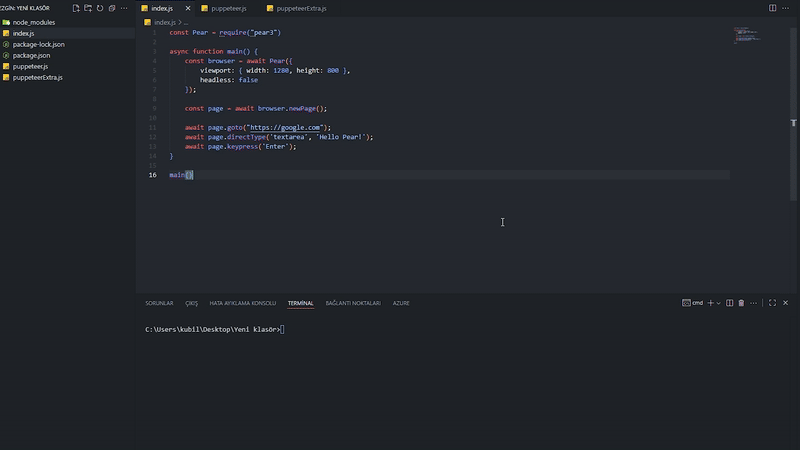
⚡️ Usage
const Pear = require("pear3")
async function main() {
const browser = await Pear({
viewport: { width: 1280, height: 800 },
headless: false
});
const page = await browser.newPage();
await page.goto("https://google.com");
await page.directType('textarea', 'Hello Pear!');
await page.keypress('Enter');
}
main()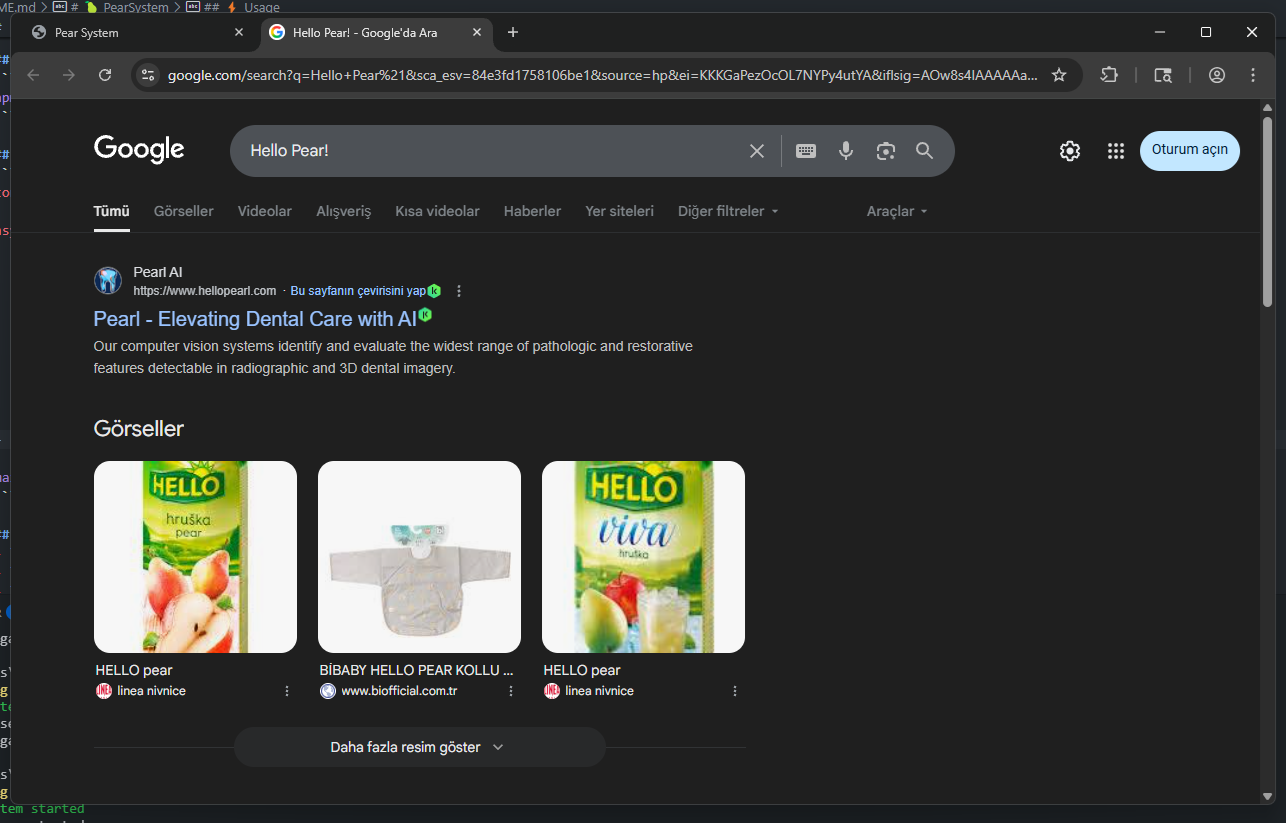
📦 Installation
npm install pear3🚀 Features
- Automatic Chromium installation and launch
- Fast communication via WebSocket
- Simulate keyboard and mouse events
- Wait for and interact with dynamic content
- File upload, screenshot capture, fetch content and URL
- Comprehensive API:
goto,click,type,scroll,waitForSelector,uploadFile,getAttribute,getText,screenshot, and more
🧩 API
goto(url)→ Navigate to pageclick(selector)→ Click elementtype(selector, text)→ Type into elementscroll(selector, {x, y})→ Scroll on pagewaitForSelector(selector, options)→ Wait for elementuploadFile(selector, filePath)→ Upload filegetAttribute(selector, attr)→ Get attributegetText(selector)→ Get element textscreenshot()→ Take screenshot
👨💻 Contribution
You can open pull requests and issues. All feedback is welcome!
📄 License
MIT