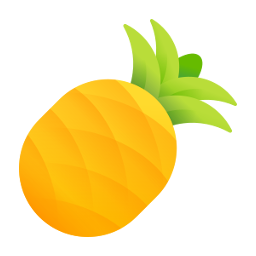Pineapple came about as a way to help me quickly build "brochure-style" websites some years ago. I found I was copying and pasting a lot of custom CSS around my projects to extend Bootstrap's library and decided to build my own. Over the years as Bootstrap evolved, certain Pineapple functions were removed in favor of the better battle-tested Bootstrap equivalent. Pineapple still serves as a nice addition to any Bootstrap project.
Notable Features:
- Full-screen banners, YouTube videos, and Bootstrap carousels with incredible customization for overlaid text, images, and buttons
- Beautiful sliding animations (full page and individual components)
- Page loader animation
- Countdown timer with custom messaging
- Fading and appearing navbar
- Icons, cards, and slanted background sections
- Dynamic screen-sized fonts, buttons, and more
Install
Pineapple has been compiled into CSS from SCSS and JS. You will find either the beautified or minified equivelant of each along with source maps.
CDN
<link
href="https://cdn.jsdelivr.net/npm/pineapple-library@4.0.0/pineapple/dist/css/pineapple.min.css"
rel="stylesheet"
/>
<script src="https://cdn.jsdelivr.net/npm/pineapple-library@4.0.0/pineapple/dist/js/pineapple.min.js"></script>NPM
npm install pineapple-libraryComposer
composer require justintime50/pineappleWebpack & Vite
NOTE: Requires Pineapple v2.2+
Once installed via NPM, include one of the following in your Webpack or Vite configs and compile your project:
// Require
window.pineapple = require('pineapple-library/pineapple/dist/js/pineapple');
// Import
import pineapple from 'pineapple-library/pineapple/dist/js/pineapple';
window.pineapple = pineapple;SCSS
To import the project's SCSS, use the following line in your project:
@import 'pineapple-library/pineapple/scss/pineapple';Manual Download
- Clone the repo
- Manually import the Pineapple assets to your project
git clone https://github.com/justintime50/pineapple.gitThe Pineapple CSS has been compiled into three separate bundles:
pineappleincludes everythingpineapple-stylesincludes everything but thegridandanimationsCSS and can be used without the accompanying JSpineapple-utilitiesincludes thegridandanimationsCSS which accompanies the JS
Pineapple, Bootstrap, & jQuery
Bootstrap
- Pineapple v1 is compatible with Bootstrap v3 (requires jQuery)
- Pineapple v2 is compatible with Bootstrap v4 and v5 (requires jQuery)
- Pineapple v3 & v4 are compatible with Bootstrap v4 and v5
jQuery
- Pineapple v1 and v2 require jQuery and is not compatible with the
slimversion of jQuery. Pineapple v3 and later does not require jQuery
Documentation
See the accompanying Documentation for more information.
Development
Visit pineappleplayground.localhost locally to test any changes.
# Lint CSS
npm run lint-css
# Lint JS
npm run lint-js
# Compile CSS from SCSS and JS assets
npm run compileReleasing
- Bump version in
package.jsonandcomposer.json - Bump version in
CHANGELOG.md - Bump version in
scssandjsheader comments - Bump version in install instruction links in
README.md - Compile assets with
npm run compile - Cut a new Git tag which will automatically release to NPM and Packagist