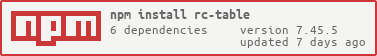| tableLayout |
auto | fixed |
auto | fixed for any columns is fixed or ellipsis or header is fixed |
https://developer.mozilla.org/en-US/docs/Web/CSS/table-layout |
| prefixCls |
String |
rc-table |
|
| className |
String |
| additional className |
|
| id |
String |
| identifier of the container div |
|
| useFixedHeader |
Boolean |
false |
whether use separator table for header. better set width for columns |
| scroll |
Object |
{x: false, y: false} |
whether table can be scroll in x/y direction, x or y can be a number that indicated the width and height of table body |
| expandable |
Object |
| Config expand props |
|
| expandable.defaultExpandAllRows |
Boolean |
false |
Expand All Rows initially |
| expandable.defaultExpandedRowKeys |
String[] |
[] |
initial expanded rows keys |
| expandable.expandedRowKeys |
String[] |
| current expanded rows keys |
|
| expandable.expandedRowRender |
Function(recode, index, indent, expanded):ReactNode |
| Content render to expanded row |
|
| expandable.expandedRowClassName |
string | (recode, index, indent) => string |
| get expanded row's className |
|
| expandable.expandRowByClick |
boolean |
| Support expand by click row |
|
| expandable.expandIconColumnIndex |
Number |
0 |
The index of expandIcon which column will be inserted when expandIconAsCell is false |
| expandable.expandIcon |
props => ReactNode |
| Customize expand icon |
|
| expandable.indentSize |
Number |
15 |
indentSize for every level of data.i.children, better using with column.width specified |
| expandable.rowExpandable |
(record) => boolean |
| Config row support expandable |
|
| expandable.onExpand |
Function(expanded, record) |
| function to call when click expand icon |
|
| expandable.onExpandedRowsChange |
Function(expandedRows) |
| function to call when the expanded rows change |
|
| expandable.fixed |
String | Boolean |
- |
this expand icon will be fixed when table scroll horizontally: true or left or right and expandIconColumnIndex need to stay first or last |
| rowKey |
string or Function(record, index):string |
'key' |
If rowKey is string, record[rowKey] will be used as key. If rowKey is function, the return value of rowKey(record, index) will be use as key. |
| rowClassName |
string or Function(record, index, indent):string |
| get row's className |
|
| rowRef |
Function(record, index, indent):string |
| get row's ref key |
|
| data |
Object[] |
| data record array to be rendered |
|
| onRow |
Function(record, index) |
| Set custom props per each row. |
|
| onHeaderRow |
Function(record, index) |
| Set custom props per each header row. |
|
| showHeader |
Boolean |
true |
whether table head is shown |
| hidden |
Boolean |
false |
Hidden column. |
| title |
Function(currentData) |
| table title render function |
|
| footer |
Function(currentData) |
| table footer render function |
|
| emptyText |
React.Node or Function |
No Data |
Display text when data is empty |
| columns |
Object[] |
| The columns config of table, see table below |
|
| components |
Object |
| Override table elements, see #171 for more details |
|
| sticky |
boolean | {offsetHeader?: number, offsetScroll?: number, getContainer?: () => Window | HTMLElement } |
false |
stick header and scroll bar |
| summary |
(data: readonly RecordType[]) => React.ReactNode |
- |
summary attribute in table component is used to define the summary row. |
| rowHoverable |
boolean |
true |
Table hover interaction |