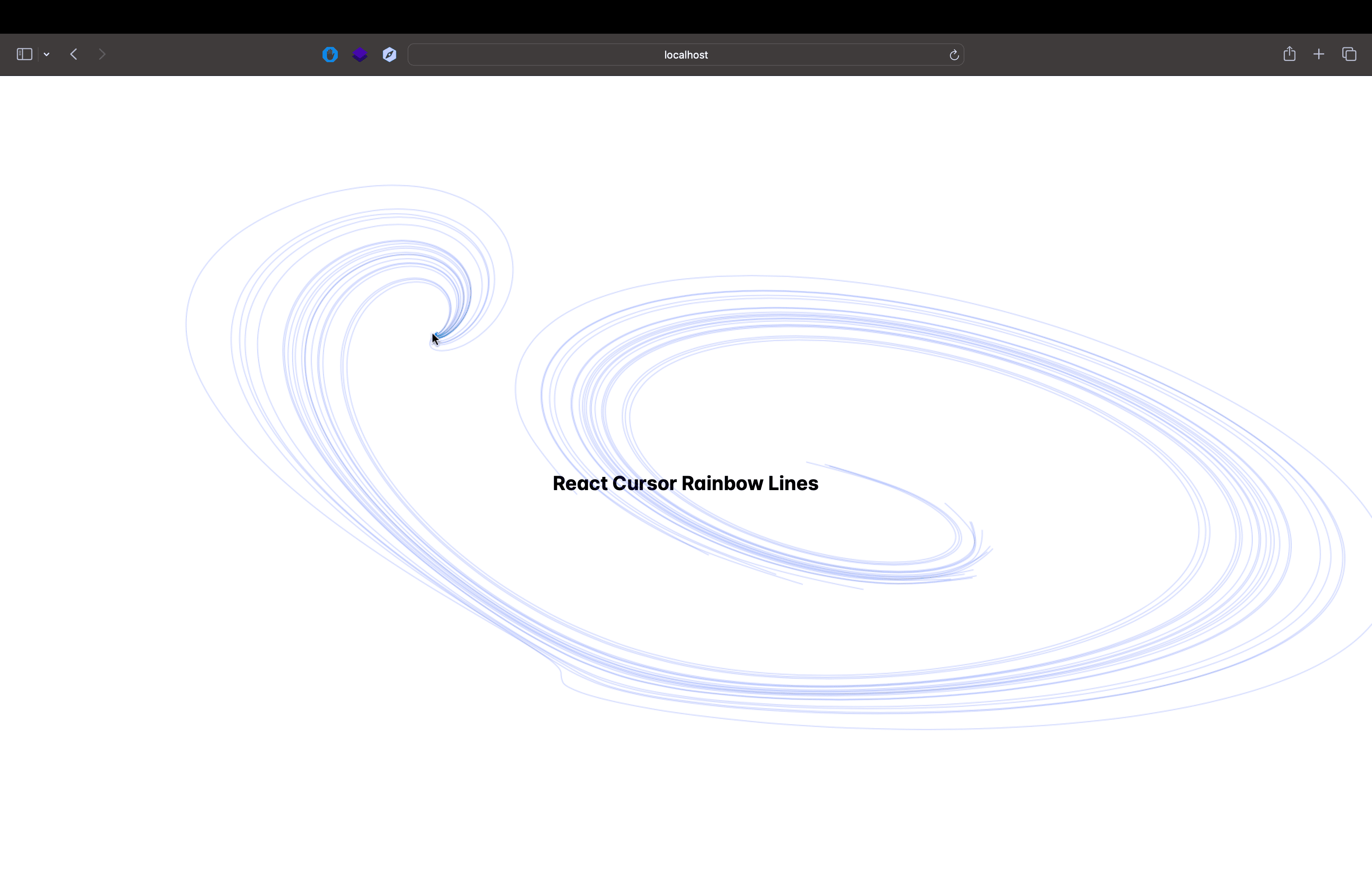
React Cursor Rainbow Lines
React Cursor Rainbow Lines provides an integration for React applications to create visually colorful lines. This package allows you to visualize the path followed by the user's cursor with colorful lines.
Installation
You can install the package via npm or yarn:
npm install react-cursor-rainbow-linesor
yarn add react-cursor-rainbow-linesUsage
To use the package, simply use the <ReactCursorRainbowLines /> component:
import React from "react";
import ReactDOM from "react-dom";
import App from "./App";
import ReactCursorRainbowLines from "react-cursor-rainbow-lines";
ReactDOM.render(
<React.StrictMode>
<ReactCursorRainbowLines />
<App />
</React.StrictMode>,
document.getElementById("root")
);After adding this component, colorful lines will appear as you move the cursor over your application.
Contributing
Please contribute by visiting the GitHub repository: react-cursor-rainbow-lines GitHub Repository
License
This project is licensed under the MIT License - see the LICENSE file for details.