React Masonry Layout with Infinite Scroll
Installation
npm install --save react-masonry-infinite-scrollDemo
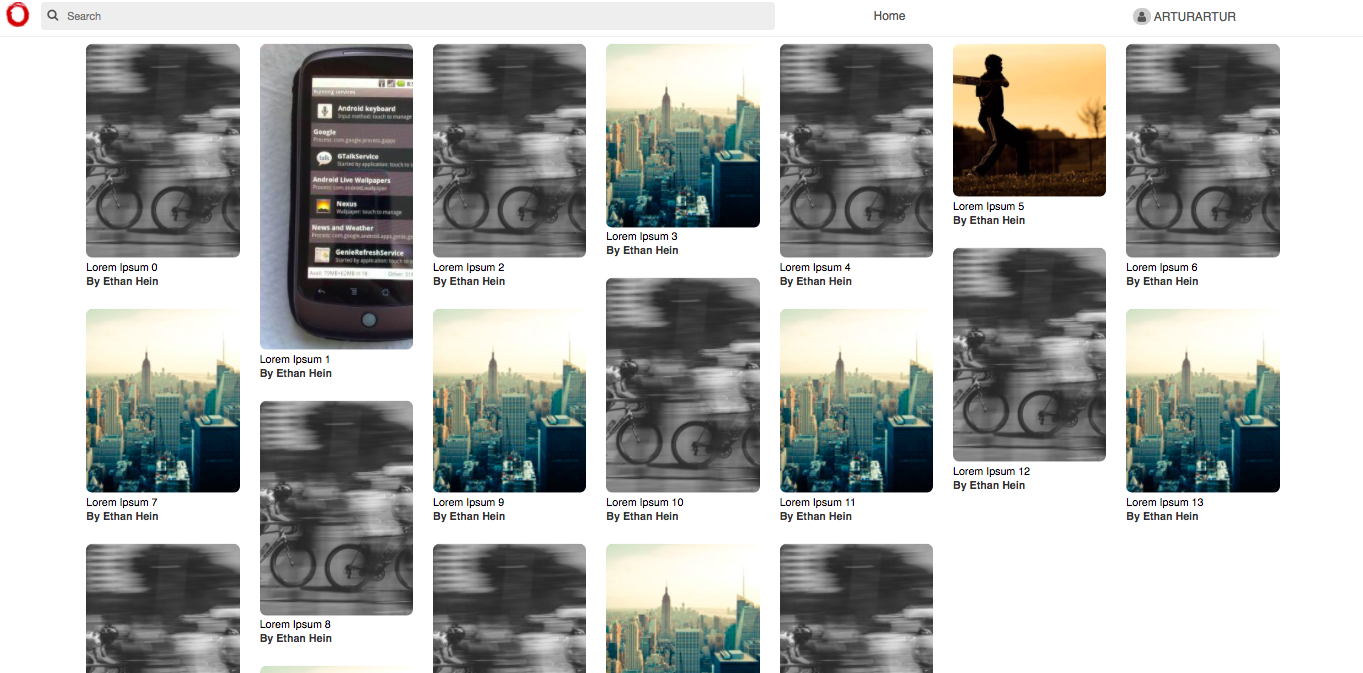
How to use
First add Grid container for the layout. And then insert GridItems into it:
import { Grid, GridItem } from 'react-masonry-infinite-scroll';
...
notifyReadyState() {
console.log('Grid is ready!');
}
render() {
return (
<Grid
columnWidth={260}
fitWidth={true}
gutter={5}
loadMore={this.props.getPins}
limit={6}
scrollThreshold={400}
itemsLeft={this.props.itemsLeft}
notifyReadyState={this.notifyReadyState}
>
{ this.renderGrid() }
</Grid>
);
}
renderGrid() {
return (
this.props.images(img => (
<GridItem>
<img src={ img } onLoad={ this.context.imageLoaded } />
</GridItem>
))
);
}
Props
| name | type | default | description |
|---|---|---|---|
columnWidth |
number |
100 |
Width of each grid element |
fitWidth |
bool |
false |
Should the grid be centered horizontally |
gutter |
number |
5 |
Vertical distance between grid |
itemsLeft |
number |
0 |
How many items left to load. If 0 stop calling loadMore() function |
limit |
number |
1 |
How many items to load on scroll |
scrollThreshold |
number |
300 |
The distance in pixels before the end of the items that will trigger a call to loadMore(). |