
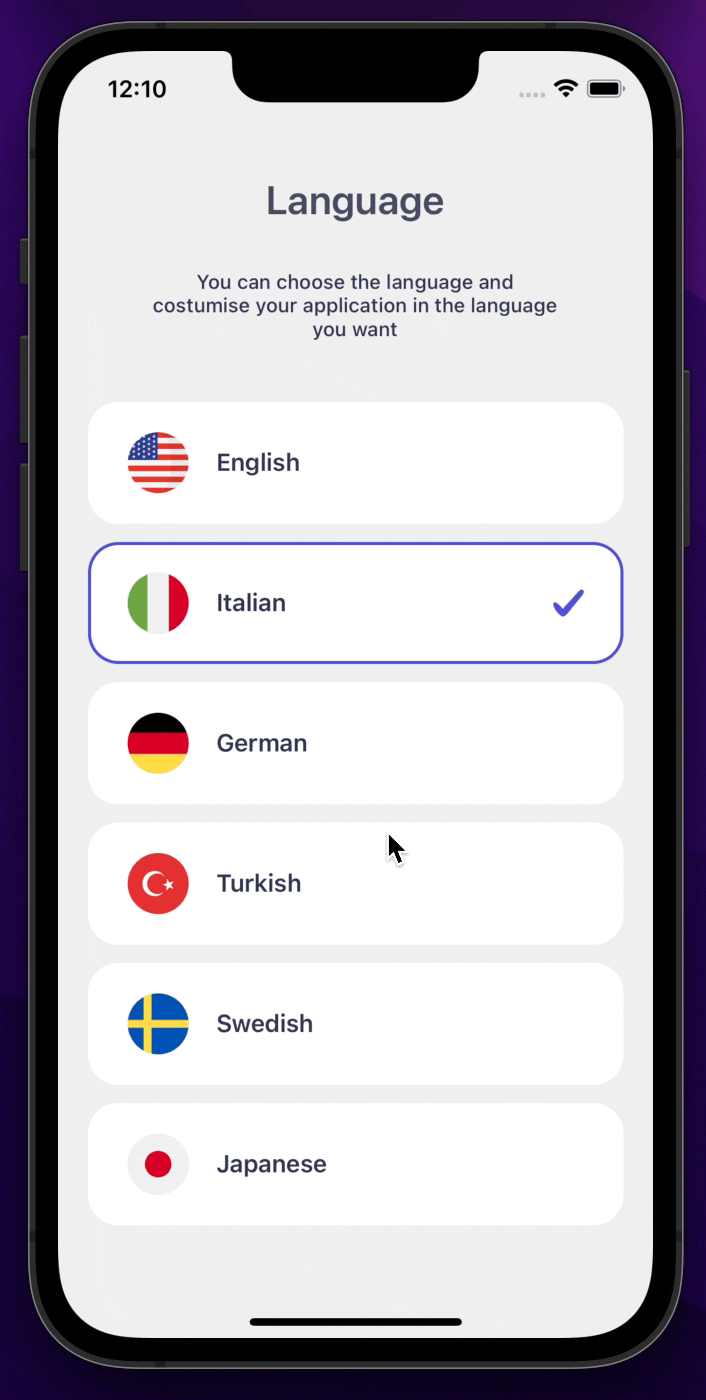
Installation
Add the dependency:
npm i react-native-language-selectImport
import LanguagePicker, { ILanguagePicker } from "react-native-language-select";Example Data
const data: ILanguagePicker[] = [
{
title: "English",
imageSource: require("./lib/local-assets/america.png"),
language: "en",
},
{
title: "Italian",
imageSource: require("./lib/local-assets/italy.png"),
},
{
title: "German",
imageSource: require("./lib/local-assets/germany.png"),
},
{
title: "Turkish",
imageSource: require("./lib/local-assets/turkey.png"),
language: "tr-TR",
},
{
title: "Swedish",
imageSource: require("./lib/local-assets/sweden.png"),
},
{
title: "Japanese",
imageSource: require("./lib/local-assets/japan.png"),
},
];Usage
<LanguagePicker
initialIndex={1}
data={data}
onSelect={(selectedItem: ILanguagePicker) => {
onsole.log(selectedItem);
}}
/>Configuration - Props
Fundamentals
| Property | Type | Default | Description |
|---|---|---|---|
| data | ILanguagePicker | undefined | Language select data |
| onSelect | function | undefined | select the language item when it is pressed |
Customization (Optionals)
| Property | Type | Default | Description |
|---|---|---|---|
| flatListStyle | style | default | set or override the style object for the main container |
| containerWidth | windowWidth * 0.9 | number | set the main container width |
| containerHeight | windowHeight * 0.7 | number | set the main container height |
| initialIndex | number | undefined | set your selected language item |
| width | windowWidth * 0.9 | number | set the language item width |
| height | 80 | number | set the language item height |
| backgroundColor | '#FFFFFF' | string | set the language item background color |
| activeBorderColor | '#504ED9' | strings | set the language item active item border color |
| textColor | '#2F3452' | string | set to language text |
| itemContainer | default | default | change the language item container style |
| imageComponent | default | React.ReactNode / React.ReactNode[] | change the language image component |
| checkComponent | default | React.ReactNode / React.ReactNode[] | change the check component |
| languageItemProps | default | ILanguageItemProps | change the language item props |
Future Plans
- <input checked="" disabled="" type="checkbox">
LICENSE
Inspiration
Thank you Oww Studio )
Author
Sevval Eygul, sevvalleygull@gmail.com
License
React Native Language Select is available under the MIT license. See the LICENSE file for more info.