react-native-loading-fadein-animated-image
Simple an ready to use Image component with loading indicator, fade in animation, an no-image placeholder for error handling.
Build on top of React Native's Image component, with the same API and props.
Highly customizable.
The component is intended to be easy to use. Provide good user experience while displaying network images by taking care of all possible states: loading, error, and success.
Installation
npm install react-native-loading-fadein-animated-imageUsage
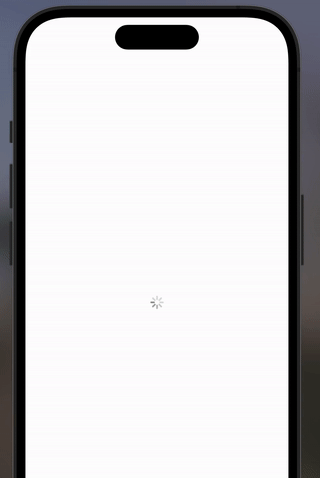
Import the LoadingFadeInImage component, which supports all the props of the Image component from react-native.
import React from 'react';
import { StyleSheet, View } from 'react-native';
// Import the component
import { LoadingFadeInImage } from 'react-native-loading-fadein-animated-image';
export default function App() {
return (
<View style={styles.container}>
<LoadingFadeInImage
source={{
uri: 'https://upload.wikimedia.org/wikipedia/commons/9/9d/Golden_Gate_Bridge_.JPG',
}}
/>
</View>
);
}
const styles = StyleSheet.create({
container: {
flex: 1,
alignItems: 'center',
justifyContent: 'space-evenly',
},
});Customization
Change the duration of the fade in animation, the size or color of the loading indicator, no-image place holder, or provide your custom components.
import React from 'react';
import { StyleSheet, View, Text } from 'react-native';
// Import the component
import { LoadingFadeInImage } from 'react-native-loading-fadein-animated-image';
export default function App() {
return (
<View style={styles.container}>
{/* Test No Image placeholder */}
<LoadingFadeInImage
source={{
uri: 'https://wrong-ur.com',
}}
/>
<LoadingFadeInImage
source={{
uri: 'https://p1.pxfuel.com/preview/324/157/238/scotland-united-kingdom-england-isle-of-skye.jpg',
}}
/>
<LoadingFadeInImage
// Change fade in animation duration
fadeInDuration={100}
source={{
uri: 'https://c0.wallpaperflare.com/preview/991/190/484/lighthouse-ushuaia-beagle-channel-argentina.jpg',
}}
// Change loading indicator color and size
activityIndicatorProps={{
color: 'red',
size: 'large',
}}
/>
<LoadingFadeInImage
fadeInDuration={2000}
source={{
uri: 'https://cdn.pixabay.com/photo/2020/04/12/01/58/iguazu-falls-5032457_1280.jpg',
}}
// Provide you custom loading indicator component
customLoadingComponent={<Text>Loading...</Text>}
/>
</View>
);
}
const styles = StyleSheet.create({
container: {
flex: 1,
alignItems: 'center',
justifyContent: 'space-evenly',
marginTop: 50,
marginBottom: 100,
},
});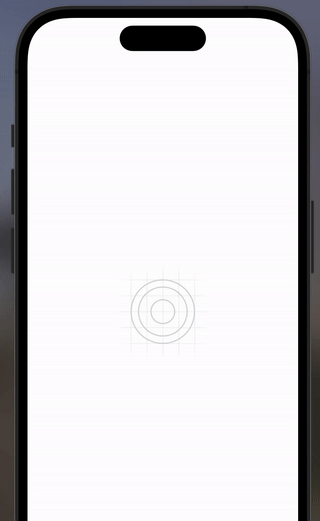
Using the imageStyle attribute and all the normal props of a stand Image component you can customize as much as you want
API
The component inherits all the props of the Image component from react-native.
The only difference is that the "style" props was removed, and replaced by "imageStyle" and "containerStyle" props.
Some props where added to customize the loading indicator, the no-image placeholder, and the fade in animation.
interface LoadingFadeInImageProps extends Omit<ImageProps, 'style'> {
fadeInDuration?: number; // default value is 300 ms
imageStyle?: StyleProp<ImageStyle>; // default height and size is 100
containerStyle?: StyleProp<ViewStyle>; // customize the container style
activityIndicatorProps?: React.ComponentProps<typeof ActivityIndicator>; // default color is grey and size is small
customLoadingComponent?: React.ReactNode; // provide your custom loading component
missingImageStyle?: StyleProp<ImageStyle>; // default height and size is 50
customMissingImageComponent?: React.ReactNode; // provide your custom no-image placeholder component
}Contributing
See the contributing guide to learn how to contribute to the repository and the development workflow.
License
MIT
Made with create-react-native-library