react-qrcode-logo
Typescript React component to generate a customizable QR Code.

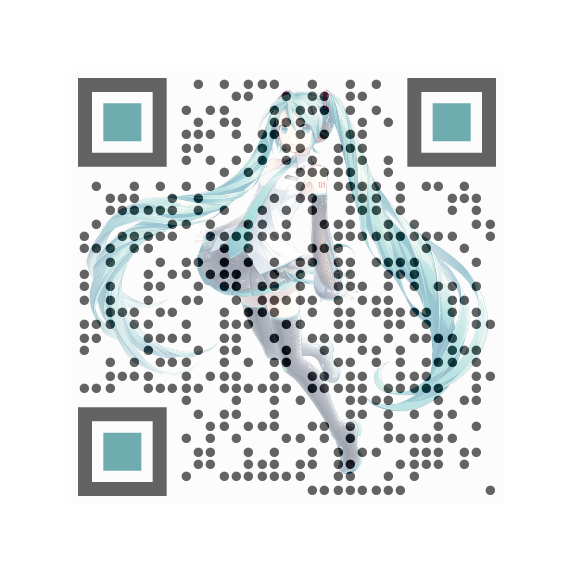

Installation
npm install --save react-qrcode-logoUsage
// import
import { QRCode } from 'react-qrcode-logo';
// usage
<QRCode value="https://github.com/gcoro/react-qrcode-logo" />
Compatibility
If you are using a React version >= 18, use react-qrcode-logo version >= 3.0.0
Props
| Prop | Type | Default value | Description |
|---|---|---|---|
value |
string |
https://reactjs.org/ |
The value encoded in the QR Code. When the QR Code is decoded, this value will be returned |
ecLevel |
L | M | Q | H |
M |
The error correction level of the QR Code |
enableCORS |
boolean |
false |
Enable crossorigin attribute |
size |
number (in pixels) |
150 |
The size of the QR Code |
quietZone |
number (in pixels) |
10 |
The size of the quiet zone around the QR Code. This will have the same color as QR Code bgColor |
bgColor |
string (css color) |
#FFFFFF |
Background color |
fgColor |
string (css color) |
#000000 |
Foreground color |
logoImage |
string (src attribute) |
| The logo image. It can be a url/path or a base64 value | |
logoWidth |
number (in pixels) |
size * 0.2 |
Logo image width |
logoHeight |
number (in pixels) |
logoWidth |
Logo image height |
logoOpacity |
number (css opacity 0 <= x <= 1) |
1 |
Logo opacity. This allows you to modify the transparency of your logo, so that it won't compromise the readability of the QR Code |
logoPadding |
number |
| Adds a border with no points around the logo | |
logoPaddingStyle |
square | circle |
square |
Sets the shape of the padding area around the logo |
logoPaddingRadius |
number | DOMPointInit | (number | DOMPointInit)[] |
0 |
Sets the radius of the padding area around the logo, if square |
removeQrCodeBehindLogo |
boolean |
false |
Removes QR cells behind the logo (including its padding, if specified) |
qrStyle |
squares | dots | fluid |
squares |
Style of the QR Code modules |
eyeRadius |
CornerRadii | CornerRadii[] |
| The corner radius for the positional patterns (the three "eyes" around the QR code). See more details here | |
eyeColor |
EyeColor | EyeColor[] |
| The color for the positional patterns (the three "eyes" around the QR code). See more details here | |
id |
string |
react-qrcode-logo |
Optional custom id for the QRCode canvas. You can use this prop if you have multiple QRCodes and need to differentiate them |
style |
React.CSSProperties |
| CSS style properties that will be applied to the canvas component |
Events
| Event Name | Returns | Description |
|---|---|---|
logoOnLoad |
event: Event |
Event that fires when the QR Code logo image has been loaded |
Methods
Methods must be called on a valid QRCode ref - learn more.
| Method Name | Arguments | Description |
|---|---|---|
download |
fileType?: 'png' | 'jpg' | 'webp', fileName?: string |
This function will download the QR Code as image. Format and file name can be specified |
Example
You can find a demo project in this repo - and the respective live version at this url
Contributing
PRs and suggestions are welcome. When making a pull request, please explain in a clear way the changes you made and why you are making them (+ if you can also update the README accordingly, ty <3). Also try keep the current repo codestyle (eg. do not reformat all the code with prettier).
To generate the dist for both cjs and esm, you can run npx tsc -p tsconfig.cjs.json && npx tsc -p tsconfig.esm.json.
Thanks to everyone who contributed and/or will contribute :)
More credits
This package was inspired by cssivision/qrcode-react and zpao/qrcode.react. Also looked up some parts from kazuhikoarase/qrcode-generator (which this package depends on).