readme.com Sync Tool
This is a CLI tool that synchronizes markdown files from a local directory (typically in a git repo) to https://readme.com.
Usage
npx readme-sync --apiKey <key> --version <version> --docs <dir>
or, to just validate the files:
npx readme-sync --apiKey <key> --version <version> --docs <dir> --validateOnly
Expected Directory Structure
Top level folders are mapped to categories. Second and third level .md files are synced as docs. Readme only supports two levels of nesting (Category > Parent Doc > Child Doc). If you want a doc with children, create a folder with the doc name, and create an index.md file inside it.
The folder and file names are turned into the slugs.
Example:
docs
├── Welcome
│ ├── 00 - Introduction.md
│ └── 10 - License.md
└── Integration
├── 00 - Installation.md
├── 10 - Setup.md
└── Configuration
├── index.md
├── 00 - Database.md
└── 10 - Proxy.mdBecomes
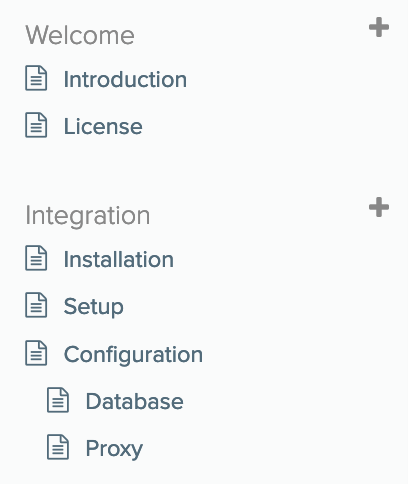
File Contents
Markdown, with front matter:
---
title: "Installation"
excerpt: "How to Install Arch Linux" # optional
hidden: true # optional
---
# Installation
...Limitations
- Categories cannot yet be created automatically. They must be manually created in Readme. You can fetch the existing category slugs with
curl 'https://dash.readme.io/api/v1/categories?perPage=100' -u '<your_readme_api_key>': -H 'x-readme-version: <your_docs_version>'
Syncing Behavior
- If you have a category on readme.com that you don't have locally, the category and its contents will remain untouched on readme.com.
- If you have a doc on readme.com that you don't have locally (but you have the category), it will be deleted from readme.com.
- If you have a doc locally that is not on readme.com, it will be uploaded to readme.com
- If you try to create two docs with the same name, you'll get an error about document slugs not being unique, even if the files are in separate categories.
- The publishing order is alphanumeric. You can force ordering by prefixing your files with
01 -,02 -, etc. Then, these ordered pages go first in the table of contents (stripped of their01 -,02 -ordering prefixes).
Development
git clone https://github.com/flowcommerce/readme-syncnvm installnpm installnpx ts-node sync/index.ts --apiKey <key> --version <version> --docs <dir>