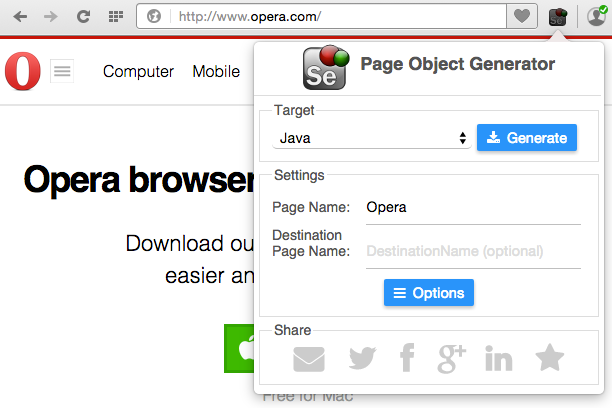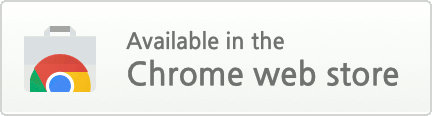Selenium Page Object Generator
A nimble and flexible Selenium Page Object Model generator to improve agile testing process velocity.
Selenium Page Object Generator is an essential tool to improve your workflow. It will generate Page Object Model on active Chrome or Opera tab with a single click, provided that all of the options and template are configured. The generated Page Object Model will be saved to pre-configured Chrome or Opera download folder.
Selenium Page Object Generator is also available in command line by installing Node.JS package from NPM Registry.
The template is using Handlebars.js expression, a clean logic-less semantic templating language.
This is an early BETA release, it expected to have rough edges, and limited functionality. It currently support 3 different targets: Java, C#, and Robot Framework.
For more information on how to use the generated Page Object file:
Java: https://code.google.com/p/selenium/wiki/PageFactory#The
C#: http://relevantcodes.com/pageobjects-and-pagefactory-design-patterns-in-selenium/#post-5229
Robot Framework: http://robotframework.org/robotframework/latest/RobotFrameworkUserGuide.html#taking-resource-files-into-use
(You need to use Chrome 40+ or Opera 15+ or Node.JS 5.x to try this out)
Installation -
- To install the newest released version on Chrome browser, please download it from Chrome web store.
- To install the newest released version on Opera browser, please download it from Opera addons catalog.
- To install the newest released version on command line, please install Node.js and run command below:
$ npm install selenium-page-object-generatorCommand Line Usage - Selenium Page Object Generator accepts the following command line arguments:
selenium-page-object-generator [options]
-h, --help Show this help message and exit.
-v, --version Show program's version number and exit.
-t, --target {cs,java,robot} Generator target
-n, --name [PageName] Page name (no-spaces)
-d, --destination [DestinationPageName] Destination page name (no-spaces) (optional)
-s, --source [source.html] Source fileExamples - To generate Java page object:
$ node_modules/.bin/selenium-page-object-generator -t java -n MySite -s source.htmlDevelopment Dependencies
-
You will need to install Node.js as a local development dependency. The npm package manager comes bundled with all recent releases of Node.js.
npm install will attempt to resolve any npm module dependencies that have been declared in the project’s package.json file, installing them into the node_modules folder.
$ npm installDevelopment - To build the sources into corresponding packages, run:
$ gulpThe /build folder and /dist folder are created. All built files are placed in the build folder, and the distribution ready packages are placed in dist folder.
Distribution
-
Once the changes are in-place and ready for distribution, update package.json with new version, and run:
$ gulpThe /dist folder will contain distribution ready packages.
Contributing - If you would like to contribute code to Selenium Page Object Generator project you can do so through GitHub by forking the repository and sending a pull request.
When submitting code, please make every effort to follow existing conventions and style in order to keep the code as readable as possible. Please also include appropriate test cases.
Before your code can be accepted into the project you must also sign the Selenium Page Object Generator CLA (Individual Contributor License Agreement).
That's it! Thank you for your contribution!
License - Copyright (c) 2015, 2016 Richard Huang.
This browser extension is free software, licensed under: GNU Affero General Public License (AGPL-3.0).
Documentation and other similar content are provided under Creative Commons Attribution-NonCommercial-ShareAlike 4.0 International License.
Licenses and Acknowledgements for Incorporated Software -
- Handlebars is an open source software provided under MIT license.
- jQuery is an open source software provided under MIT license.
Screenshot
-