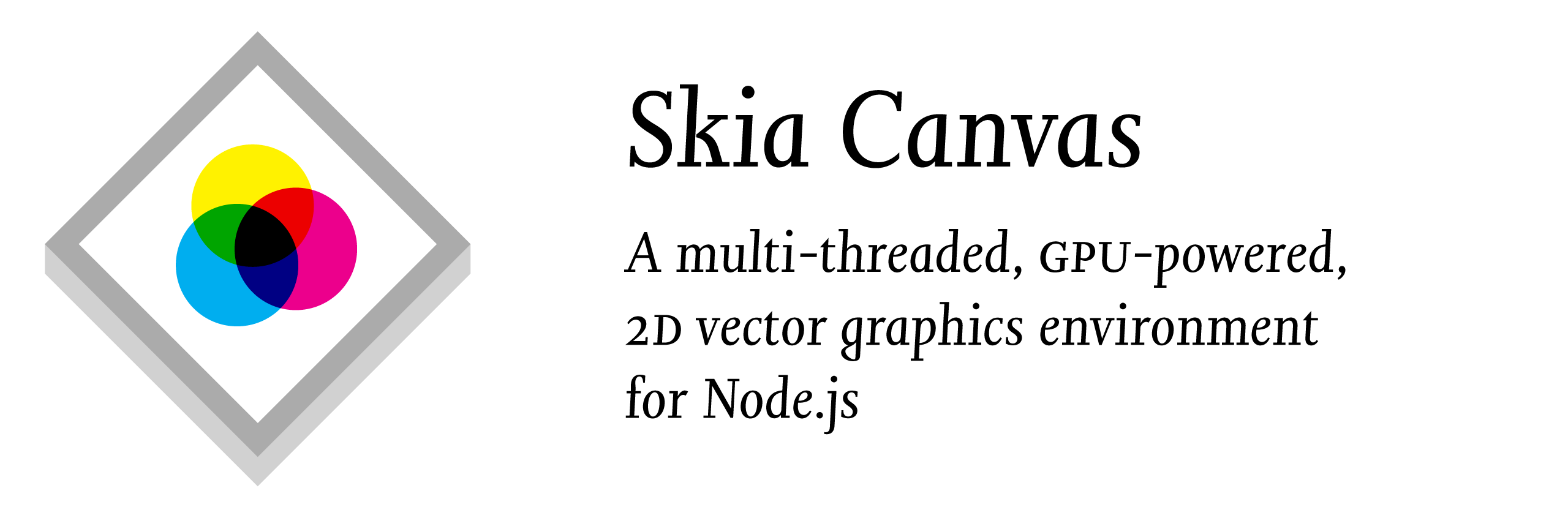 </picture>
</picture>
Skia Canvas is a Node.js implementation of the HTML Canvas drawing API for both on- and off-screen rendering. Since it uses Google’s Skia graphics engine, its output is very similar to Chrome’s <canvas> element — though it's also capable of things the browser’s Canvas still can't achieve.
In particular, Skia Canvas:
- generates images in vector (PDF & SVG) as well as bitmap (JPEG, PNG, & WEBP) formats
- can draw to interactive GUI windows and provides a browser-like event framework
- can save images to files, encode to dataURL strings, and return Buffers or Sharp objects
- uses native threads in a user-configurable worker pool for asynchronous rendering and file I/O
- can create multiple ‘pages’ on a given canvas and then output them as a single, multi-page PDF or an image-sequence saved to multiple files
- can simplify, blunt, combine, excerpt, and atomize Bézier paths using efficient boolean operations or point-by-point interpolation
- provides 3D perspective transformations in addition to scaling, rotation, and translation
- can fill shapes with vector-based Textures in addition to bitmap-based Patterns and supports line-drawing with custom markers
- supports the full set of CSS filter image processing operators
- offers rich typographic control including:
- multi-line, word-wrapped text
- line-by-line text metrics
- small-caps, ligatures, and other opentype features accessible using standard font-variant syntax
- proportional letter-spacing, word-spacing, and leading
- support for variable fonts and transparent mapping of weight values
- use of non-system fonts loaded from local files
- can be used for server-side image rendering on standard Linux hosts and ‘serverless’ platforms like Vercel and AWS Lambda
Installation
If you’re running on a supported platform, installation should be as simple as:
npm install skia-canvasThis will download a pre-compiled library from the project’s most recent release.
pnpm
If you use the pnpm package manager, it will not download skia-canvas's platform-native binary unless you explicitly allow it. You can do this interactively via the ‘approve builds’ command (note that you need to press <space> to toggle the selection and then <enter> to proceed):
pnpm install skia-canvas
pnpm approve-buildsIn non-interactive scenarios (like building via CI), you can approve the build step when you add skia-canvas to your project:
pnpm install skia-canvas --allow-build=skia-canvasAlternatively, you can add a pnpm.onlyBuiltDependencies entry to your package.json file to mark the build-step as allowed:
{
"pnpm": {
"onlyBuiltDependencies": ["skia-canvas"]
}
}Platform Support
Skia Canvas runs on Linux, macOS, or Windows as well as serverless platforms like Vercel and AWS Lambda. Precompiled versions of the library’s native code will be automatically downloaded in the appropriate architecture (arm64 or x64) when you install it via npm.
The underlying Rust library uses N-API v8 which allows it to run on all currently supported Node.js releases, and it is backward compatible with versions going back to v12.22+, v14.17+, v15.12+, and v16+.
Linux
The library is compatible with Linux systems using glibc 2.28 or later as well as Alpine Linux and the musl C library it favors. It will make use of the system’s fontconfig settings in /etc/fonts if they exist but will otherwise fall back to using a placeholder configuration, looking for installed fonts at commonly used Linux paths.
Docker
If you are setting up a Dockerfile that uses node as its basis, the simplest approach is to set your FROM image to one of the (Debian-derived) defaults like node:lts, node:22, node:24-bookworm, or simply:
FROM nodeIf you wish to use Alpine as the underlying distribution, you can start with something along the lines of:
FROM node:alpineAWS Lambda
Skia Canvas depends on libraries that aren't present in the standard Lambda runtime. You can add these to your function by uploading a ‘layer’ (a zip file containing the required libraries and node_modules directory) and configuring your function to use it.
Detailed AWS instructions
</summary>Adding the Skia Canvas layer to your AWS account
- Look in the Assets section of Skia Canvas’s current release and download the
aws-lambda-x64.ziporaws-lambda-arm64.zipfile (depending on your architecture) but don’t decompress it - Go to the AWS Lambda Layers console and click the Create Layer button, then fill in the fields:
- Name:
skia-canvas(or whatever you want) - Description: you might want to note the Skia Canvas version here
- Compatible architectures: select x86_64 or arm64 depending on which zip you chose
- Compatible runtimes: select Node.js 22.x (and/or 20.x)
- Name:
- Click the Choose file button and select the zip file you downloaded in Step 1, then click Create
Alternatively, you can use the aws command line tool to create the layer. This bash script will fetch the skia-canvas version of your choice and make it available to your Lambda functions.
#!/usr/bin/env bash
VERSION=3.0 # the skia-canvas version to include
PLATFORM=arm64 # arm64 or x64
curl -sLO https://github.com/samizdatco/skia-canvas/releases/download/v${VERSION}/aws-lambda-${PLATFORM}.zip
aws lambda publish-layer-version \
--layer-name "skia-canvas" \
--description "Skia Canvas ${VERSION} layer" \
--zip-file "fileb://aws-lambda-${PLATFORM}.zip" \
--compatible-runtimes "nodejs20.x" "nodejs22.x" \
--compatible-architectures "${X/#x/x86_}"Using the layer in a Lambda function
You can now use this layer in any function you create in the Functions console. After creating a new function, click the Add a Layer button and you can select your newly created Skia Canvas layer from the Custom Layers layer source.
Note that the layer only includes Skia Canvas and its dependencies—any other npm modules you want to use will need to be bundled into your function. To prevent the skia-canvas module from being doubly-included, make sure you add it to the devDependencies section (not the regular dependencies section) of your package.json file.
Next.js / Webpack
If you are using a framework like Next.js that bundles your server-side code with Webpack, you'll need to mark skia-canvas as an ‘external’, otherwise its platform-native binary file will be excluded from the final build. Try adding these options to your next.config.ts file:
const nextConfig: NextConfig = {
serverExternalPackages: ['skia-canvas'],
webpack: (config, options) => {
if (options.isServer){
config.externals = [
...config.externals,
{'skia-canvas': 'commonjs skia-canvas'},
]
}
return config
}
};Compiling from Source
If prebuilt binaries aren’t available for your system you’ll need to compile the portions of this library that directly interface with Skia.
Start by installing:
- A recent version of
git(older versions have difficulties with Skia's submodules) - The Rust compiler and cargo package manager using
rustup - A C compiler toolchain (either LLVM/Clang or MSVC)
- Python 3 (used by Skia's build process)
- The Ninja build system
- On Linux: Fontconfig and OpenSSL
Detailed instructions for setting up these dependencies on different operating systems can be found in the ‘Building’ section of the Rust Skia documentation. The Dockerfiles in the containers directory may also be useful for identifying needed dependencies. Once all the necessary compilers and libraries are present, running npm run build will give you a usable library (after a fairly lengthy compilation process).
Global Settings
There are a handful of settings that can only be configured at launch and will apply to all the canvases you create in your script. The sections below describe the different environment variables you can set to make global changes. You can either set them as part of your command line invocation, or place them in a
.envfile in your project directory and use Node 20's--env-fileargument to load them all at once.
Multithreading
When rendering canvases in the background (e.g., by using the asynchronous toFile or toBuffer methods), tasks are spawned in a thread pool managed by the rayon library. By default it will create up to as many threads as your CPU has cores. You can see this default value by inspecting any Canvas object's engine.threads property. If you wish to override this default, you can set the SKIA_CANVAS_THREADS environment variable to your preferred value.
For example, you can limit your asynchronous processing to two simultaneous tasks by running your script with:
SKIA_CANVAS_THREADS=2 node my-canvas-script.jsArgument Validation
There are a number of situations where the browser API will react to invalid arguments by silently ignoring the method call rather than throwing an error. For example, these lines will simply have no effect:
ctx.fillRect(0, 0, 100, "october")
ctx.lineTo(NaN, 0)Skia Canvas does its best to emulate these quirks, but allows you to opt into a stricter mode in which it will throw TypeErrors in these situations (which can be useful for debugging).
Set the SKIA_CANVAS_STRICT environment variable to 1 or true to enable this mode.
Example Usage
Generating image files
import {Canvas} from 'skia-canvas'
let canvas = new Canvas(400, 400),
ctx = canvas.getContext("2d"),
{width, height} = canvas;
let sweep = ctx.createConicGradient(Math.PI * 1.2, width/2, height/2)
sweep.addColorStop(0, "red")
sweep.addColorStop(0.25, "orange")
sweep.addColorStop(0.5, "yellow")
sweep.addColorStop(0.75, "green")
sweep.addColorStop(1, "red")
ctx.strokeStyle = sweep
ctx.lineWidth = 100
ctx.strokeRect(100,100, 200,200)
// render to multiple destinations using a background thread
async function render(){
// save a ‘retina’ image...
await canvas.saveAs("rainbox.png", {density:2})
// ...or use a shorthand for canvas.toBuffer("png")
let pngData = await canvas.png
// ...or embed it in a string
let pngEmbed = `<img src="${await canvas.toDataURL("png")}">`
}
render()
// ...or save the file synchronously from the main thread
canvas.saveAsSync("rainbox.pdf")Multi-page sequences
import {Canvas} from 'skia-canvas'
let canvas = new Canvas(400, 400),
ctx = canvas.getContext("2d"),
{width, height} = canvas
for (const color of ['orange', 'yellow', 'green', 'skyblue', 'purple']){
ctx = canvas.newPage()
ctx.fillStyle = color
ctx.fillRect(0,0, width, height)
ctx.fillStyle = 'white'
ctx.arc(width/2, height/2, 40, 0, 2 * Math.PI)
ctx.fill()
}
async function render(){
// save to a multi-page PDF file
await canvas.saveAs("all-pages.pdf")
// save to files named `page-01.png`, `page-02.png`, etc.
await canvas.saveAs("page-{2}.png")
}
render()Rendering to a window
import {Window} from 'skia-canvas'
let win = new Window(300, 300)
win.title = "Canvas Window"
win.on("draw", e => {
let ctx = e.target.canvas.getContext("2d")
ctx.lineWidth = 25 + 25 * Math.cos(e.frame / 10)
ctx.beginPath()
ctx.arc(150, 150, 50, 0, 2 * Math.PI)
ctx.stroke()
ctx.beginPath()
ctx.arc(150, 150, 10, 0, 2 * Math.PI)
ctx.stroke()
ctx.fill()
})Integrating with Sharp.js
import sharp from 'sharp'
import {Canvas, loadImage} from 'skia-canvas'
let canvas = new Canvas(400, 400),
ctx = canvas.getContext("2d"),
{width, height} = canvas,
[x, y] = [width/2, height/2]
ctx.fillStyle = 'red'
ctx.fillRect(0, 0, x, y)
ctx.fillStyle = 'orange'
ctx.fillRect(x, y, x, y)
// Render the canvas to a Sharp object on a background thread then desaturate
await canvas.toSharp().modulate({saturation:.25}).jpeg().toFile("faded.jpg")
// Convert an ImageData to a Sharp object and save a grayscale version
let imgData = ctx.getImageData(0, 0, width, height, {matte:'white', density:2})
await imgData.toSharp().grayscale().png().toFile("black-and-white.png")
// Create an image using Sharp then draw it to the canvas as an Image object
let sharpImage = sharp({create:{ width:x, height:y, channels:4, background:"skyblue" }})
let canvasImage = await loadImage(sharpImage)
ctx.drawImage(canvasImage, x, 0)
await canvas.saveAs('mosaic.png')Benchmarks
In these benchmarks, Skia Canvas is tested running in two modes: serial and async. When running serially, each rendering operation is awaited before continuing to the next test iteration. When running asynchronously, all the test iterations are begun at once and are executed in parallel using the library’s multi-threading support.
Startup latency
| Library | Per Run | Total Time (100 iterations) |
|---|---|---|
| canvaskit-wasm | 25 ms |
2.46 s |
| canvas | 88 ms |
8.76 s |
| @napi-rs/canvas | 73 ms |
7.30 s |
| skia-canvas | <1 ms |
33 ms |
Bezier curves
| Library | Per Run | Total Time (20 iterations) |
|---|---|---|
| canvaskit-wasm 👁️ | 789 ms |
15.77 s |
| canvas 👁️ | 488 ms |
9.76 s |
| @napi-rs/canvas 👁️ | 233 ms |
4.65 s |
| skia-canvas (serial) 👁️ | 137 ms |
2.74 s |
| skia-canvas (async) 👁️ | 28 ms |
558 ms |
SVG to PNG
| Library | Per Run | Total Time (100 iterations) |
|---|---|---|
| canvaskit-wasm | ————— |
————— not supported |
| canvas 👁️ | 122 ms |
12.20 s |
| @napi-rs/canvas 👁️ | 98 ms |
9.76 s |
| skia-canvas (serial) 👁️ | 59 ms |
5.91 s |
| skia-canvas (async) 👁️ | 11 ms |
1.06 s |
Scale/rotate images
| Library | Per Run | Total Time (50 iterations) |
|---|---|---|
| canvaskit-wasm 👁️ | 279 ms |
13.95 s |
| canvas 👁️ | 284 ms |
14.21 s |
| @napi-rs/canvas 👁️ | 116 ms |
5.78 s |
| skia-canvas (serial) 👁️ | 100 ms |
5.01 s |
| skia-canvas (async) 👁️ | 19 ms |
937 ms |
Basic text
| Library | Per Run | Total Time (200 iterations) |
|---|---|---|
| canvaskit-wasm 👁️ | 24 ms |
4.74 s |
| canvas 👁️ | 24 ms |
4.86 s |
| @napi-rs/canvas 👁️ | 19 ms |
3.82 s |
| skia-canvas (serial) 👁️ | 21 ms |
4.24 s |
| skia-canvas (async) 👁️ | 4 ms |
781 ms |
Acknowledgements
This project is deeply indebted to the work of the Rust Skia project whose Skia bindings provide a safe and idiomatic interface to the mess of C++ that lies underneath. Many thanks to the developers of node-canvas for their terrific set of unit tests. In the absence of an Acid Test for canvas, these routines were invaluable.
Notable contributors
- @mpaparno contributed support for SVG rendering, raw image-buffer handling, WEBP import/export and numerous bug fixes
- @Salmondx developed the initial Raw image loading & rendering routines
- @lucasmerlin helped get GPU rendering working on Vulkan
- @cprecioso & @saantonandre corrected and expanded upon the TypeScript type definitions
- @meihuanyu contributed filter & path rendering fixes
Copyright
© 2020–2025 Samizdat Drafting Co.