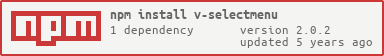v-selectmenu 




SelectMenu for Vue3, A simple, easier and highly customized menu solution
Examples and Documentation
Documentation and examples please visit below sites
The jQuery version: SelectMenu
Features
- Provide layout management
- Provide input and button components
- Provide a variety of custom slots
- Support single-select or multi-select mode menu items
- Support multiple groups
- Support multiple levels
- Each functional component can be flexibly combined and applied
Installation
# npm
npm i v-selectmenu
# yarn
yarn add v-selectmenu
# pnpm
pnpm add v-selectmenuUsage
<template>
<SelectMenuDropdown>
<template #trigger>
<SelectMenuTrigger />
</template>
<SelectMenuBody @action="handleAction">
<SelectMenuHeader>SelectMenu</SelectMenuHeader>
<SelectMenuItem action="item1">Menu item 1</SelectMenuItem>
<SelectMenuItem action="item2" disabled>Menu item 2</SelectMenuItem>
<SelectMenuItem action="item3">Menu item 3</SelectMenuItem>
</SelectMenuBody>
</SelectMenuDropdown>
</template>
<script setup>
import {
SelectMenuDropdown,
SelectMenuTrigger,
SelectMenuBody,
SelectMenuHeader,
SelectMenuItem
} from 'v-selectmenu'
function handleAction (action) {
console.log(action)
}
</script>Components
- SelectMenuDropdown The dropdown container
- SelectMenuTrigger Built-in dropdown trigger button
- SelectMenuBody The menu root container
- SelectMenuSection The menu section container
- SelectMenuBlock The menu block container
- SelectMenuRow Align content horizontally
- SelectMenuColumn Align content vertically
- SelectMenuHeader Menu main header item
- SelectMenuSubHeader Menu sub header item
- SelectMenuDivider Menu divider
- SelectMenuGroup Menu group container
- SelectMenuGroupItem Menu group item
- SelectMenuChildLevel Child level menu container
- SelectMenuInput Menu input component
- SelectMenuButton Menu button component
- SelectMenuItem Menu item
- SelectMenuCheckboxGroup Menu checkbox group
- SelectMenuCheckboxItem Menu checkbox item
- SelectMenuRadioGroup Menu radio group
- SelectMenuRadioItem Menu radio item
License
Dependencies
- v-dropdown - The dropdown container layer