
Verminal
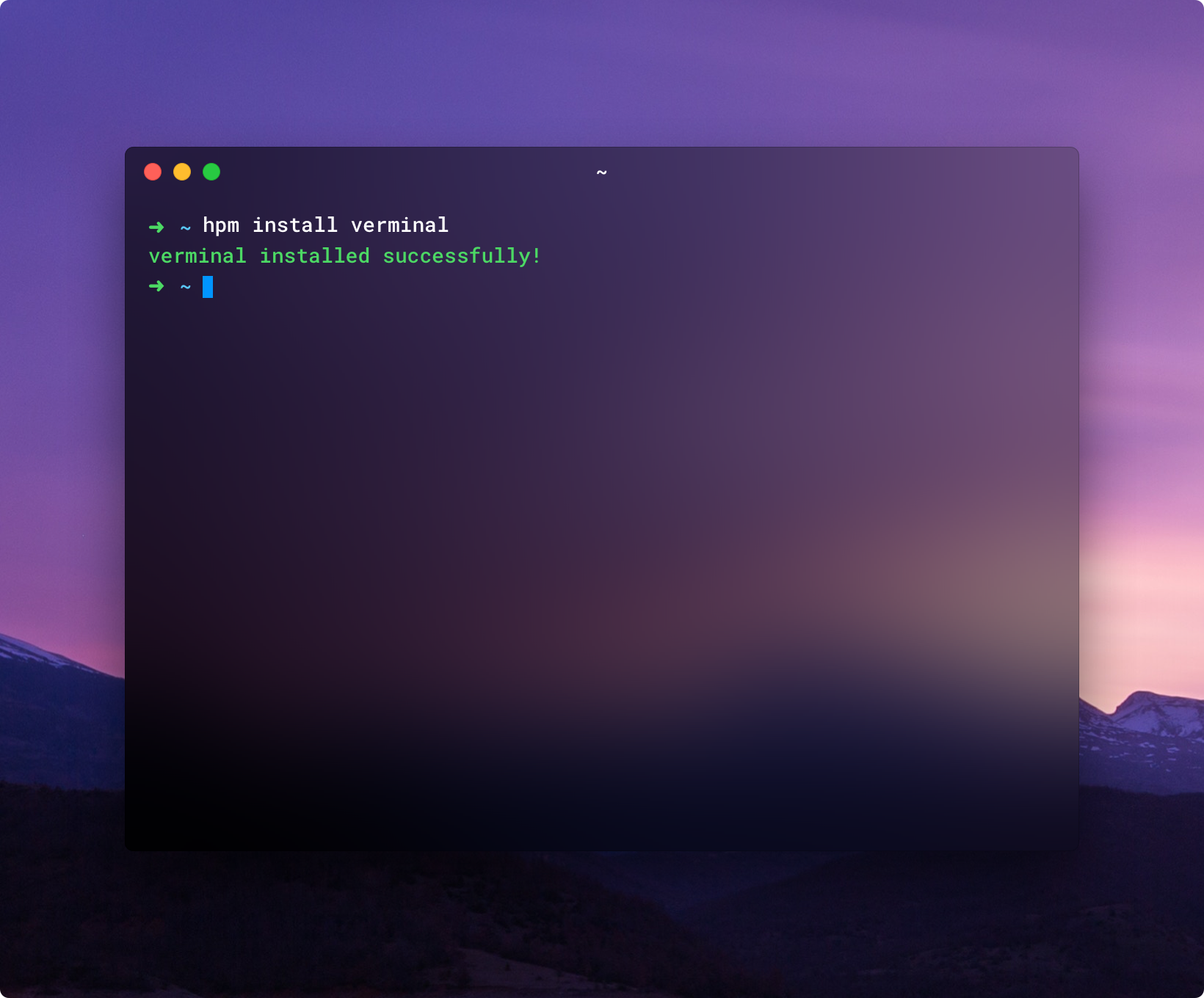
INTRODUCTION
Verminal is a beautiful, fully customizable, theme for the Hyper terminal.
🛠 Install
Installing the Verminal theme for your Hyper terminal couldn't be easier.
Inside Your Hyper Terminal
hyper i verminal
Manually
- Open
~/.hyper.jsin your favorite editor. - Add
verminalto thepluginsarray. - Enjoy Verminal.
⚙️ Configure
Verminal aims to deliver a beautiful experience out of the box. However, you can override the font-family or font-size specified by Verminal.
- Open
~/.hyper.jsin your favorite editor. - Add a
verminalobject to theconfigobject and specifyfontFamilyand/orfontSize.
Example
verminal: {
fontFamily: '"My favourite font"',
fontSize: 16
}⚡️ Contribute
Verminal is built by developers, for developers. If you are a developer and want to help improve our themes, you're more than welcome to contribute.
- Fork this repository to your own GitHub account.
- Clone to your local device:
git clone git@github.com:<your_github_username>/verminal.git - Install the dependencies:
npm install
