WS-Dottie 🚢
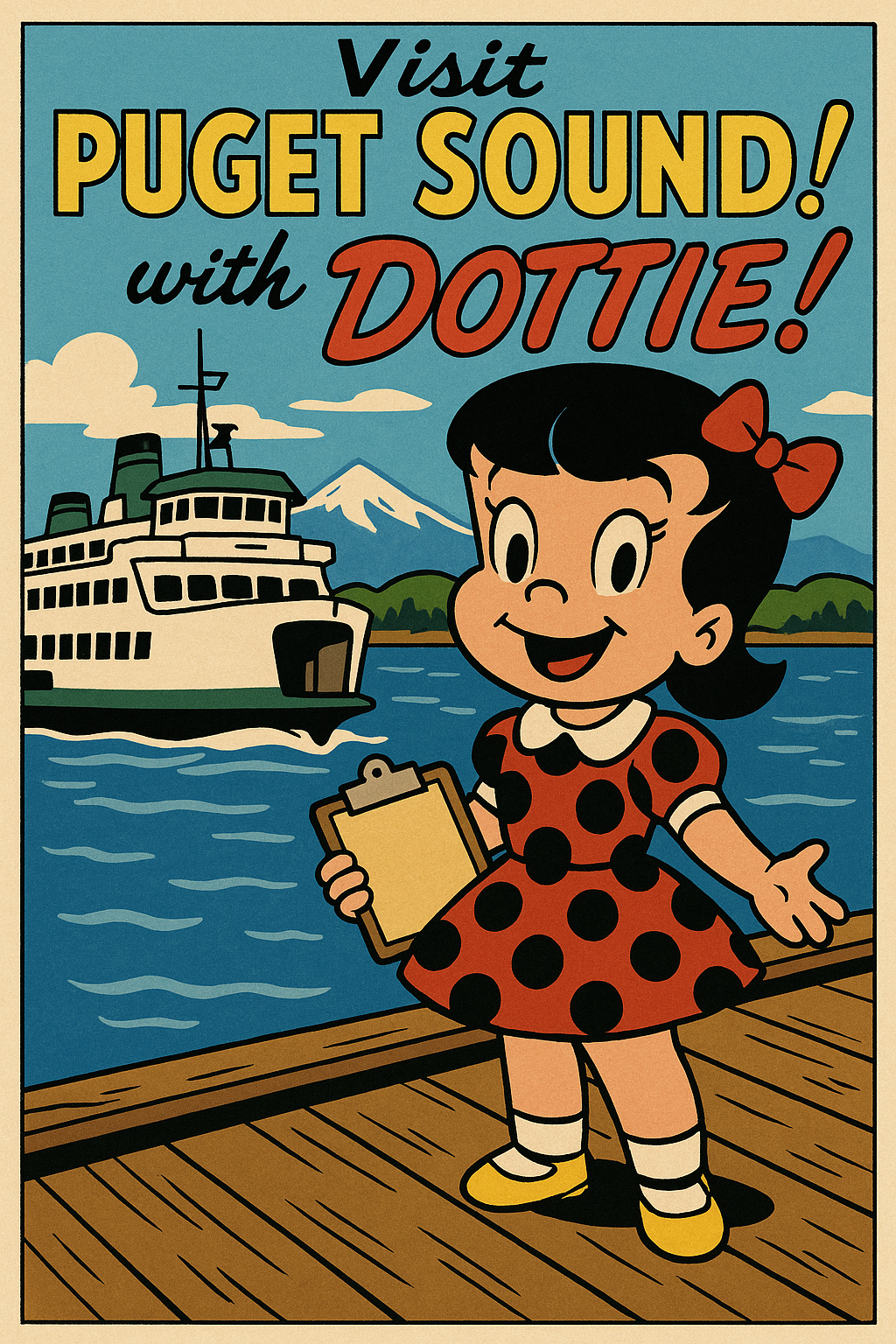
Meet Dottie — your comprehensive TypeScript companion for fetching real-time Washington State transportation data. This production-ready library provides type-safe access to 16 WSDOT and WSF APIs with 90+ endpoints, transforming complex government APIs into a modern, developer-friendly interface.
Why WS-Dottie is Special
🚀 Comprehensive Coverage: Access the full spectrum of Washington State transportation data — from real-time ferry locations and traffic cameras to weather stations, highway alerts, toll rates, and border crossings.
🎯 Production-Ready: Built for real applications with smart caching strategies, comprehensive error handling, and environment-aware logging. Works seamlessly in browsers (JSONP), servers (native fetch), and CLI environments.
⚡ Developer Experience: Type-safe from end-to-end with Zod validation, automatic .NET datetime conversion, and sensible defaults. Includes a powerful CLI for debugging and testing.
🔄 Smart Caching: TanStack Query integration with transportation-optimized cache strategies — from 5-second real-time updates for traffic cameras to daily updates for static data like terminals and vessels.
🌐 Environment Agnostic: Same code works in React apps, Node.js servers, and command-line tools. Automatic CORS handling with JSONP support for browsers.
Zod‑powered validation (Zod 4)
WS‑Dottie uses Zod 4 schemas for optional runtime validation and type inference across all APIs. That means:
- Strong, generated TypeScript types from a single source of truth
- Early detection of upstream shape drifts and edge cases
- Safe transformations of date strings and nullable fields
- Pass‑through philosophy for unknown fields (we don't strip upstream data)
Practically, API functions fetch raw data, validate and transform it with Zod, and then return fully typed results. This improves reliability without adding complexity to your app code.
✨ What You Can Build
- 🚢 Ferry Tracking Apps - Real-time vessel locations, terminal wait times, and sailing schedules
- 🚗 Traffic Monitoring Dashboards - Live traffic flow, travel times, and highway alerts
- 🌤️ Weather & Road Condition Apps - Weather station data and mountain pass conditions
- 📷 Camera Feeds - Access to hundreds of traffic cameras across Washington
- 💰 Toll Rate Calculators - Real-time toll pricing for planning trips
- 🚛 Commercial Vehicle Tools - Bridge clearances and vehicle restrictions
- 🌉 Border Crossing Apps - Wait times and conditions at border crossings
🚀 Quick Start
1. Get Your Free API Key
Visit the WSDOT Developer Portal and sign up with just your email address. No credit card required — the API is completely free.
2. Install WS-Dottie
npm install ws-dottie3. Configure Your API Key
Option A: Environment Variables (Recommended)
# For Node.js applications
export WSDOT_ACCESS_TOKEN=your_api_key_hereUsing a .env file
WSDOT_ACCESS_TOKEN=your_api_key_hereOption B: Runtime Configuration
For dynamic environments or when you need to configure at runtime:
import { configManager } from 'ws-dottie';
// Set API key only (recommended for web clients)
configManager.setApiKey('your_api_key_here');
// Set base URL only (optional: route through proxy)
configManager.setBaseUrl('https://your-proxy-server.com');4. Module Format Support
WS‑Dottie supports both CommonJS and ES Module formats:
ES Modules (Recommended)
import { useVesselLocations, useHighwayAlerts, configManager } from 'ws-dottie';CommonJS
const { useVesselLocations, useHighwayAlerts, configManager } = require('ws-dottie'); Modern bundlers and Node.js will choose the optimal format automatically. Deep subpath imports are not currently exposed; prefer named imports.
5. Start Building
React Application (Recommended)
import { useVesselLocations, useHighwayAlerts } from 'ws-dottie';
function TransportationDashboard() {
const { data: vessels, isLoading } = useVesselLocations();
const { data: alerts } = useHighwayAlerts();
return (
<div>
<h2>Active Ferries: {vessels?.length || 0}</h2>
<h2>Highway Alerts: {alerts?.length || 0}</h2>
{isLoading && <div>Loading...</div>}
</div>
);
}Server-Side (Node.js)
import { fetchDottie, vesselLocationsById, getAlert, fareLineItems } from 'ws-dottie';
// Get specific vessel location (VesselID: 18)
const vessel = await fetchDottie({
endpoint: vesselLocationsById,
params: { VesselID: 18 },
fetchMode: 'native',
validate: true
});
// Get specific highway alert (AlertID: 468632)
const alert = await fetchDottie({
endpoint: getAlert,
params: { AlertID: 468632 },
fetchMode: 'native',
validate: true
});
// Get ferry fare information for tomorrow's trip
const fares = await fetchDottie({
endpoint: fareLineItems,
params: {
TripDate: '2025-01-28',
DepartingTerminalID: 3,
ArrivingTerminalID: 7,
RoundTrip: false
},
fetchMode: 'native',
validate: true
});Browser (CORS-Safe)
import { fetchDottie, vesselBasicsById, getBridgeClearancesByRoute } from 'ws-dottie';
// Get specific vessel details (VesselID: 74)
const vessel = await fetchDottie({
endpoint: vesselBasicsById,
params: { VesselID: 74 },
fetchMode: 'jsonp', // Bypasses CORS
validate: true
});
// Get bridge clearances for I-5 (Route: "005")
const clearances = await fetchDottie({
endpoint: getBridgeClearancesByRoute,
params: { Route: "005" },
fetchMode: 'jsonp',
validate: true
});Command Line (Debugging & Testing)
# List all available endpoints
fetch-dottie --list
# Test specific vessel location (VesselID: 18)
fetch-dottie vesselLocationsById '{"VesselID": 18}'
# Get ferry fares for specific trip
fetch-dottie fareLineItems '{"TripDate": "2025-01-28", "DepartingTerminalID": 3, "ArrivingTerminalID": 7, "RoundTrip": false}'
# Fast testing without validation (raw data)
fetch-dottie vesselBasicsById '{"VesselID": 74}' --no-validation --pretty
# Browser-compatible JSONP testing with parameters
fetch-dottie getBridgeClearancesByRoute '{"Route": "005"}' --jsonp🖥️ Command Line Interface
WS-Dottie includes a comprehensive CLI tool (fetch-dottie) that provides production-ready debugging and testing capabilities. Access all 90+ endpoints directly from your terminal with configurable transport strategies and validation options.
Installation
The CLI is included with WS-Dottie and works in Node.js environments:
# Install ws-dottie (includes CLI)
npm install ws-dottie
# Or use directly with npx (no installation required)
npx fetch-dottie --helpConfiguration
Set your WSDOT API key as an environment variable:
export WSDOT_ACCESS_TOKEN=your_api_key_hereUsage
fetch-dottie <function-name> [params] [options]Examples
🚀 Quick Testing & Debugging
# List all available endpoints
fetch-dottie --list
# Test any endpoint with full validation
fetch-dottie getBorderCrossings
# Fast testing without validation (raw data)
fetch-dottie vesselBasics --no-validation🌐 Environment Testing
# Server-side testing (default)
fetch-dottie getVesselLocations
# Browser environment testing (JSONP)
fetch-dottie getBorderCrossings --jsonp
# Mixed: JSONP without validation (fastest)
fetch-dottie vesselBasics --jsonp --no-validation📊 Data Exploration
# Get bridge clearances for I-5
fetch-dottie getBridgeClearancesByRoute '{"Route": "005"}'
# Get ferry fare information for specific trip
fetch-dottie fareLineItems '{"TripDate": "2025-01-28", "DepartingTerminalID": 3, "ArrivingTerminalID": 7, "RoundTrip": false}'
# Get specific vessel location (VesselID: 18)
fetch-dottie vesselLocationsById '{"VesselID": 18}'
# Get specific highway alert (AlertID: 468632)
fetch-dottie getAlert '{"AlertID": 468632}'
# Get weather from specific station (StationID: 1909)
fetch-dottie getWeatherInformationByStationId '{"StationID": 1909}'
# Get vessel history for specific date range
fetch-dottie vesselHistoriesByVesselAndDateRange '{"VesselName": "Tacoma", "DateStart": "2025-09-01", "DateEnd": "2025-10-01"}'
# Pretty-printed output
fetch-dottie getBorderCrossings --pretty
# Concise array output
fetch-dottie getVesselLocations --concise
# Silent mode (JSON only)
fetch-dottie getBorderCrossings --silent
# Limit output to first 5 items
fetch-dottie getVesselLocations --limit 5Available Functions
The CLI supports all 90+ endpoints across 16 APIs:
- WSDOT APIs: Border Crossings, Bridge Clearances, Highway Alerts, Traffic Cameras, Weather Stations, Travel Times, Toll Rates, Mountain Passes, Commercial Vehicle Restrictions
- WSF APIs: Ferry Schedules, Vessel Locations, Terminal Information, Fare Data
Use fetch-dottie --help to see all available functions with descriptions.
CLI Options
Transport & Validation Control
--jsonp- Use JSONP transport for browser environments (bypasses CORS)--no-validation- Disable Zod validation (raw fetch with .NET date conversion)
Output Formatting
--pretty- Pretty-print JSON output with 2-space indentation (default)--concise- Concise array output with brackets on own lines--silent- Suppress all output except final JSON result--limit <number>- Truncate output to first N items
Discovery
--list- List all available endpoints with descriptions
📊 Available Data Sources (16 APIs, 90+ endpoints)
WSDOT APIs
- Highway Alerts - Real-time traffic incidents and construction updates
- Traffic Flow - Current traffic speeds and congestion data
- Travel Times - Estimated travel times between locations
- Toll Rates - Real-time toll pricing for managed lanes
- Weather Information - Road weather conditions and forecasts
- Highway Cameras - Live traffic camera feeds across the state
- Bridge Clearances - Height restrictions for commercial vehicles
- Mountain Pass Conditions - Pass status and travel restrictions
- Commercial Vehicle Restrictions - Truck and commercial vehicle limits
- Border Crossings - Wait times and conditions at border crossings
- Weather Stations - Weather station data and road conditions
WSF APIs
- Vessels - Real-time vessel locations and status
- Terminals - Terminal wait times and sailing space
- Schedules - Ferry schedules and sailing times
- Fares - Fare information and pricing
🔧 Core Features
🚀 Comprehensive API Coverage
- 16 distinct APIs covering WSDOT (traffic, weather, tolls) and WSF (ferries, schedules)
- 90+ endpoints with full type safety and validation
- Unified interface — all APIs work consistently regardless of source
🔄 Smart Caching & React Integration
- TanStack Query integration with transportation-optimized cache strategies:
REALTIME(5-second updates) for traffic cameras, vessel locationsFREQUENT(5-minute updates) for schedules, alertsMODERATE(hourly updates) for weather, conditionsSTATIC(daily updates) for terminals, vessels, routes
- Zero-configuration React hooks with automatic revalidation and background refresh
🌐 Flexible Fetching Strategies
- Native fetch for server-side and Node.js applications
- JSONP support for browser environments (bypasses CORS restrictions)
- Optional Zod validation for performance vs. safety tradeoffs
- Unified API — same code works in browser and server
🛠️ Production-Ready Developer Experience
- Command-line debugging tool with all endpoints accessible via CLI
- Comprehensive error handling with detailed context and helpful messages
- Environment-aware logging with performance metrics
- Automatic .NET datetime conversion (handles WSDOT's
/Date(timestamp)/format) - Type-safe configuration via environment variables or runtime setup
🎯 Developer-Friendly Design
- Strong TypeScript types inferred from Zod schemas
- Consistent parameter patterns across all APIs
- Tree-shaking support — only import what you need
- Sample parameters provided for every endpoint
🔄 TanStack Query Integration
WS-Dottie provides zero-configuration React hooks with transportation-optimized caching strategies. Each API endpoint automatically uses the appropriate cache strategy based on data update frequency.
Cache Strategies
import { useVesselLocations, useHighwayAlerts, useVesselBasics } from 'ws-dottie';
function TransportationDashboard() {
// REALTIME: 5-second updates for vessel locations
const { data: vessels, isLoading: vesselsLoading } = useVesselLocations();
// FREQUENT: 5-minute updates for highway alerts
const { data: alerts, isLoading: alertsLoading } = useHighwayAlerts();
// STATIC: Daily updates for vessel information
const { data: vesselInfo } = useVesselBasics();
return (
<div>
<h2>Active Vessels: {vessels?.length || 0}</h2>
<h2>Highway Alerts: {alerts?.length || 0}</h2>
<h2>Vessel Details: {vesselInfo?.length || 0}</h2>
</div>
);
}Parameterized Queries
import { useVesselLocationsById, useGetAlert, useFareLineItems } from 'ws-dottie';
function SpecificDataView() {
// Get specific vessel location (REALTIME caching)
const { data: vessel } = useVesselLocationsById({ VesselID: 18 });
// Get specific highway alert (FREQUENT caching)
const { data: alert } = useGetAlert({ AlertID: 468632 });
// Get ferry fares for specific trip (STATIC caching)
const { data: fares } = useFareLineItems({
TripDate: '2025-01-28',
DepartingTerminalID: 3,
ArrivingTerminalID: 7,
RoundTrip: false
});
return (
<div>
<h3>Vessel: {vessel?.VesselName}</h3>
<h3>Alert: {alert?.Headline}</h3>
<h3>Fares: {fares?.length} options</h3>
</div>
);
}Advanced Query Options
import { useQuery } from '@tanstack/react-query';
import { fetchDottie, vesselBasicsById } from 'ws-dottie';
function CustomQueryExample() {
const { data, error, isLoading } = useQuery({
queryKey: ['vessel', 74],
queryFn: () => fetchDottie({
endpoint: vesselBasicsById,
params: { VesselID: 74 },
fetchMode: 'native',
validate: true
}),
staleTime: 60 * 1000, // Custom stale time
refetchInterval: 30 * 1000, // Custom refetch interval
retry: 3,
retryDelay: 1000
});
if (isLoading) return <div>Loading...</div>;
if (error) return <div>Error: {error.message}</div>;
return <div>Vessel: {data?.VesselName}</div>;
}Cache Strategy Details
| Strategy | Update Frequency | Use Cases | Stale Time | Refetch Interval |
|---|---|---|---|---|
REALTIME |
5 seconds | Traffic cameras, vessel locations | 5s | 5s |
FREQUENT |
5 minutes | Schedules, alerts, weather | 5m | 5m |
MODERATE |
1 hour | Weather conditions, road status | 1h | 1h |
STATIC |
1 day | Terminals, vessels, routes | 1d | 1d |
📚 Documentation
- API Index - Complete overview of all available endpoints
- Getting Started Guide - CLI usage and examples
- Agent Documentation - AI agent integration guide
Doc Map
- Start here: Documentation Index — canonical entry point with links to all API docs and guides
🎯 Implementation Examples
React Dashboard (Recommended)
import {
useVesselLocations,
useHighwayAlerts,
useVesselLocationsById,
useGetAlert,
useFareLineItems
} from 'ws-dottie';
function TransportationDashboard() {
// Real-time data with automatic caching
const { data: allVessels, isLoading: vesselsLoading } = useVesselLocations();
const { data: alerts, isLoading: alertsLoading } = useHighwayAlerts();
// Specific vessel tracking (VesselID: 18)
const { data: specificVessel } = useVesselLocationsById({ VesselID: 18 });
// Specific alert details (AlertID: 468632)
const { data: alertDetails } = useGetAlert({ AlertID: 468632 });
// Ferry fare calculation for tomorrow's trip
const { data: fares } = useFareLineItems({
TripDate: '2025-01-28',
DepartingTerminalID: 3,
ArrivingTerminalID: 7,
RoundTrip: false
});
return (
<div className="dashboard">
<section>
<h2>Active Ferries: {allVessels?.length || 0}</h2>
{specificVessel && <p>Tracking: {specificVessel.VesselName}</p>}
{vesselsLoading && <div>Loading vessels...</div>}
</section>
<section>
<h2>Highway Alerts: {alerts?.length || 0}</h2>
{alertDetails && <p>Latest: {alertDetails.Headline}</p>}
{alertsLoading && <div>Loading alerts...</div>}
</section>
<section>
<h2>Trip Planning</h2>
<p>Ferry fares: {fares?.length || 0} options available</p>
</section>
</div>
);
}Server-Side API Integration
import {
fetchDottie,
getBorderCrossings,
vesselLocationsById,
getAlert,
getBridgeClearancesByRoute
} from 'ws-dottie';
// Express.js route handler with parameterized queries
app.get('/api/transportation/:vesselId/:alertId', async (req, res) => {
try {
const { vesselId, alertId } = req.params;
const [crossings, vessel, alert, clearances] = await Promise.all([
// All border crossings
fetchDottie({
endpoint: getBorderCrossings,
params: {},
fetchMode: 'native',
validate: true
}),
// Specific vessel location
fetchDottie({
endpoint: vesselLocationsById,
params: { VesselID: parseInt(vesselId) },
fetchMode: 'native',
validate: true
}),
// Specific highway alert
fetchDottie({
endpoint: getAlert,
params: { AlertID: parseInt(alertId) },
fetchMode: 'native',
validate: true
}),
// Bridge clearances for I-5
fetchDottie({
endpoint: getBridgeClearancesByRoute,
params: { Route: "005" },
fetchMode: 'native',
validate: true
})
]);
res.json({ crossings, vessel, alert, clearances });
} catch (error) {
res.status(500).json({ error: error.message });
}
});Browser Application (CORS-Safe)
import {
fetchDottie,
vesselBasicsById,
getWeatherInformationByStationId,
getAlertsByRegionId
} from 'ws-dottie';
// Browser-safe data fetching with parameters
async function loadTransportationData(vesselId = 74, stationId = 1909, regionId = 9) {
const [vessel, weather, regionalAlerts] = await Promise.all([
// Specific vessel details
fetchDottie({
endpoint: vesselBasicsById,
params: { VesselID: vesselId },
fetchMode: 'jsonp', // Bypasses CORS
validate: true
}),
// Weather from specific station
fetchDottie({
endpoint: getWeatherInformationByStationId,
params: { StationID: stationId },
fetchMode: 'jsonp',
validate: true
}),
// Alerts from specific region
fetchDottie({
endpoint: getAlertsByRegionId,
params: { RegionID: regionId },
fetchMode: 'jsonp',
validate: true
})
]);
return { vessel, weather, regionalAlerts };
}CLI Automation & Testing
#!/bin/bash
# Automated monitoring script with specific parameters
# Check specific vessel status (VesselID: 18)
echo "=== Vessel Status ==="
fetch-dottie vesselLocationsById '{"VesselID": 18}' --concise
# Check highway alerts for specific region (RegionID: 9)
echo "=== Regional Alerts ==="
fetch-dottie getAlertsByRegionId '{"RegionID": 9}' --limit 5
# Check weather from specific station (StationID: 1909)
echo "=== Weather Station ==="
fetch-dottie getWeatherInformationByStationId '{"StationID": 1909}'
# Get ferry fares for tomorrow's trip
echo "=== Ferry Fares ==="
fetch-dottie fareLineItems '{"TripDate": "2025-01-28", "DepartingTerminalID": 3, "ArrivingTerminalID": 7, "RoundTrip": false}' --pretty
# Fast testing without validation
echo "=== Quick Test ==="
fetch-dottie vesselBasicsById '{"VesselID": 74}' --no-validation --silent
# Check bridge clearances for I-5
echo "=== Bridge Clearances ==="
fetch-dottie getBridgeClearancesByRoute '{"Route": "005"}' --concise🚀 Example Projects
For Hobbyists
- Ferry Tracker - Real-time map showing vessel locations and wait times
- Traffic Camera Viewer - Browse and view traffic cameras by region
- Weather Dashboard - Road conditions and weather for your commute
- Toll Calculator - Plan trips with real-time toll pricing
For Developers
- Transportation Analytics - Analyze traffic patterns and ferry usage
- Route Planning - Integrate real-time data into navigation apps
- Emergency Response - Monitor highway alerts and conditions
- Logistics Tools - Commercial vehicle routing with restrictions
For Enterprise
- Fleet Management - Track vehicles with real-time traffic data
- Supply Chain Planning - Optimize routes using traffic and weather data
- Public Safety - Monitor transportation infrastructure
- Urban Planning - Analyze transportation patterns and trends
🧪 Testing
WS-Dottie includes comprehensive testing with support for both Node.js and browser environments.
# Quick test commands
npm run test:e2e # E2E tests (Node.js)
npm run test:module # Module-specific tests
npm run test:direct # Direct vitest execution
# Individual test files
npx vitest --config config/vitest.config.ts --run tests/e2e/tests/parameter-validation.ts
npx vitest --config config/vitest.config.ts --run tests/e2e/tests/data-integrity.ts
npx vitest --config config/vitest.config.ts --run tests/e2e/tests/schema-and-consistency-validation.tsJSONP Testing: Use --jsonp flag or JSONP=true environment variable to test browser environment compatibility.
📖 For detailed testing information, see Testing Architecture
🏛️ Governance
Maintained by the Ferryjoy npm org. Issues and contributions welcome.
🤝 Contributing
We welcome contributions! Please see our development guide for setup instructions.
📄 License
MIT License - see LICENSE for details.
Made with ❤️ for Washington State travelers







