flowR is a sophisticated, static dataflow analyzer for the R programming language, available for VSCode, Positron, RStudio, and Docker. It offers a wide variety of features, for example:
- 🍕 program slicing\ Given a point of interest like the visualization of a plot, flowR reduces the program to just the parts which are relevant for the computation of the point of interest.
<details><summary style="">Example: Slicing with flowR</summary>
The simplest way to retrieve slices is with flowR's [Visual Studio Code extension](https://marketplace.visualstudio.com/items?itemName=code-inspect.vscode-flowr).
However, you can slice using the [REPL](https://github.com/flowr-analysis/flowr/wiki/Interface#using-the-repl) as well.
This can help you if you want to reuse specific parts of an existing analysis within another context or if you want to understand
what is happening in the code.
For this, let's have a look at the example file, located at [test/testfiles/example.R](https://github.com/flowr-analysis/flowr/tree/main//test/testfiles/example.R):
```r
sum <- 0
product <- 1
w <- 7
N <- 10
for (i in 1:(N-1)) {
sum <- sum + i + w
product <- product * i
}
cat("Sum:", sum, "\n")
cat("Product:", product, "\n")
```
Let's suppose we are interested only in the `sum` which is printed in line 11.
To get a slice for this, you can use the following command:
```shell
$ docker run -it --rm eagleoutice/flowr # or npm run flowr
flowR repl using flowR v2.2.14, R v4.4.3 (r-shell engine)
R> :slicer test/testfiles/example.R --criterion "11@sum"
```
<details>
<summary style='color:gray'>Output</summary>
```text
sum <- 0
w <- 7
N <- 10
for(i in 1:(N-1)) sum <- sum + i + w
sum
```
</details>
</details>- 📚 dependency analysis\ Given your analysis project, flowR offers a plethora of so-called queries to get more information about your code. An important query is the dependencies query, which shows you the library your project needs, the data files it reads, the scripts it sources, and the data it outputs.
<details><summary style="">Example: Dependency Analysis with flowR</summary>
The following showcases the dependency view of the [Visual Studio Code extension](https://marketplace.visualstudio.com/items?itemName=code-inspect.vscode-flowr):
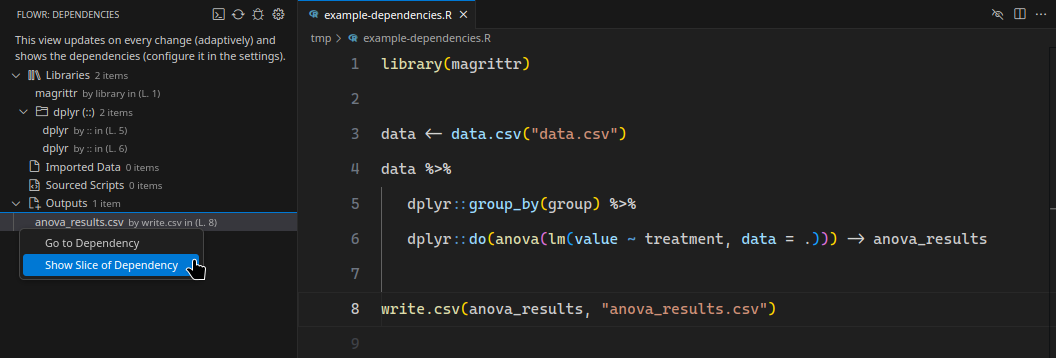
</details>- 🚀 fast data- and control-flow graphs\ Within just 133.8 ms (as of May 31, 2025), flowR can analyze the data- and control-flow of the average real-world R script. See the benchmarks for more information, and consult the wiki pages for more details on the dataflow graph.
<details><summary style="">Example: Generating a dataflow graph with flowR</summary>
You can investigate flowR's analyses using the [REPL](https://github.com/flowr-analysis/flowr/wiki/Interface#using-the-repl).
Commands like <span title="Description (Repl Command, starred version): Returns the URL to mermaid.live; Base Command: Get mermaid code for the dataflow graph, start with 'file://' to indicate a file (aliases: :d*, :df*)">`:dataflow*`</span> allow you to view a dataflow graph for a given R script.
Let's have a look at the following example:
```r
sum <- 0
product <- 1
w <- 7
N <- 10
for (i in 1:(N-1)) {
sum <- sum + i + w
product <- product * i
}
cat("Sum:", sum, "\n")
cat("Product:", product, "\n")
```
To get the dataflow graph for this script, you can use the following command:
```shell
$ docker run -it --rm eagleoutice/flowr # or npm run flowr
flowR repl using flowR v2.2.14, R v4.4.3 (r-shell engine)
R> :dataflow* test/testfiles/example.R
```
<details>
<summary style='color:gray'>Output</summary>
```text
https://mermaid.live/view#base64:eyJjb2RlIjoiZmxvd2NoYXJ0IEJUXG4gICAgMChbXCJgIzkxO1JTeW1ib2wjOTM7IHRlc3RcbiAgICAgICgwKVxuICAgICAgKjEuMS00KmBcIl0pXG4gICAgMShbXCJgIzkxO1JTeW1ib2wjOTM7IHRlc3RmaWxlc1xuICAgICAgKDEpXG4gICAgICAqMS42LTE0KmBcIl0pXG4gICAgMltbXCJgIzkxO1JCaW5hcnlPcCM5MzsgL1xuICAgICAgKDIpXG4gICAgICAqMS4xLTE0KlxuICAgICgwLCAxKWBcIl1dXG4gICAgYnVpbHQtaW46X1tcImBCdWlsdC1Jbjpcbi9gXCJdXG4gICAgc3R5bGUgYnVpbHQtaW46XyBzdHJva2U6Z3JheSxmaWxsOmxpZ2h0Z3JheSxzdHJva2Utd2lkdGg6MnB4LG9wYWNpdHk6Ljg7XG4gICAgMyhbXCJgIzkxO1JTeW1ib2wjOTM7IGV4YW1wbGUuUlxuICAgICAgKDMpXG4gICAgICAqMS4xNi0yNCpgXCJdKVxuICAgIDRbW1wiYCM5MTtSQmluYXJ5T3AjOTM7IC9cbiAgICAgICg0KVxuICAgICAgKjEuMS0yNCpcbiAgICAoMiwgMylgXCJdXVxuICAgIDIgLS0+fFwicmVhZHMsIGFyZ3VtZW50XCJ8IDBcbiAgICAyIC0tPnxcInJlYWRzLCBhcmd1bWVudFwifCAxXG4gICAgMiAtLi0+fFwicmVhZHMsIGNhbGxzXCJ8IGJ1aWx0LWluOl9cbiAgICBsaW5rU3R5bGUgMiBzdHJva2U6Z3JheTtcbiAgICA0IC0tPnxcInJlYWRzLCBhcmd1bWVudFwifCAyXG4gICAgNCAtLT58XCJyZWFkcywgYXJndW1lbnRcInwgM1xuICAgIDQgLS4tPnxcInJlYWRzLCBjYWxsc1wifCBidWlsdC1pbjpfXG4gICAgbGlua1N0eWxlIDUgc3Ryb2tlOmdyYXk7IiwibWVybWFpZCI6eyJhdXRvU3luYyI6dHJ1ZX19
```
Following the link output should show the following:
```mermaid
flowchart LR
1{{"`#91;RNumber#93; 0
(1)
*1.8*`"}}
0["`#91;RSymbol#93; sum
(0)
*1.1-3*`"]
2[["`#91;RBinaryOp#93; #60;#45;
(2)
*1.1-8*
(0, 1)`"]]
built-in:_-["`Built-In:
#60;#45;`"]
style built-in:_- stroke:gray,fill:lightgray,stroke-width:2px,opacity:.8;
4{{"`#91;RNumber#93; 1
(4)
*2.12*`"}}
3["`#91;RSymbol#93; product
(3)
*2.1-7*`"]
5[["`#91;RBinaryOp#93; #60;#45;
(5)
*2.1-12*
(3, 4)`"]]
7{{"`#91;RNumber#93; 7
(7)
*3.6*`"}}
6["`#91;RSymbol#93; w
(6)
*3.1*`"]
8[["`#91;RBinaryOp#93; #60;#45;
(8)
*3.1-6*
(6, 7)`"]]
10{{"`#91;RNumber#93; 10
(10)
*4.6-7*`"}}
9["`#91;RSymbol#93; N
(9)
*4.1*`"]
11[["`#91;RBinaryOp#93; #60;#45;
(11)
*4.1-7*
(9, 10)`"]]
12["`#91;RSymbol#93; i
(12)
*6.6*`"]
13{{"`#91;RNumber#93; 1
(13)
*6.11*`"}}
16(["`#91;RSymbol#93; N
(16)
*6.14*`"])
17{{"`#91;RNumber#93; 1
(17)
*6.16*`"}}
18[["`#91;RBinaryOp#93; #45;
(18)
*6.14-16*
(16, 17)`"]]
built-in:-["`Built-In:
#45;`"]
style built-in:- stroke:gray,fill:lightgray,stroke-width:2px,opacity:.8;
19[["`#91;RExpressionList#93; (
(19)
*6.13*
(18)`"]]
built-in:_["`Built-In:
(`"]
style built-in:_ stroke:gray,fill:lightgray,stroke-width:2px,opacity:.8;
20[["`#91;RBinaryOp#93; #58;
(20)
*6.11-17*
(13, 19)`"]]
built-in::["`Built-In:
#58;`"]
style built-in:: stroke:gray,fill:lightgray,stroke-width:2px,opacity:.8;
24(["`#91;RSymbol#93; sum
(24, :may:36+)
*7.10-12*`"])
25(["`#91;RSymbol#93; i
(25, :may:36+)
*7.16*`"])
26[["`#91;RBinaryOp#93; #43;
(26, :may:36+)
*7.10-16*
(24, 25)`"]]
27(["`#91;RSymbol#93; w
(27, :may:36+)
*7.20*`"])
28[["`#91;RBinaryOp#93; #43;
(28, :may:36+)
*7.10-20*
(26, 27)`"]]
23["`#91;RSymbol#93; sum
(23, :may:)
*7.3-5*`"]
29[["`#91;RBinaryOp#93; #60;#45;
(29, :may:36+)
*7.3-20*
(23, 28)`"]]
31(["`#91;RSymbol#93; product
(31, :may:36+)
*8.14-20*`"])
32(["`#91;RSymbol#93; i
(32, :may:36+)
*8.24*`"])
33[["`#91;RBinaryOp#93; #42;
(33, :may:36+)
*8.14-24*
(31, 32)`"]]
30["`#91;RSymbol#93; product
(30, :may:)
*8.3-9*`"]
34[["`#91;RBinaryOp#93; #60;#45;
(34, :may:36+)
*8.3-24*
(30, 33)`"]]
35[["`#91;RExpressionList#93; #123;
(35, :may:36+)
*6.20*
(29, 34)`"]]
36[["`#91;RForLoop#93; for
(36)
*6.1-9.1*
(12, 20, 35)`"]]
built-in:for["`Built-In:
for`"]
style built-in:for stroke:gray,fill:lightgray,stroke-width:2px,opacity:.8;
38{{"`#91;RString#93; #34;Sum#58;#34;
(38)
*11.5-10*`"}}
40(["`#91;RSymbol#93; sum
(40)
*11.13-15*`"])
built-in:sum["`Built-In:
sum`"]
style built-in:sum stroke:gray,fill:lightgray,stroke-width:2px,opacity:.8;
42{{"`#91;RString#93; #34;
#34;
(42)
*11.18-21*`"}}
44[["`#91;RFunctionCall#93; cat
(44)
*11.1-22*
(38, 40, 42)`"]]
built-in:cat["`Built-In:
cat`"]
style built-in:cat stroke:gray,fill:lightgray,stroke-width:2px,opacity:.8;
46{{"`#91;RString#93; #34;Product#58;#34;
(46)
*12.5-14*`"}}
48(["`#91;RSymbol#93; product
(48)
*12.17-23*`"])
50{{"`#91;RString#93; #34;
#34;
(50)
*12.26-29*`"}}
52[["`#91;RFunctionCall#93; cat
(52)
*12.1-30*
(46, 48, 50)`"]]
0 -->|"defined-by"| 1
0 -->|"defined-by"| 2
2 -->|"argument"| 1
2 -->|"returns, argument"| 0
2 -.->|"reads, calls"| built-in:_-
linkStyle 4 stroke:gray;
3 -->|"defined-by"| 4
3 -->|"defined-by"| 5
5 -->|"argument"| 4
5 -->|"returns, argument"| 3
5 -.->|"reads, calls"| built-in:_-
linkStyle 9 stroke:gray;
6 -->|"defined-by"| 7
6 -->|"defined-by"| 8
8 -->|"argument"| 7
8 -->|"returns, argument"| 6
8 -.->|"reads, calls"| built-in:_-
linkStyle 14 stroke:gray;
9 -->|"defined-by"| 10
9 -->|"defined-by"| 11
11 -->|"argument"| 10
11 -->|"returns, argument"| 9
11 -.->|"reads, calls"| built-in:_-
linkStyle 19 stroke:gray;
12 -->|"defined-by"| 20
16 -->|"reads"| 9
18 -->|"reads, argument"| 16
18 -->|"reads, argument"| 17
18 -.->|"reads, calls"| built-in:-
linkStyle 24 stroke:gray;
19 -->|"returns, argument"| 18
19 -.->|"reads"| built-in:_
linkStyle 26 stroke:gray;
20 -->|"reads, argument"| 13
20 -->|"reads, argument"| 19
20 -.->|"reads, calls"| built-in::
linkStyle 29 stroke:gray;
24 -->|"reads"| 0
24 -->|"reads"| 23
24 -->|"CD-True"| 36
linkStyle 32 stroke:gray,color:gray;
25 -->|"reads"| 12
25 -->|"CD-True"| 36
linkStyle 34 stroke:gray,color:gray;
26 -->|"reads, argument"| 24
26 -->|"reads, argument"| 25
26 -.->|"reads, calls"| built-in:_
linkStyle 37 stroke:gray;
26 -->|"CD-True"| 36
linkStyle 38 stroke:gray,color:gray;
27 -->|"reads"| 6
27 -->|"CD-True"| 36
linkStyle 40 stroke:gray,color:gray;
28 -->|"reads, argument"| 26
28 -->|"reads, argument"| 27
28 -.->|"reads, calls"| built-in:_
linkStyle 43 stroke:gray;
28 -->|"CD-True"| 36
linkStyle 44 stroke:gray,color:gray;
23 -->|"defined-by"| 28
23 -->|"defined-by"| 29
29 -->|"argument"| 28
29 -->|"returns, argument"| 23
29 -.->|"reads, calls"| built-in:_-
linkStyle 49 stroke:gray;
29 -->|"CD-True"| 36
linkStyle 50 stroke:gray,color:gray;
31 -->|"reads"| 3
31 -->|"reads"| 30
31 -->|"CD-True"| 36
linkStyle 53 stroke:gray,color:gray;
32 -->|"reads"| 12
32 -->|"CD-True"| 36
linkStyle 55 stroke:gray,color:gray;
33 -->|"reads, argument"| 31
33 -->|"reads, argument"| 32
33 -.->|"reads, calls"| built-in:_
linkStyle 58 stroke:gray;
33 -->|"CD-True"| 36
linkStyle 59 stroke:gray,color:gray;
30 -->|"defined-by"| 33
30 -->|"defined-by"| 34
34 -->|"argument"| 33
34 -->|"returns, argument"| 30
34 -.->|"reads, calls"| built-in:_-
linkStyle 64 stroke:gray;
34 -->|"CD-True"| 36
linkStyle 65 stroke:gray,color:gray;
35 -->|"argument"| 29
35 -->|"returns, argument"| 34
35 -.->|"reads, calls"| built-in:_
linkStyle 68 stroke:gray;
35 -->|"CD-True"| 36
linkStyle 69 stroke:gray,color:gray;
36 -->|"reads, argument"| 12
36 -->|"reads, argument"| 20
36 -->|"argument, non-standard-evaluation"| 35
36 -.->|"reads, calls"| built-in:for
linkStyle 73 stroke:gray;
40 -->|"reads"| 0
40 -->|"reads"| 23
40 -.->|"reads"| built-in:sum
linkStyle 76 stroke:gray;
44 -->|"argument"| 38
44 -->|"reads, argument"| 40
44 -->|"argument"| 42
44 -.->|"reads, calls"| built-in:cat
linkStyle 80 stroke:gray;
48 -->|"reads"| 3
48 -->|"reads"| 30
52 -->|"argument"| 46
52 -->|"reads, argument"| 48
52 -->|"argument"| 50
52 -.->|"reads, calls"| built-in:cat
linkStyle 86 stroke:gray;
```
(The analysis required _22.8 ms_ (including parse and normalize, using the [r-shell](https://github.com/flowr-analysis/flowr/wiki/Engines) engine) within the generation environment.)
</details>
</details>If you want to use flowR and the features it provides, feel free to check out the:
- Visual Studio Code/Positron: provides access to flowR directly in VS Code and Positron (or vscode.dev)
- RStudio Addin: integrates flowR into RStudio
- R package: use flowR in your R scripts
- Docker image: run flowR in a container, this also includes flowR's server
- NPM package: include flowR in your TypeScript and JavaScript projects
If you are already using flowR and want to give feedback, please consider filling out our feedback form.
⭐ Getting Started
To get started with flowR and its features, please check out the Overview wiki page. The Setup wiki page explains how you can download and setup flowR on your system. With docker 🐳️, the following line should be enough (and drop you directly into the read-eval-print loop):
docker run -it --rm eagleoutice/flowrYou can enter :help to gain more information on its capabilities.

📜 More Information
For more details on how to use flowR please refer to the wiki pages, as well as the deployed code documentation.
🚀 Contributing
We welcome every contribution! Please check out the developer onboarding section in the wiki for all the information you will need.
Contributors
flowr is actively developed by Florian Sihler under the GPLv3 License.\ It is partially supported by the German Research Foundation (DFG) under the grant 504226141 ("CodeInspector").
Generation Notice
Please notice that this file was generated automatically using the file src/documentation/print-readme.ts as a source.\ If you want to make changes please edit the source file (the CI will take care of the rest). In fact, many files in the wiki are generated, so make sure to check for the source file if you want to make changes.

