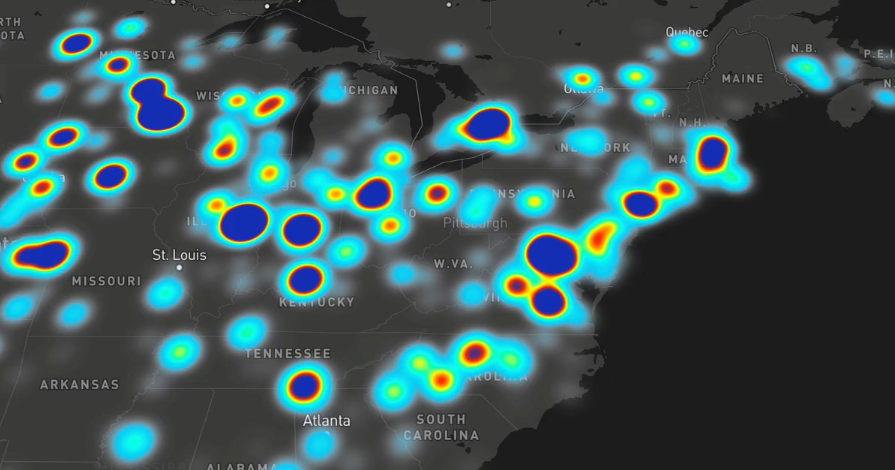The value of a style property or filter can now be an expression. Expressions are a way of doing data-driven and zoom-driven styling that provides more flexibility and control, and unifies property and filter syntax.
Previously, data-driven and zoom-driven styling relied on stop functions: you specify a feature property and a set of input-output pairs that essentially define a “scale” for how the style should be calculated based on the feature property. For example, the following would set circle colors on a green-to-red scale based on the value of feature.properties.population:
"circle-color": {
"property": "population",
"stops": [
[0, "green"],
[1000000, "red"]
]
}
This approach is powerful, but we’ve seen a number of use cases that stop functions don't satisfy. Expressions provide the flexibility to address use cases like these:
Multiple feature properties
Using more than one feature property to calculate a given style property. E.g., styling land polygon colors based on both feature.properties.land_use_category and feature.properties.elevation.
Arithmetic
For some use cases it’s necessary to do some arithmetic on the input data. One example is sizing circles to represent quantitative data. Since a circle’s visual size on the screen is really its area (and A=πr^2), the right way to scale circle-radius is square_root(feature.properties.input_data_value). Another example is unit conversions: feature data may include properties that are in some particular unit. Displaying such data in units appropriate to, say, a user’s preference or location, requires being able to do simple arithmetic (multiplication, division) on whatever value is in the data.
Conditional logic
This is a big one: basic if-then logic, for example to decide exactly what text to display for a label based on which properties are available in the feature or even the length of the name. A key example of this is properly supporting bilingual labels, where we have to decide whether to show local + English, local-only, or English-only, based on the data that’s available for each feature.
String manipulation
More dynamic control over label text with things like uppercase/lowercase/title case transforms, localized number formatting, etc. Without this functionality, crafting and iterating on label content entails a large data-prep burden.
Filters
Style layer filters had similar limitations. Moreover, they use a different syntax, even though their job is very similar to that of data-driven styling functions: filters say, “here’s how to look at a feature and decide whether to draw it,” and data-driven style functions say, “here’s how to look at a feature and decide how to size/color/place it.” Expressions provide a unified syntax for defining parts of a style that need to be calculated dynamically from feature data.
For information on the syntax and behavior of expressions, please see the documentation.