gl-surface-plot
Draws a surface plot
Example
var shell = require("gl-now")({ clearColor: [0,0,0,0] })
var camera = require("game-shell-orbit-camera")(shell)
var createSurfacePlot = require("gl-surface-plot")
var ndarray = require("ndarray")
var fill = require("ndarray-fill")
var diric = require("dirichlet")
var glm = require("gl-matrix")
var mat4 = glm.mat4
var surface
shell.on("gl-init", function() {
var gl = shell.gl
gl.enable(gl.DEPTH_TEST)
//Set up camera
camera.lookAt(
[0, 0, 2], //Eye position
[256, 256, 64], //Eye target
[0, 0, 1]) //Up direction
//Create field
var field = ndarray(new Float32Array(512*512), [512,512])
fill(field, function(x,y) {
return 128 * diric(10, 10.0*(x-256)/512) * diric(10, 10.0*(y-256)/512)
})
surface = createSurface(gl, field)
})
shell.on("gl-render", function() {
surface.draw({
view: camera.view(),
projection: mat4.perspective(new Array(16), Math.PI/4.0, shell.width/shell.height, 0.1, 10000.0)
})
})Here is what this should look like:
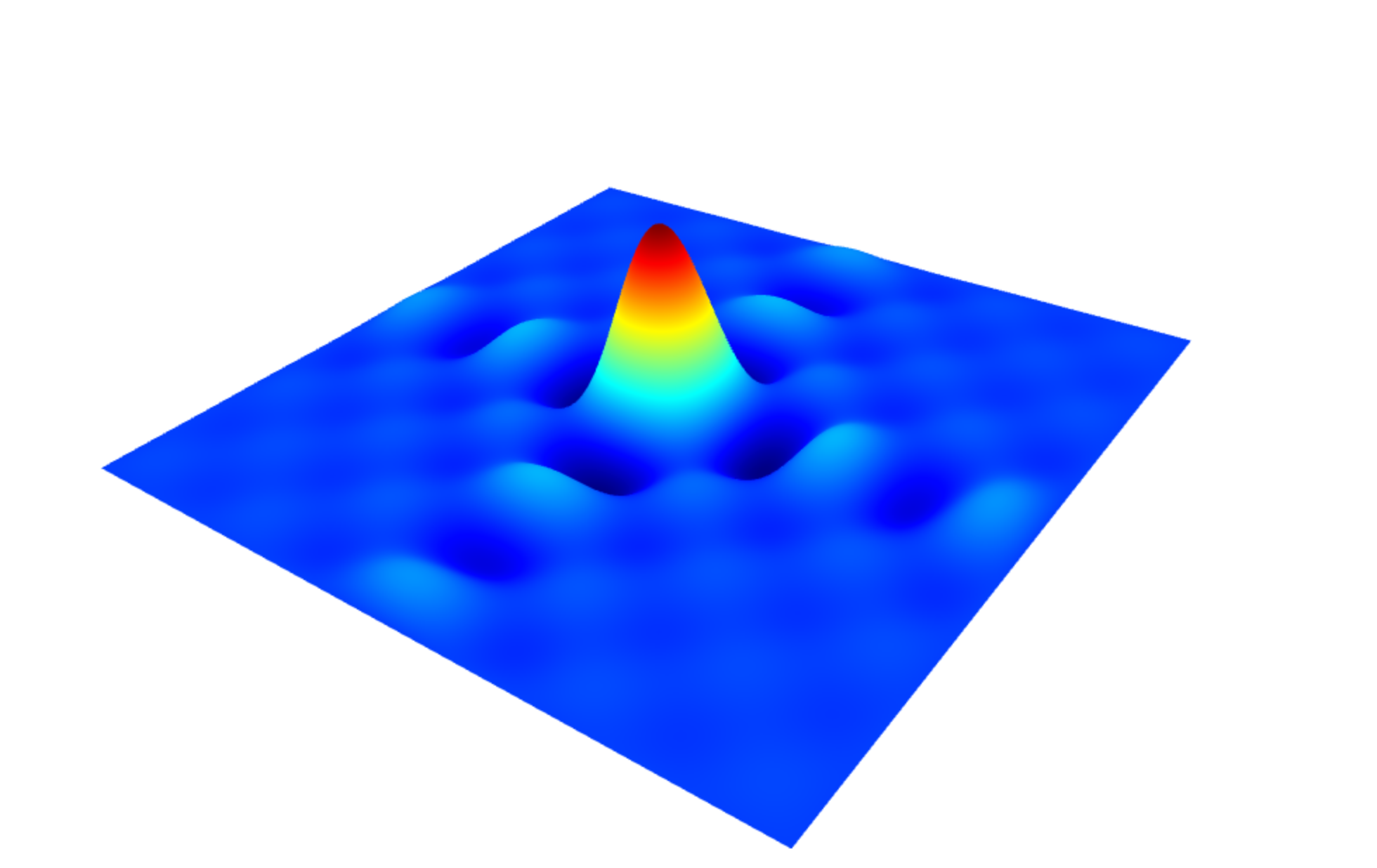
Test it in your browser (requires WebGL)
Install
npm install gl-surface-plotAPI
var createSurfacePlot = require("gl-surface-plot")var surface = createSurfacePlot(gl, field[, params])
Creates a surface plot object
glis a WebGL contextfieldis a 2D ndarrayparamsis an optional collection of arguments that contains any of the following:colormap- the name of the color map to use for the surface (default "jet")pickIdis the picking id for the surface
Returns A surface object
surface.update(params)
Updates the surface. The parameter object may contain any of the following properties:
fielda new 2D field encoded as an ndarraycolormapthe name of the new color map for the surfacepickIdis the picking id for the surfaceticksis a pair of arrays of ticks representing the spacing of the points for the axes of the surfaceshowSurfaceif set, draw the surfaceshowContourif set, draw contour linescontourWidththe width fo the contour linescontourTintthe amount of tint of the contour linescontourColorthe color of the contour line tintlevelsan array of arrays representing the level of the isolines.dynamicWidththe width of the dynamic isolinesdynamicColorsthe color of the dynamic isolinesdynamicTintthe tint of the dynamic isolines
surface.draw([params])
Draws the surface. Accepts the following parameters
modelthe 4x4 model matrix (in gl-matrix format)viewthe 4x4 view matrixprojectionthe 4x4 projection matrix
surface.dispose()
Destroys the surface, releases all associated WebGL resources
surface.bounds
A pair of 3D arrays representing the lower/upper bounding box for the surface plot.
surface.clipBounds
A pair of arrays which bound the coordinates of the surface plot in 3D.
Interactivity/picking
surface.drawPick(camera)
Draws the surface for point picking mode
surface.pick(selection)
Test if the given selection is contained in the surface. If true, returns an object encoding the selected point.
Returns An object encoding the selected point on the surface with the following properties:
positionwhich is the position of the selected point on the surfaceindexa vector encoding the [x,y] index of the closest data pointuvthe uv coordinate of the selectionlevelsthe closest levels to the selection
surface.dynamic(levels)
Toggles drawing level isolines and their projections.
levelsis an array of 3 arrays representing the x/y/z levels to draw
Lighting parameters
You can also tweak the lighting parameters for the surface using the following variables
surface.lightPosition
The position of the light source relative to the viewer in clip coordinates
surface.ambientLight
The fraction of light which is ambiently lit
surface.diffuseLight
The amount of diffuse light to apply to the surface
surface.specularLight
THe amount of speculare light to apply to the surface
surface.roughness
How rough the surface is (must be between 0 and 1)
surface.fresnel
The amount of rim lighting to apply. Higher values = more intense rim light.
License
MIT License.