Cross-browser Testing <3 Provided by 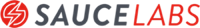
Angularized HTML Reporter with Screenshots for Protractor
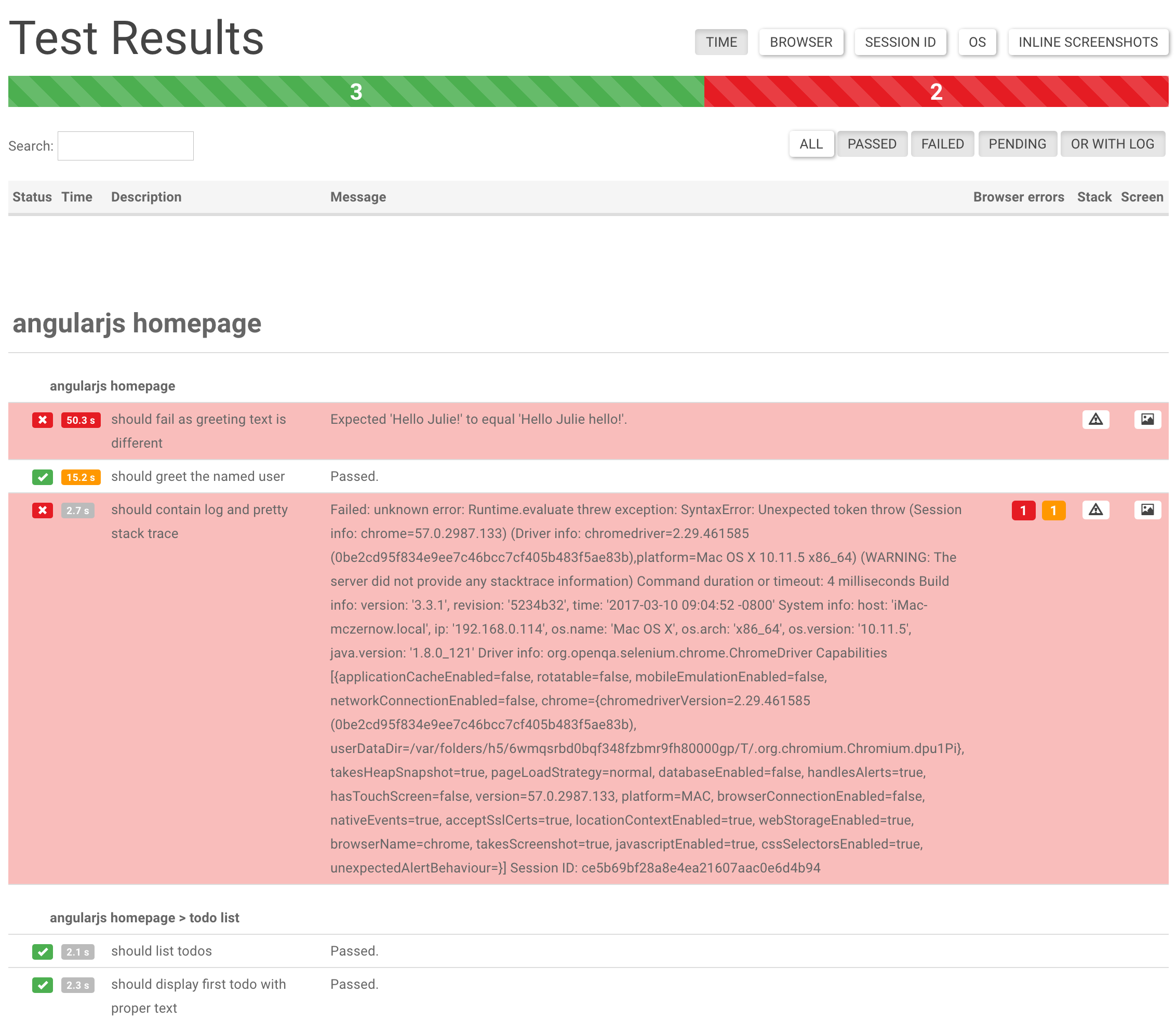
IMPORTANT !
- Jasmine 1 is no longer supported
- If you get
Error: TypeError: Cannot set property 'searchSettings' of undefineduse at least version 1.2.7, where this bug has been fixed
Features
- Browser's Logs (only for Chrome)
- Stack Trace (with suspected line highlight)
- Screenshot
- Screenshot only on failed spec
- Search
- Filters (can display only Passed/Failed/Pending/Has Browser Logs)
- Inline Screenshots
- Details (Browser/Session ID/OS)
- Duration time for test cases (only Jasmine2)
Wish list
- HTML Dump
Need some feature? Let me know or code it and propose Pull Request :) But you might also look in our WIKI/FAQ where we present some solutions how you can enhance the reporter by yourself.
Known Limits
Does not work with protractor-retry or protractor-flake. The collection of results currently assumes only one continuous run.
Props
This is built on top of protractor-angular-screenshot-reporter, which is built on top of protractor-html-screenshot-reporter, which is built on top of protractor-screenshot-reporter.
protractor-beautiful-reporter still generates a HTML report, but it is Angular-based and improves on the original formatting.
Usage
The protractor-beautiful-reporter module is available via npm:
$ npm install protractor-beautiful-reporter --save-devIn your Protractor configuration file, register protractor-beautiful-reporter in Jasmine.
Jasmine 1.x:
No longer supportedJasmine 2.x:
Jasmine 2.x introduced changes to reporting that are not backwards compatible. To use protractor-beautiful-reporter with Jasmine 2, please make sure to use the getJasmine2Reporter() compatibility method introduced in `protractor-beautiful-reporter@0.1.0`.
var HtmlReporter = require('protractor-beautiful-reporter');
exports.config = {
// your config here ...
onPrepare: function() {
// Add a screenshot reporter and store screenshots to `/tmp/screenshots`:
jasmine.getEnv().addReporter(new HtmlReporter({
baseDirectory: 'tmp/screenshots'
}).getJasmine2Reporter());
}
}Configuration
Base Directory (mandatory)
You have to pass a directory path as parameter when creating a new instance of the screenshot reporter:
var reporter = new HtmlReporter({
baseDirectory: 'tmp/screenshots'
});If the given directory does not exists, it is created automatically as soon as a screenshot needs to be stored.
Path Builder (optional)
The function passed as second argument to the constructor is used to build up paths for screenshot files:
var path = require('path');
new HtmlReporter({
baseDirectory: 'tmp/screenshots'
, pathBuilder: function pathBuilder(spec, descriptions, results, capabilities) {
// Return '<browser>/<specname>' as path for screenshots:
// Example: 'firefox/list-should work'.
return path.join(capabilities.caps_.browser, descriptions.join('-'));
}
});If you omit the path builder, a GUID is used by default instead.
Caution: The format/structure of these parameters (spec, descriptions, results, capabilities) differs between Jasmine 2.x and Jasmine 1.x.
Meta Data Builder (optional)
(removed because was only used in jasmine 1.x)
Jasmine2 Meta Data Builder (optional)
You can modify the contents of the JSON meta data file by passing a function jasmine2MetaDataBuilder as part of the options parameter.
Note: We have to store and call the original jasmine2MetaDataBuilder also, else we break the "whole" reporter.
The example is a workaround for the jasmine quirk https://github.com/angular/jasminewd/issues/32 which reports pending() as failed.
var originalJasmine2MetaDataBuilder = new HtmlReporter({'baseDirectory': './'})["jasmine2MetaDataBuilder"];
jasmine.getEnv().addReporter(new HtmlReporter({
baseDirectory: 'tmp/screenshots'
jasmine2MetaDataBuilder: function (spec, descriptions, results, capabilities) {
//filter for pendings with pending() function and "unfail" them
if (results && results.failedExpectations && results.failedExpectations.length>0 && "Failed: => marked Pending" === results.failedExpectations[0].message) {
results.pendingReason = "Marked Pending with pending()";
results.status = "pending";
results.failedExpectations = [];
}
//call the original method after my own mods
return originalJasmine2MetaDataBuilder(spec, descriptions, results, capabilities);
},
preserveDirectory: false
}).getJasmine2Reporter());Screenshots Subfolder (optional)
You can store all images in subfolder by using screenshotsSubfolder option:
new HtmlReporter({
baseDirectory: 'tmp/screenshots'
, screenshotsSubfolder: 'images'
});If you omit this, all images will be stored in main folder.
JSONs Subfolder (optional)
You can store all JSONs in subfolder by using jsonsSubfolder option:
new HtmlReporter({
baseDirectory: 'tmp/screenshots'
, jsonsSubfolder: 'jsons'
});If you omit this, all images will be stored in main folder.
Sort function (optional)
You can change default sortFunction option:
new HtmlReporter({
baseDirectory: 'tmp/screenshots'
, sortFunction: function sortFunction(a, b) {
if (a.cachedBase === undefined) {
var aTemp = a.description.split('|').reverse();
a.cachedBase = aTemp.slice(0).slice(0,-1);
a.cachedName = aTemp.slice(0).join('');
};
if (b.cachedBase === undefined) {
var bTemp = b.description.split('|').reverse();
b.cachedBase = bTemp.slice(0).slice(0,-1);
b.cachedName = bTemp.slice(0).join('');
};
var firstBase = a.cachedBase;
var secondBase = b.cachedBase;
for (var i = 0; i < firstBase.length || i < secondBase.length; i++) {
if (firstBase[i] === undefined) { return -1; }
if (secondBase[i] === undefined) { return 1; }
if (firstBase[i].localeCompare(secondBase[i]) === 0) { continue; }
return firstBase[i].localeCompare(secondBase[i]);
}
var firstTimestamp = a.timestamp;
var secondTimestamp = b.timestamp;
if(firstTimestamp < secondTimestamp) return -1;
else return 1;
}
});If you omit this, all specs will be sorted by timestamp (please be aware that sharded runs look ugly when sorted by default sort).
Alternatively if the result is not good enough in sharded test you can try and sort by instanceId (for now it's process.pid) first:
function sortFunction(a, b) {
if (a.instanceId < b.instanceId) return -1;
else if (a.instanceId > b.instanceId) return 1;
if (a.timestamp < b.timestamp) return -1;
else if (a.timestamp > b.timestamp) return 1;
return 0;
}Exclude report for skipped test cases (optional)
You can set excludeSkippedSpecs to true to exclude reporting skipped test cases entirely.
new HtmlReporter({
baseDirectory: `tmp/screenshots`
, excludeSkippedSpecs: true
});Default is false.
Screenshots for skipped test cases (optional)
You can define if you want report screenshots from skipped test cases using the takeScreenShotsForSkippedSpecs option:
new HtmlReporter({
baseDirectory: 'tmp/screenshots'
, takeScreenShotsForSkippedSpecs: true
});Default is false.
Screenshots only for failed test cases (optional)
Also you can define if you want capture screenshots only from failed test cases using the takeScreenShotsOnlyForFailedSpecs: option:
new HtmlReporter({
baseDirectory: 'tmp/screenshots'
, takeScreenShotsOnlyForFailedSpecs: true
}); If you set the value to true, the reporter for the passed test will still be generated, but, there will be no screenshot.
Default is false.
Disable all screenshots
If you want no screenshots at all, set the disableScreenshots option to true.
new HtmlReporter({
baseDirectory: 'tmp/reports'
, disableScreenshots: true
}); Default is false.
Add title for the html report (optional)
Also you can define a document title for the html report generated using the docTitle: option:
new HtmlReporter({
baseDirectory: 'tmp/screenshots'
, docTitle: 'my reporter'
});Default is Test results.
Change html report file name (optional)
Also you can change document name for the html report generated using the docName: option:
new HtmlReporter({
baseDirectory: 'tmp/screenshots'
, docName: 'index.html'
});Default is report.html.
Option to override CSS file used in reporter (optional)
You can change stylesheet used for the html report generated using the cssOverrideFile: option:
new HtmlReporter({
baseDirectory: 'tmp/screenshots'
, cssOverrideFile: 'css/style.css'
});Add custom css inline
If you want to add small customizations without replaceing the whole css file:
new HtmlReporter({
baseDirectory: 'tmp/screenshots'
customCssInline:`
.mediumColumn:not([ng-class]) {
white-space: pre-wrap;
}
`
});This example will enable line-wrapping if the tests spec contains newline characters
Preserve base directory (optional)
You can preserve (or clear) the base directory using preserveDirectory: option:
new HtmlReporter({
baseDirectory: 'tmp/screenshots'
, preserveDirectory: false
});Default is true.
Store Browser logs (optional)
You can gather browser logs using gatherBrowserLogs: option:
new HtmlReporter({
baseDirectory: 'tmp/screenshots'
, gatherBrowserLogs: false
});Default is true.
Customize default search settings
If you do not want all buttons in the search filter pressed by default you can modify the default state via searchSettings: option:
For example: We filter out all passed tests when report page is opened
new HtmlReporter({
baseDirectory: 'tmp/screenshots'
, clientDefaults:{
searchSettings:{
allselected: false,
passed: false,
failed: true,
pending: true,
withLog: true
}
}
});Default is every option is set to true
Customize default column settings
If you do not want to show all columns by default you can modify the default choice via columnSettings: option:
For example: We only want the time column by default
new HtmlReporter({
baseDirectory: 'tmp/screenshots'
, clientDefaults:{
columnSettings:{
displayTime:true,
displayBrowser:false,
displaySessionId:false,
displayOS:false,
inlineScreenshots:false
}
}
});Default is every option except inlineScreenshots is set to true
Additionally you can customize the time values for coloring the time column. For example if you want to mark the time orange when the test took longer than 1 second and red when the test took longer than 1.5 seconds add the following to columnSettings (values are in milliseconds scale):
new HtmlReporter({
baseDirectory: 'tmp/screenshots'
, clientDefaults:{
columnSettings:{
warningTime: 1000,
dangerTime: 1500
}
}
});Show total duration of test execution
If you want to show the total duration in the header or footer area...
new HtmlReporter({
baseDirectory: 'reports'
, clientDefaults:{
showTotalDurationIn: "header",
totalDurationFormat: "hms"
}
});For all possible values for showTotalDurationIn and totalDurationFormat refer to the wiki entry Options for showing total duration of e2e test
Load spec results via ajax
By default the raw data of all tests results from the e2e session are embedded in the main javascript file (array results in app.js).
If you add useAjax:true to clientDefaults the data is not embedded in the app.js but is loaded from the file combined.json which contains all the raw test results.
Currently the reason for this feature is a better testability in unit tests. But you could benefit from ajax loading, if you want to polish/postprocess tests results (e.g. filter duplicated test results). This would not be possible if the data is embedded in the app.js file.
HTML Reporter
Upon running Protractor tests with the above config, the screenshot reporter will generate JSON and PNG files for each test.
In addition, a small HTML/Angular app is copied to the output directory, which cleanly lists the test results, any errors (with stacktraces), and screenshots.
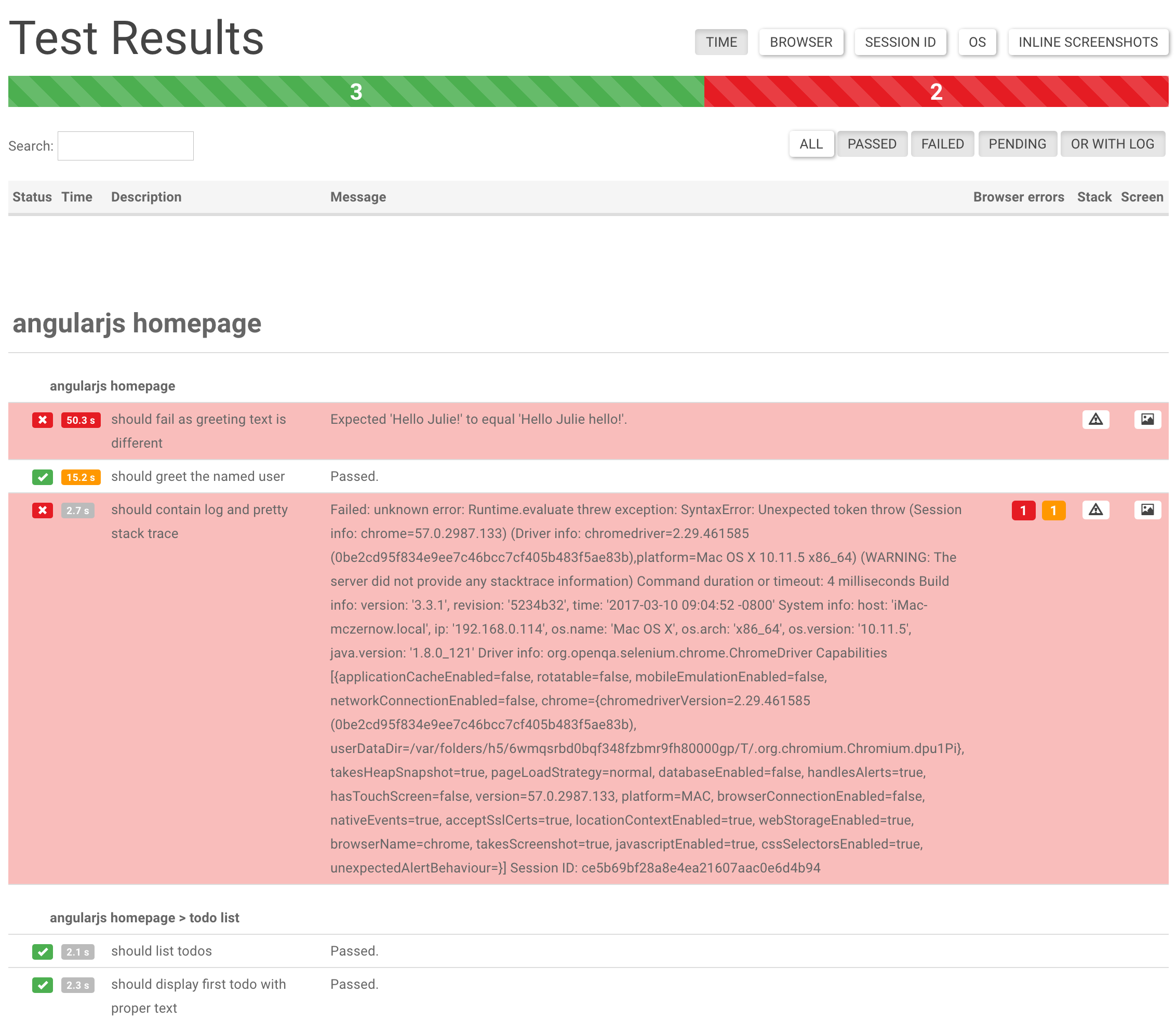
Click More Details to see more information about the test runs.
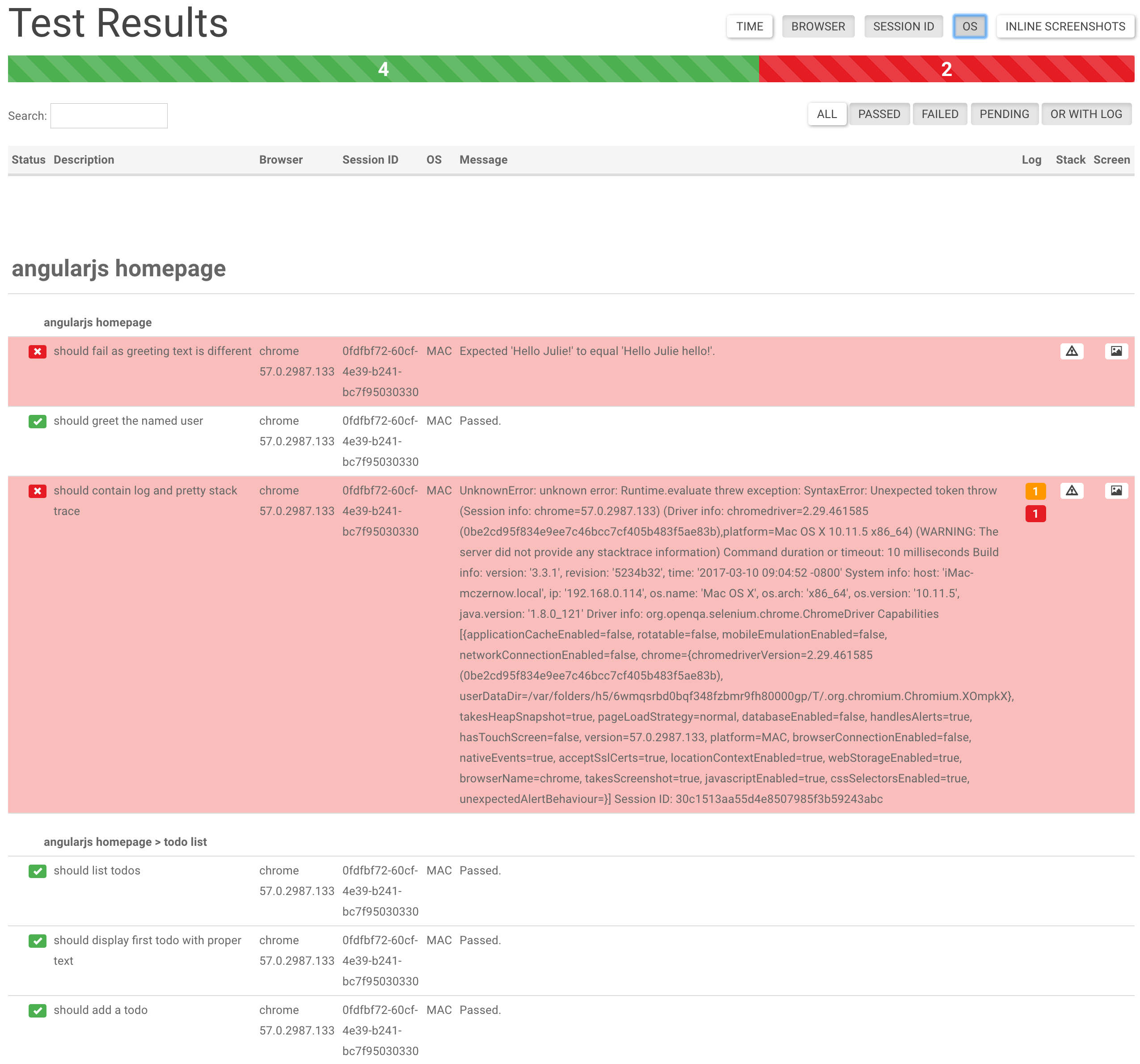
Use Search Input Field to narrow down test list.
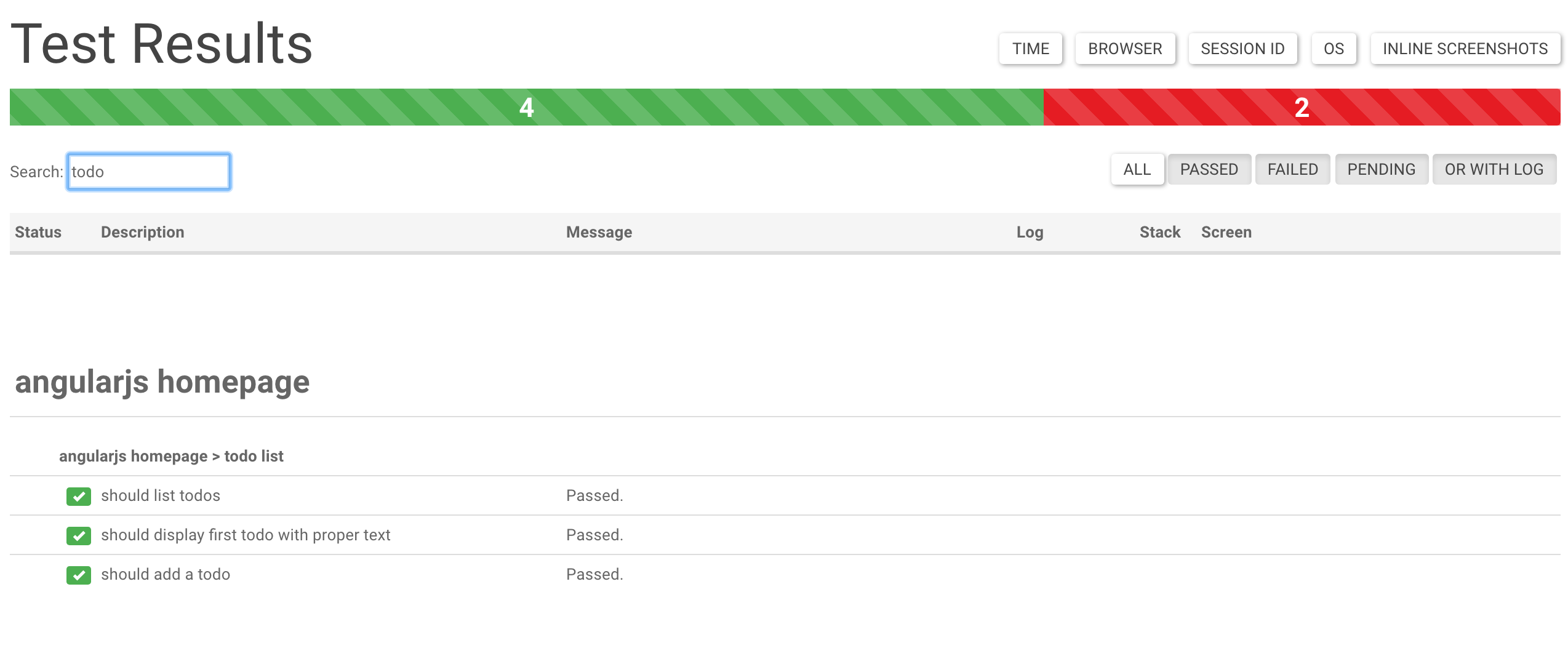
Click View Stacktrace to see details of the error (if the test failed). Suspected line is highlighted.
Click View Browser Log to see Browser Log (collects browser logs also from passed tests)
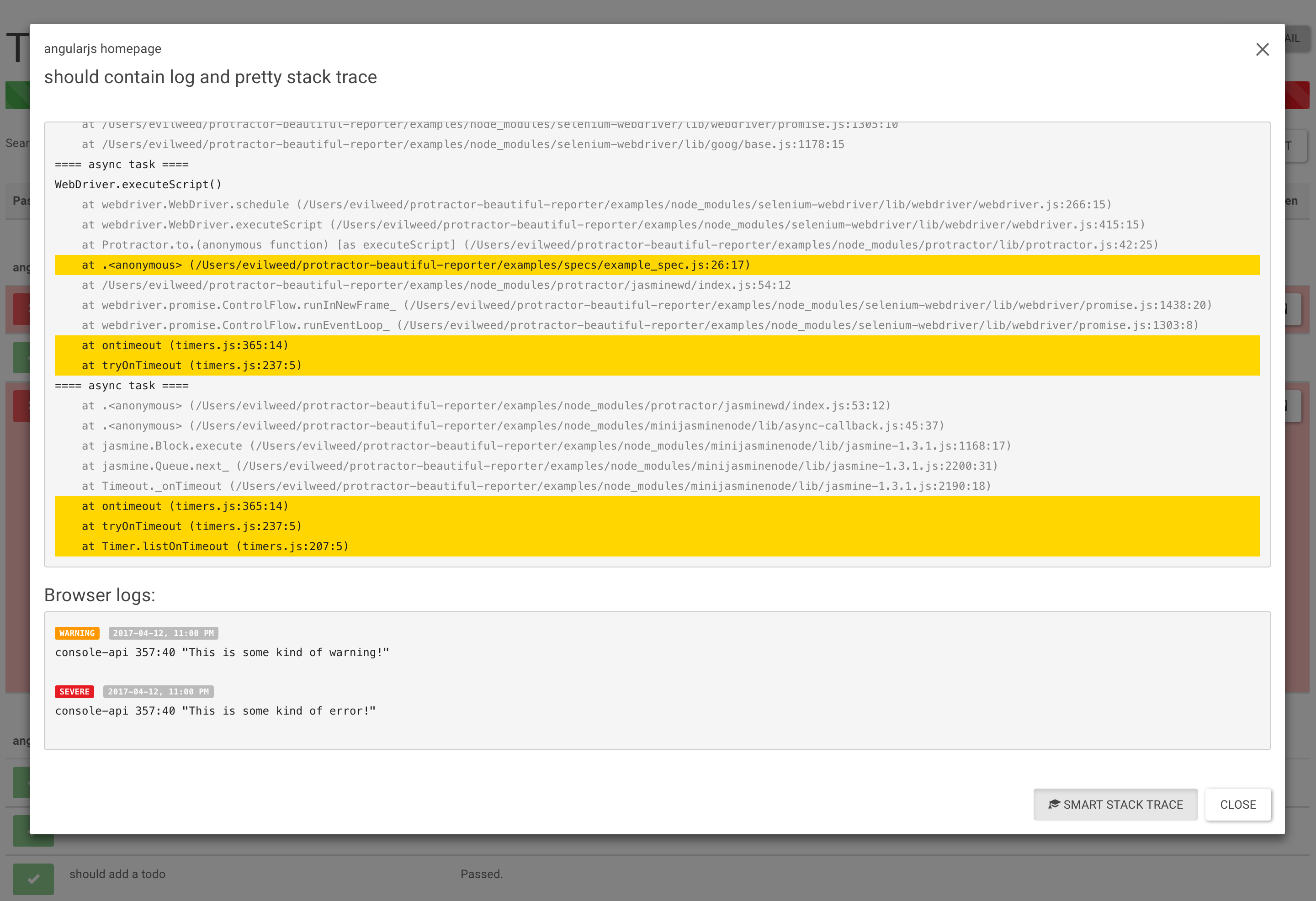
Click View Screenshot to see an image of the webpage at the end of the test.
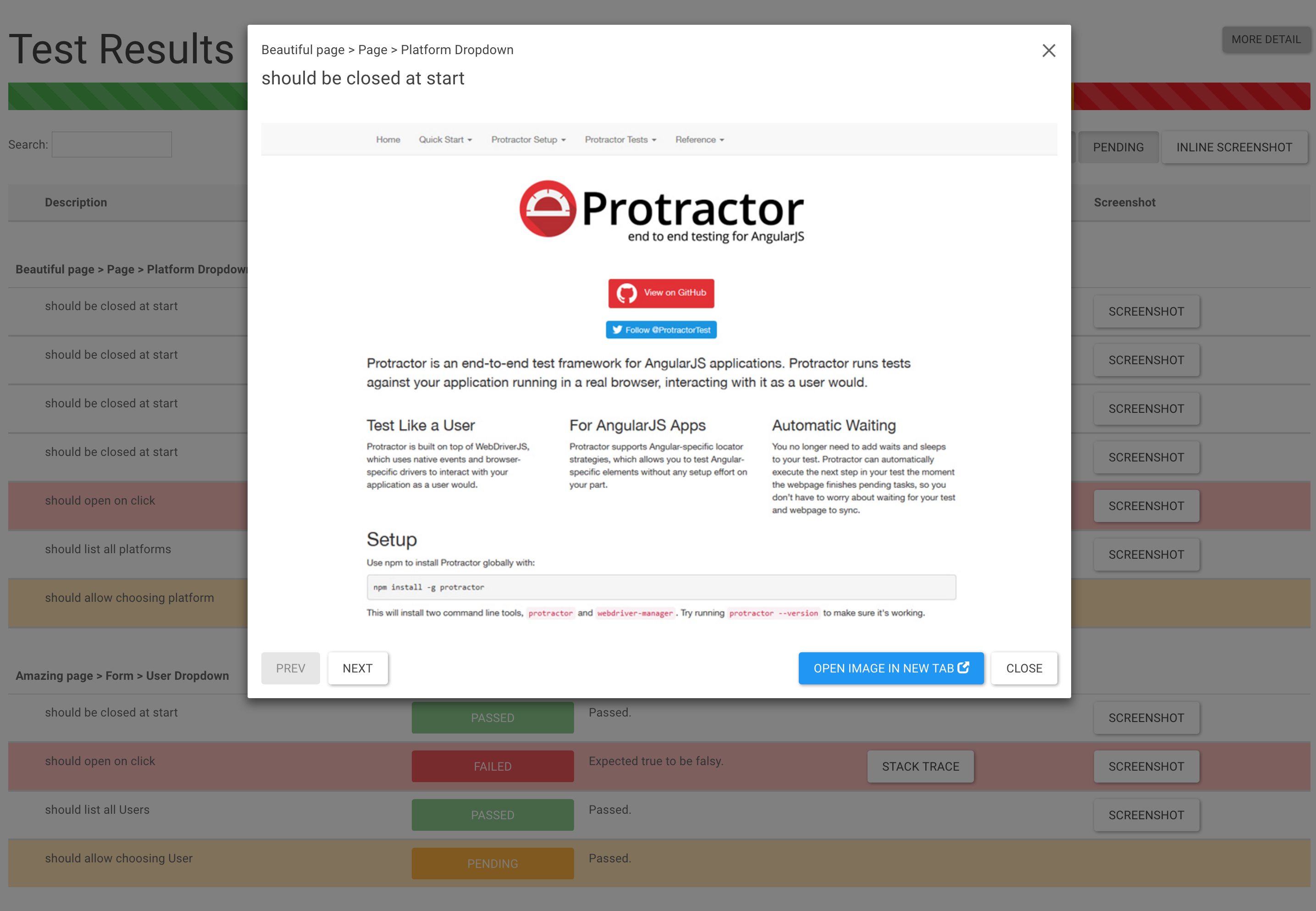
Click Inline Screenshots to see an inline screenshots in HTML report.
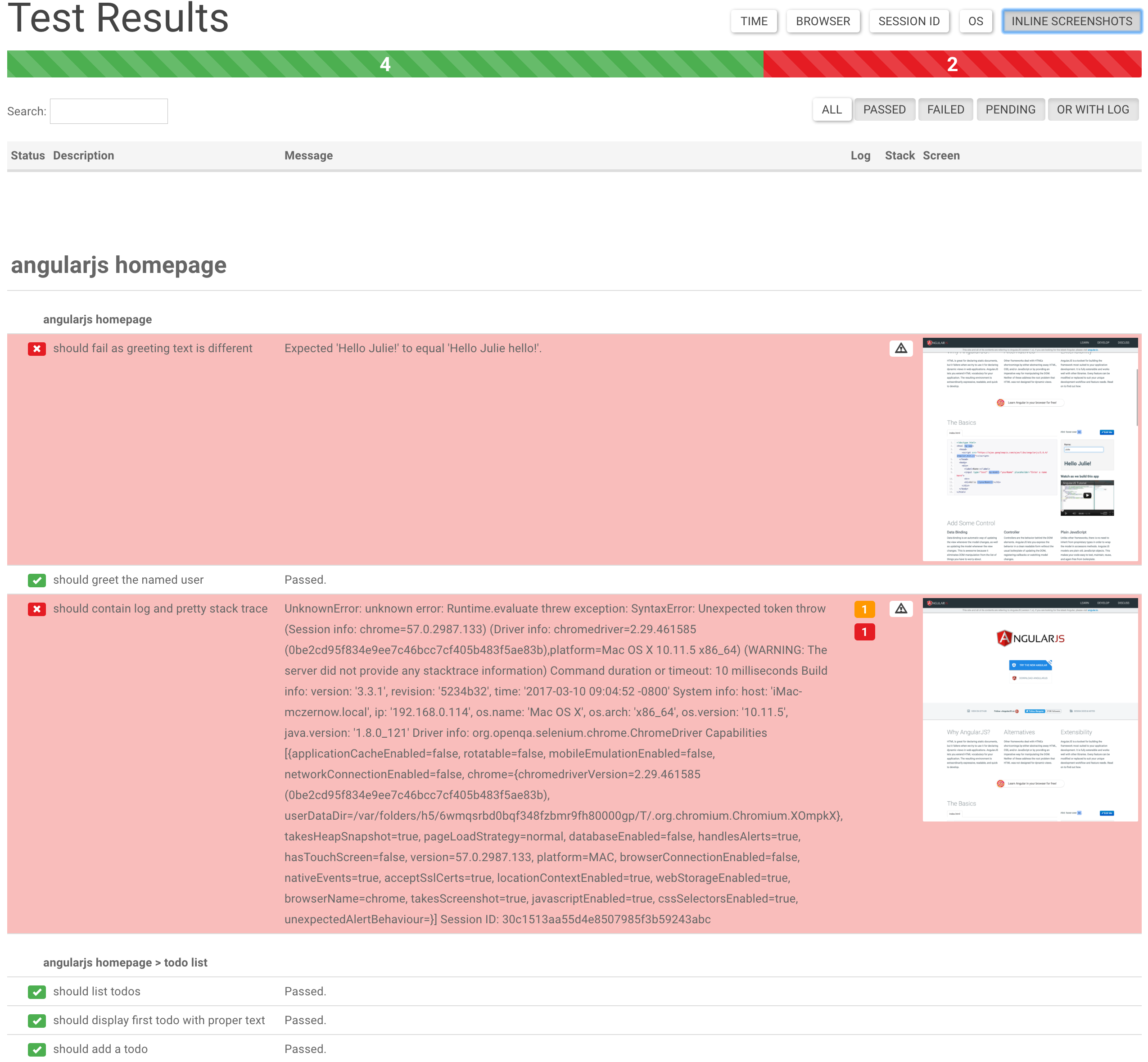
Please see the examples folder for sample usage.
To run the sample, execute the following commands in the examples folder
$ npm install
$ protractor protractor.conf.jsAfter the test run, you can see that, a screenshots folder will be created with all the reports generated.
Donate
You like it? You can buy me a cup of coffee/glass of beer :)
License
Copyright (c) 2017 Marcin Cierpicki zycienawalizkach@gmail.com
Permission is hereby granted, free of charge, to any person obtaining a copy of this software and associated documentation files (the "Software"), to deal in the Software without restriction, including without limitation the rights to use, copy, modify, merge, publish, distribute, sublicense, and/or sell copies of the Software, and to permit persons to whom the Software is furnished to do so, subject to the following conditions:
The above copyright notice and this permission notice shall be included in all copies or substantial portions of the Software.


