vue-lightbox-lite
A lightweight image, video and iframe lightbox gallery component for Vue. Supports slide, zoom, rotation, autoplay, captions and so on, based on Vue-cool-lightbox.
轻量级的图片/视频 预览器,支持自动播放、旋转、缩放、全屏、键盘及手势滑动切换等。
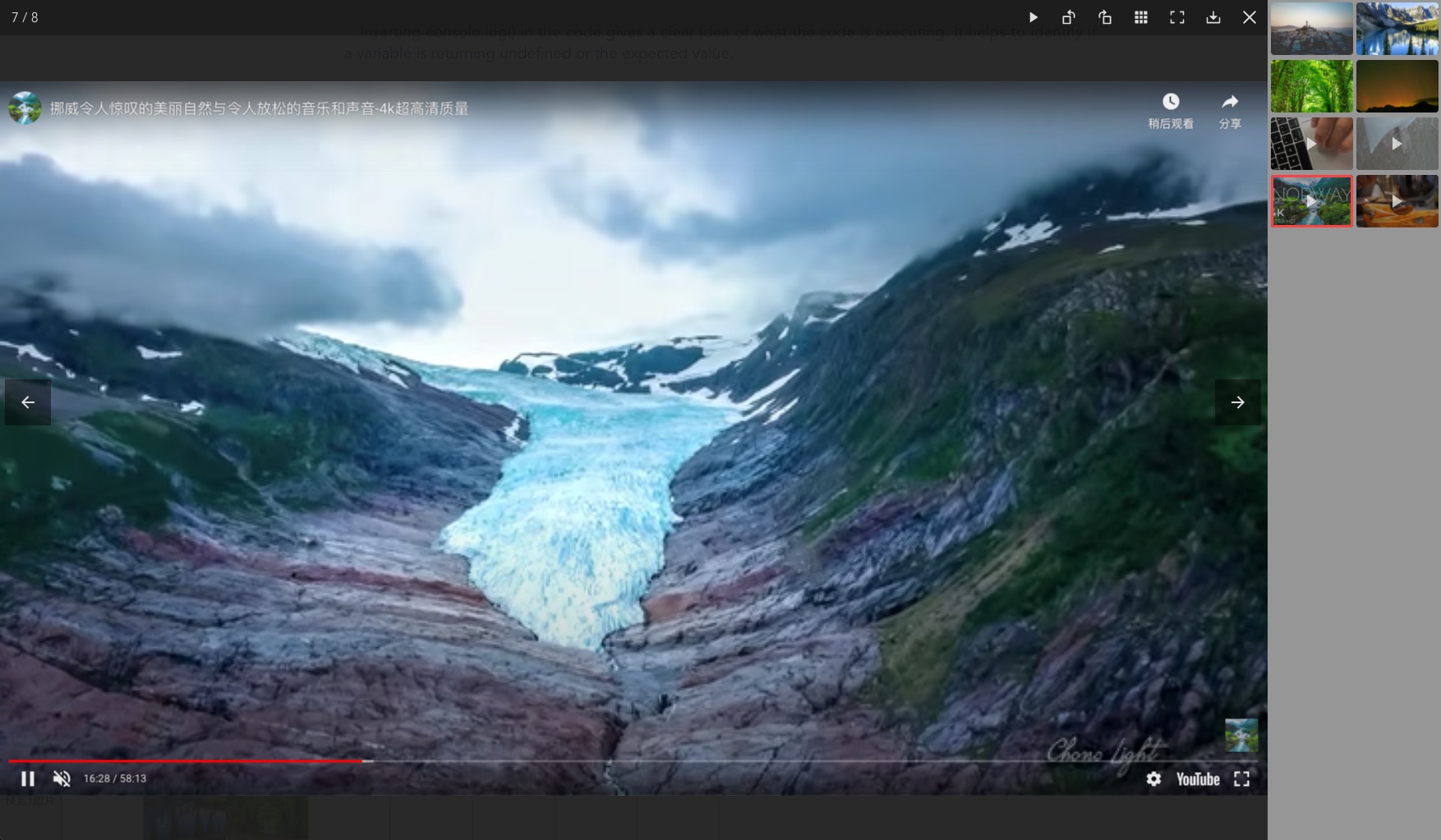
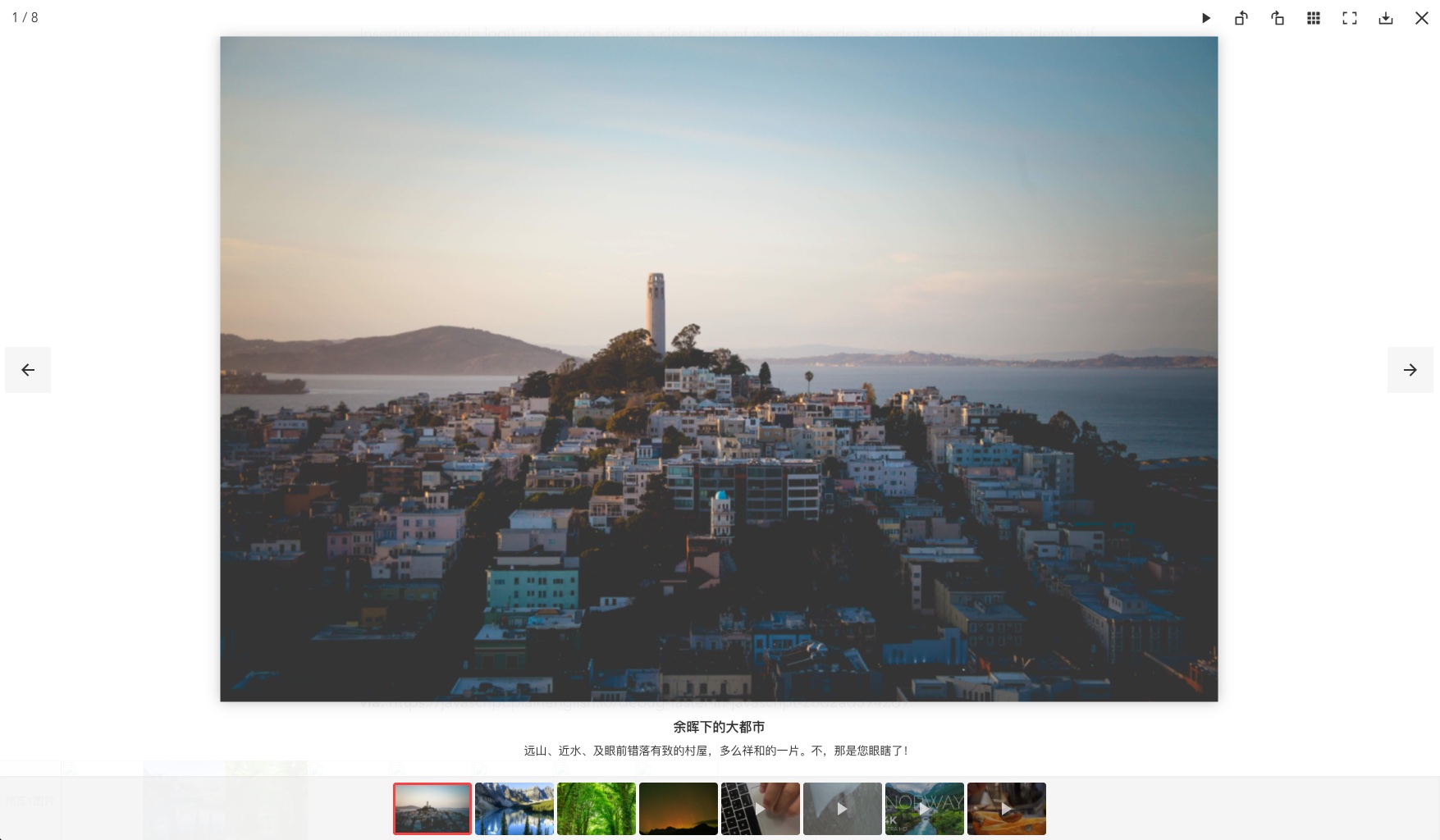
Features
- No external dependencies.
- Fully responsive.
- autoplay slides that play or pause
- Full screen support.
- Multiple zoom levels.
- Rotate images.
- YouTube Vimeo and html5 videos Support.
- Keyboard Navigation for desktop.
- And many more.
Installation
npm install vue-lightbox-lite
# 或
yarn add vue-lightbox-liteUsage
1. Global import
In main.js:
// main.js
import Lightbox from 'vue-lightbox-lite'
import 'vue-lightbox-lite/dist/index.css'
Vue.use(Lightbox)In component.vue
<template>
<div class="lightbox">
<ul class="list">
<li v-for="(item, key) in list" :key="key" @click="index = key">link - {{ key }}</li>
</ul>
<LightBox
:index="index"
:items="list"
/>
</div>
</template>
<script>
export default {
data() {
return {
index: null,
list: [
'http://www.domain.com/image.jpg',
'http://www.domain.com/video.mp4',
{
src: 'http://www.domain.com/playgame/',
mediaType: 'video',
ext: 'webm',
title: '',
description: ''
},
'https://www.youtube.com/watch?v=d0tU18Ybcvk',
{
src: 'https://www.youtube.com/watch?v=d0tU18Ybcvk',
mediaType: 'webVideo'
},
{
src: 'http://www.domain.com/file.pdf',
mediaType: 'iframe'
}
]
}
}
}
</script>2. In Component
<template>
<div class="lightbox">
<button @click="index = 0">preview</button>
<Viewer
:index="index"
:items="list"
/>
</div>
</template>
<script>
import VueLightbox from 'vue-lightbox-lite'
import 'vue-lightbox-lite/dist/index.css'
export default {
component: {
Viewer: VueLightbox
},
data() {
return {
index: null,
list: [
'http://www.domain.com/image.jpg',
'http://www.domain.com/video.mp4',
'http://www.domain.com/file.pdf'
]
}
}
}
</script>API
Items attributes
| Name | Type | Default | Description |
|---|---|---|---|
| src | String | | Url of the image/video/iframe | |
| mediaType | String | image |
media type, image, video, webVideo, iframe |
| ext | String | | e.g. mp4, ogg, webm, pdf |
|
| thumb | String | | | |
| alt | String | | | |
| srcset | String | | | |
| sizes | String | | | |
| title | String | | | |
| description | String | | | |
| width | String|Number | auto |
Control width, video & iframe |
| height | String|Number | auto |
|
| maxWidth | String|Number | auto |
|
| maxHeight | String|Number | auto |
props
| Name | Type | Default | Description |
|---|---|---|---|
| index | Number | null | Index of items to open |
| items | Array<Object | String> | | Array of images/videos | |
| container | Element | String | document.body |
|
| theme | String | dark |
dark, light |
| customClass | String | | | |
| zIndex | Number | 9999 |
|
| highColor | String | #fa4242 |
progressbar color and thumbnails border-color |
| overlayColor | String | | | |
| navigator | Boolean | true |
|
| toolbar | Array<String> | | toolbar: counter, zoom, slide, rotate, gallery, fullscreen, download, close |
|
| loop | Boolean | true |
|
| slideDuration | Number | 3500 |
|
| showGallery | Boolean | false |
|
| galleryPosition | String | | right, bottom |
|
| video | Object | {autoplay: false, raito: 16/9} |
video parameter,autoplay, width,height,maxWidth,maxHeight |
| iframe | Object | | width,height,maxWidth,maxHeight |
|
| enableWheelEvent | Boolean | false |
|
| enableScrollLock | Boolean | true |
|
| clickOutsideHide | Boolean | true |
Slots
loadingicon-previousicon-next
Events
open(index: number)closechange(index: number)change-end(index: number)
Methods
open(index)close()previous()next()change(index)